(A step-by-step, real-world guide to converting static product shots into irresistible, click-magnet lifestyle images)
The One Product Photo Tweak That Multiplied Our Clicks
About a year ago, I was scratching my head over a Google Shopping account for one of our clients, a modular sofa retailer. Everything looked good on paper: healthy impressions, competitive bids, spotless feed hygiene, decent product images — yet our client’s click-through rate was stuck at a disappointing 0.6%. Not terrible, but well below the industry benchmark of 0.8%.
So we ran one deceptively simple experiment: we swapped their plain-background product photo for a professionally shot lifestyle scene. This is the product image we used:
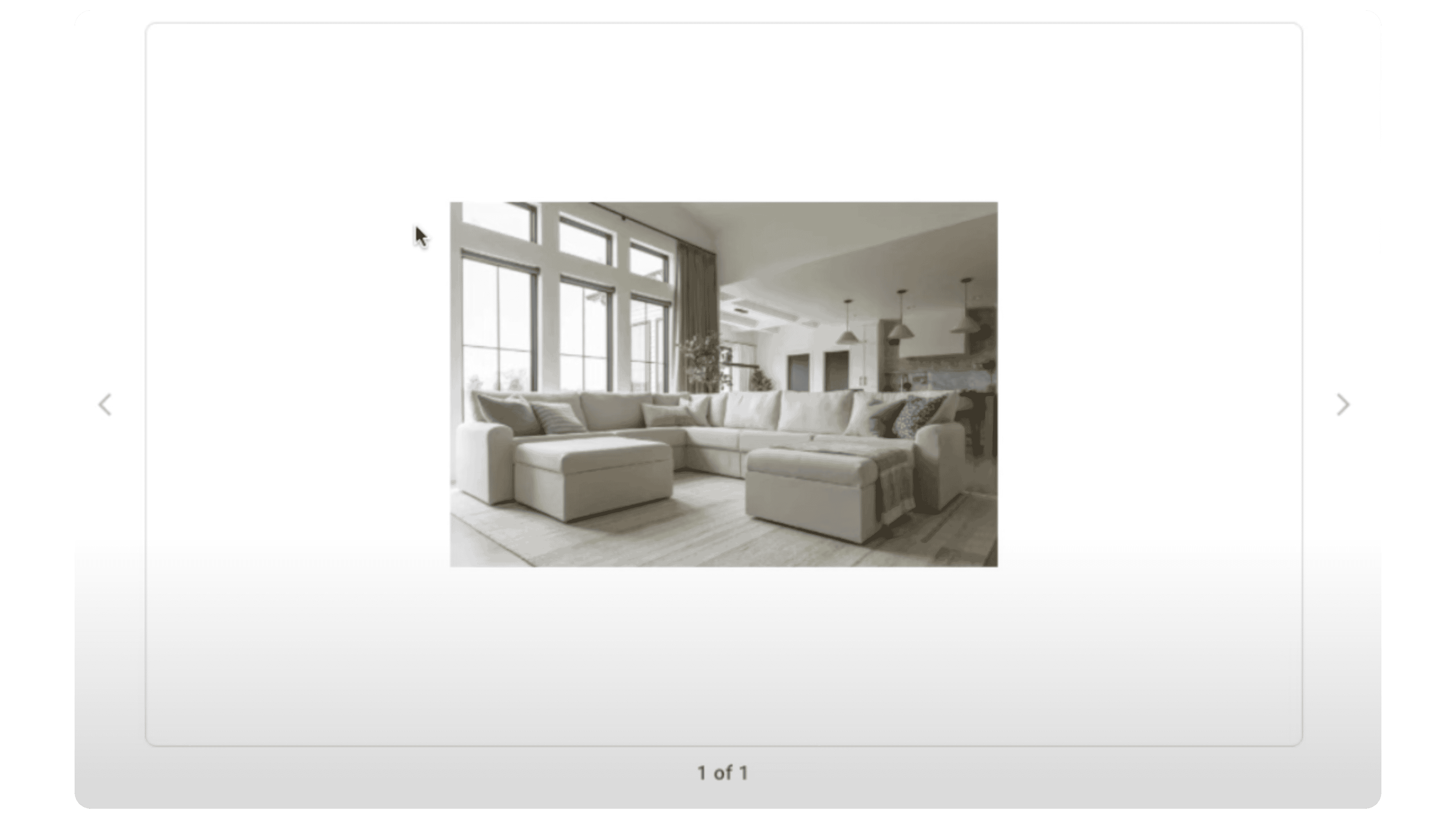
Overnight, CTR (click-through rate) leapt to 1.35 % — a 125 % increase — and clicks (and revenue) followed suit. The lesson was obvious: great product photography trumps granular bid tweaks (almost) every time.
But that win surfaced a new problem: our client sold thousands of sofa combinations (with various arm styles, fabrics, colors, and sizes). While we realized product photography was important, re-shooting every single variant in a photogenic living room (or other suitable background) wasn’t an option.
For a year, this scaling problem remained unsolved — until ChatGPT quietly rolled out its integrated image generator. Just like that, our client’s product image issue was fixed. In this post, I’ll show you exactly how we now spin up Google Ads compliant, high-performing lifestyle product photos in minutes, the guardrails we put in place to avoid “AI impostor syndrome,” and a rinse-and-repeat framework you can lift for your own Google Shopping catalogue, so you can start selling more products, too.
Prefer video? Check out our video 10x Your Google Shopping Performance With ChatGPT Image Generator on YouTube below:
Still with us? Good, let’s dive in.
Why Lifestyle Product Photography Outperforms White-Box Images in Google Shopping
Shoppers don’t scroll Google’s SERP (Search Engine Results Page) looking for art; they scroll to solve a problem or fulfill a desire. A sterile white-box product photo forces the prospect to imagine how that product might live in their world.
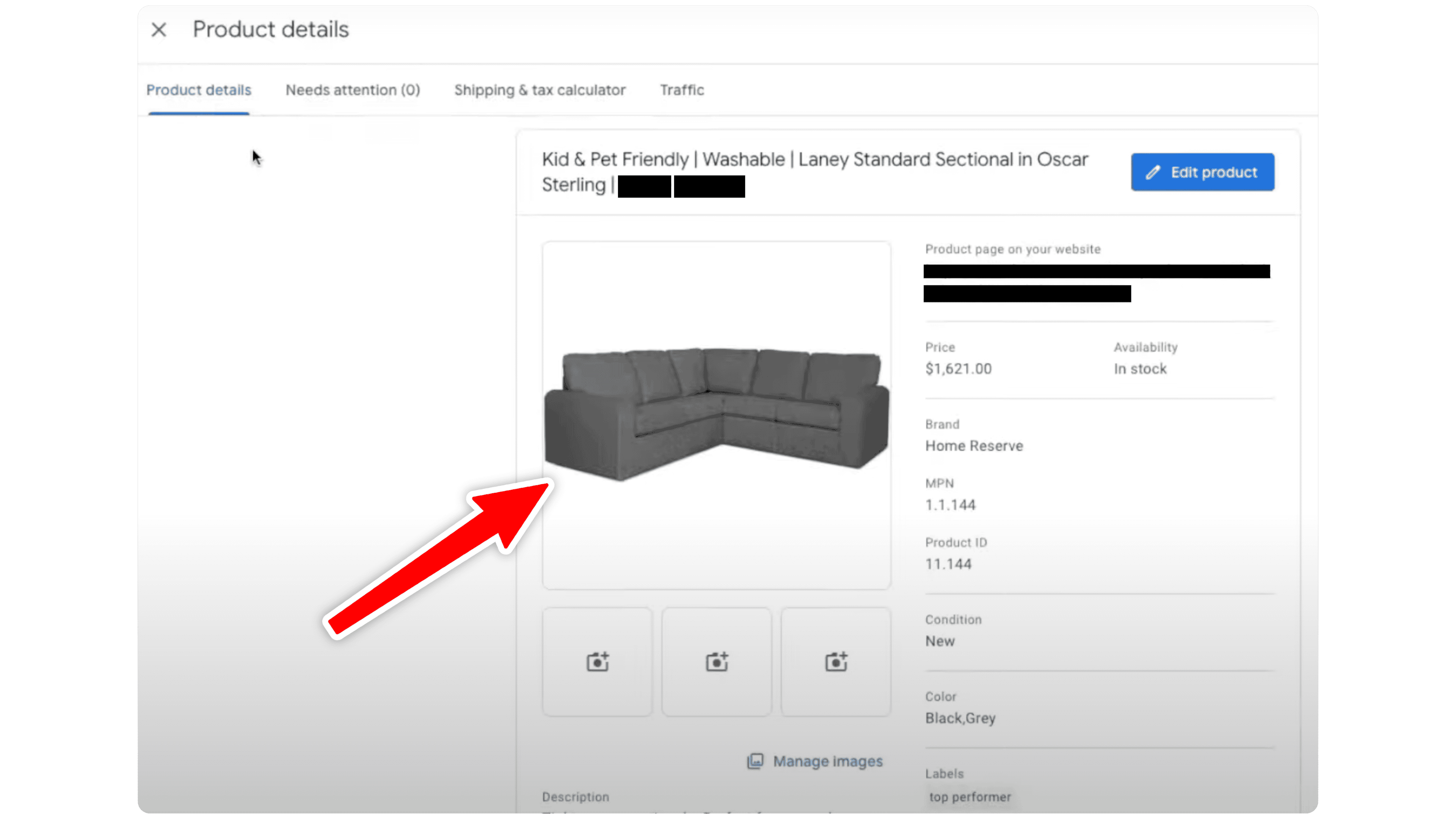
While a lifestyle image does that mental labor for them, enhancing the user experience in real time:
White-box image | Lifestyle image |
|---|---|
• Focuses on specs (shape, color) | • Shows context and scale |
When your product image photos handle the “why,” three things happen:
- Higher CTR – More people stop scrolling and actually click on your ad.
- Higher Quality Score – Google rewards ads that satisfy intent, lowering CPCs (cost per click).
- Higher Conversion Rate – Visitors arrive to your product page pre-sold on the lifestyle benefit.
“Wait, You Did This With AI?” (Yes, and Here’s How)
Let me show you the exact process we’re using to generate high-performing AI product photos that are driving real revenue gains right now.
- Upload your baseline product photo (a transparent PNG or standard white-background JPEG work fine) to ChatGPT. Think of ChatGPT as a new photo studio that not only saves time, but also costs less to generate a single image.
- Upload a reference lifestyle photo that captures the mood or set-up you want your product photo to emulate.
- Prompt ChatGPT to “place my product in a [modern Scandinavian living room scene] similar to the reference.” This will help set the tone for your AI product photo, better enabling the AI to generate product photos that are consistent with your goals.
- Iterate — once a product photo is created, ask the AI to widen the camera angle, soften the lighting, remove distracting props, or swap color palettes, for example. Describe what you’d like to see in detail. No need for manual editing.
- Download the keeper and slot it straight into your Google Merchant feed.

Our first test sofa (above) was nearly perfect on the first attempt. What used to require a professional stylist, truck rental, and a full-day shoot now takes five minutes and zero coffee runs.
The Prompt (No Engineering Degree Required)
I’m no prompt engineer, but here’s an idea of the conversations we have with ChatGPT to produce our professional-looking AI product photos:
Me: "Create a living room scene from the first image, similar to the hero-sofa-lifestyle.jpg"
[ChatGPT generates four options]
Me: "Love #2, but the rug pattern is a bit busy. Soften that and show me a version without the ottoman."
[ChatGPT returns updated variant]
Me: "Perfect. Export at 1200 × 1200 with neutral background shadows for Shopping."
[ChatGPT delivers final PNG]Total time: Under 4 minutes.
No complicated prompt engineering, no coding, no specialist tool or Photoshop expertise required. We created AI generated product photography with just a simple conversation.
When AI Gets Too Creative…
That said, I need to share a serious warning. During our testing with mattress products, we discovered that AI will sometimes generate product photos which are subtly different from your product (for example (as in the image below), different stitching, handle placement, or edge piping).
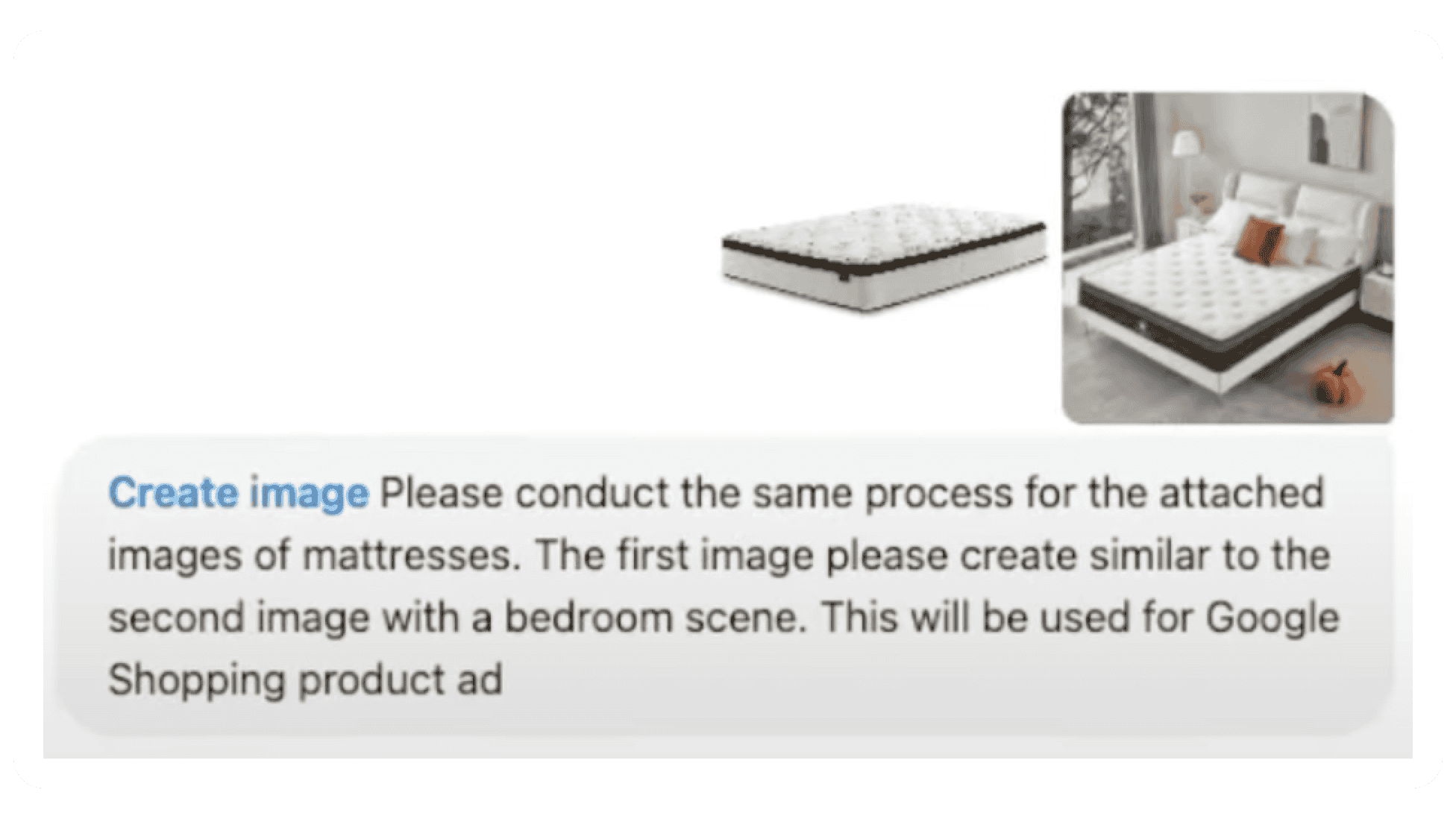
Google’s policies are clear — product images must accurately represent the exact SKU. Follow these guardrails to stay compliant (and ethical) when using AI generated product photos:
- Give the AI product image generator only your product image. Don’t rely on text prompts alone; image uploads tether the AI product image generator to real geometry.
- Zoom inspection: view AI’s output at 200% and compare it to the catalogue photo. Pay attention to branding tags, seams, button layouts, or proprietary patterns, as well as image quality.
- Ask for multiple drafts. Every new image generation is a chance to correct inaccurate details. “Move the label to the bottom left corner” is usually enough to generate images that are consistent with your products.
- Create a “rejects” bucket. Any image with unfixable inaccuracies gets binned — no exceptions.
Remember: a short-term CTR bump isn’t worth Merchant Center disapprovals or (worse) misleading customers with AI generated content.
How to Write Prompts That Get You 90% of the Way
Again, you don’t need to be a prompt engineer, but a little structure helps. Here’s a template you might test:
“Place [product image 1] in a [style] [setting] with [lighting], matching the perspective of [reference image]. Keep proportions true to the original and remove background artifacts.”
Examples:
- Place “sofa-mid-grey.png” in a cosy, Nordic living room with afternoon window light, matching the angle of “living-room-ref-A.jpg.” Keep seat depth and fabric texture true to the original.
- Place “espresso-maker-sku 104.png” on a marble kitchen countertop, minimalist style, side-lit like “kitchen-ref-B.jpg.” Ensure control knob and logo stay visible.
Four variables, infinite possibilities.
Beyond Furniture: Who Should Test This Now?
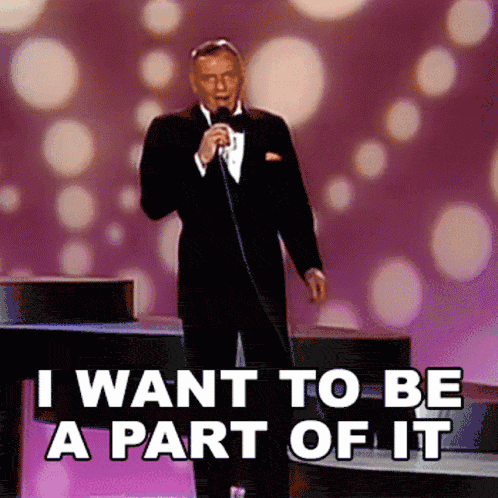
This technique for generating images works remarkably well for businesses in these industries:
- Fashion and apparel – Swap mannequin shots for street-style scenes.
- Homeware and décor – Show how vases, rugs, and art pieces live in actual rooms
- Electronics accessories – Demonstrate devices in use rather than against a white background
- Automotive parts – Show components installed on actual vehicles
Basically, if your product “lives” somewhere in the real world, a lifestyle image will almost always outperform a catalog shot.
Final Thoughts
As you explore AI product image generation for lifestyle product shots, here are a few key points to bear in mind:
- Start small: Pick one high-margin product line for testing with AI product photos
- Create 3-5 lifestyle variants per product using AI
- Run a proper A/B test: Split traffic between original and new AI product images
- Document your results: Be prepared to show the impact of AI product images on CTR and conversion
- Scale gradually: Use the wins from your test to justify a larger rollout
Need a shortcut? Our PPC Copilot community breaks down workflows like this every week, complete with personalized feedback on your actual account.
Either way, don’t wait. Your competitors’ products are appearing in the same Google Shopping results right now, and the only question is: will shoppers stop scrolling to click on yours?




