When you start creating Google Ad campaigns, you’re hyped. You’ve invested money, you’ve gotten strategic, and your campaigns are running! You’re excited to see the results start pouring in… and then it feels a little more likely a trickle than the flood you were hoping for.
This is, unfortunately, all too common. Google Ads can drive immediate results, but in order to get them, you really need to know how to optimize your campaigns successfully.
No matter what your current Google Ads are performing at, in this post, we’re going to show you 6 ways to boost performance fast so you can get the results you were hoping for.
1. Constantly Run A/B Tests
This isn’t as easy as just flipping a switch or making a single change to your ad accounts and watching the ROAS skyrocket, but it’s one of the most reliable ways to get the information you need to optimize your campaigns.
A/B testing is so important even if you’re an experienced Google Ads specialist who has seen it all. Every audience is different, and every market is different, and both can constantly be in flux. Testing keywords, creatives, bidding strategies, bids, audience targeting, and more are all something you should be considering.
Keep in mind, too, that the more information Google has about your brand and campaigns, the better they can optimize your campaigns on both search and Google Ads. More data truly is better for all parties involved.
We strongly recommend having part of your budget dedicated exclusively to A/B testing. Just remember to only evaluate one variable per test, whether it’s copy, keyword bid, or audience targeting. Otherwise the tests won’t tell you which factor is making an impact.
2. Watch Those Quality Scores
Quality scores are a little like a diagnostic tool to help you assess the health and standing of your ad campaigns.
Are they getting solid CTR rates? Are they relevant to the user and their search intent? Are they sending users to appropriate landing pages?
If so, your quality scores go up. Your ad rank can increase alongside your quality score, which can favorably impact deliverability, all while your ad costs per click typically decrease dramatically.
While we have an entire Google Ads Quality Score Guide, these are a few quick tips to improve your score (and optimize your Google Ad performance):
- Use smaller keyword groups (which we’ll discuss in just a minute)
- Utilize audience targeting as needed to show your ad to certain users or to exclude certain users from seeing your ad
- Include offers in your copy that make users more likely to click, like the offer for a free sample or a limited-time discount
- Ensure that your landing page is directly relevant to the ad sending users to it, and that the page is well-written, explains your offer or product well, and is optimized for fast loading times
3. Use Smaller Keyword Groups
It’s a common mistake for advertisers and brands to go in, find every single keyword possible that their target audience might use, and want to throw them all into a single campaign or two. It’s easier to track them this way, right?
This is one of the worst things you can do in many cases, however. It’s much more effective to choose smaller, tighter keyword groups and write targeted ad copy for each.
By doing this, you can:
- More easily create relevant copy for each keyword
- Choose appropriate bids and budgets for each ad group
- Better determine which keywords are actually working for you.
Let’s look at an example. If I run an at-home nursing business, where nurses will go visit patients in their own home to care for them.
I target the keyword “home nurse” and will show up with ads like these:
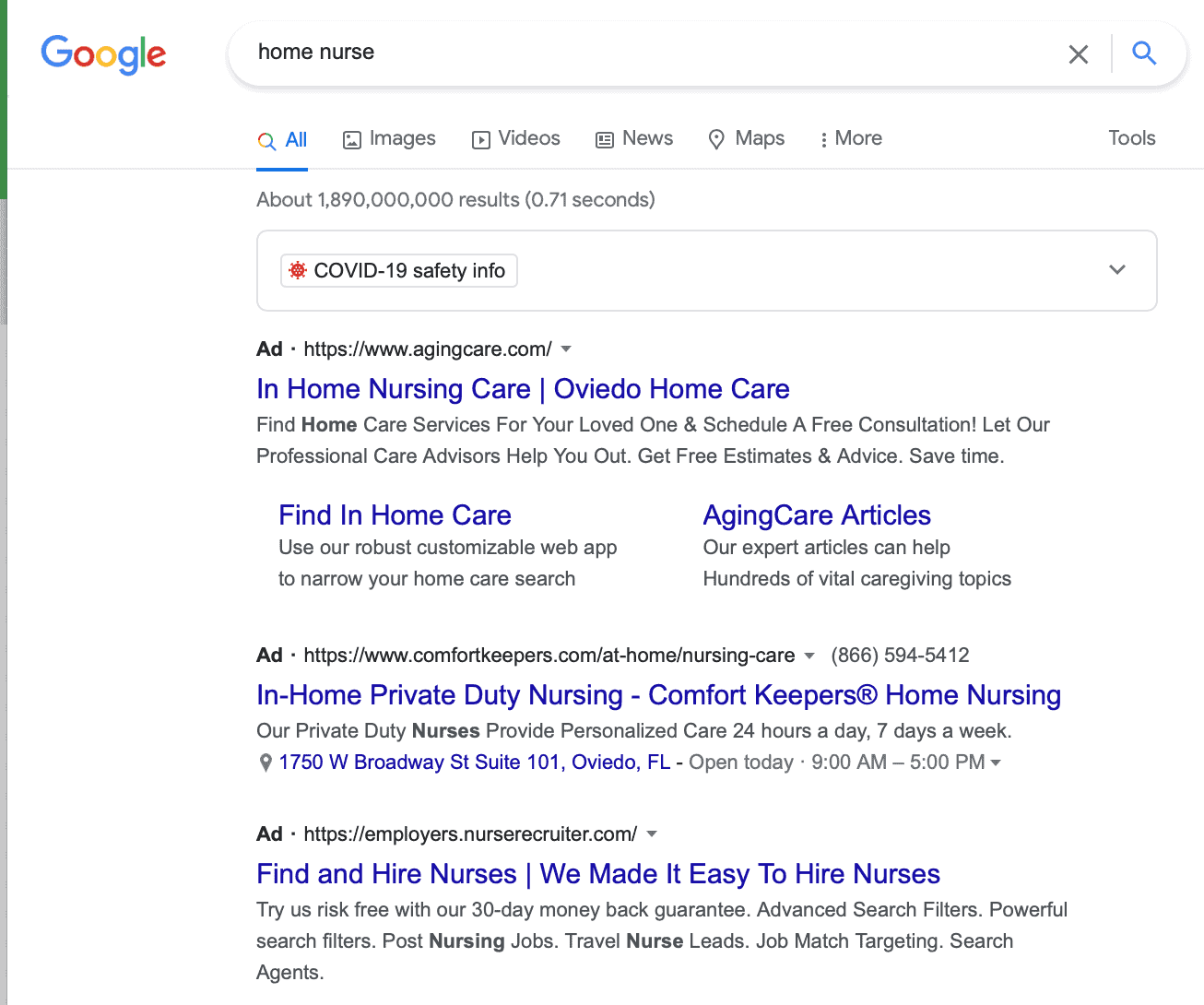
If I see “nurse home” in the keyword list and automatically assume that sounds like it will be a fit and target it, I could end up with search results like these, where I would be irrelevant because people are looking for nursing homes:
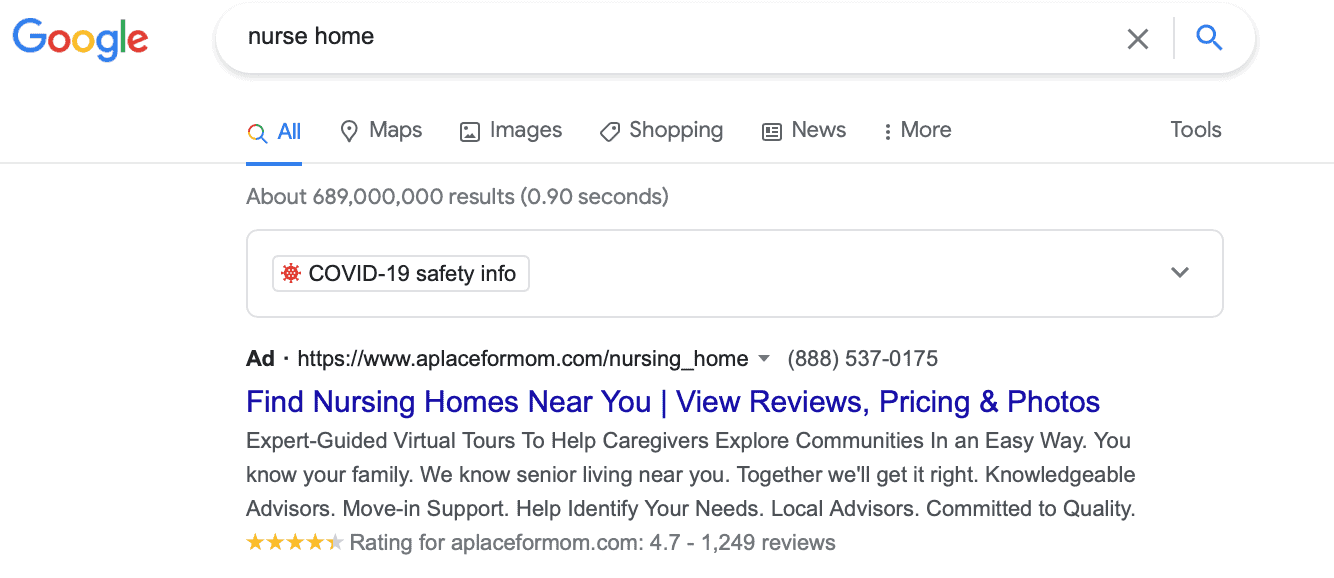
This is an example where you can show up in the wrong search intent.
But sometimes, you can have plenty of the right keywords and show up with the wrong copy because your campaigns aren’t segmented enough.
A moving company that both sells moving boxes and moving services, for example, wouldn’t want to show an ad exclusively talking about selling cardboard boxes to someone searching for “moving company orlando.” They’ll assume that you’re not a fit even though you are, and you lose the sale. They’d be better off separating the two keyword groups into two different ads with unique creatives.
Remember that if the copy you write isn’t appealing to a user’s immediate need and search intent, they’re not going to click… even if you could have given them exactly what they were looking for.
4. Think About Who You Don’t Want to Attract
Knowing who you do want to see your ad can be just as important as knowing who shouldn’t see your ad.
If, for example, you’re selling high-end tents for extreme camping that cost well over a thousand dollars and are meant to withstand Mt. Everest-like conditions, you’re likely not going to get any conversions from searches like “affordable camping tents” or “tents on sale.” You might get a few clicks, but that’s just wasted ad spend.
Negative keywords can help with this with search ads, increasing the likelihood that relevant users will be the ones to see your campaigns. In the example above, we could add negative keywords like “affordable tents” and “cheap camping tents” to an ad group so that your campaign won’t show up in those searches.
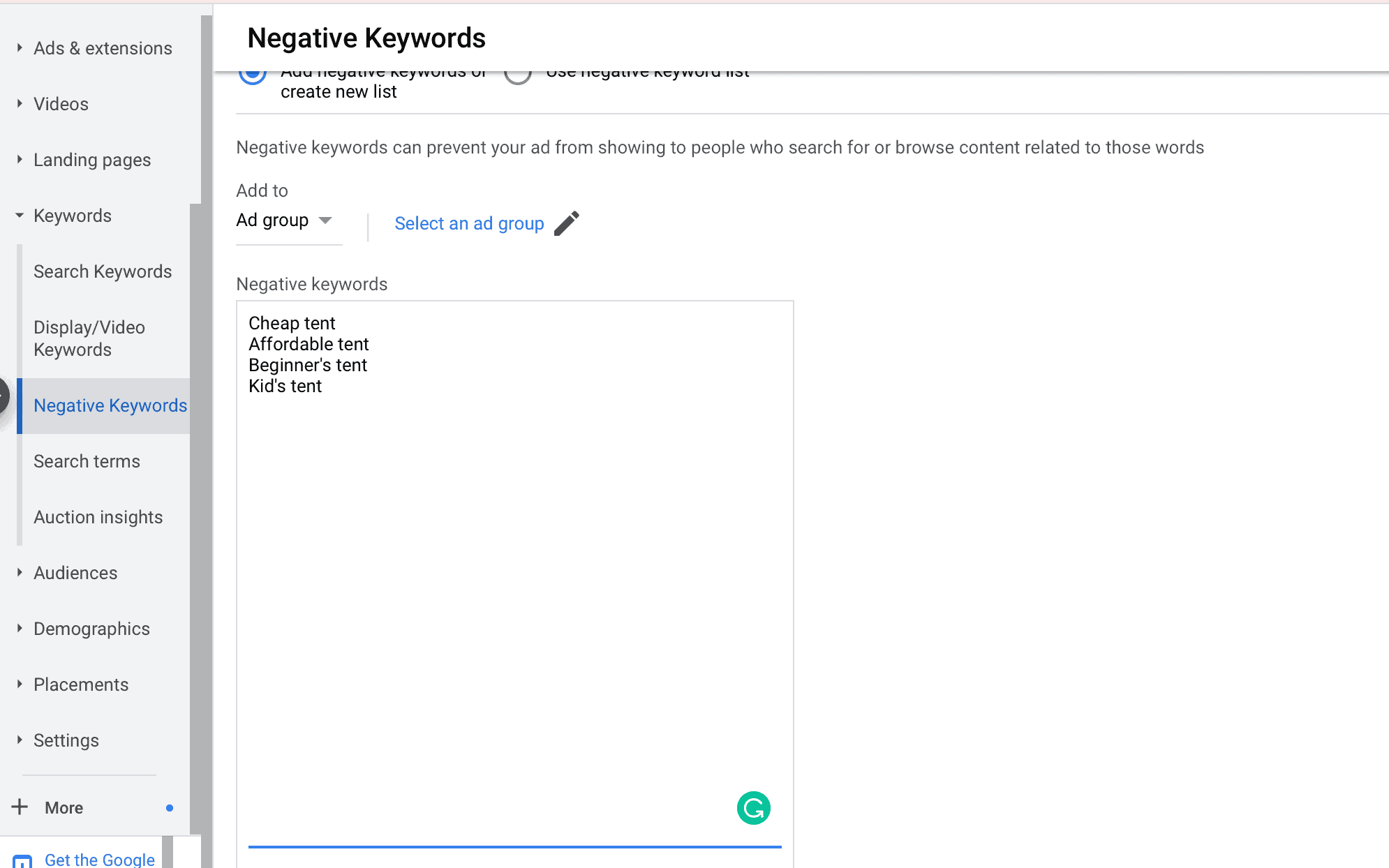
You can also use other types of exclusionary targeting.
If you only service local customers, you can make sure your ad only shows up within those zip codes.
You can also ensure that users only see your display ads if they’re within a certain age group, gender, household income, or parental status.
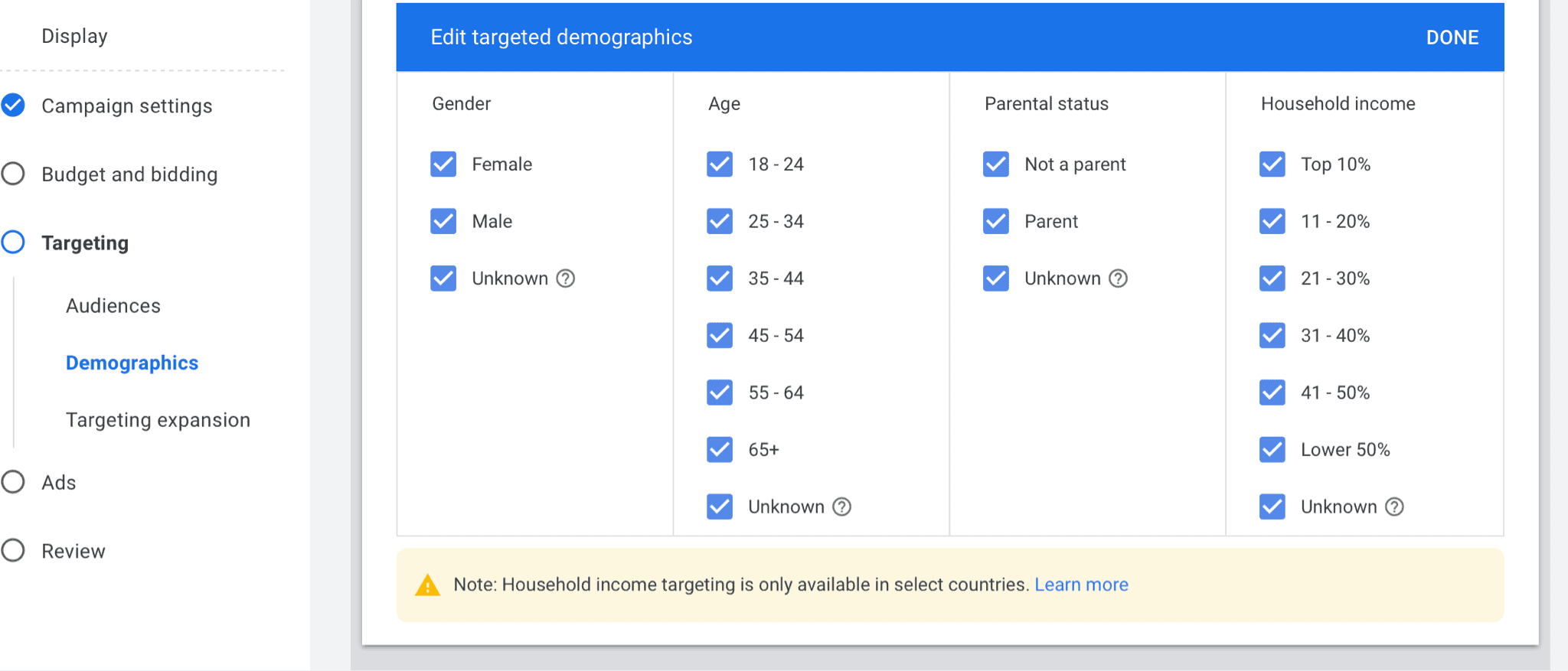
Ask yourself who isn’t your target audience, and see how you can prevent those users from seeing your ad. This is an easy way to optimize Google Ad performance fast.
5. Add Extensions to Your Ads
Google Ads extensions is such a fast way to optimize your Google Ad performance, and since it’s 1) free and 2) easy to set up, there’s no reason not to take advantage of it.
Extensions allow you to add additional information or snippets to your ad, making them more noticeable and giving you more opportunities to appeal to your audience all at once. And since Google automatically only adds extensions to ads when they’re deemed relevant to the user’s search, there’s really no downside here.
You can see two different types of extensions in the ad below. One is the Call extension, allowing the brand to feature a phone number. The other allows brands to highlight additional links to their site.
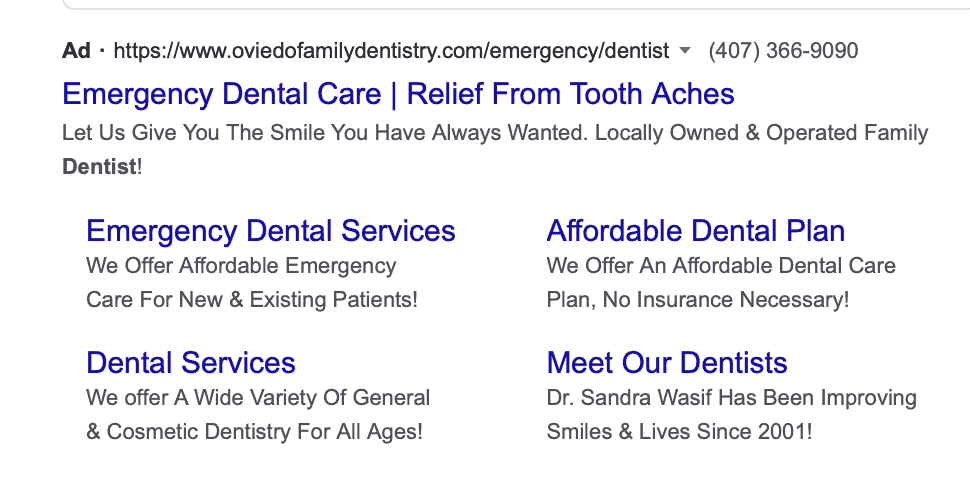
There’s plenty to learn about Google Ad extensions, including knowing which types you should consider creating, which is why we created our Google Ads Extensions Guide. Keep in mind that you can add as many extensions to each campaign as you’d like; there’s no limit. Just focus on the information that will help more users be willing to convert and start there.
6. Include Keywords Directly in the Copy
Placing the keywords you target directly into your ad copy is a fast and easy way to improve your Google Ads results for several reasons:
- It shows Google that your ad is relevant to the search
- It shows the user that your ad directly aligns with the search
- It can help keep you focused, too
Google will actually bold the keyword that a user searched for when it appears in your ad copy, which really helps your ad jump out.
You can see this in the example below, where the keyword “Dog Trainer” is used (and bolded) in the ad copy. The keyword “dog trainer denver” appears in some variation in the headline, and other popular keywords like “pet sitters” and “dog walking” show up in the extension, too.
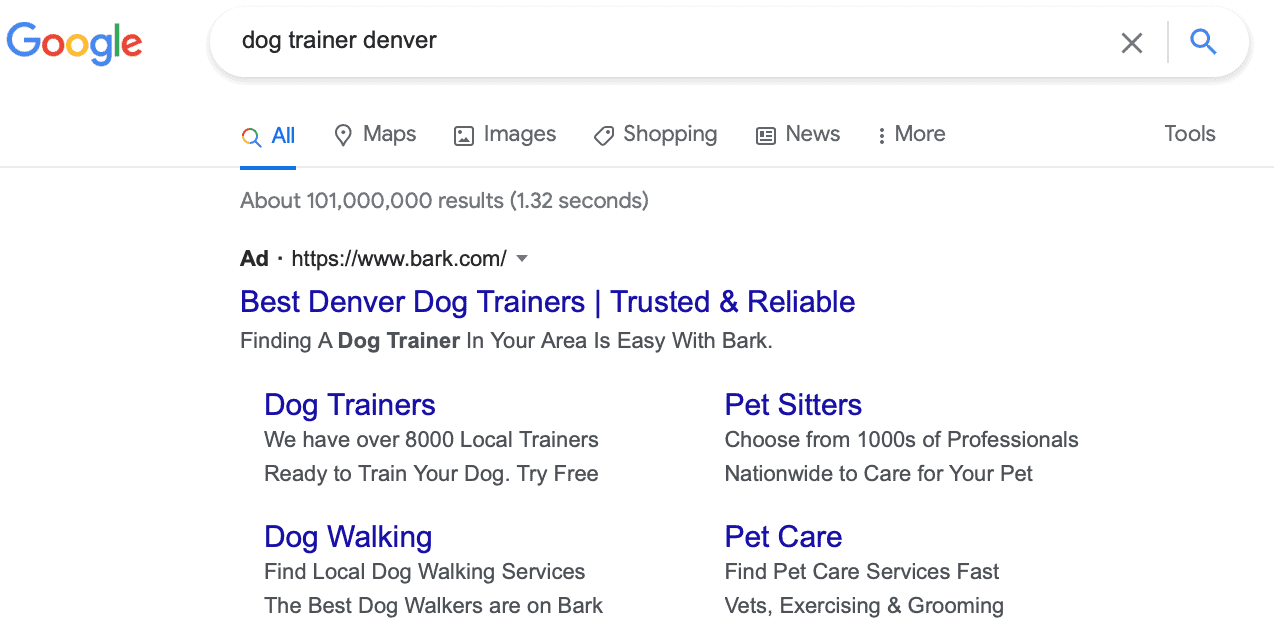
Tighter keyword groups can really help with this, making sure that you’ve got the right keywords in the right ads.
You can also use dynamic keyword insertion depending on the campaign, but this can be tricky depending on what you’re offering and how you’re promoting it. You can learn more here.
Final Thoughts
Knowing how to optimize your Google Ads campaigns to increase performance fast is essential to getting closer to maximizing your ROAS and getting the most out of your ad spend. While creating strong campaigns can be an ongoing process, these optimization hacks are a great place to start.
Want to learn more about how to optimize your Google Ads campaigns? Get started with our free ultimate guides. Find out how we help you level up your campaigns with data-driven Google Ads services.



