
If you’re managing Google Ads campaigns, you’ve likely encountered the mysterious (and controversial) “optimization score.” Google pitches this score as a key indicator of your account’s potential performance, pushing the idea that a higher score equates to better results. But is this really true? Spoiler alert: it’s not as straightforward as Google would have you believe. In this post, we’ll delve into what the Google Ads optimization score is, which recommendations from Google you should follow, which to ignore, and whether the score genuinely impacts your ad success.
Prefer video? Check out our video on the Google Ads optimization score on YouTube here:
Still with us? Good. Let’s dive in.
What is the Google Ads Optimization Score?
According to Google, the “optimization score is an estimate of how well your Google Ads account is set to perform. It [ranges] from 0% to 100%, with 100% meaning that your account can perform at its full potential.” This might sound reassuring, but it’s important to understand that this score is somewhat arbitrary. Google has essentially gamified the process of applying their recommendations, often with the underlying motive of increasing their own revenue.

The smart marketer knows to treat this score with an abundance of caution, as it is essentially (absolutely) made-up.
The Reality Behind the Optimization Score
The optimization score is primarily a tool for Google to nudge you towards making changes that often benefit them more than they benefit you. So, next time you see a low optimization score in your account, don’t panic. It means literally nothing, and has little if anything to do with the performance of your Google Ads account.
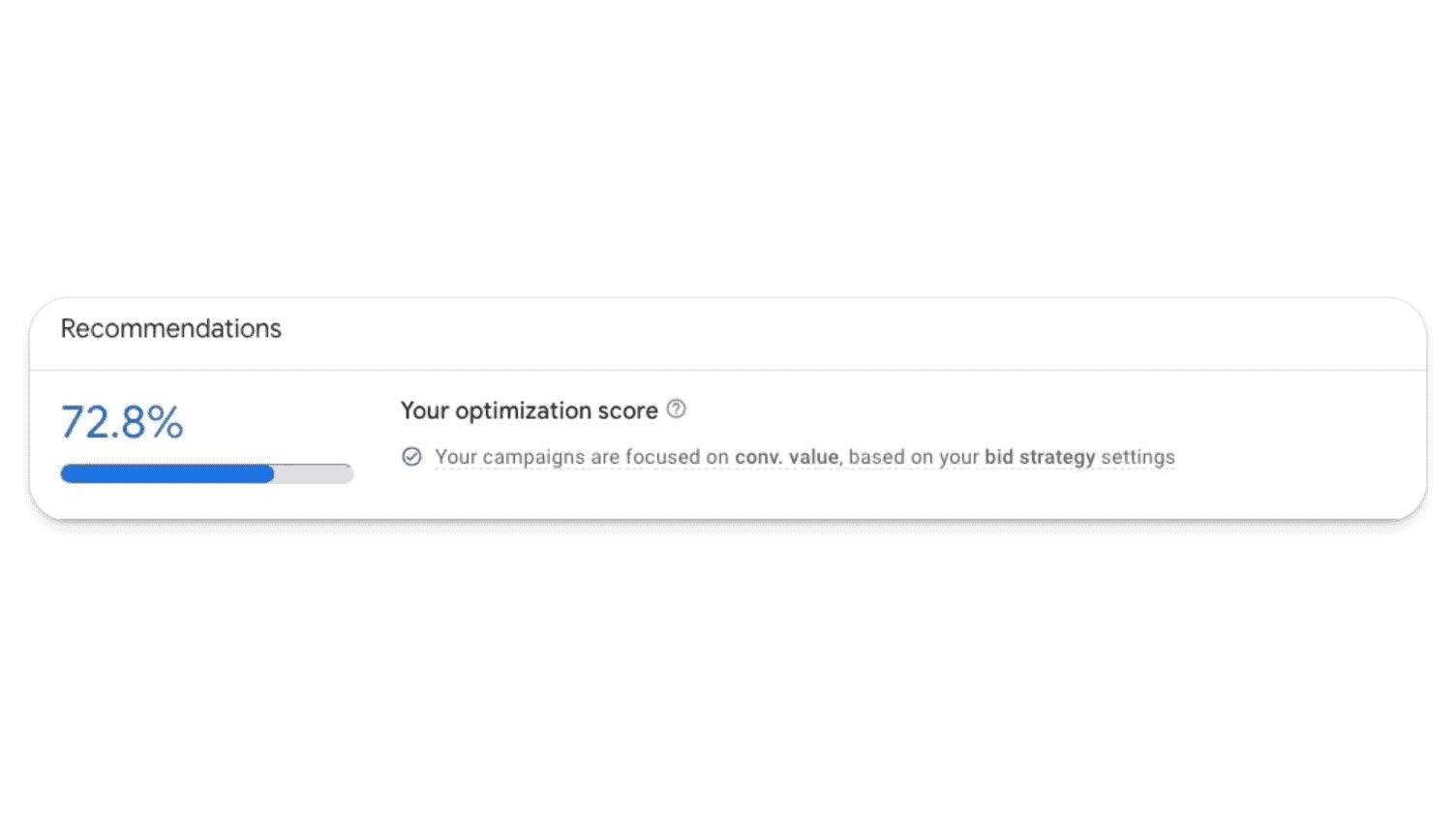
Whether it is at 10% or 100%, your overall optimization score does not change a single thing as to how your ad campaign, ad groups, keywords, or anything in the account actually performs.
How to Find Your Optimization Scores
When you log into your Google Ads account and navigate to the campaign level, you’ll see a column displaying your optimization score for each campaign.
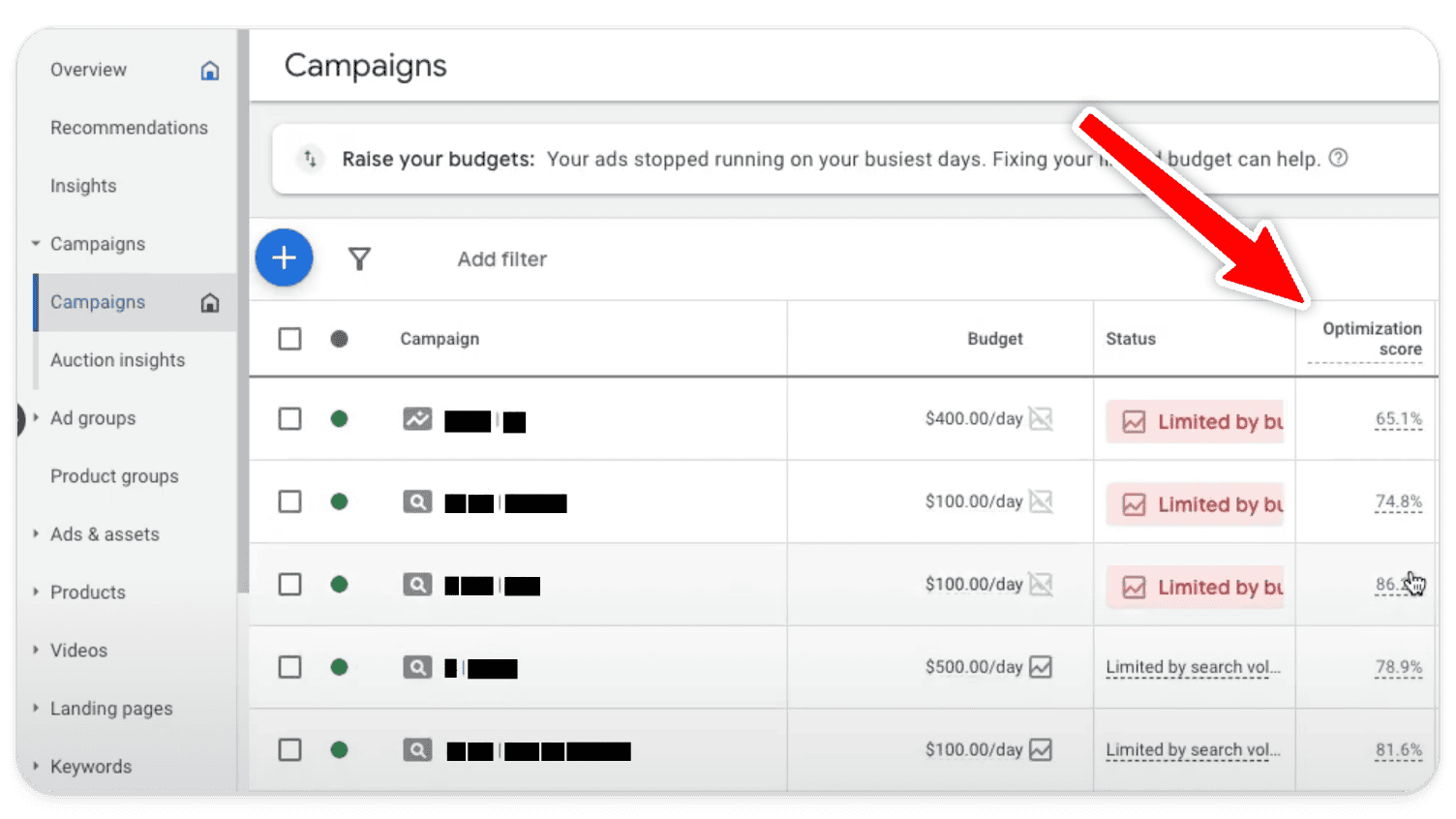
These scores can vary widely. In this account, our optimization scores range from 65% to 86%.
Clicking on the recommendations tab on the left side of your dashboard will reveal the specific recommendations Google has for you to supposedly improve your optimization score.
Google Ads Recommendations: A Closer Look
To understand how misleading the optimization score can be, let’s examine some real account data. The above screenshots were taken from a real account. This is an ecommerce business that has grown by 50% year-over-year and is meeting its target return on ad spend (tROAS) goal. Despite this success, its Google Ads optimization score is just 72.8%. This might be alarming if you don’t understand the score’s actual impact—or lack thereof.
Google’s recommendations typically fall into categories like bidding and budgets, keywords and targeting, ads and assets, and measurement.
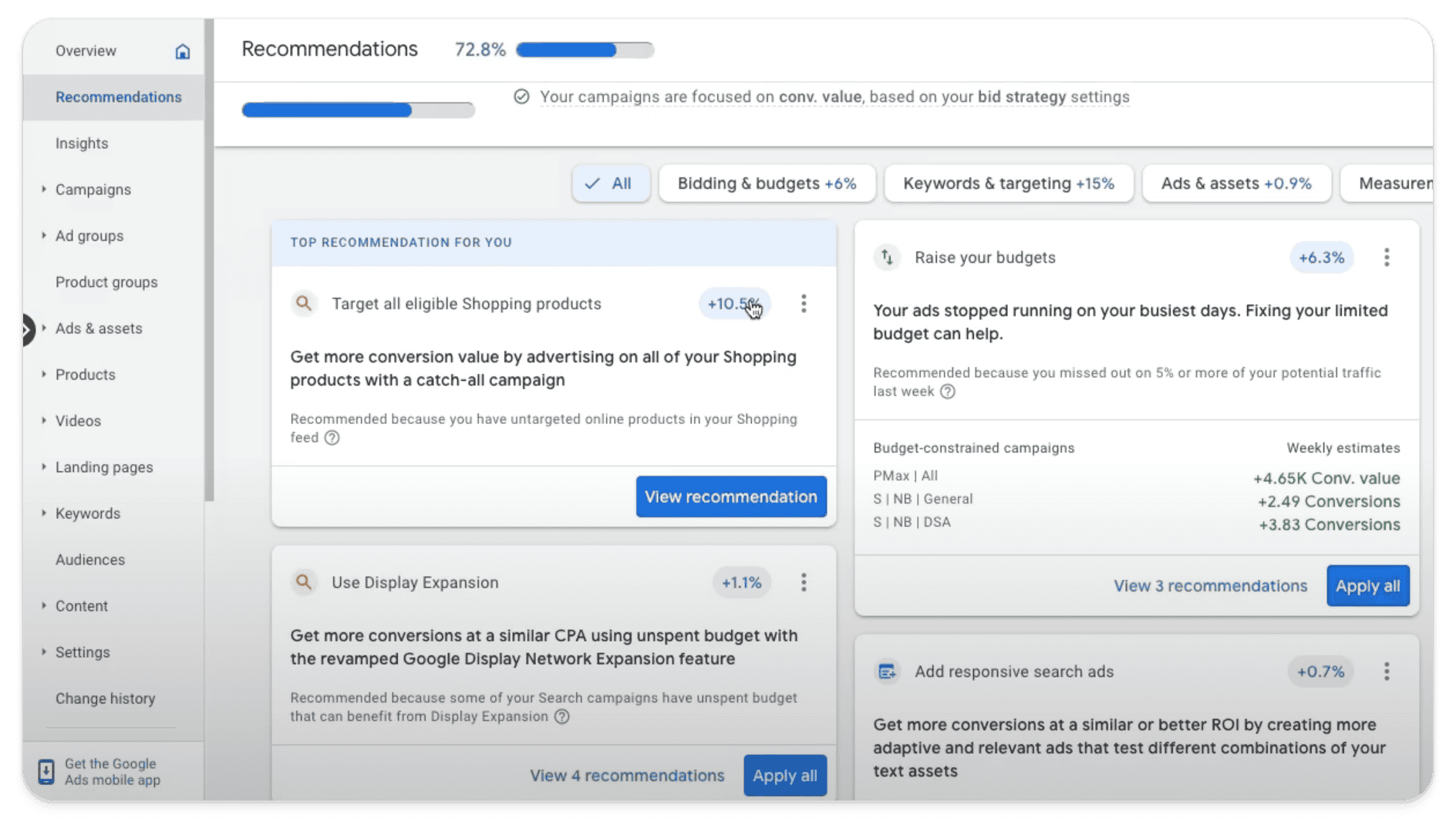
Some recommendations, like setting up enhanced conversions, can be useful reminders. However, many suggestions are irrelevant or even detrimental to your ad campaigns.
Cheat Sheet?
To help you figure out what’s relevant (and what isn’t), we’ve created a free Google Ads Recommendations Cheat Sheet, which breaks down what these Google Ads recommendations mean as well as what we think about implementing them. This is exactly how our team thinks about these recommendations, so it really is a great resource when trying to determine which recommendations to follow. Bottom line: having a good optimization score is nice, but it doesn’t mean a lot in terms of how the account performs in relation to your business goals.
Dissecting the Recommendations
Looking at the recommendations tab in this ecommerce client’s account, we’re told to target all eligible Shopping products to increase the Google Ads optimization score by 10.5%.
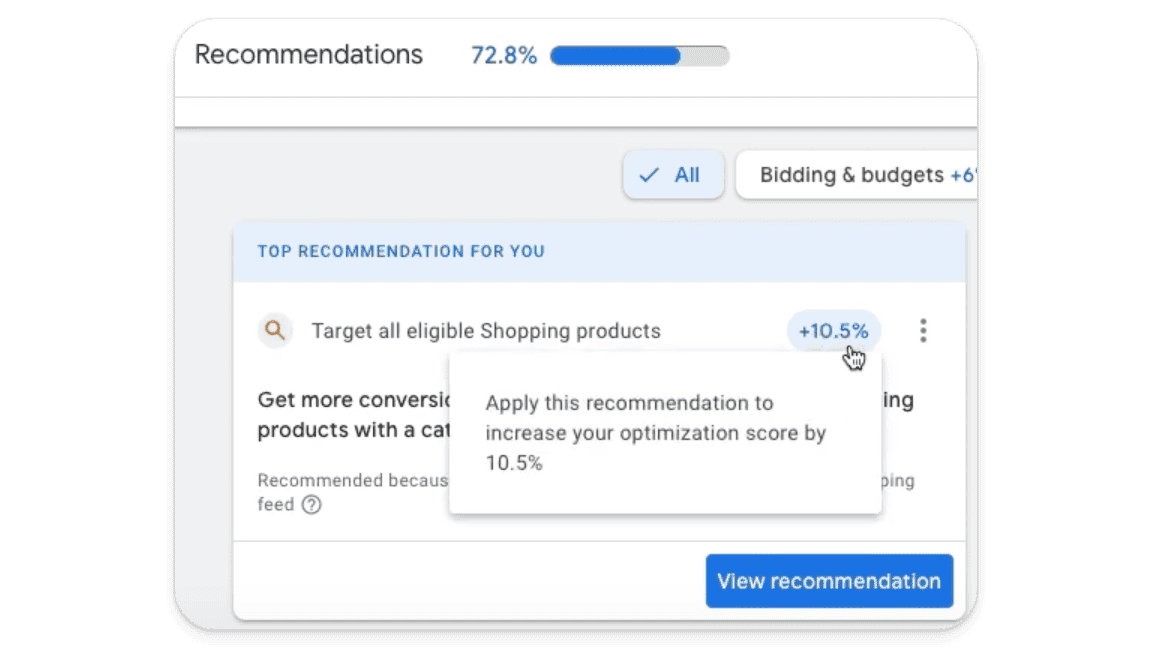
However, this blanket recommendation ignores the nuances of our client’s business. For example, this client might have historical data showing that certain products are unprofitable. Simply clicking “apply” to this recommendation would bump the optimization score to 83%, but would also result in wasted ad spend (not to mention moving our client further away from their business goals in Google Ads).
To illustrate further, let’s say Google suggests adding new keywords to your campaign. You could have 26 new keywords ready to be applied, with Google pushing for broad match keywords. While this might seem helpful, blindly applying these keywords can bring in irrelevant traffic, driving up ad costs without improving conversions. This is why manually reviewing every recommendation is crucial.
Can We Prove It? (Yes We Can)
Here’s a fun exercise to prove the Google Ads optimization score is little more than stuff and nonsense:
Click the three dots on one of your recommendations
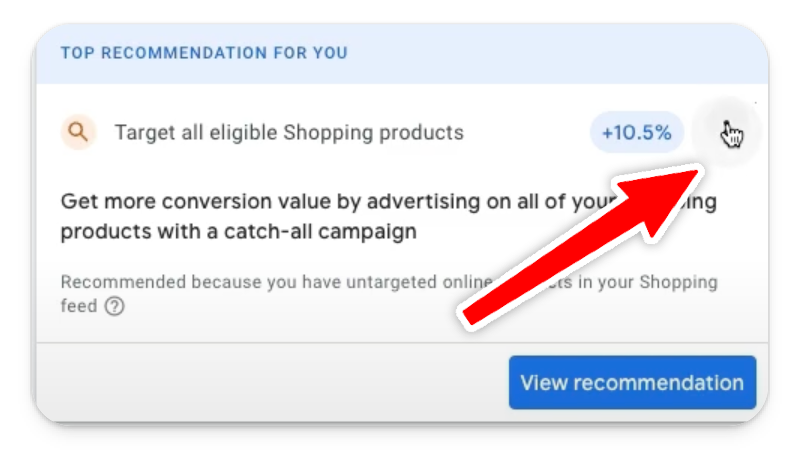
Then select “Dismiss all”
If you’d like to give feedback as to why, you can. Once complete, click “Dismiss all” again.
Take a look at your new (higher) optimization score:
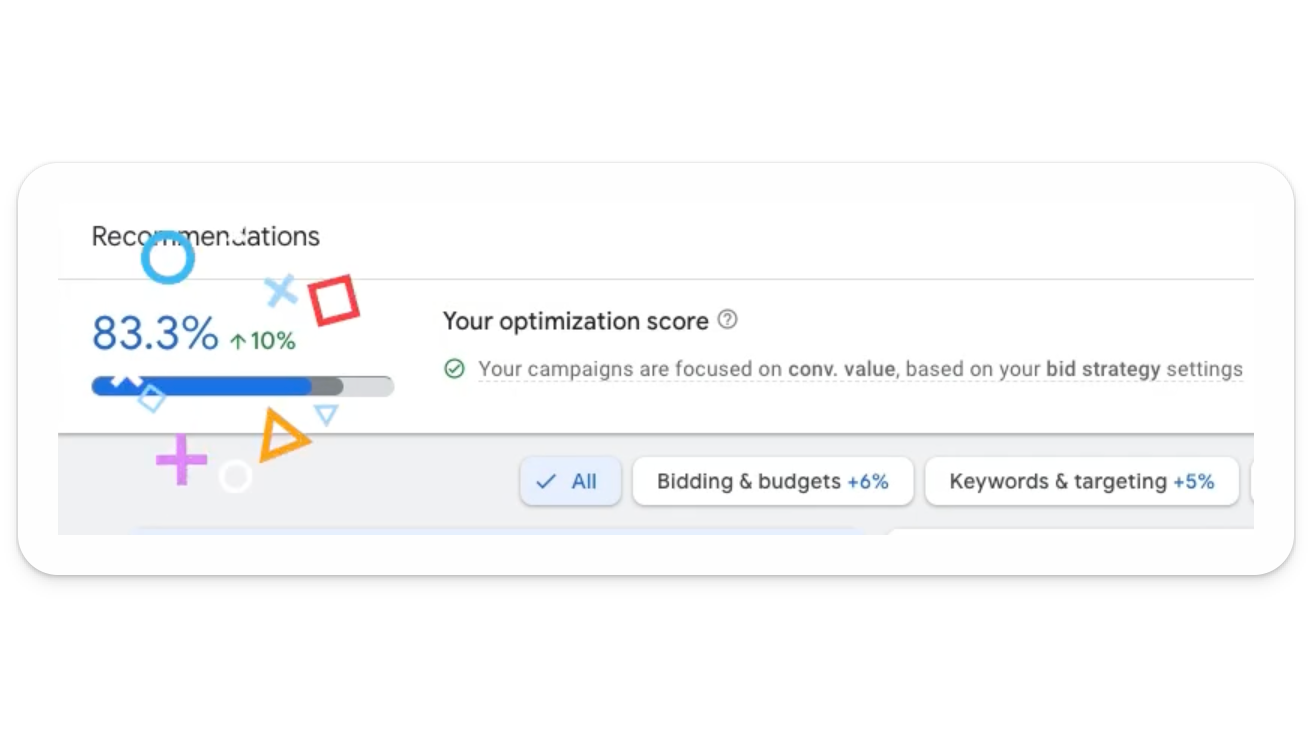
The Perils of Applying All Recommendations
The danger of applying all of Google’s recommendations is real. In this account, Google Ads has an “Add new keywords” recommendation:
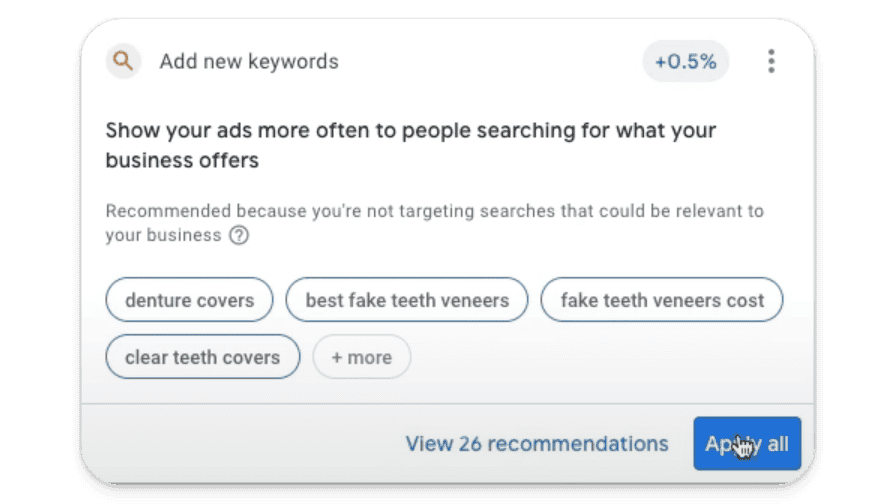
If you hit “Apply all,” you’re doing exactly what Google wants you to do. Better first to view the 26 keyword recommendations, to make sure they are consistent with your Google Ads strategy. Let’s take a look at which new keywords Google Ads is recommending for this client (a dental veneer company):
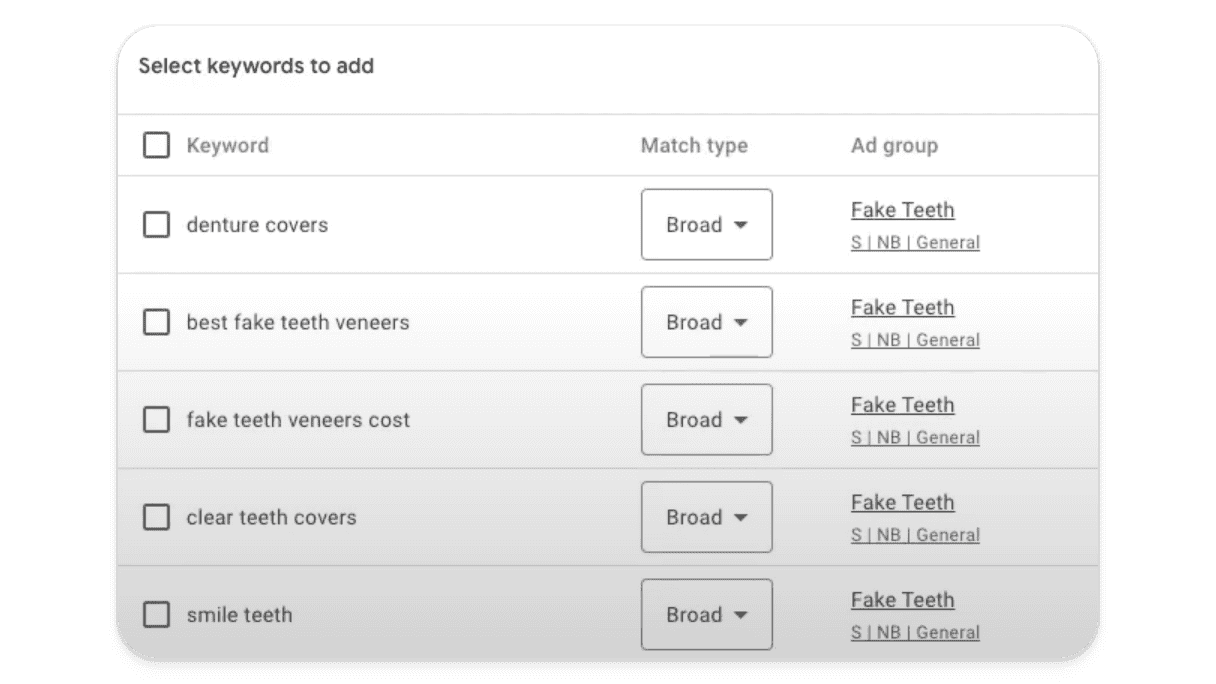
While some suggestions might be relevant, others may not align with our client’s specific targeting goals (we see you, “smile teeth”). Also, you may notice that these recommended keywords are largely broad match. Automatically applying all recommended keywords, especially as broad match, can dilute your targeting and reduce the overall effectiveness of your ads.
That said, we would like to stress that these recommendations can be insightful and helpful, but you do have to review them manually to ensure Google Ads is not spending your money on ill-suited keywords.
Smart Use of the Recommendations Tab
Despite the (many) pitfalls outlined above, the recommendations tab is not entirely useless. At our agency, we use it as a secondary check to ensure we haven’t missed anything critical. Recommendations can highlight overlooked aspects such as adding ad extensions or setting up enhanced conversions. However, it’s essential to approach these recommendations with a critical eye and apply changes manually after thorough consideration.
Zooming Out: Understanding the Broader Impact
Let’s take a step back and consider the broader implications of relying too heavily on Google’s optimization score. The primary goal of any ad campaign is to achieve specific business objectives, whether it’s increasing sales, generating leads, or boosting brand awareness. The Google Ads optimization score, however, doesn’t necessarily align with these objectives. Instead, it often prioritizes actions that drive more revenue for Google (at your expense).
For example, let’s say Google recommended increasing your budget or switching your bid strategy. While these suggestions might increase your visibility on the Google Ads platform, they don’t guarantee better performance in terms of key metrics that matter to you, like return on ad spend (ROAS) or cost per acquisition (CPA). This is why maintaining a balance between following Google Ads optimization score recommendations and adhering to your strategic goals is so crucial.
The Role of Manual Oversight
One of the most significant drawbacks of relying on the optimization score is the lack of oversight. Algorithms can process vast amounts of data, but they lack the nuanced understanding of your business, industry trends, and customer behavior that a human brings to the table. This is why it’s essential to be involved in the decision-making process.
Experienced marketers can interpret data in ways that algorithms cannot. They can identify patterns, understand the context, and make strategic decisions based on a holistic view of the business. While the optimization score can provide useful insights, it should never replace human judgment.
Optimization Score Best Practices
Given the limitations of the Google Ads optimization score, how should you use it effectively? Here are some best practices to consider:
Use it as a Guideline, Not a Rule: Treat the optimization score as a helpful tool, but don’t follow it blindly. Use it to identify potential areas for improvement, but always validate the recommendations with your own analysis.
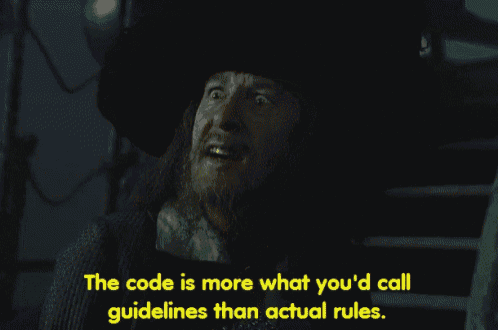
Prioritize Your Business Goals: Always align your actions with your overarching business objectives. If a recommendation from Google doesn’t support these goals, it’s okay to disregard it.
Regularly Review Recommendations: Make it a habit to review the recommendations tab on a weekly or bi-weekly basis. This is what our analysts do, and it ensures you stay informed about potential improvements without becoming overly reliant on the optimization score.
Customize Your Approach: Not all recommendations will be relevant to your specific situation. Customize your approach by applying only those suggestions that make sense for your business.
Test and Measure: If you’re unsure about a recommendation, test it on a smaller scale first. Then measure the impact on your key metrics before rolling it out more broadly.
Leverage External Resources: Use additional tools and resources to supplement Google’s recommendations. Industry benchmarks, competitor analysis, and third-party analytics tools can provide a more comprehensive view of your campaign performance.
Conclusion: The Optimization Score is Not the Holy Grail

The Google Ads optimization score is not an infallible measure of success, nor is it a great indicator of an account’s health. It’s a tool designed to encourage you to implement changes that often benefit Google. While some recommendations can be valuable, many are not tailored to the specific needs of your business and can even harm your campaign performance if applied indiscriminately.
Final Thoughts
While Google’s optimization score can offer some useful insights, it should not be the driving force behind your Google Ads strategy. While having a high optimization score might seem like a solid Google Ads strategy, the reality is that it makes very little difference. Always prioritize what you know works best for your business and use the score as a supplementary guide rather than a definitive roadmap.
By taking control of your campaigns and making informed decisions based on real performance data rather than arbitrary scores, you can achieve far greater success in your Google Ads efforts. This balanced approach will not only help you avoid common pitfalls but also enable you to leverage the true potential of your advertising campaigns for sustainable growth and profitability.
If after reading this blog and reviewing our optimization score Cheat Sheet, you’re still not sure how to move forward, our experienced team of Google Ads account strategists can help. Schedule a call with us today to see how you might improve your Google Ads account.



