Google Ads changes. A lot. So it’s no surprise that navigating the constantly evolving landscape of Google Ads can be a daunting task (especially when new features are introduced with promises of increased efficiency and better results). Enter ‘brand restrictions’ — a new feature in Google Ads that allows you to add a brand list, so that your ads only show for your branded keywords.
On the surface, this seems designed to help advertisers gain more control over where their ads appear by limiting them to searches that include specific brand names. However, using this feature can also lead to significant increases in advertising costs without delivering the expected benefits.
That’s why, in this blog post, we’re delving into our firsthand experience with Google Ads brand restrictions, explaining how it led to a 30% increase in cost per click (CPC) without a corresponding rise in conversions or revenue, and offer strategies you can use to avoid these pitfalls and optimize your campaigns in Google Ads.
Prefer video? Check out our YouTube video here:
Understanding Google Ads Brand Restrictions
Google introduced brand restrictions for search campaigns with the intention of giving advertisers more control over their ads by restricting their broad match traffic to only serve on searches they’ve selected. According to Google, this feature can help advertisers who historically relied on exact or phrase match keywords to now use broad match with the added security of brand restrictions, theoretically expanding reach (without sacrificing relevance).
The Hidden Google Ads Costs (and Mandatory Changes)
However, the reality of implementing brand restrictions is not as straightforward as it initially appears. To access brand restrictions:
Click on the ‘Settings’ tab in your Google Ads account
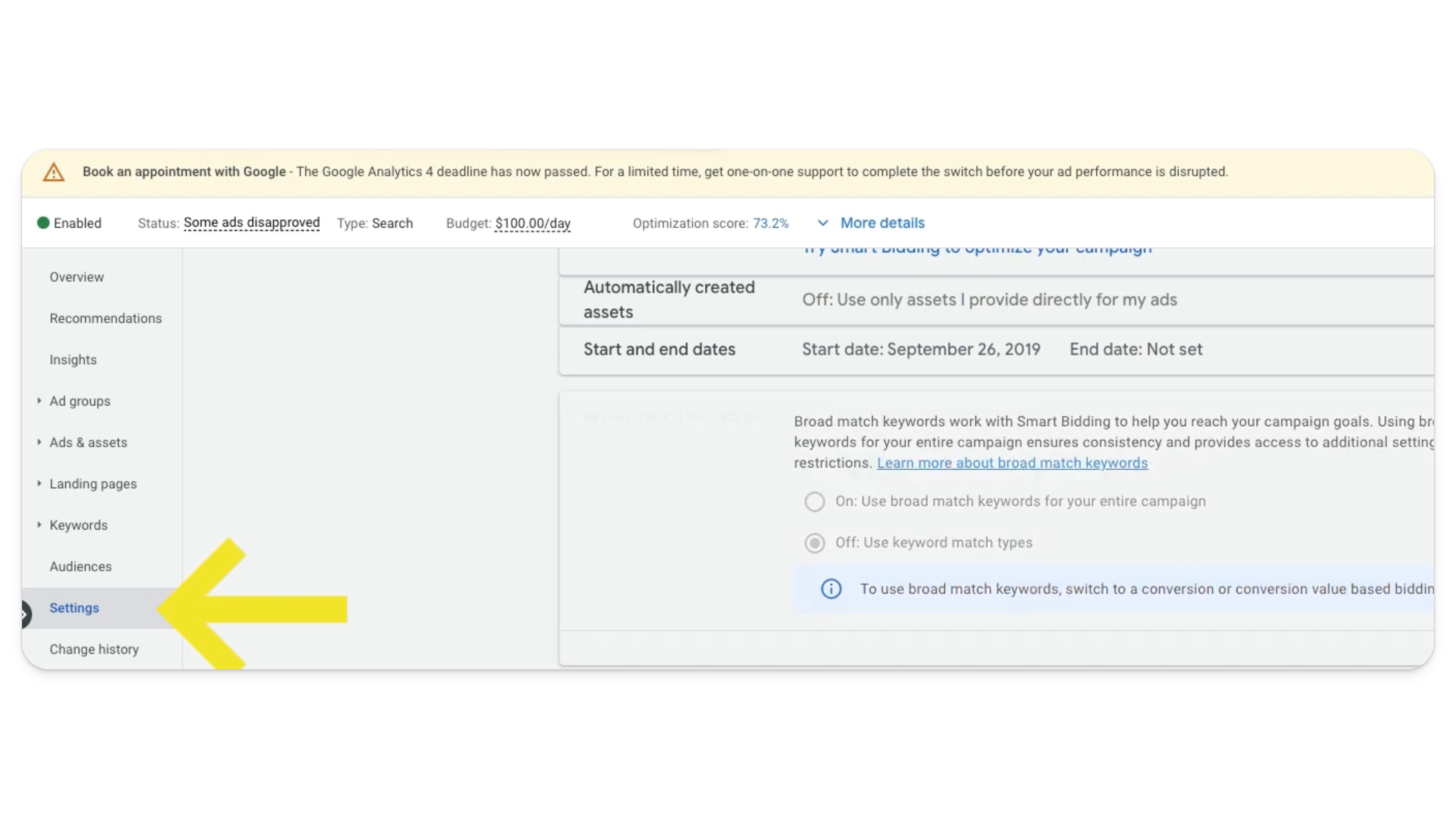
Scroll down to see brand restrictions
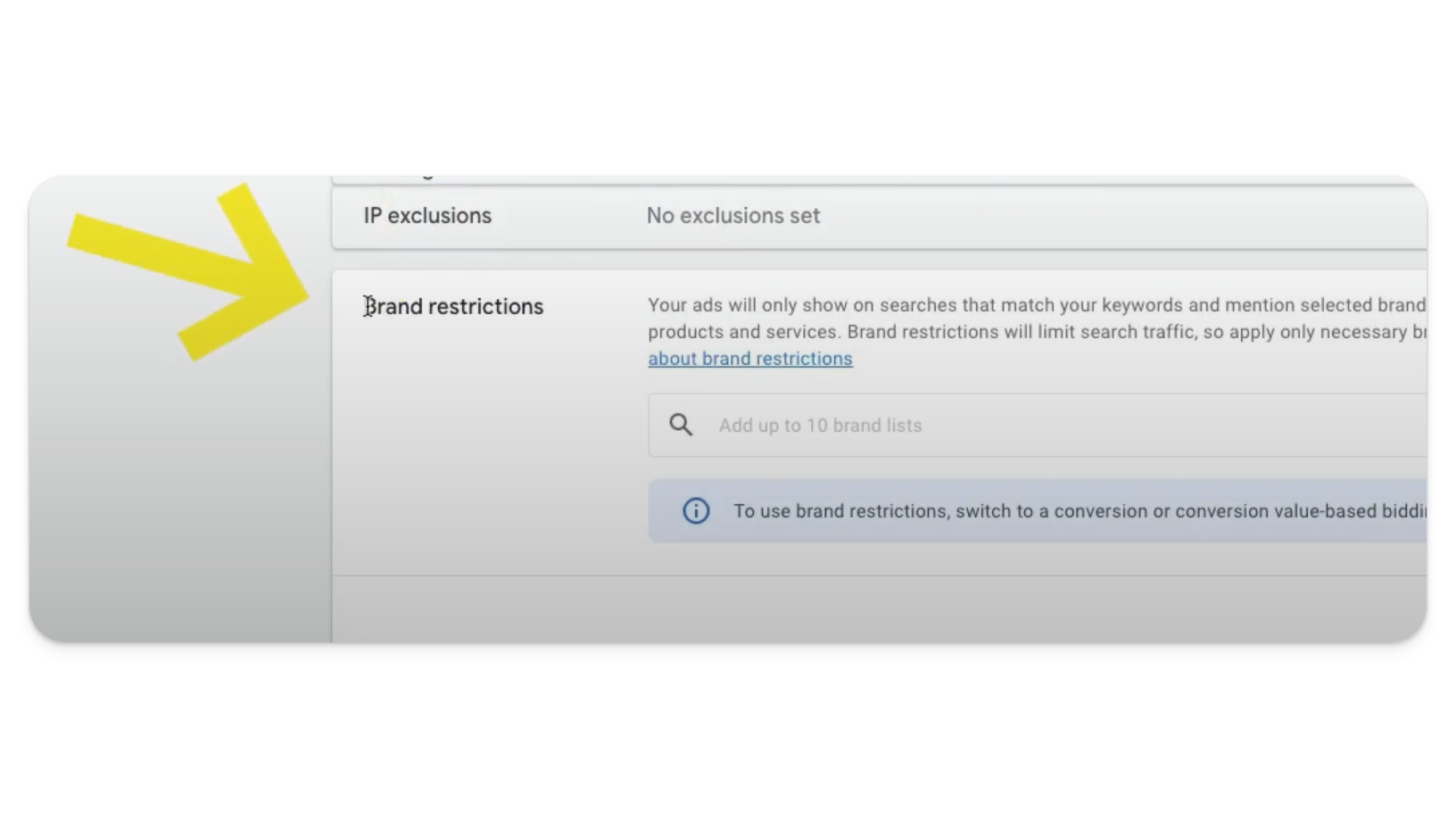
In the account above, we cannot add a brand list. Why? Simple: we’re using an incompatible bidding strategy. To add brand restrictions in this Google Ads campaign, we would need to switch the campaign’s bidding strategy from “Target Impression Share” to either “Max Conversions” or “Max Conversion Value.”
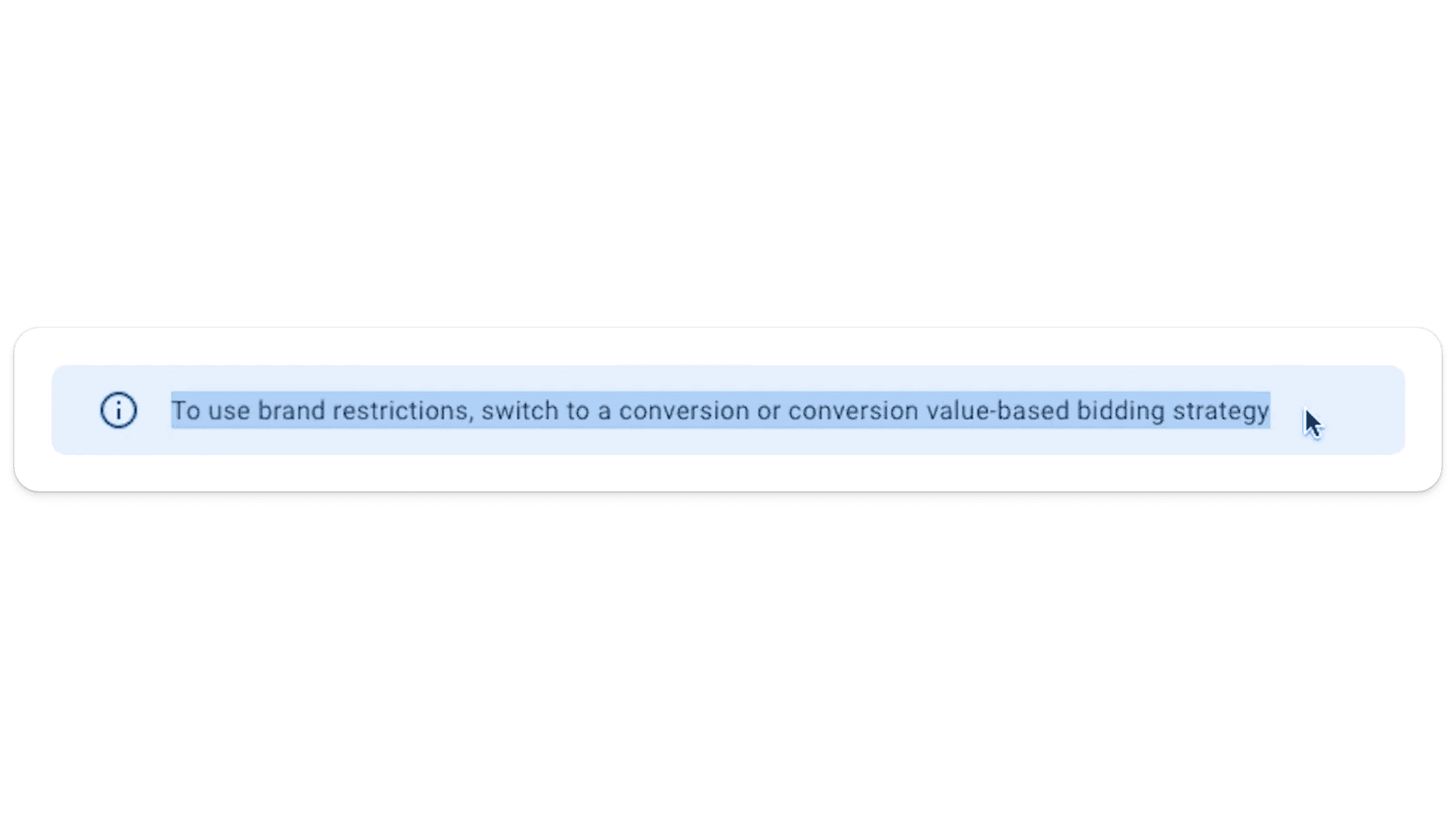
For advertisers who prioritize maintaining a top ad position for brand terms in Google Ads, this mandatory shift can have profound implications because the conversion-based bidding strategies that Google requires can drastically change how a campaign performs. In this instance, we didn’t want to change up our bid strategy, so we weren’t able to add a brand list.
Let’s switch to a Google Ads account where we were able to add brand restrictions. In this case, after making the switch, we noticed a substantial increase in our average cost per click (CPC) — specifically a 30% jump. Now, this could be justified if it came with a proportional rise in conversions or revenue, but that wasn’t the case. Instead, our return on ad spend (ROAS) decreased, meaning we were spending significantly more on Google Ads without any additional return on that investment.

Google sneaks in settings that favor Google. For example, once we had added our brand list under brand restrictions, the broad match keywords setting flipped on.
Broad Match Keywords
The brand restrictions feature in Google Ads relies (entirely) on broad match keywords. When brand restrictions are enabled, Google automatically converts all your existing keywords — whether they were exact match, phrase match, or otherwise — to broad match. This conversion is problematic for several reasons.
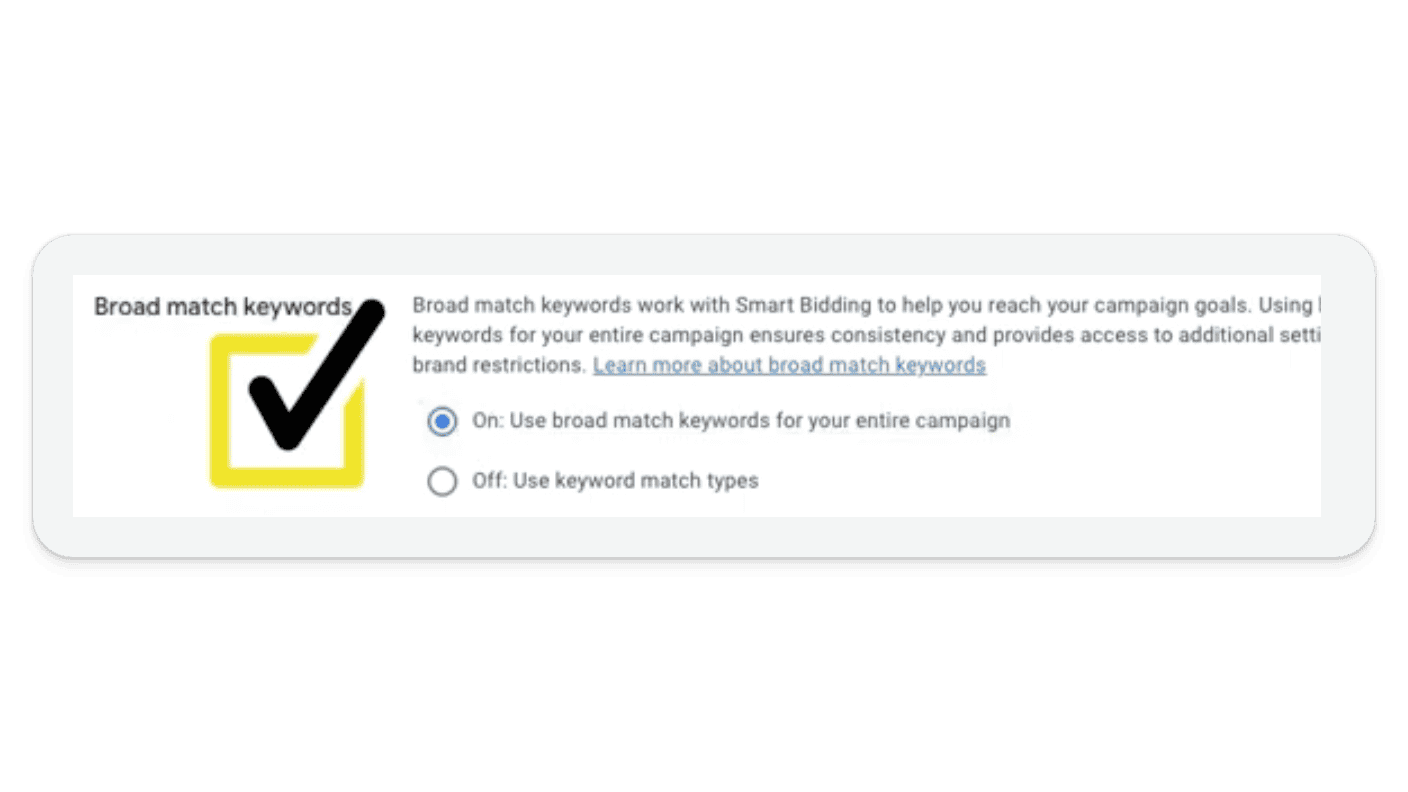
Broad match keywords are known for casting a wide net, often resulting in ads being triggered by unrelated search queries at the expense of relevant traffic. While this can sometimes increase your ad’s reach, it also significantly increases the likelihood of low-quality traffic. In this case, the switch to broad match meant that our client’s ads began appearing for a broader range of searches, many of which were not directly related to their brand. This broader exposure drove up competition for clicks, leading to a higher cost per click (CPC).
Moreover, this increase in irrelevant traffic can have a cascading effect on your campaign’s overall performance. As your ads begin to appear for less targeted searches, not only does the cost per click increase, but the likelihood of those clicks converting into actual customers decreases. This combination of higher costs and lower conversion rates can quickly erode the efficiency of your campaigns in Google Ads.

Impact on Conversion Rates and Return On Ad Spend (ROAS)
After implementing the necessary changes to use brand restrictions and adding our brand list, we closely monitored the campaign’s performance to assess the impact. Despite the 30% increase in our cost per click (CPC), our conversion rate only saw a marginal 4% increase — a figure that is so small it could easily be attributed to natural variations in campaign performance rather than the effect of the brand restrictions.
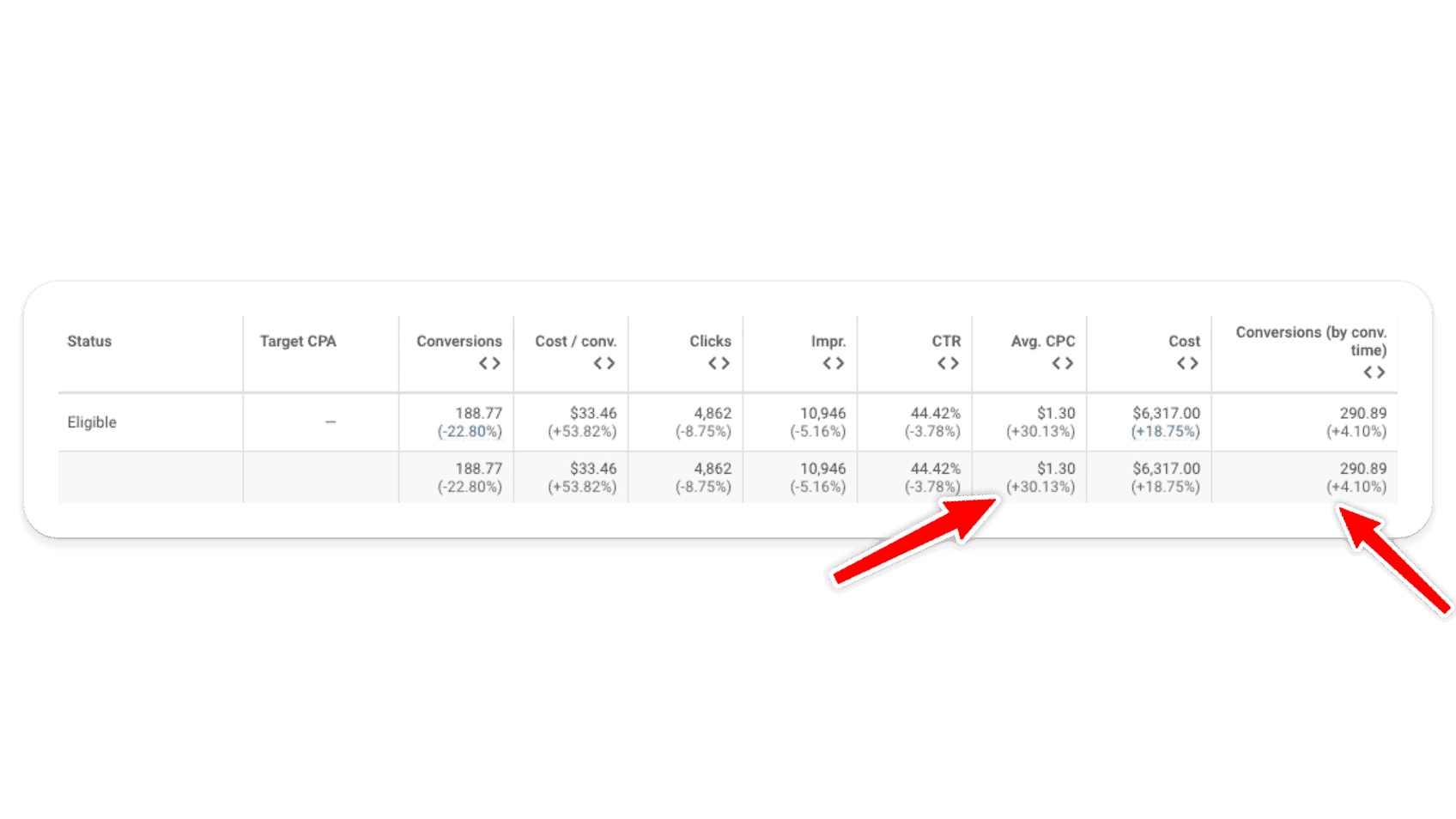
This negligible increase in conversions did nothing to offset the higher advertising costs, leading to a decrease in overall return on ad spend (ROAS). In practical terms, this meant the campaign became less efficient and more expensive, undermining the very goals we had set out to achieve.
The decrease in our return on ad spend (ROAS) was particularly concerning because it indicated that the additional costs incurred by using brand restrictions were not translating into additional value. Instead, we were paying more for each conversion without seeing any significant improvement in revenue or customer acquisition. For many businesses, especially those operating with tight marketing budgets, this level of inefficiency can quickly become unsustainable.
Google Ads Brand Restrictions: To Use or Not to Use?
Given the experience we’ve had with brand restrictions, we strongly recommend caution when considering the use of Google’s brand restrictions feature.
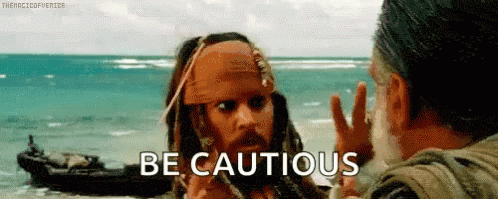
While it may seem like an attractive option for protecting your brand keywords and maintaining relevance, the hidden costs and mandatory changes to your campaign settings (like changing the bid strategy) can lead to increased advertising expenses without delivering much benefit. In fact, the only time we would recommend even testing brand restrictions is if you’re having a difficult time with your brand terms firing for a lot of irrelevant traffic. At Grow My Ads, we (generally) avoid it. You can absolutely achieve Google Ads success without this feature.
So, before enabling brand restrictions in your campaigns, consider the following:
Mandatory Bidding Strategy Changes: To use brand restrictions, you must switch to a conversion-based bidding strategy. This requirement can significantly alter your campaign’s performance, and may not align with your overall advertising goals. If maintaining a top ad position for your brand terms is crucial, this change could be more of a hindrance than a help.
The Risks of Broad Match Keywords: Broad match keywords can lead to increased competition and higher CPCs, especially if your campaign was previously optimized using exact and phrase match keywords. The shift to broad match increases the likelihood of your ads appearing for irrelevant searches, which can drive up costs and decrease the quality of traffic.
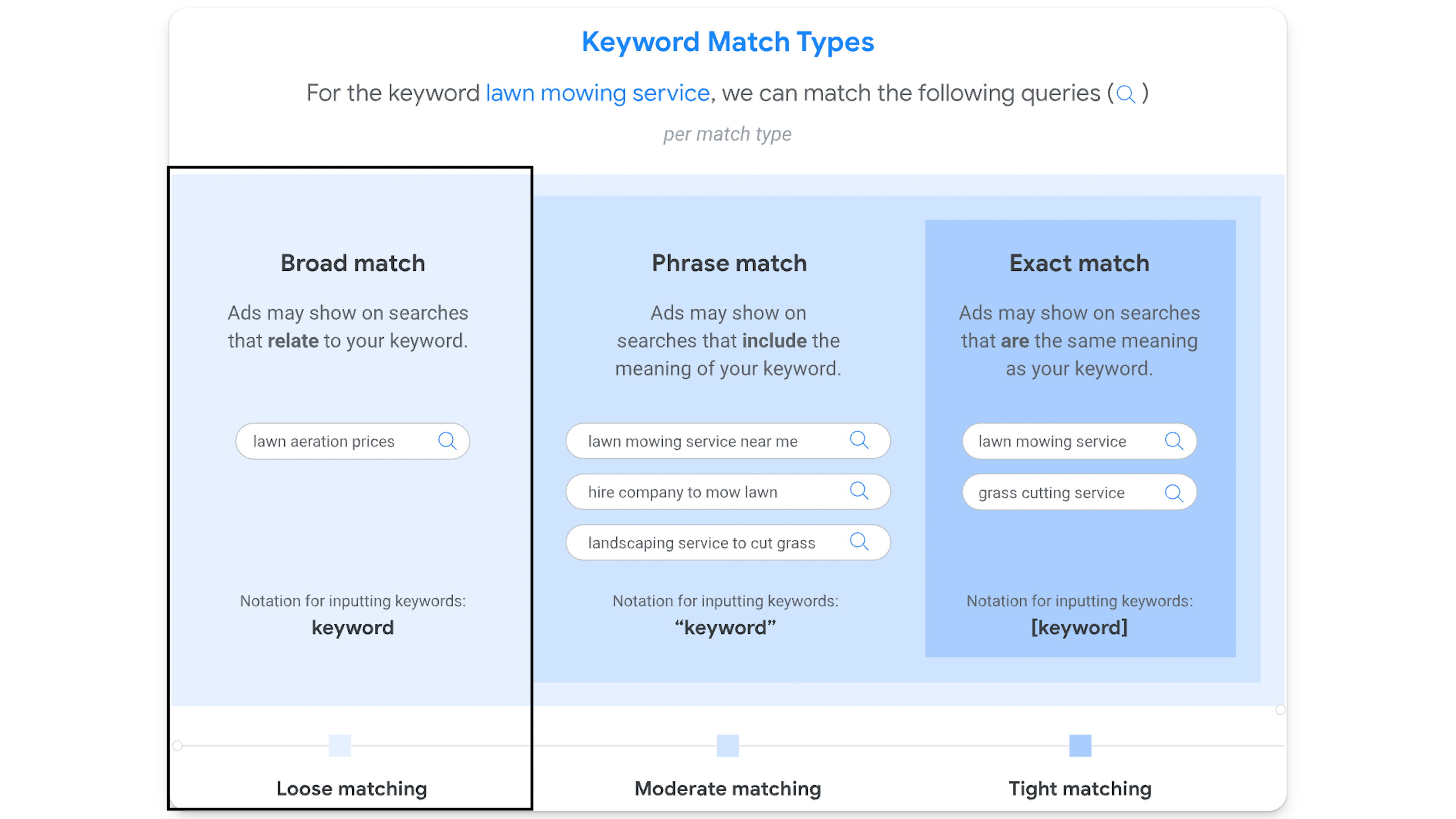
Monitoring Your Metrics: If you decide to test brand restrictions, it’s essential to closely monitor key performance metrics such as cost per click (CPC), conversion rate, and return on ad spend (ROAS). Be prepared to revert to your original settings if you notice any decline in performance. Keeping a close eye on these metrics will help you quickly identify any negative trends and make the necessary adjustments.
Alternative Strategies: The bottom line is, there are other Google Ads optimizations out there. If your primary concern is preventing competitors from bidding on your brand keywords or ensuring relevance, consider alternative strategies. Implementing negative keywords or manually adjusting your bidding strategy can help you achieve these goals without the potential downsides of brand restrictions.
How to Optimize Your Google Ads Campaigns Without Brand Restrictions
Given the potential drawbacks of using brand restrictions, it’s a good idea to explore alternative strategies that can help you maintain efficient and effective Google Ads campaigns. If you’re looking to optimize your Google Ads, here are some proven approaches:
Stick with Exact Match and Phrase Match Keywords: These match types provide greater control over when your ads appear, ensuring that they are shown only for searches that are highly relevant to your business. By using exact and phrase match keywords, you can maintain a more targeted and cost-effective campaign. That’s not to say broad match doesn’t have a place, rather that a brand campaign may not be best served by using only broad match keywords.
Utilize Negative Keywords: To prevent your ads from appearing for irrelevant searches, implement negative keywords. This technique allows you to filter out searches that don’t align with your brand, reducing the likelihood of wasting ad spend on unqualified traffic.
Manually Adjust Your Bidding Strategy: If maintaining a top ad position for your brand terms is essential, consider manually adjusting your bidding strategy. Using a “Target Impression Share” strategy, for example, can help you achieve the desired ad placement without the need to switch to a conversion-based approach. This really depends on your particular goals for the account.
Regularly Review Your Search Terms Report: Regularly reviewing your search terms report can help you identify any irrelevant searches that are triggering your ads. By consistently refining your keyword list and making adjustments as needed, you can ensure that your campaign remains as highly targeted and efficient as possible.

Approach New Features with Caution: While it’s important to stay up-to-date with the latest features and updates in Google Ads, it’s equally important to approach them with caution. Before making any widespread changes to your campaigns, consider running a small-scale test to assess the impact. This approach allows you to make informed decisions without risking significant portions of your budget.
Final Thoughts
If PPC campaigns in Google Ads are part of your advertising strategy, staying informed about Google’s new features and updates is crucial. However, as our experience with Google’s brand restrictions demonstrates, not every new tool is a good fit for every campaign. In some cases, these features can lead to higher costs without delivering the expected benefits.
If you’re considering using brand restrictions, it’s important to fully understand the potential implications and weigh them against your campaign goals. For most businesses, sticking to proven strategies such as using exact and phrase match keywords (as opposed to using all broad match keywords), implementing negative keywords, and manually adjusting bidding strategies will likely yield better results without the risk of increased costs.
By taking a careful and informed approach to your Google Ads campaigns, you can protect your budget, maintain campaign efficiency, and ensure that your advertising efforts continue to deliver strong, cost-effective results.



