Picture this: you’re managing an eCommerce store selling cabinets and sinks, investing $50,000 to $60,000 per month into Google Ads. This isn’t small change, and you’re expecting a budget of this size to realize significant profits. Instead, you’re staring at a lackluster return on ad spend (ROAS) of just 1.48. In simple terms, for every dollar you’re spending, you’re barely breaking even.
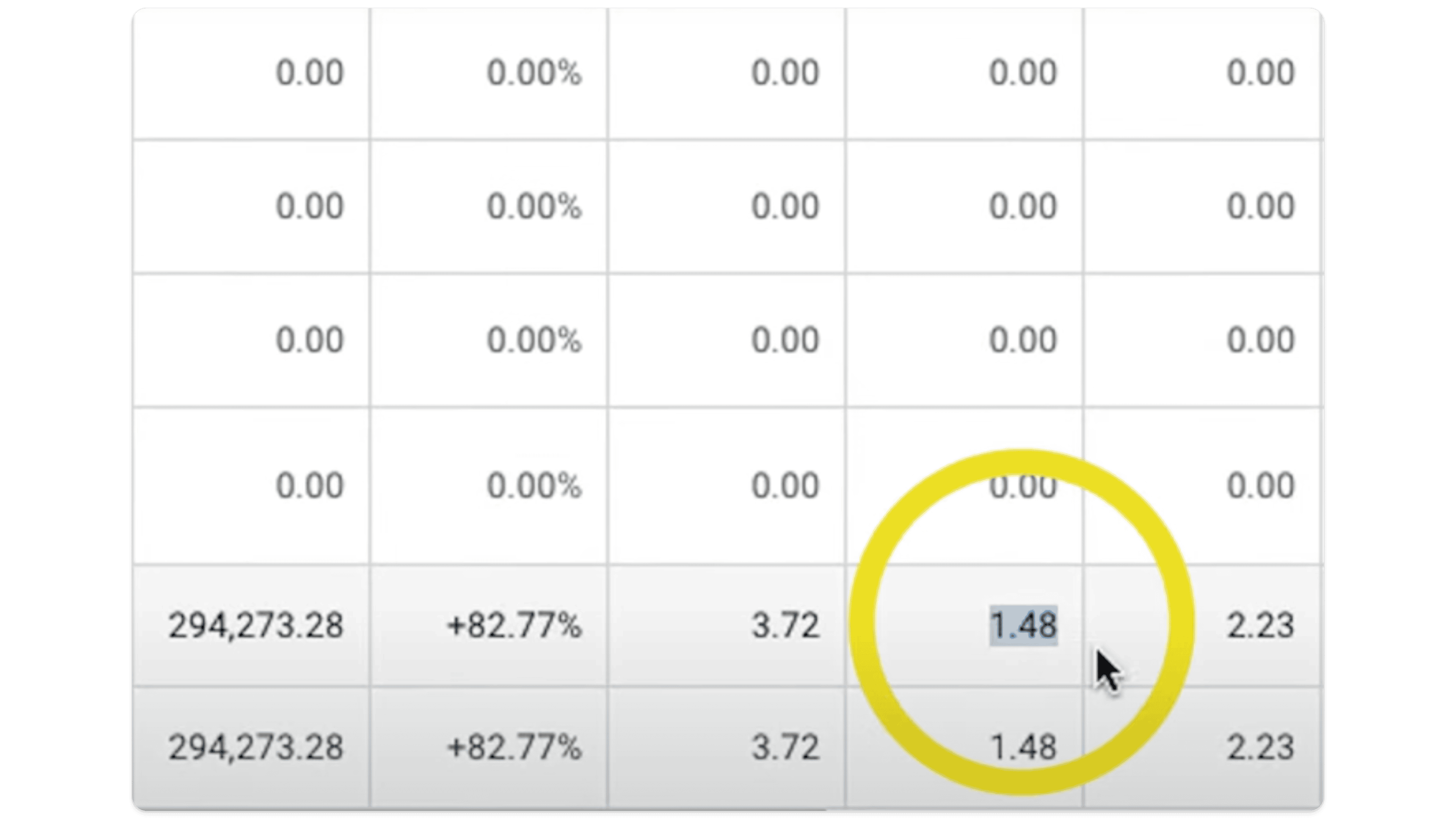
This was the grim reality for one of our clients — a struggling eCommerce business, bleeding money from their ad campaigns. Fast forward 120 days, and this same business was generating $160,000 per month, had more than doubled its ROAS to 3.72, and added an extra $294,000 in revenue.

Think about it: They not only grew their revenue, but they also doubled their profitability. Within 120 days, we absolutely changed their lives. That’s the difference the right Google Ads strategy can make.
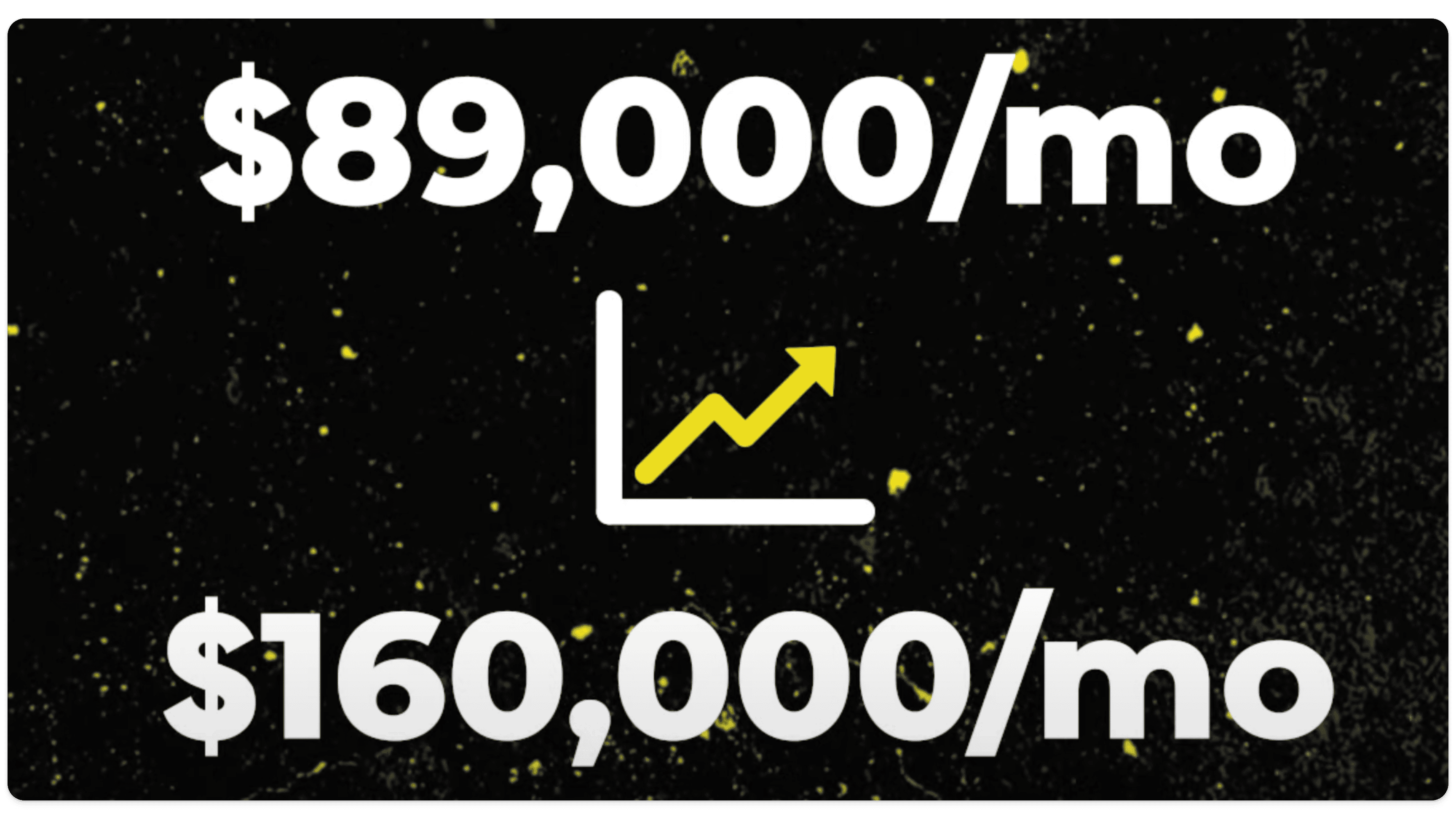
If you’re looking to increase ROAS (return on ad spend) in your Google Ads campaigns and exceed your business goals, keep reading because we’re going to walk you through exactly how we did it.
Prefer video? Check out The EXACT Google Ads Strategy I Used to Increase Revenue $290k+ and Double ROAS in 120 Days below:
Still with us? Good, let’s dive in.
Problems in the Account
When we first audited their Google Ads account, it became evident that their ad strategy and structure were off. Let’s break down the key issues:
1. Over-Segmented Campaigns
Our client’s account was running 20 separate shopping campaigns, many of which were on a manual bid strategy. Plus, while some campaigns were on smart bidding, they did not have enough conversion value at the campaign level to make even the most basic optimizations work effectively.
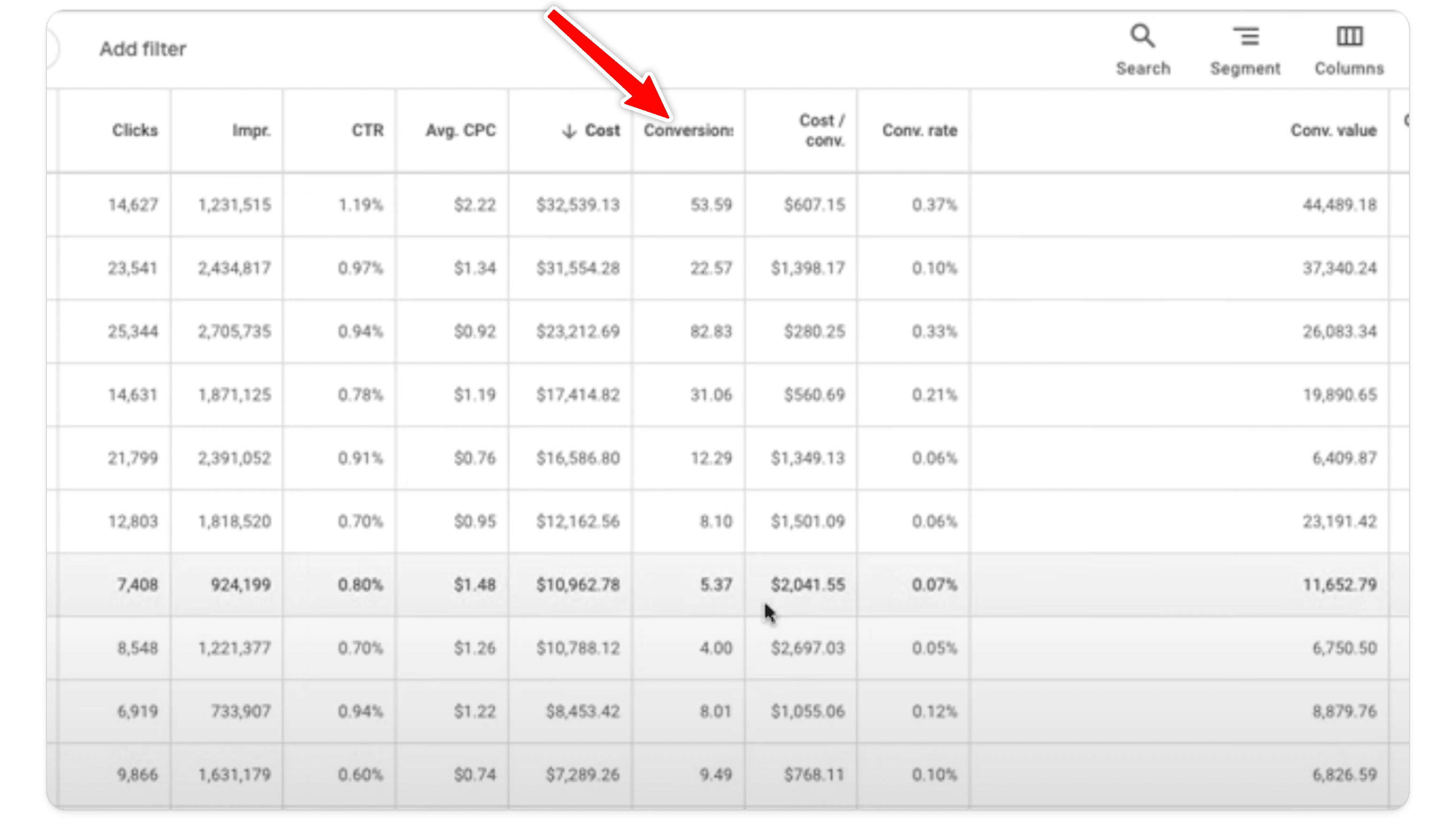
This kind of over-segmentation might have been a valid strategy five years ago, but in today’s Google Ads ecosystem, where machine learning and smart bidding dominate, it’s a recipe for disaster (and poor campaign performance). These days, segmenting really only makes sense when it needs to make sense — for example, in relation to margins, seasonality, or different product types that absolutely should not be mixed together.
Why It’s a Problem
Spreading your ad spend across too many campaigns prevents Google’s algorithms from gathering enough data to optimize bids, audiences, and ad placements effectively. It’s like trying to bake 20 cakes with one oven — none of them get the attention they deserve.
2. Misconfigured Display Campaigns
In this case, our client’s display campaigns were labeled “remarketing,” but they weren’t functioning as retargeting ads at all. Why? They had expansion and optimized targeting turned on. Instead of focusing on warm audiences, these campaigns were hitting a cold audience Google assumed might be similar. In other words, even their “remarketing” campaigns were not targeting the right audience.
The Result
Over $11,000 in ad spend generated zero conversions in 120 days. That’s like shoveling money into a furnace. It’s safe to say their “remarketing” campaign performance had fallen far below expectations.

3. Wasted Budget on Mobile Apps
In this client’s Google Ads account, display campaigns were also running ads on mobile apps. While this might work for some businesses, it’s rarely effective for companies selling high-ticket items like sinks and cabinets. Think about it: someone playing Candy Crush isn’t likely to stop mid-game and purchase a $1,000 sink.
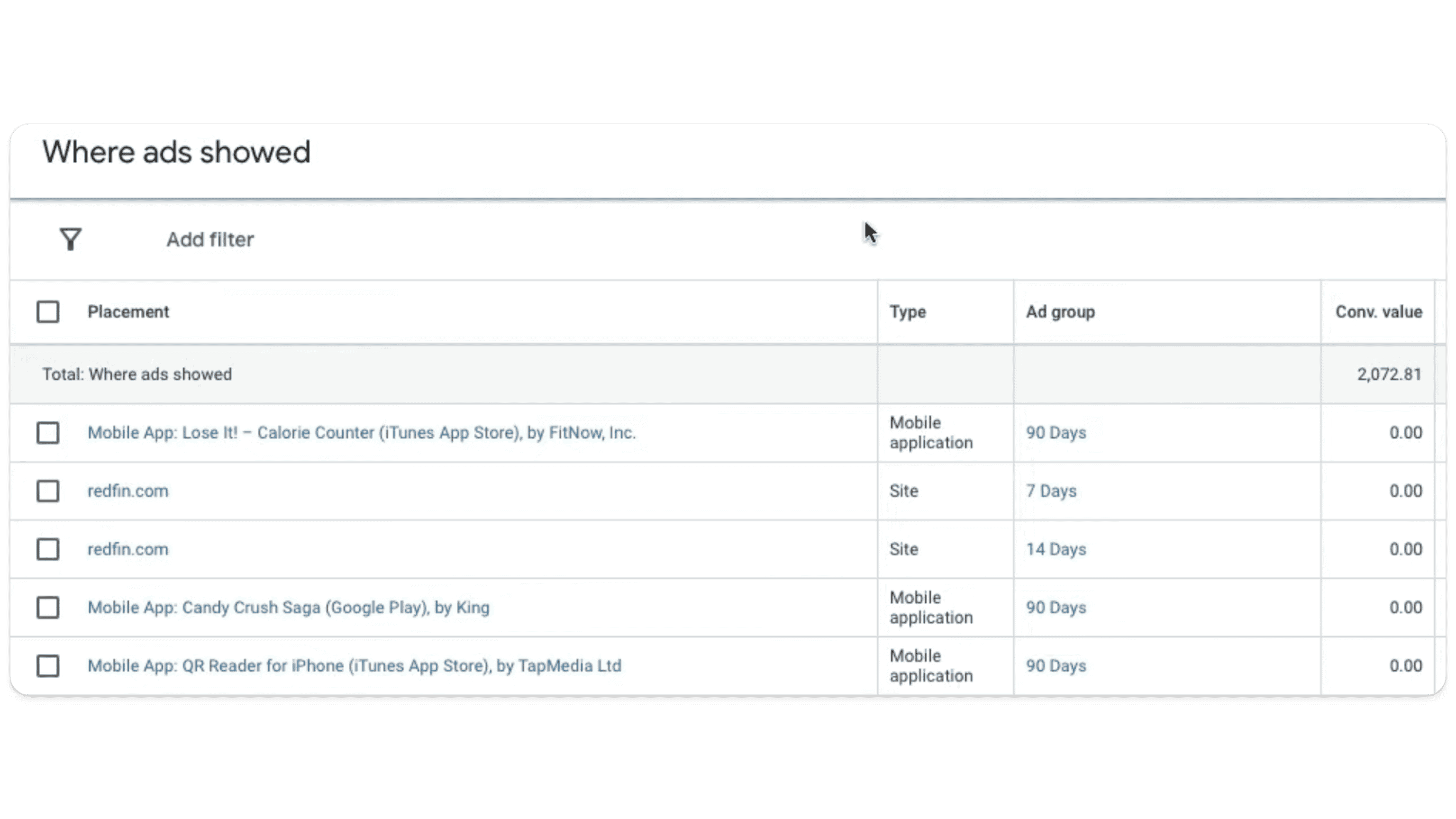
The Result
Thousands of dollars wasted on ad placements that had no real possibility to convert. For the vast majority of eCommerce companies, this is not a viable advertising strategy as your potential customers will not be found via a mobile app ad placement.
4. Poor Search Campaign Structure
The search campaigns were mixing brand and non-brand keywords in the same campaigns. For example, they had keywords like “faucet sale” — a non-brand search term — included in their brand campaign.
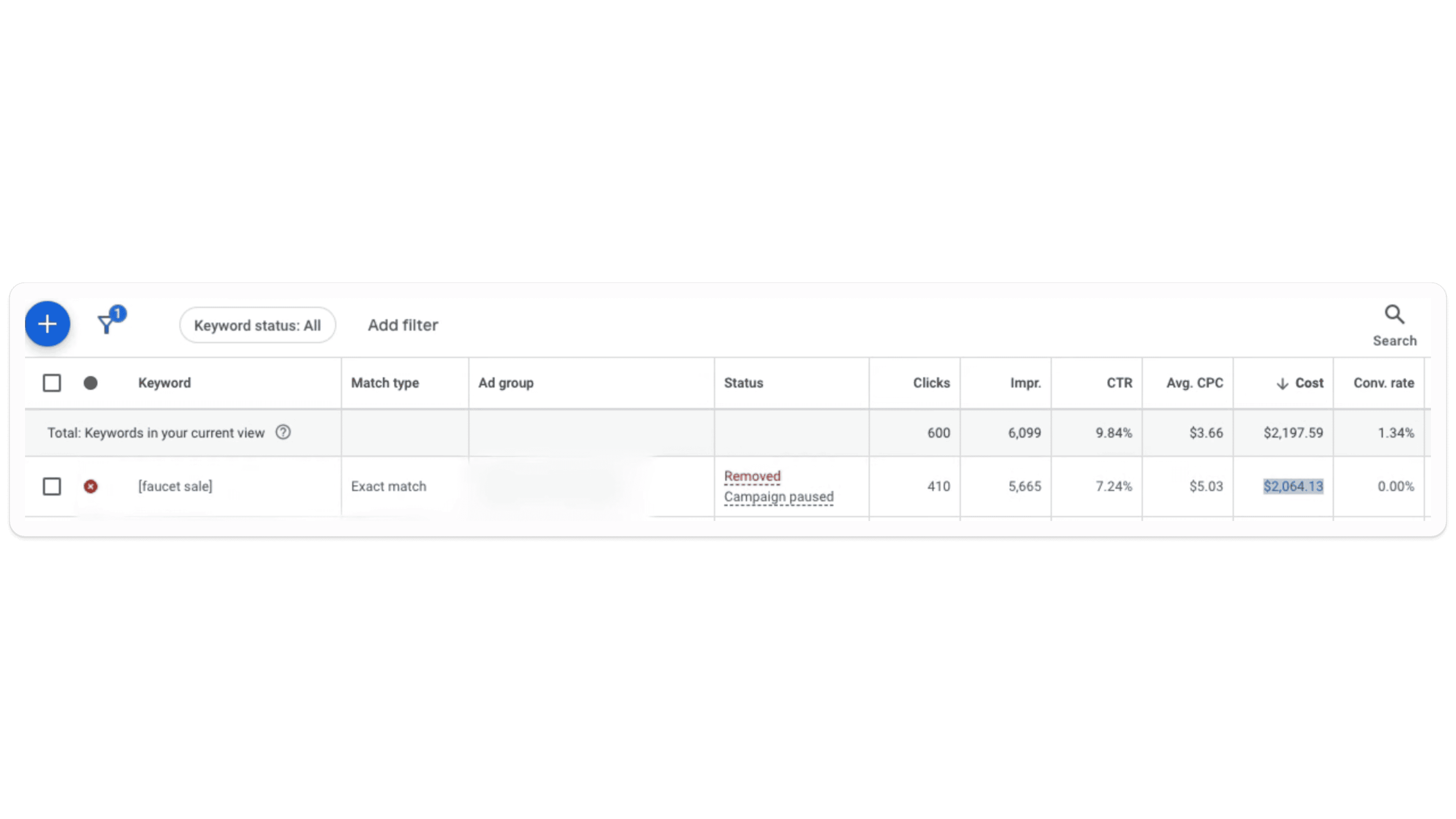
Worse, the ads tied to these keywords had irrelevant headlines like “All Bathroom,” which didn’t match the intent of the search query.
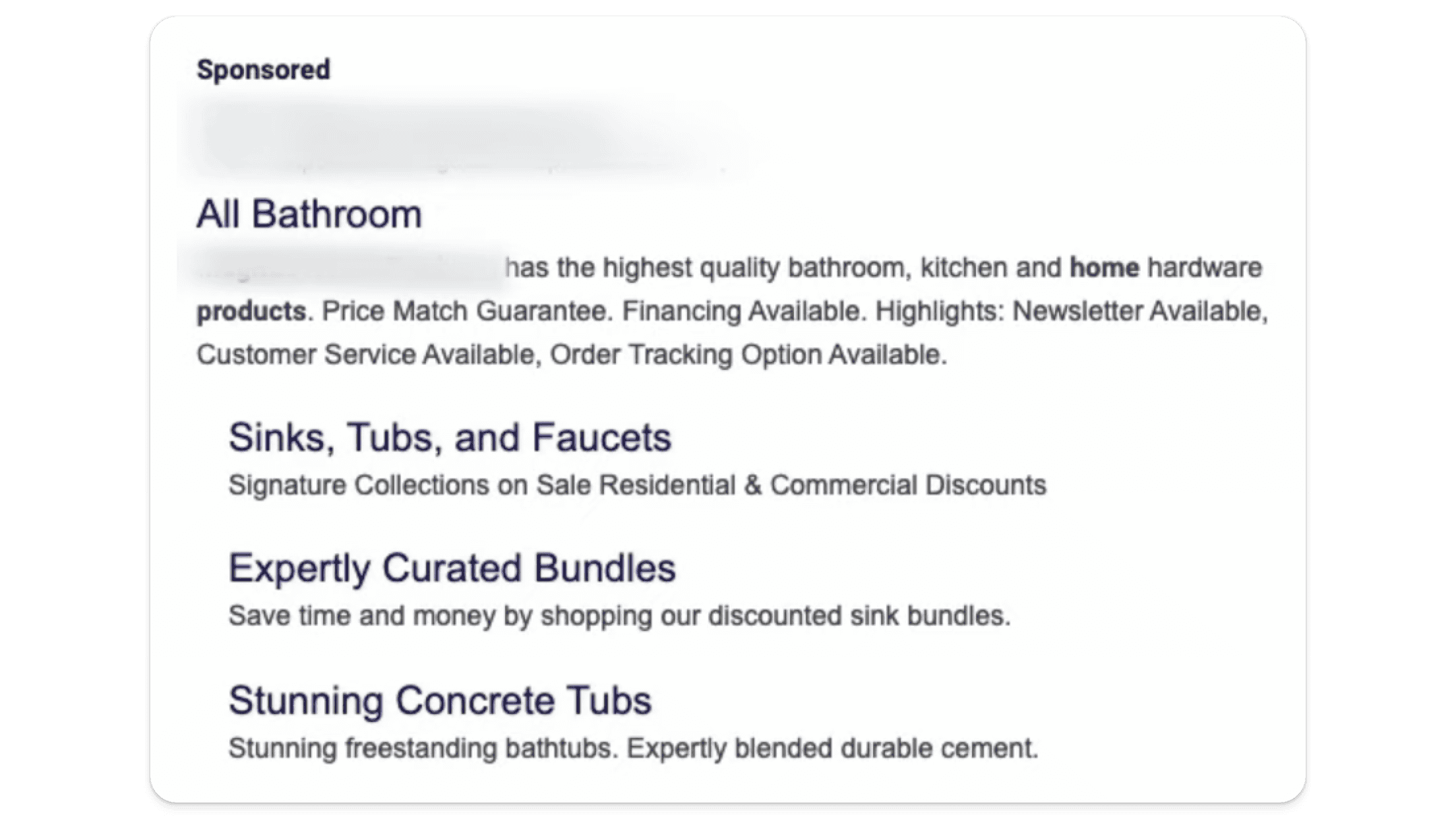
The Result
Non-brand keywords consumed 90% of the brand campaign’s budget and generated zero conversions. To avoid losing money and drive conversions, make sure your brand campaign is solely focused on branded terms (and ensure your ads match your potential customers’ Google searches).
How We Fixed It
To achieve this dramatic turnaround (and generate more revenue for our client), we implemented a series of strategic changes. Here’s exactly what we did:
1. Simplifying Campaign Structure
We started by consolidating their 20 Google shopping ads into 3 Performance Max campaigns.
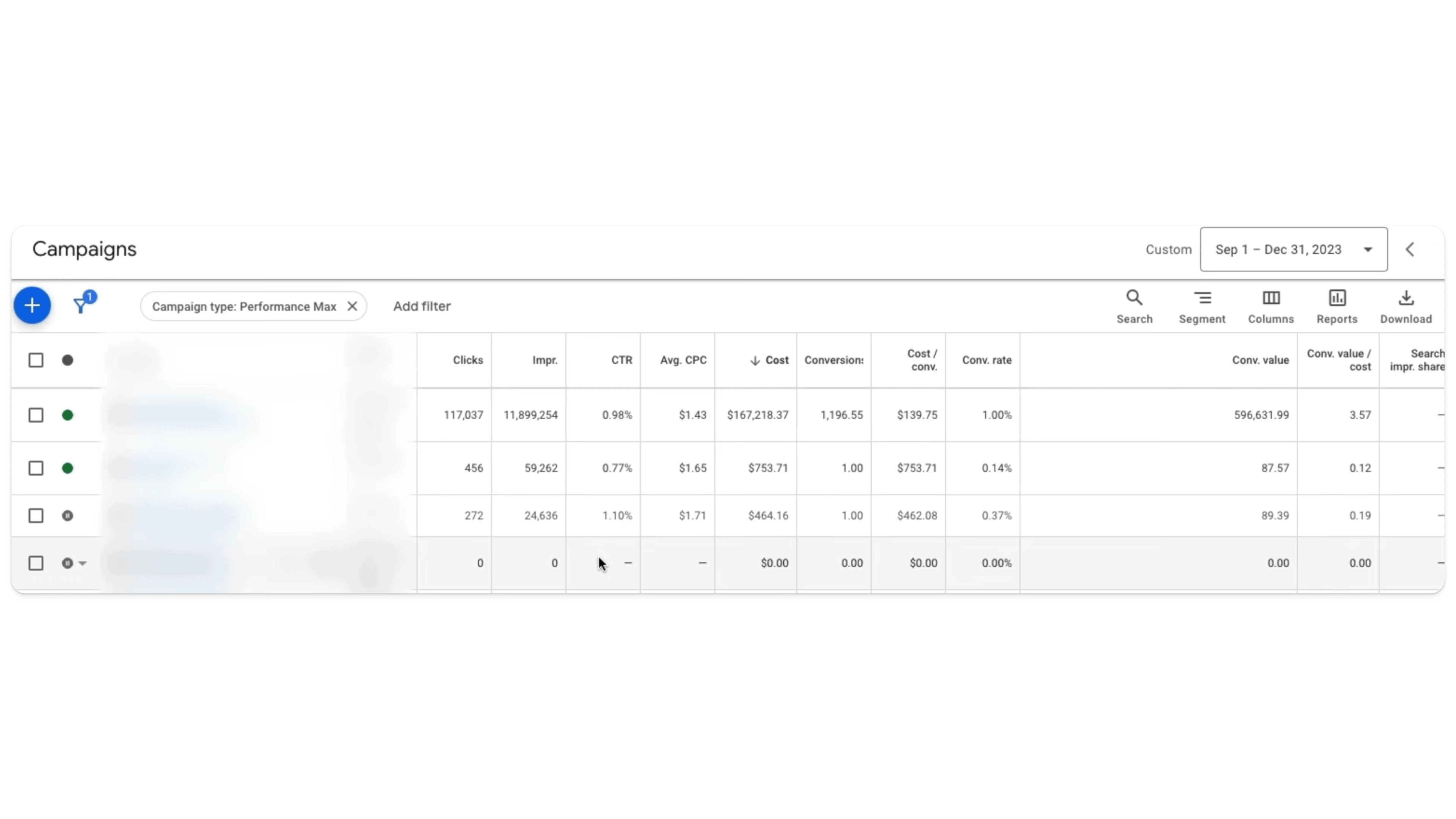
Performance Max campaigns allowed us to unify all ad platforms and types (search, display, YouTube, and more) into a single campaign and leverage Google’s advanced machine learning to optimize across the board.
Why Performance Max campaigns? Performance Max prioritizes top-performing products and allocates budget dynamically to maximize ROAS (return on ad spend).
How Did We Segment? We created campaigns based on the client’s top product categories, and segmented by product type: kitchen, bath, and hardware. This ensured that each Performance Max campaign focused on high-value, top-selling items.
Immediate Results:
In 120 days, we spent $167,000 and generated $600,000 in revenue from Performance Max alone, achieving a 3.57 ROAS (return on ad spend).
2. Focusing on Top Performers
During our audit, we discovered that a significant portion of the client’s product catalog consisted of low-performing items that had never generated a single conversion. These products were eating up budget without delivering results.
Our Solution: We paused low-performing products and focused the budget exclusively on top sellers. This not only boosted overall performance but also gave us more control over ad spend.
3. Fixing Display Campaigns
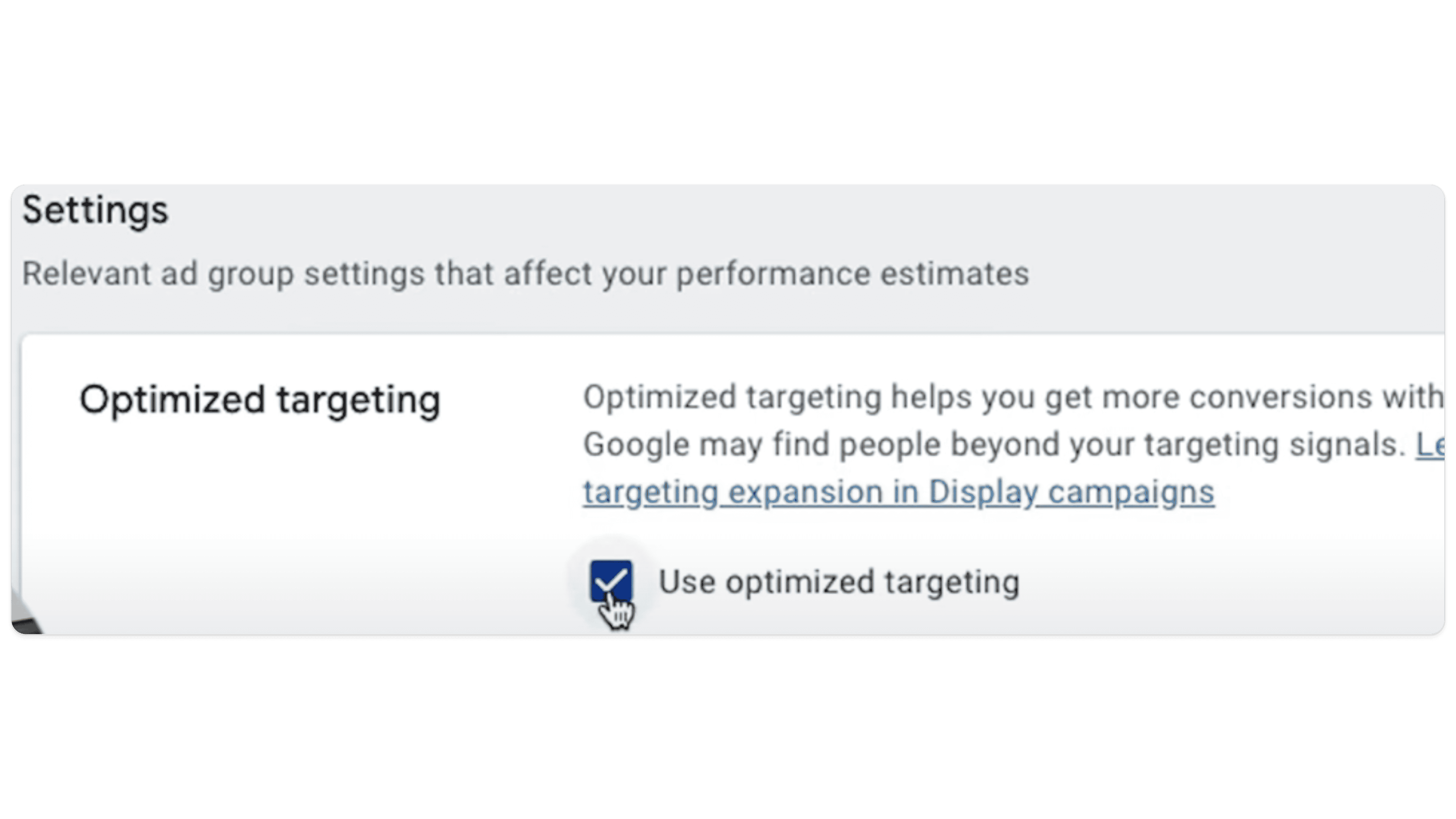
We turned off optimized targeting and excluded mobile apps from all display campaigns.
Why This Matters: Remarketing campaigns should target warm audiences — people who have already interacted with your site — to encourage conversions. By removing irrelevant placements like mobile apps and cold audiences, we redirected the budget to high-converting segments.
4. Rebuilding Search Campaigns
We overhauled the search campaigns to ensure proper segmentation between brand and non-brand keywords:
Brand Campaigns: Focused exclusively on branded terms to capture high-intent traffic.
Non-Brand Campaigns: Targeted specific product-related keywords with tailored ad copy.
Bonus Tip: We also rewrote the ad copy to align with the intent of the search terms. For example:
Old Headline: “All Bathroom” (generic and unappealing)
New Headline: “Affordable Kitchen Faucets – Free Shipping!”
As a result of these changes, our client’s search campaigns started delivering consistent conversions, which increased ROAS (return on ad spend).
Results: By the Numbers
Here’s a side-by-side comparison of the account’s performance:

This dramatic turnaround not only saved the client’s business but also set them up for long-term success. Now, they’re not merely meeting their business goals, they’re exceeding them.
Key Takeaways
If you’re managing Google Ads for your business, here are the biggest takeaways from this case study:
1. Simplify Your Campaigns
Over-segmentation might seem like a good idea, but it often leads to inefficiencies and needless complexity.
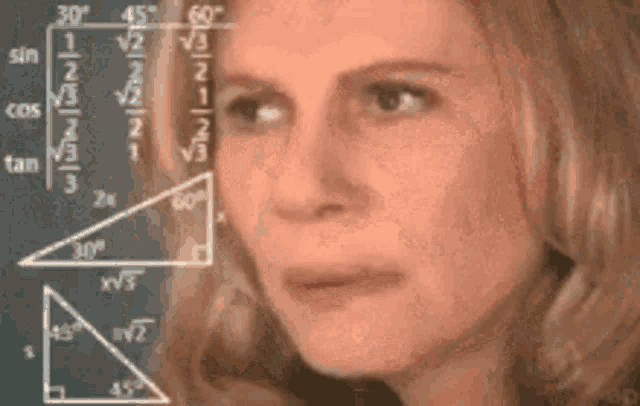
Focus on consolidating campaigns and allowing Google’s machine learning to optimize performance and drive conversions.
2. Prioritize High-Performing Products
Not all products are created equal. Identify your top sellers and allocate the bulk of your budget to them. Low-performing items can drain resources without delivering results. Make sure to scrutinize your product data on an ongoing basis, and optimize campaigns accordingly.

3. Fix Your Display Settings
Display campaigns are powerful, but only if configured correctly. Make sure to:
Turn off optimized targeting in remarketing campaigns.
Exclude mobile app placements (unless you’re advertising a mobile app).
4. Segment Brand and Non-Brand Keywords
Keep brand and non-brand ad campaigns separate. Mixing them skews performance data, reduces the effectiveness of your ads, and makes it that much more difficult to increase ROAS (return on ad spend).
Want the Same Results? Here’s How to Get Started
If your Google Ads account is underperforming, don’t wait for things to get worse. Here’s how we can help:
Free Google Ads Audit
We offer a free, no-strings-attached audit where we’ll provide a detailed Loom video breaking down your account’s current performance and opportunities for improvement.
🔗 Click here to request your free audit.
Join Our PPC Community
We’ve created a free Google Ads community, PPC Launchpad, where you can:
Access our Performance Max course with 20+ videos.
Download a Notion doc framework for Performance Max campaign optimization.
Ask questions and get insights from our team.
Final Thoughts
Nothing we implemented for this client was revolutionary — it was about identifying inefficiencies in their Google shopping ads, simplifying the account structure, and focusing on strategies that align with Google’s modern algorithms. Whether you’re managing $500 or $5 million in ad spend, these principles can transform your campaigns and ensure you’re getting the most for every advertising dollar spent.



