At Grow My Ads, when we begin talking to someone about their Google Ads account, we like to start with a simple question: “What’s your goal?” More often than not, we’re met with a blank stare and silence. It’s at this moment we realize we’re in for a bit of a journey. Why? Because without a goal, Google Ads is a non-starter — so we need to figure out what the goal should be in their account.
In this article, we’ll help you do just that. Or, if you prefer video, you can check out our YouTube video on Calculating the Perfect Google Ads Goal:
Still with us? Good. Let’s take back control of your Google Ads campaigns by diving in to exactly how to figure out what your objective in Google Ads should be.
Why is Having the Right Goal Important?
First off, why does having Google Ads campaign goals matter? Think of it this way — imagine you’re driving to an unfamiliar destination without a map or GPS. You might get there eventually, but it’s going to take longer, you’ll use more fuel, and you’ll likely feel frustrated along the way.
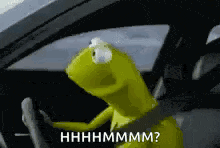
The same goes for Google Ads. Without clear business goals and objectives, you’re essentially throwing money at ads and hoping for the best. This isn’t just inefficient; it’s a recipe for wasted budget and missed opportunities.
Why People Skip Goal-Setting
One of the biggest reasons people skip goal-setting is the urgency to see results. Business owners are eager to drive traffic, generate leads, or make sales. So, they dive into the deep end — turning on ads, spending money, and waiting for the magic to happen.

But here’s the catch: without a clear understanding of what you’re trying to achieve, how will you know if your new campaign is successful?
It’s easy to say, “I want more sales” or “I need more qualified leads,” but these broad business goals don’t provide a clear direction. They don’t define what success looks like, nor do they offer a benchmark against which to measure progress. Creating campaigns without goals is (largely) a waste of time. This is why setting specific, measurable goals is crucial.
Define Your Goals
When we sit down with clients, the first thing we do is define their goals. But we’re not just talking about vague aspirations like “increase sales.” We mean getting into the nitty-gritty details:
What specific outcomes are you aiming for?
What does good engagement look like for you?
What numbers do you need to hit for your campaign to be considered successful?
How do these goals align with your overall business objectives?
These questions help us drill down into the specifics. Campaign type is also important. For example, if you’re running a lead generation campaign, you should be thinking about cost per lead. How much are you willing to spend to acquire a lead? What is the value of that lead to your business? For eCommerce, it’s all about return on ad spend (ROAS). What kind of return do you need to make a profit, based on your margin and average order value?
If you don’t know these numbers, you may struggle to be profitable because, if you don’t know what profitability in Google Ads actually is for your business, how can you calculate your goal?
Lead Generation vs. eCommerce
When it comes to Google Ads, goals typically fall into two categories: lead generation and eCommerce. Each requires a different approach.
Lead Generation: Understanding Cost Per Lead
If you’re running a lead generation campaign, your primary focus should be on cost per lead (CPL). This is the amount you’re willing to spend to acquire a new lead. But how do you determine this number?

To figure out your budget, first consider your average client value and your margins. If your service costs $500 and you know that, on average, 1 out of every 10 leads turns into a customer, you can start to calculate what a lead is worth to you. Let’s say your profit margin on that $500 service is 50%, or $250. If you’re spending $50 to acquire a lead, and it takes 10 leads to make a sale, your cost per sale is $500 — meaning you’re breaking even. To be profitable, you’ll need to either lower your cost per lead (CPL) or improve your conversion rate.
eCommerce: Focusing on Return on Ad Spend (ROAS)
For eCommerce, the focus shifts to return on ad spend (ROAS) — the revenue generated for every dollar spent on ads. This metric is important because it directly impacts your profitability. To calculate your target return on ad spend (tROAS), you need to know your margins and your average order value.
For example, say your average order value is $100, and your gross profit margin is 50%. This means you’re making $50 in profit per sale. If you want to break even, your return on ad spend (ROAS) needs to be at least 2:1. In other words, for every dollar you spend on advertising, you need to generate at least $2 in revenue. If you want to be profitable, your ROAS goal needs to be higher.
Profitability vs. Volume: Striking the Right Balance
One of the key concepts in Google Ads is the inverse relationship between profitability and volume. As you push for more volume — trying to get more clicks, more visitors, more leads, and more sales in your campaigns — you’ll often see your profitability start to drop.
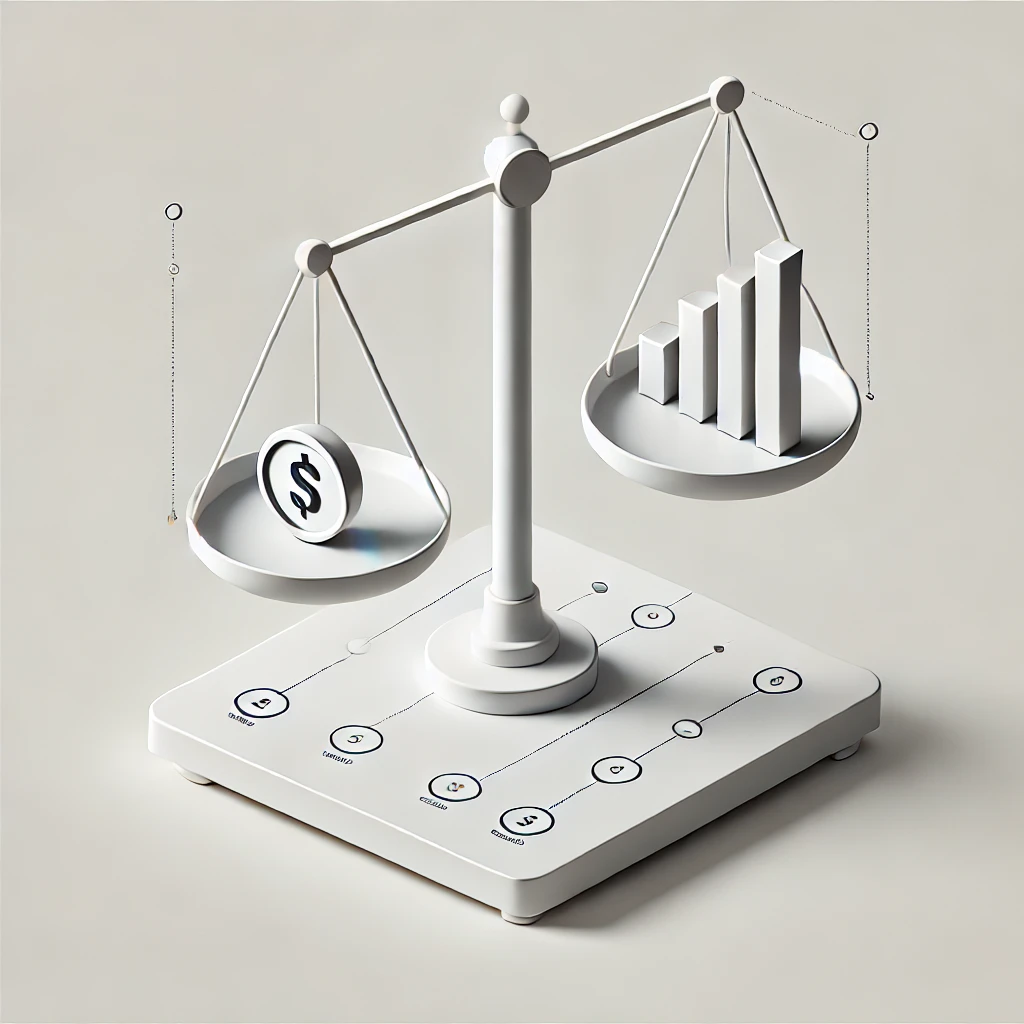
This happens because there are only so many profitable sources of traffic within Google Ads. The more you try to scale, the more you’ll need to bid higher to capture additional, relevant traffic, which increases your cost per click (CPC) and, in turn, your cost per conversion — eating further into your Google Ads budget.
The Inflection Point: Knowing When to Stop
There’s an inflection point in every campaign where increasing your spend no longer results in proportional gains. In fact, it can lead to fewer conversions because the cost per conversion becomes so high that it restricts the number of conversions you can achieve with your Google Ads budget.
For example, let’s say you have a $5,000 budget and a 10% conversion rate. If you’re planning to pay $1 per click, you may find that there’s neither relevant traffic, nor available clicks for such a low a price, so you end up with 0 conversions. But what if the traffic you’re targeting is more expensive? As you increase the price you’re willing to pay per click, the number of clicks available at that price will increase because you’re bidding more aggressively, and pushing into the options within Google’s search results.
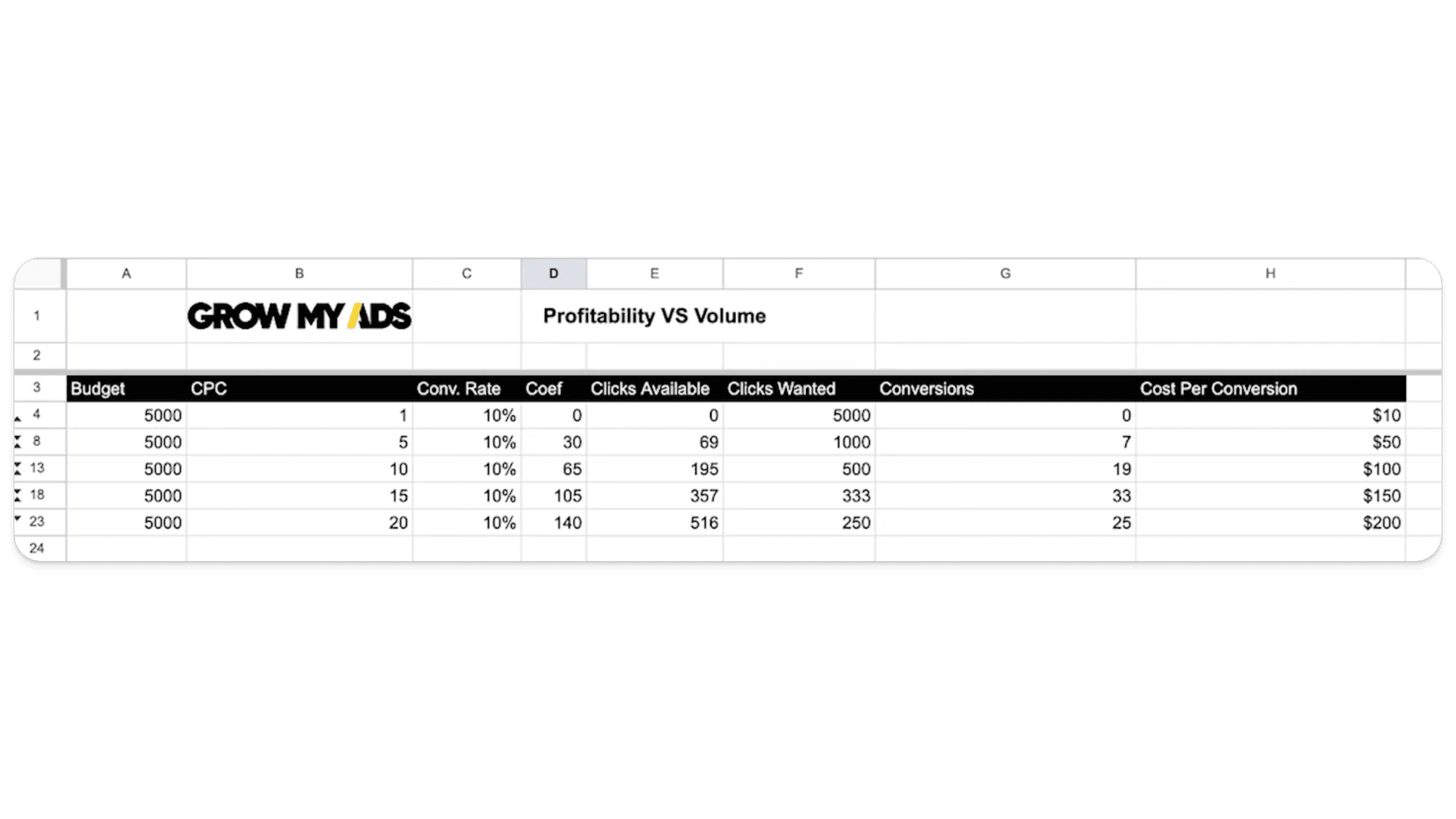
You’ll notice that, if your budget is fixed, as you increase spend, there will come a point where those additional conversions cost more than they are worth. That’s why it is so important to understand your profitability threshold.
Setting Realistic Goals
To avoid this trap, it’s essential to set realistic goals based on your budget, conversion rates, and profit margins. You need to determine the maximum amount you’re willing to pay for a lead or a sale, and ensure that your campaigns are structured to achieve these goals.
How to Calculate Your Goals
Now that we’ve established the importance of setting clear goals, let’s talk about how to calculate them. To help you out, we’ve developed an easy-to-use calculator to determine your exact return on ad spend (ROAS) or cost per lead (CPL) goal, based on your company’s numbers.
eCommerce: PPC Goal Calculator
If you’re an eCommerce business, this is the calculator for you. This tool allows you to input your average order value and gross profit margin to calculate your break even return on ad spend (ROAS). If you’re below this number, you’re losing money on ads. If you’re at this number, you’re neither making nor losing money.
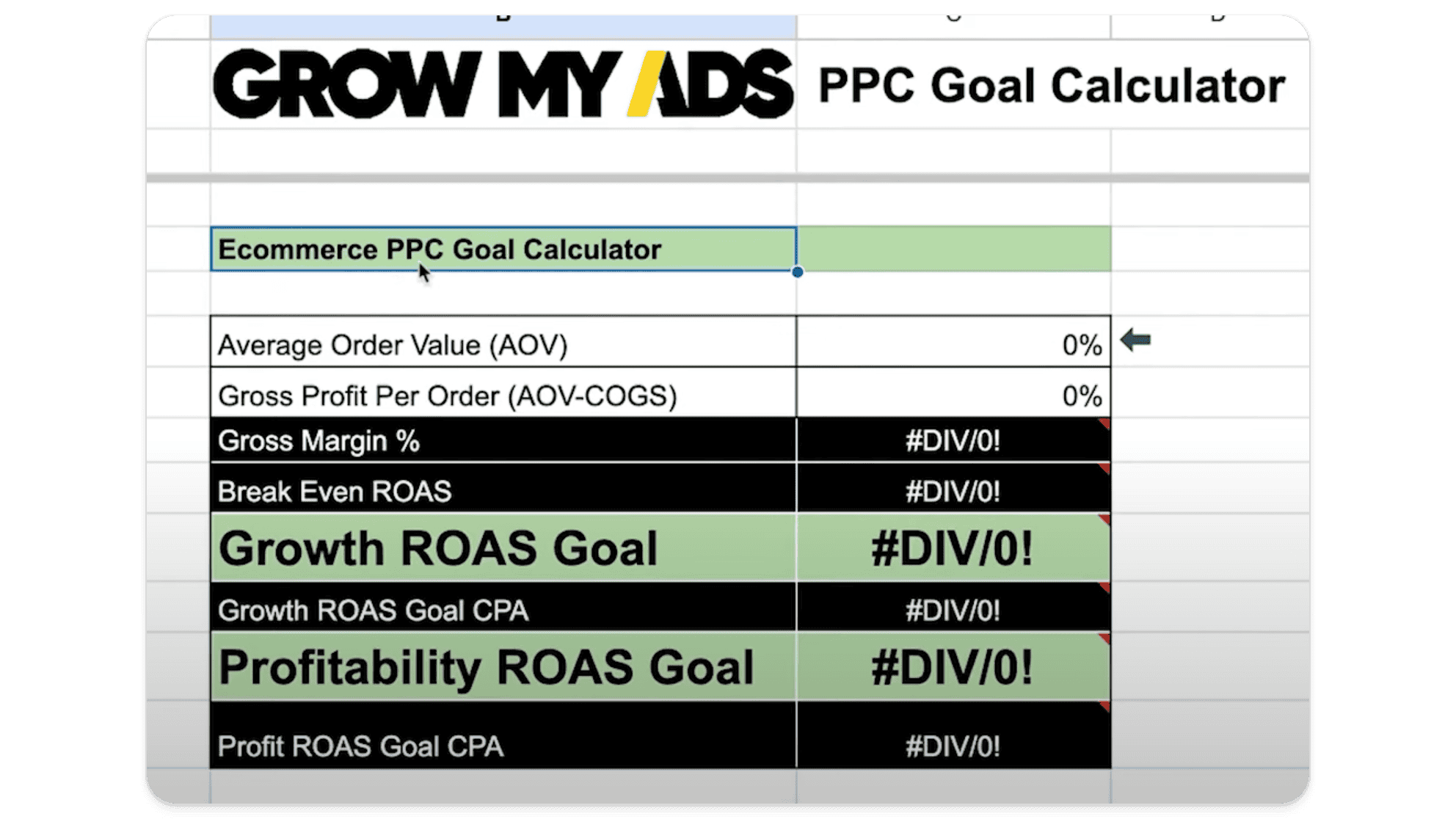
It then provides two goals: a growth return on ad spend (ROAS) goal and a profitability return on ad spend (ROAS) goal, to help you quantify performance.
Growth ROAS Goal: This is a lower return on ad spend target that allows for more aggressive bidding and higher volume. While it’s still profitable, it’s designed to maximize revenue rather than profit margin. With a growth ROAS goal, you’ll be able to expand the scope of your campaigns to go after more relevant traffic (and give Google’s bidding algorithm the conversion data it needs to help you achieve your campaign objectives).
Profitability ROAS Goal: This is a higher return on ad spend target that prioritizes profit margin over volume. It’s ideal for businesses that want to maximize profitability on each sale rather than scale aggressively.
Lead Generation: PPC Goal Calculator
For lead generation, we use this calculator. This tool helps you calculate your target cost per lead (CPL) based on your average customer value, profit margin, and conversion rates, for optimized campaign performance.
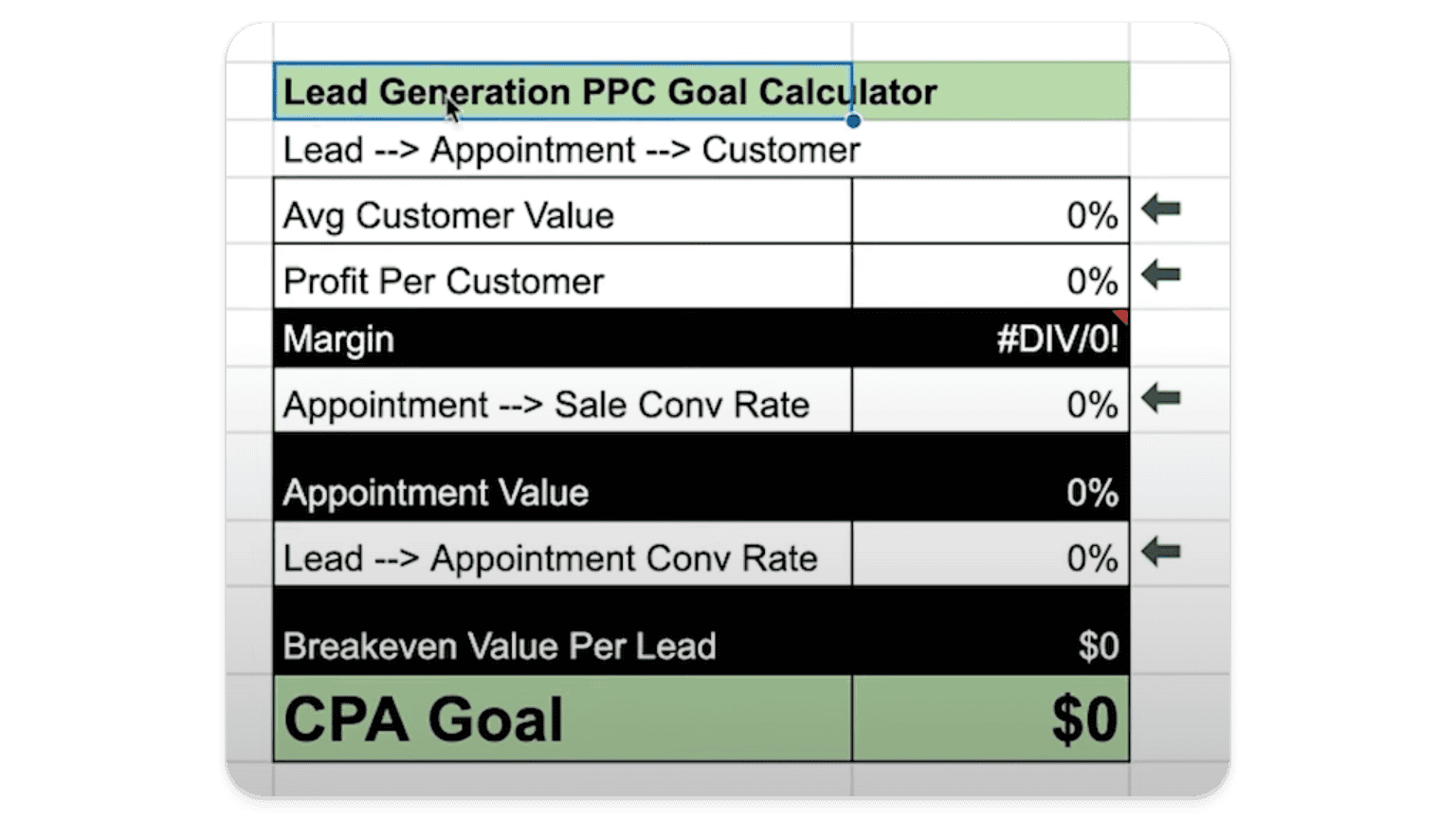
Here’s how it works:
Enter your average customer value: This is the amount of revenue you generate from a single customer.
Enter your profit margin: This is the percentage of revenue that’s profit after all expenses have been subtracted.
Enter your appointment-to-sale conversion rate: This is the percentage of appointments that turn into sales. Another way of looking at it is, out of the last 10 appointments you had with good quality leads, how many of those became customers or clients?
Enter your lead-to-appointment conversion rate: This is the percentage of leads that book an appointment.
The calculator will then determine the breakeven value of a lead and suggest a target cost per lead (CPL) that allows you to achieve a profitable return on your ad spend (and boost performance in your account). Our default goal is that for every $1 spent on advertising, our clients are getting $2 out.
Next Steps
Setting goals for your Google Ads campaigns isn’t a one-time task. It’s a continuous process that evolves as your business grows and market conditions (and budgets) change. Your initial objective may need to be adjusted across multiple campaigns or a single campaign as you gather more data and learn what works best for your potential customers.
Stay Flexible
Flexibility is key. If you find that your initial goals are too ambitious, don’t be afraid to decide to adjust them and create new goals. It’s better to set realistic, achievable goals that you can hit consistently than to aim for the moon and fall short.
Leverage Data for Long-Term Success
One of the best things about Google Ads is that it provides a wealth of data that you can use to refine your goals over time.
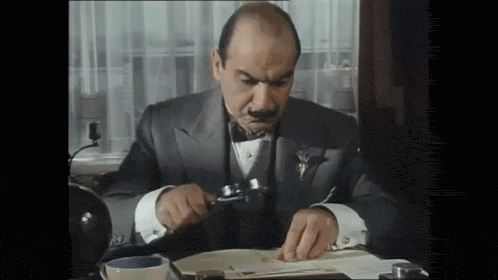
As you create more campaigns and gather more conversion data, you’ll have a clearer picture of what’s working (and what’s not). Use this data to fine-tune your goals, budgets, and advertising strategies, and you’ll be well on your way to long-term success in Google Ads (not to mention miles ahead of the competition).
Final Thoughts
Setting clear, specific goals is the foundation of any successful Google Ads campaign. Without goals, you’re flying blind — spending money without a clear understanding of what you’re trying to achieve. But with well-defined goals in place, you can create a roadmap for success, guiding every decision you make and ensuring that your campaigns are driving real, measurable results for your business.
Whether you’re focused on lead generation or eCommerce, understanding your key metrics and quantifying your goals is essential. It’s the difference between a campaign that struggles to break even and one that consistently drives profitable growth.

So, next time you sit down to plan or optimize a Google Ads campaign, start with the basic factors. Ask yourself: What’s my goal? How will I measure and track success? And most importantly, how can I ensure that every dollar I spend is driving me closer to my objectives?
By answering these questions and setting clear, actionable goals, you’ll be well on your way to mastering Google Ads and driving meaningful, sustainable growth for your business.
If after reading this blog and using our PPC Goal Calculator, you’re still not sure how to move forward, our experienced team of Google Ads account strategists can help. Schedule a call with us today to see how you might improve your Google Ads account.



