So, you’ve set up a shiny new Google Ads campaign. The clicks are rolling in, impressions are up, but something’s missing: conversions. Frustrating, right?

Google Ads not converting? Whether it’s been a few days, a week, or even a month without a single conversion, it’s time to figure out what’s gone wrong in your Google Ads account. In this blog post, we’ll help you get to the root of your ad campaign’s lack of conversions by taking a step by step approach to diagnosing (and fixing) the issue.
Prefer video? Watch our video on Conversion Problems in Google Ads on YouTube here:
Still with us? Good. Let’s dive in.
1. Check Your Conversion Tag
The first step is to ensure your conversion tracking is working correctly in Google Ads. If your conversion tag isn’t firing, you’re not going to get any recorded conversion action in your Google Ads account, no matter how great your campaign is (or how well it’s actually performing). Here’s how you can check this:
Go to Goals then click Conversion Summary: In your Google Ads account, navigate to this section to find your conversion tags. It should look something like this:
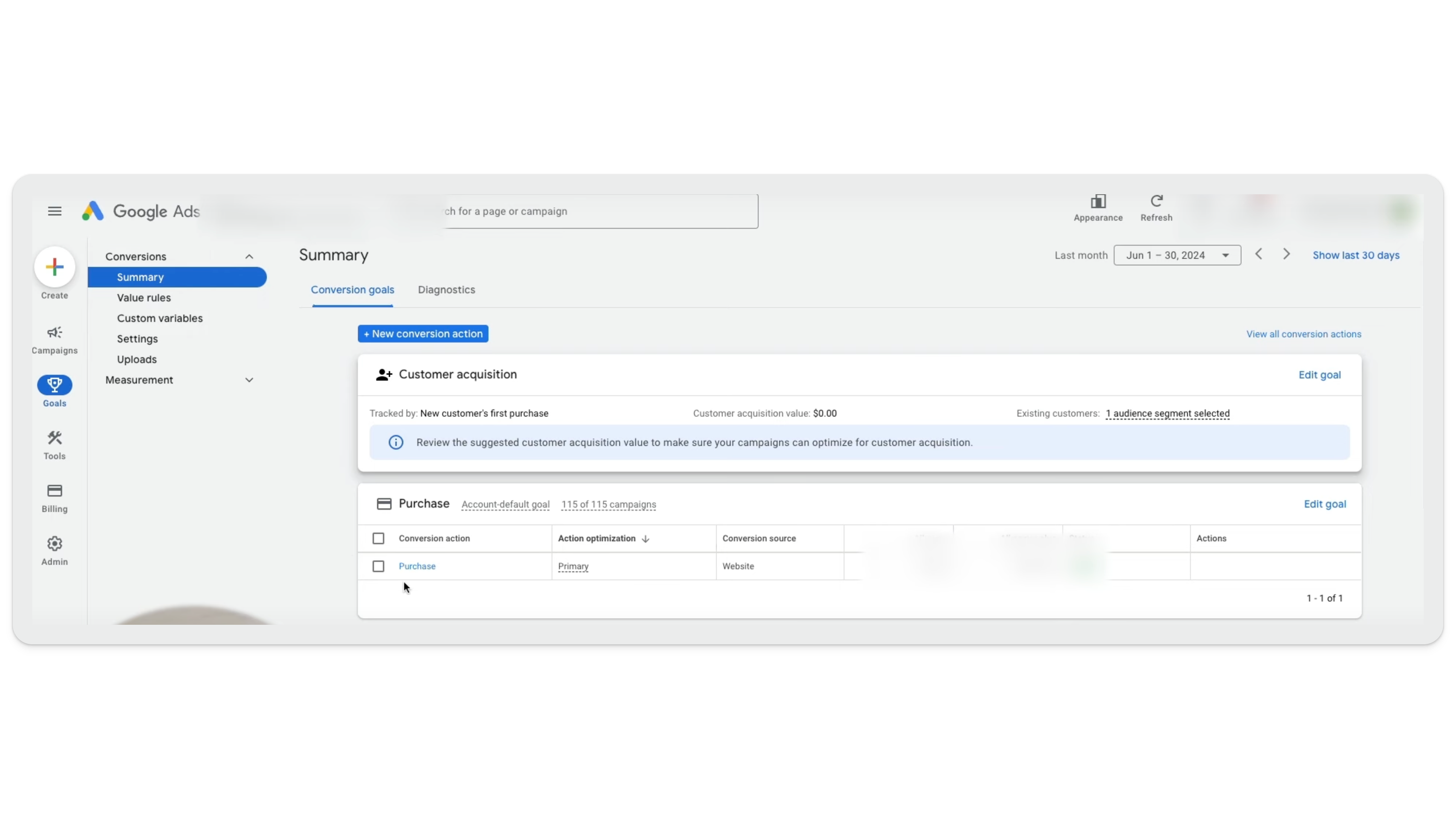
Check the Status: Ensure the tag is active and there are no issues you may want to address.

Click on the Tag: From here, you can see the tag settings, as well as review which webpages you’re sending Google Ads traffic to.
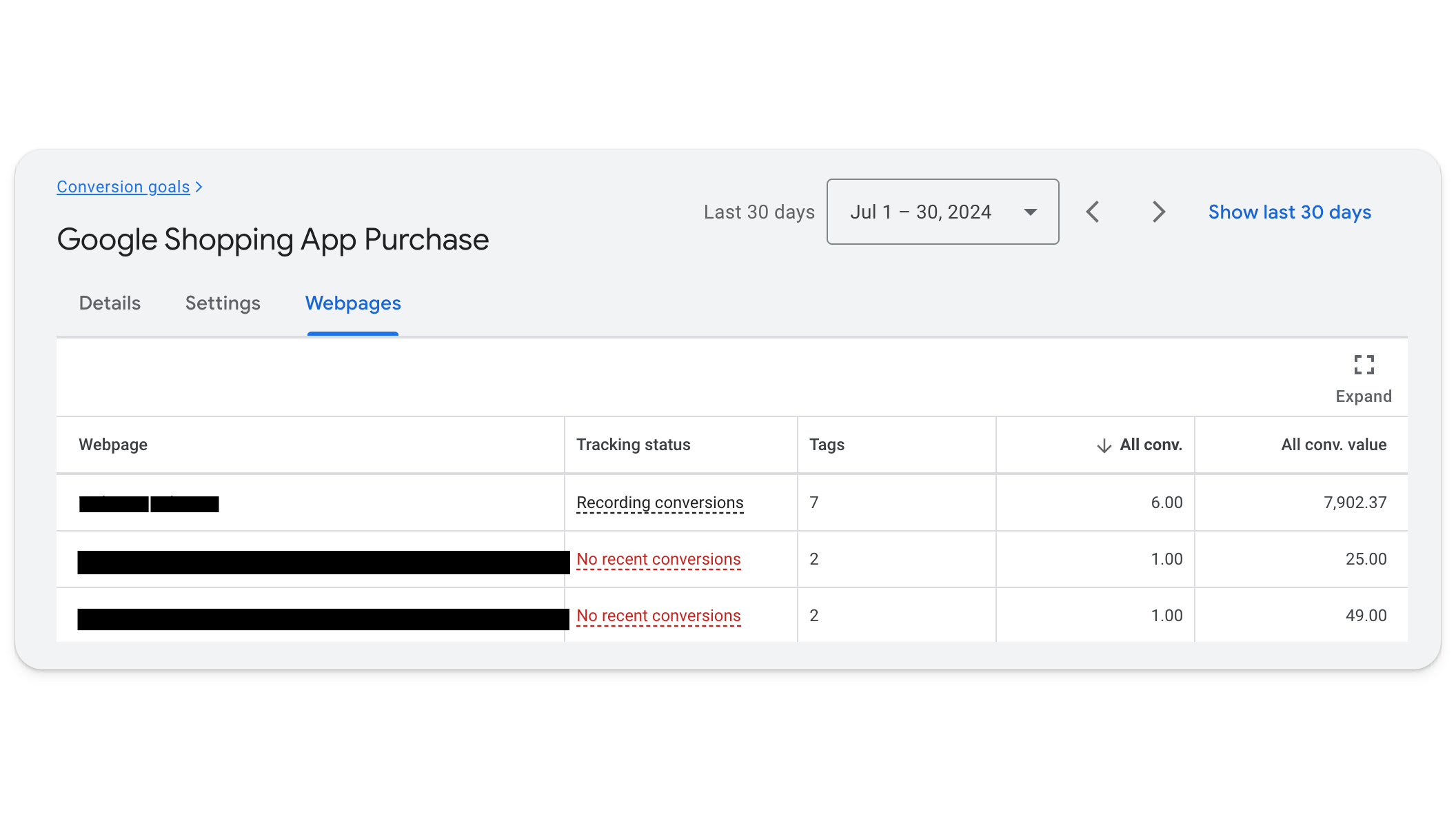
Use Google Tag Assistant: This tool helps you verify if the tag is firing correctly on your pages. Run it on the pages where conversions should occur (like a thank you page or order confirmation page). Here’s a link to that: Google Tag Assistant
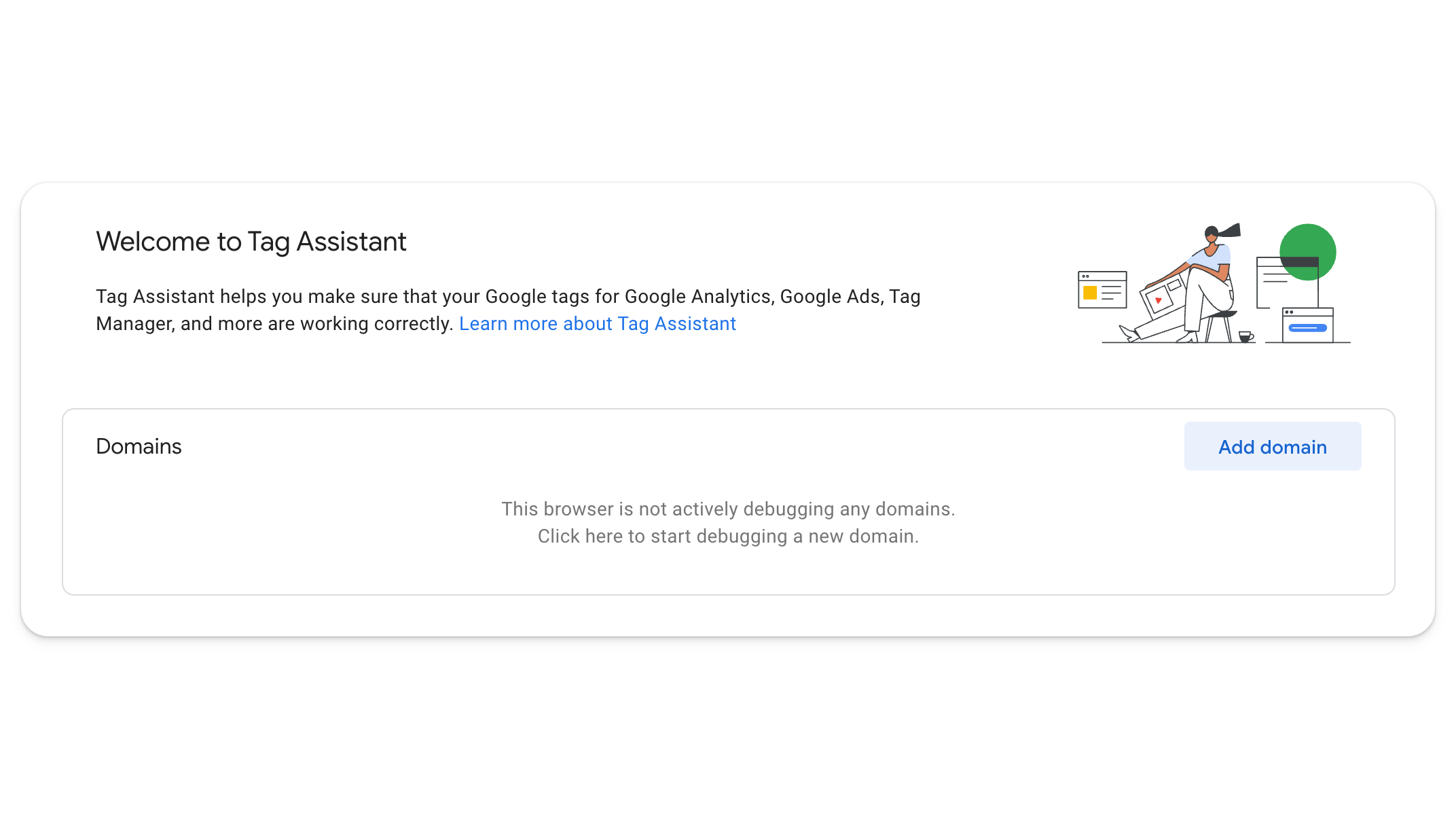
These are the essentials to bear in mind, but if you’re looking to delve deeper into conversion tracking in Google Ads, consider these additional insights:
Double-Check the Installation: Sometimes, the issue might be as simple as a missed step during the installation of your conversion tag. Ensure that the tag is placed on the right pages and that it’s not conflicting with other scripts on your site.
Test Different Scenarios: Simulate various conversion scenarios. For example, if you’re tracking form submissions, fill out the form multiple times to see if the tag fires consistently in your Google Ads account. For ecommerce, go through the checkout process to ensure the purchase conversion tag is triggered.
Look at Historical Data: Analyze past performance to see if there were periods when conversion tracking was working correctly. Compare the setup in your Google Ads account from those periods to your current setup to identify any discrepancies.
By following these steps, you’ll know if there’s an issue with your conversion tracking in your Google Ads account. If everything checks out here, move on to the next step.
2. Analyze Keyword Targeting
If your keyword targeting is off, your ad campaigns might be (read: are) attracting irrelevant traffic to your offer, which means no conversions. To check this:
Go to the Search Terms Report: This shows the search terms that triggered your ads. You can find this by clicking ‘Campaigns,’ then navigating to the ‘Insights and reports’ tab and clicking on ‘Search terms.’ It will look something like this:
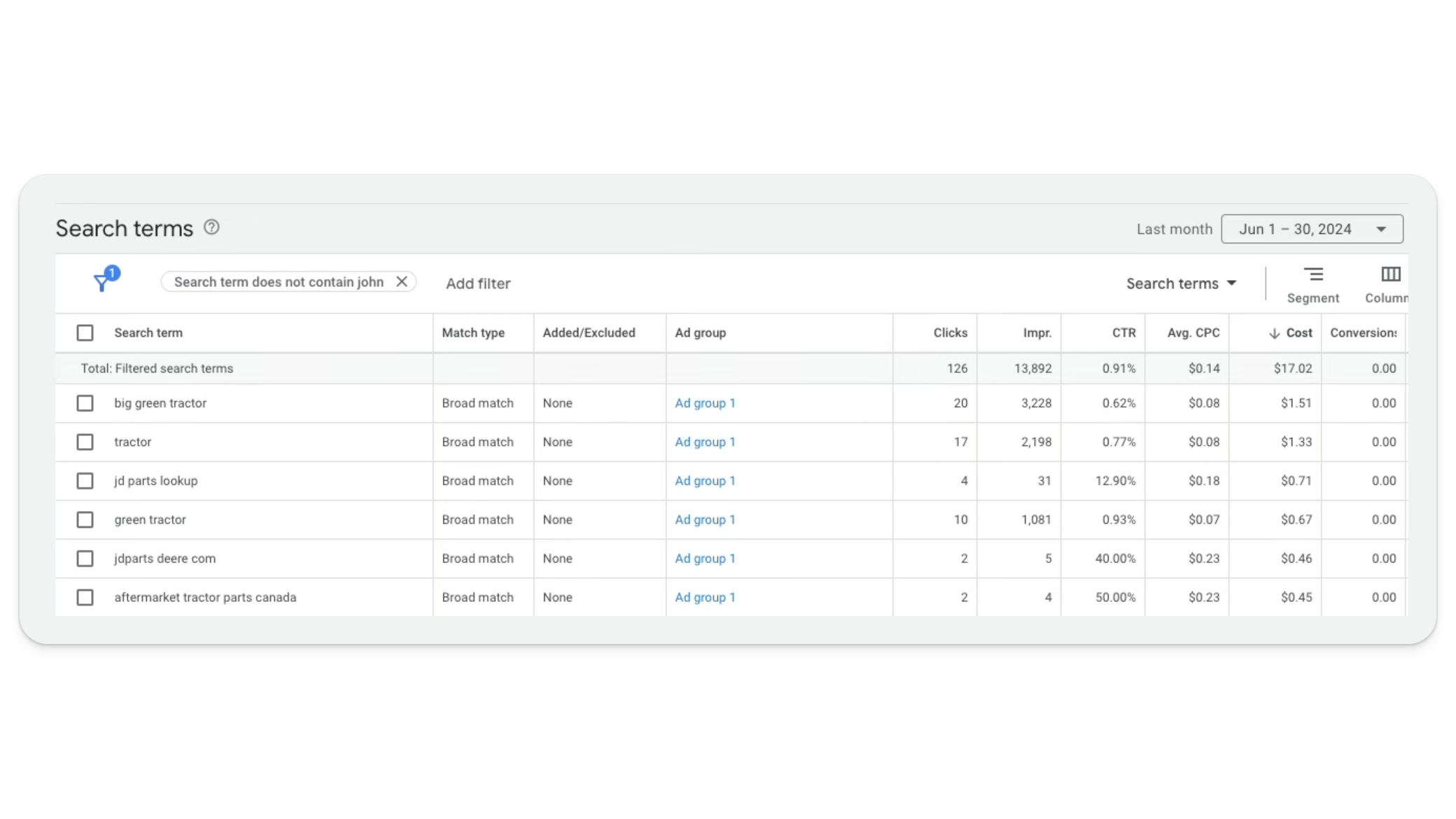
This company sells tractor parts. They do not sell ‘big green tractors,’ so it’s not too surprising that the term hasn’t converted in their Google Ads account. Plus, they are exclusively running broad match, which is not always the best strategy.
Evaluate Relevance: Ensure that the individual keywords you’re targeting in Google Ads are relevant to your offer. Again, if you’re selling tractor parts (and you only sell tractor parts), you don’t want your ads to appear for searches about full-size tractors.
If you find that irrelevant keywords are triggering your ads (and that the corresponding traffic is low quality), clean it up by refining your keyword list to target more specific and relevant terms.
Additionally, here are some advanced strategies for optimizing your keyword targeting in your Google Ads account:
Negative Keywords: Use negative keywords to prevent your ads from showing for irrelevant searches, and regularly review your negative keyword list. This can save your budget and improve your conversion rate by ensuring you aren’t going after irrelevant search terms.
Long-Tail Keywords: Focus on long-tail keywords that are more specific and often have a higher intent to convert. These keywords might have lower search volumes, but they can often attract more qualified traffic.
Keyword Match Types: Understand the different keyword match types (broad, phrase, and exact) in Google Ads and use them strategically.
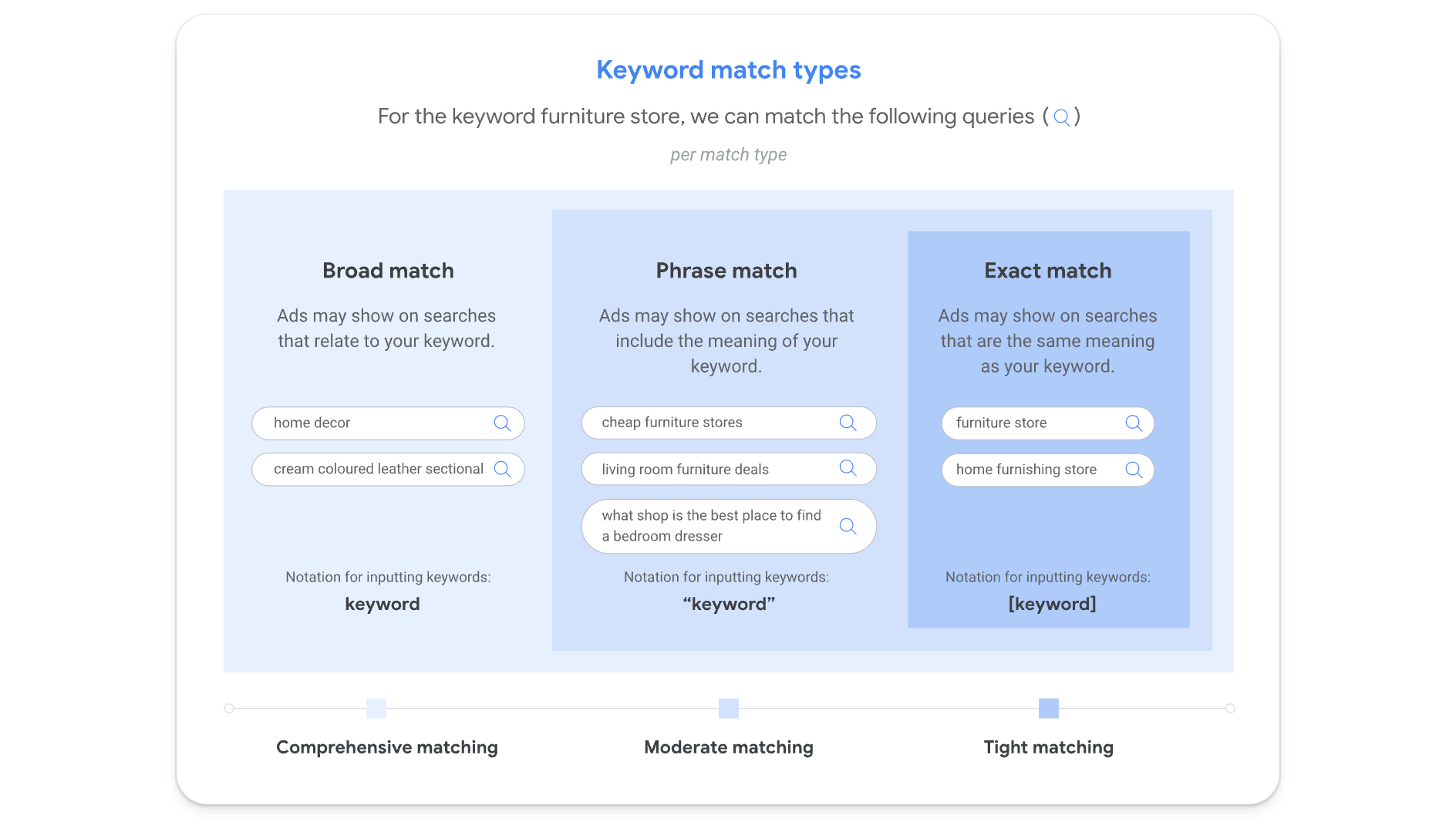
3. Review Your Ads
Are your ads working? In Google Ads, it’s important that your ads are directing traffic to correct, functional landing pages. To check this:
Click Your Ads: Go into your ad campaign in Google Ads, and click on your own ads in the Google Ads campaign to see if they’re working (and sending traffic to the right page).
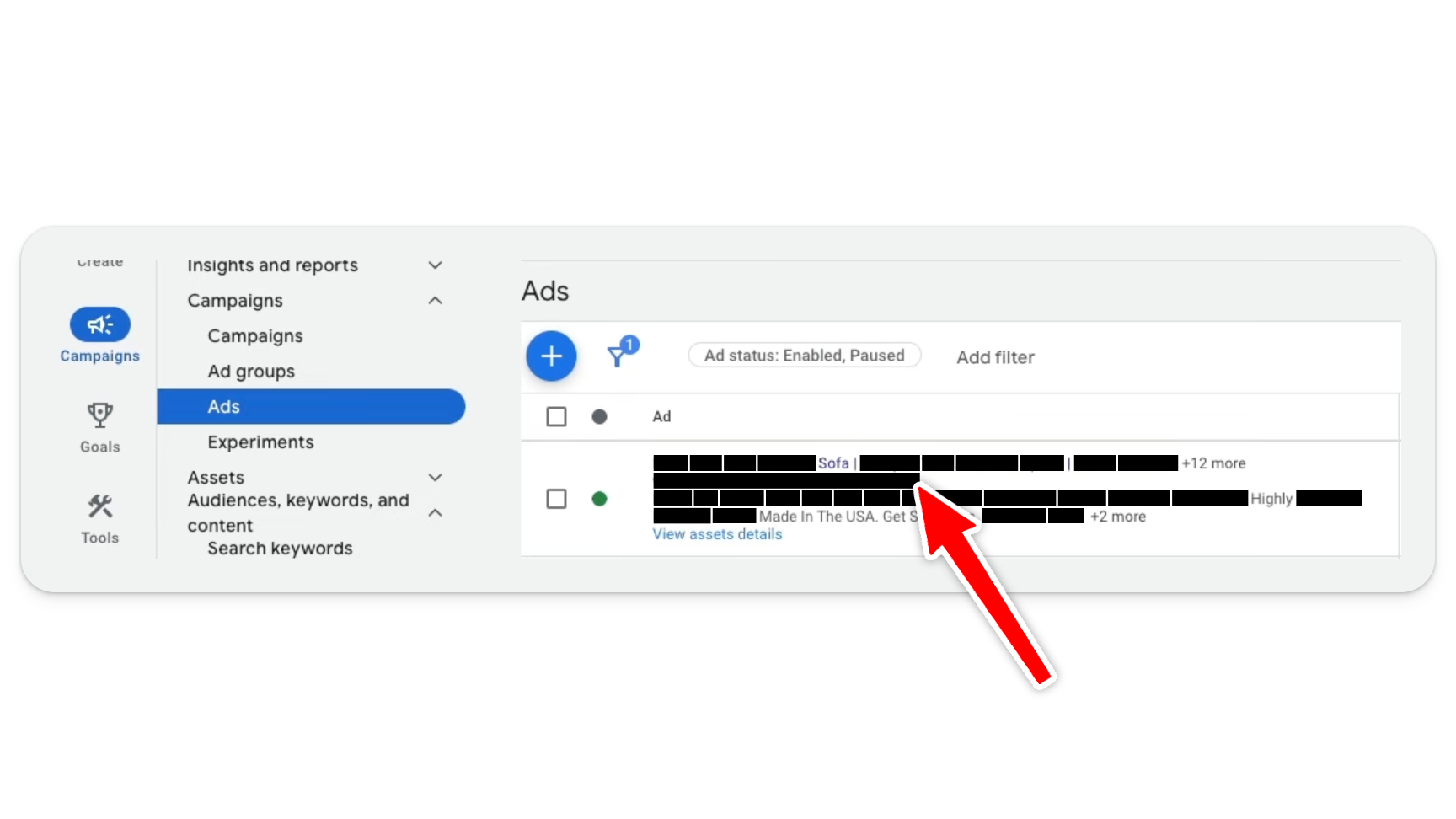
Check for Errors: Ensure there are no 404 errors or incorrect redirects. Also, test the page. Just because there are no 404 errors does not mean the page is functioning correctly.
Bottom line: Make sure every link in your ad works perfectly and directs users to the intended page.
To further ensure your Google Ads accounts are performing at their best, consider these tips:
Ad Copy: Great ad copy should clearly communicate the benefits of your offer and include a strong call to action. Your ad text should highlight unique selling points that differentiate your business from the competition on Google Ads.
Ad Extensions: Utilize ad extensions to provide additional information and increase the visibility of your ads. Sitelink extensions, callout extensions, and structured snippets can enhance your ads and provide more reasons for users to click.
A/B Testing: Continuously test different versions of your ad copy, headlines, and extensions to see which combinations perform best. Over time, A/B testing can help you refine your ads for better Google Ads performance (and higher conversion rates).
4. Inspect Your Landing Pages
Now that you’ve ensured your ads are directing traffic correctly, it’s time to evaluate the landing pages themselves. If you’re an ecommerce business, this is probably a product page, whereas it is usually a dedicated landing page for lead generation. Either way, here’s what to look for:
Test the Funnel: Go through the same process as your customers. For ecommerce, try adding an item to the cart and proceed to checkout. You don’t need to actually complete the purchase, but it’s good to check that there are no issues within the sales funnel itself that could be affecting your conversion rate.
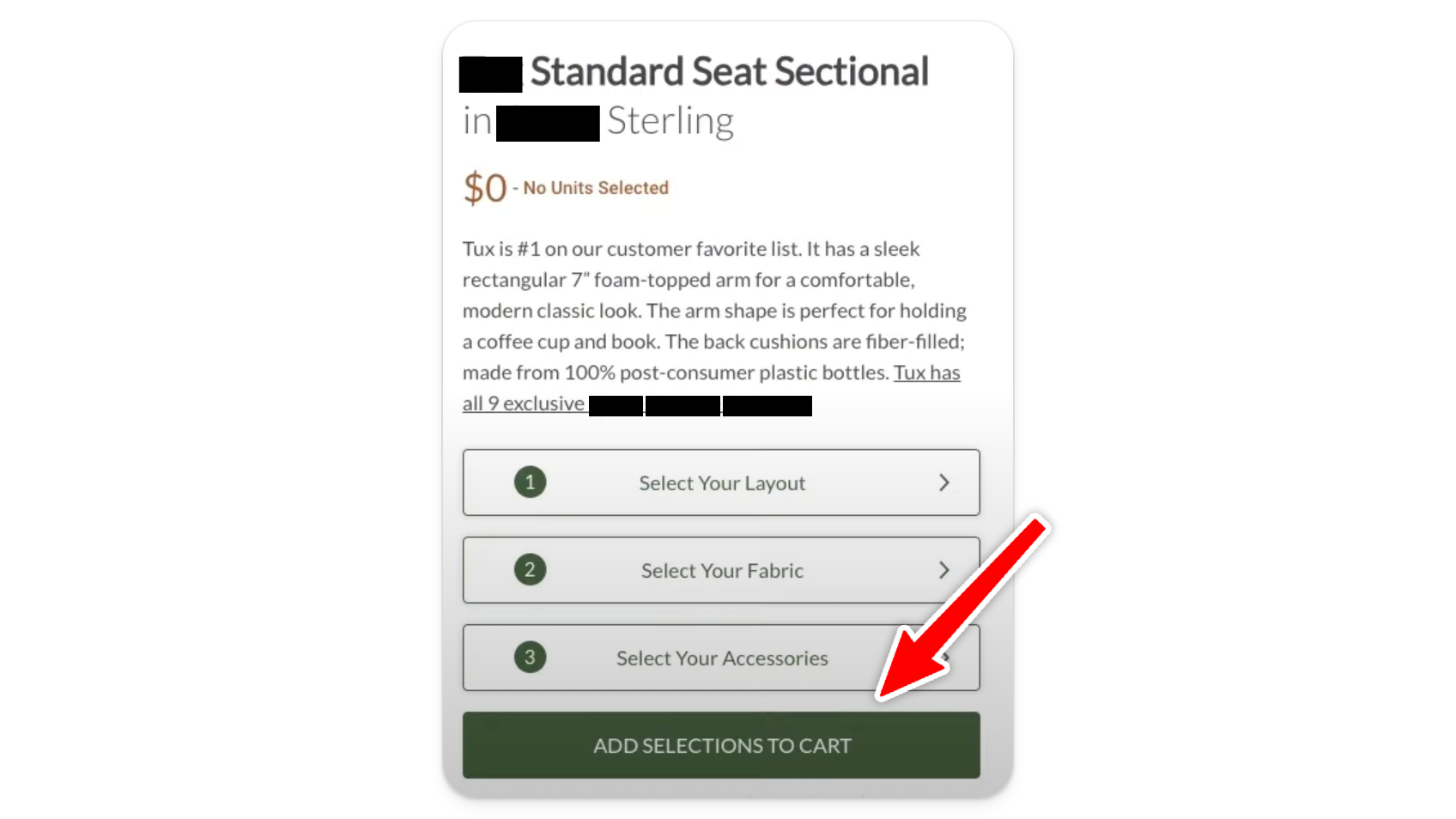
For lead generation, fill out a form or call the number provided.
Check Functionality: Make sure all steps in the process work without any hitches.
This ensures there are no issues on the landing page that could cause lower conversion rates.
Interested in making your landing pages even more effective? Consider the following strategies:
Page Speed: Ensure your landing pages load quickly. Slow-loading pages can lead to high bounce rates and lost conversions. Use tools like Google PageSpeed Insights to identify and fix performance issues.
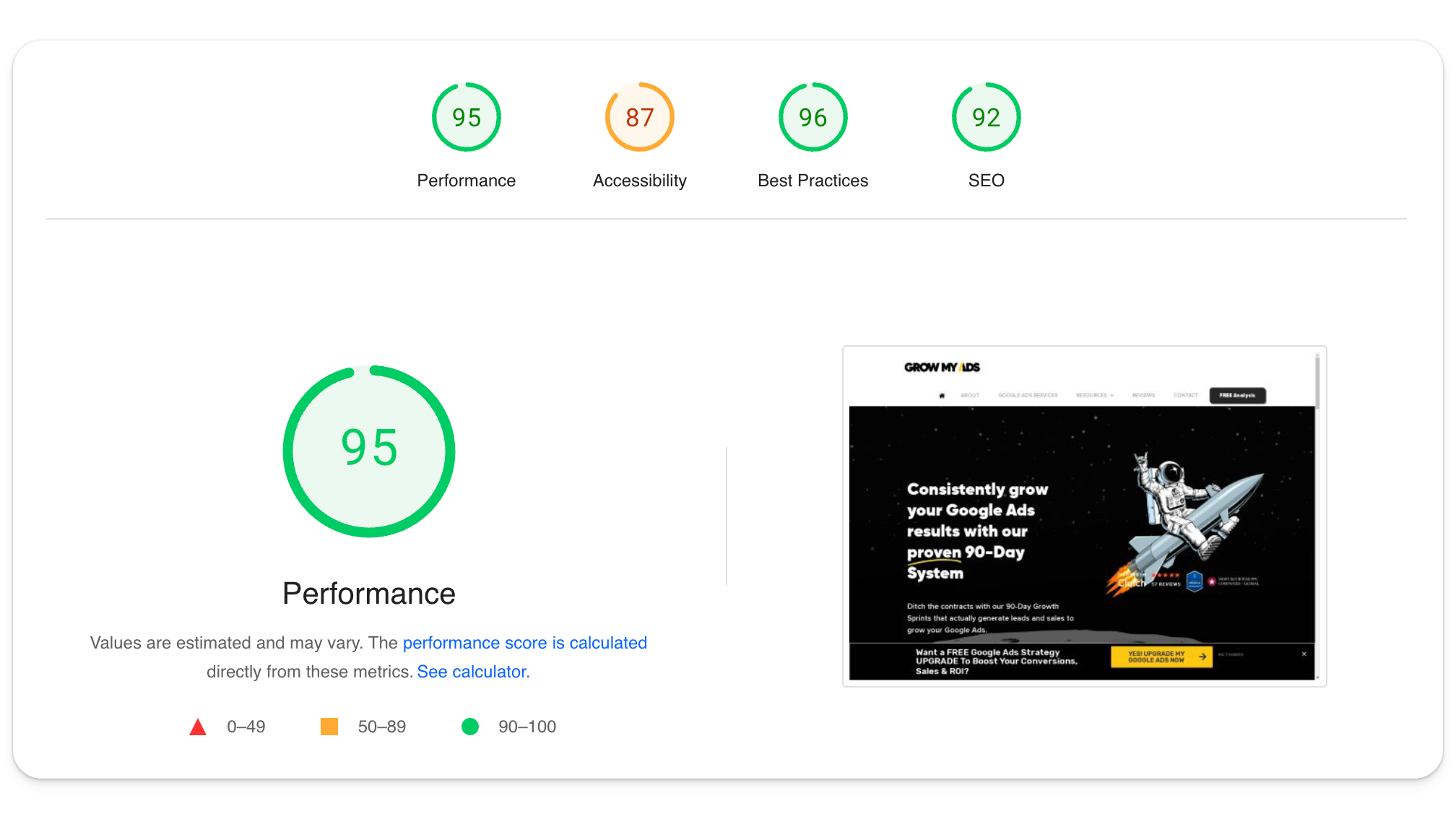
Mobile Optimization: If a significant amount of your Google Ads traffic comes from mobile devices, it’s a good idea to ensure your landing pages are mobile-friendly. Test your pages on various devices and screen sizes to ensure a seamless user experience.
Clear Call to Action (CTA): Your call to action (CTA) should be prominent and persuasive. Use action-oriented language and make it easy for visitors to take action, whether it’s making a purchase, filling out a form, or calling your business.
5. Evaluate Other Traffic Channels
Sometimes the problem might not be with your Google Ads at all. Check your other traffic channels using Google Analytics (GA4) or any other analytics tool you use:
Look at Conversion Rates: Are you seeing conversion dips in organic, direct, social, or email traffic, or is it just Google Ads?
Compare Performance: If other channels are also seeing conversion rate dips, it might indicate a broader issue with your website.
If other channels are performing well, then the issue is likely with your Google Ads setup. If not, it’s time to investigate broader website issues.
In addition to these basic checks, consider analyzing:
User Behavior: Use tools like heatmaps and session recordings to understand how users interact with your website. Identify any friction points or usability issues that could be affecting conversions.
Traffic Quality: Evaluate the quality of traffic from different channels. Sometimes, low-quality traffic from certain sources can negatively impact your overall conversion rate. If it makes sense for your business, consider adjusting your marketing efforts to focus on higher-quality traffic sources.
Cross-Channel Attribution: Understand how different channels contribute to conversions. Use attribution modeling to see the full customer journey and how various touchpoints influence the final conversion.
6. Review Campaign Settings
Incorrect campaign settings in Google Ads can also be the culprit behind a low conversion rate. Here’s what to check:
Location Targeting: Ensure your location targeting in Google Ads is accurate. At Grow My Ads, we’ve seen cases where campaigns were mistakenly targeting the whole world instead of specific countries.

You’re not going to get any conversions if all of your traffic is coming from a country you don’t service or sell to, so it’s very important to make sure that your location targeting is set up correctly.
Audience Settings: Make sure your audience targeting is set up correctly in Google Ads.
Adjusting these settings can make a significant difference in your campaign’s performance.
To fine-tune your campaign settings even further, you might think about:
Ad Scheduling: Analyze when your target audience is most active and likely to convert. Adjust your ad scheduling in Google Ads to show your ads during peak times for better results.
Device Targeting: How does your audience interact with your ads on different devices? If mobile users are more likely to convert, you may want to think about allocating more budget towards mobile targeting in Google Ads.
7. Investigate Website Changes
Have there been any recent changes to your website? Sometimes, website updates can disrupt how Google Ads accounts track conversions. Here’s what to do:
Ask Your Dev Team: Check if there have been any recent changes, especially those related to tracking codes or URL structures.
Verify Implementations: Ensure any changes haven’t affected the way conversions are tracked.
Backend changes can sometimes have drastic consequences for Google Ads traffic, so it’s important to double-check this. We’ve seen conversion rates disrupted by cookie scripts as well as SEO and other website changes.
To stay ahead of potential issues, consider these proactive measures:
Regular Audits: Conduct regular audits of your website and conversion tracking setup in Google Ads. This helps identify any issues early and ensures everything is functioning as it should.
Cross-Team Communication: Foster open communication between your marketing and development teams. Ensure everyone is aware of planned changes and their potential impact on marketing efforts.
8. Assess Your Offer
Finally, it’s time for some tough love.
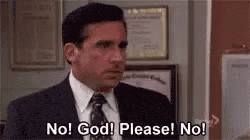
No one likes to hear this, but if everything else listed above checks out, you may need to take a long, hard look at your offer. If you have a bad offer, your ads will not convert. To get a better idea of your offer quality, consider:
Competitive Pricing: Is your pricing competitive compared to others in the market?
Clarity of Offer: Is your offer clear and compelling? Does it resonate with your target audience? Better still, does it match the user’s search query?
Call to Action: Is your call to action strong and easy to follow?
Nine times out of ten in accounts that aren’t working correctly, if it isn’t a technical issue, it’s an offer issue. A weak or unclear offer won’t convert, no matter how well your campaign is set up in Google Ads.
To improve your offer, consider these strategies:
Market Research: Conduct thorough market research to understand your competitors and what makes their offers appealing. Use this information to refine your own offer and make it more competitive. Don’t be afraid to test different marketing strategies.
Value Proposition: Clearly articulate your value proposition. Highlight the unique benefits and features of your product or service, to tell people what sets it apart from the competition.
Customer Feedback: Gather feedback from your existing customers to understand what they value most about your offer. Use this feedback to enhance your offer and address any pain points.
Bonus Tip: Perform a Test Conversion
If you’re still stuck, perform a test conversion. Here’s how:
Search One of Your Keywords: Find your ad by searching for one of your targeted keywords on Google.
Click On Your Ad: Click on your ad to simulate the customer journey. Yes, this will cost you a bit of money in ad spend, but it’s worth it.
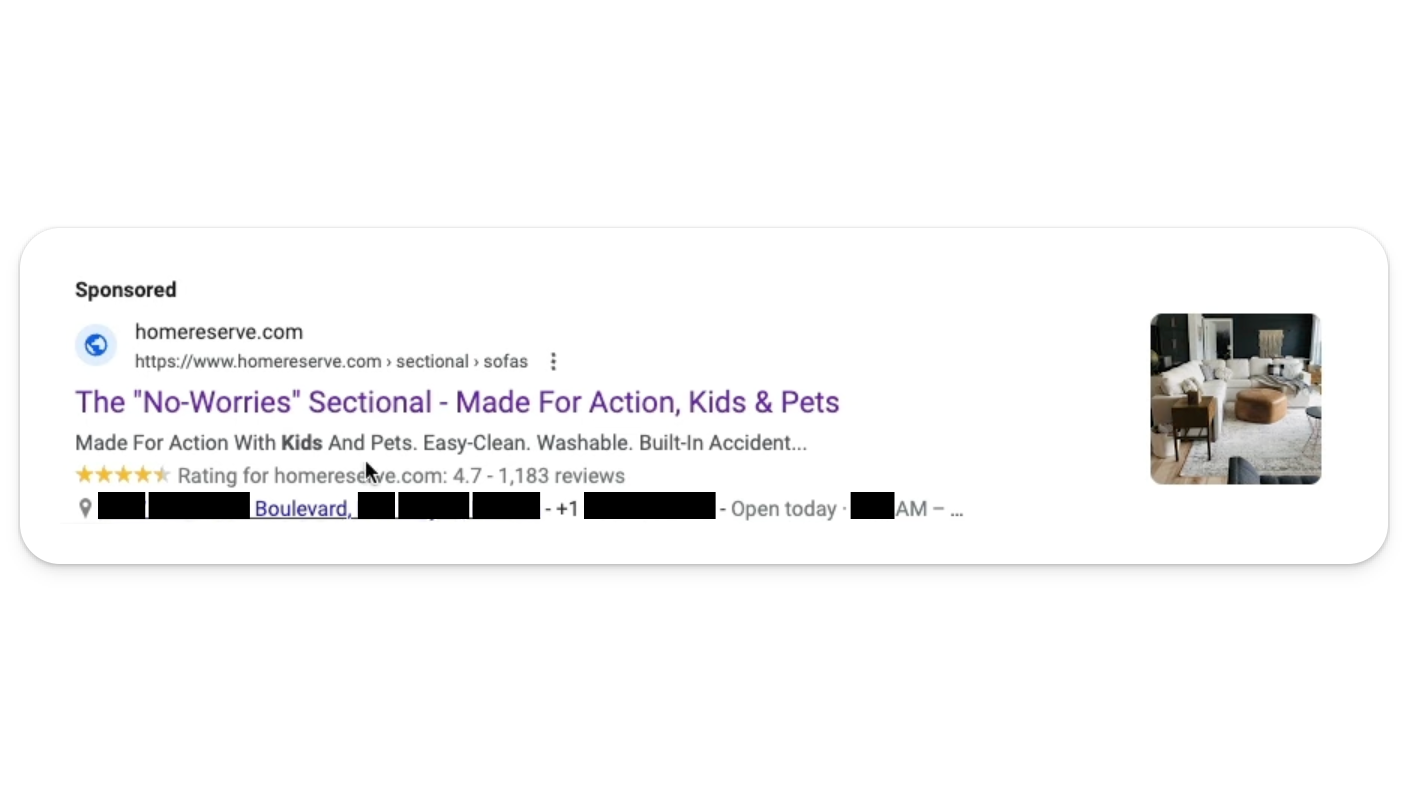
Complete the Conversion: Go through the entire conversion process—whether it’s making a purchase, filling out a form, or calling a number. If you’re an agency or freelancer, give your client a heads-up as they often have a discount code you can use to ensure this is not treated as a proper purchase.
Check the Data: The conversion data won’t populate immediately, but check to see if the conversion appears in your Google Ads account within 24 hours.
This hands-on approach can confirm whether everything is working as it should in Google Ads. Additionally, consider setting up an automation to track conversion-related data:
Conversion Tracking Alerts: Set up alerts in your Google Ads and Analytics accounts to notify you if there’s a sudden drop in conversions. This helps you address issues promptly.
Final Thoughts
Getting conversions from Google Ads requires a mix of technical precision and strategic insight. By systematically checking your conversion tracking in your Google Ads accounts, keyword targeting, ad functionality, landing pages, other traffic channels, campaign settings, website changes, and your offer itself, you can (usually) pinpoint the issue and get your ads (and conversion rates) back on track.
Remember, digital marketing is a dynamic field, and what works today might need to be adjusted tomorrow. Stay proactive, keep testing, and continually optimize your campaigns to achieve the best results.



