It’s 4 p.m. on a Thursday. You’re staring at your Google Ads dashboard, drowning in a sea of metrics, change logs, and performance data. Your eyes glaze over. Another hour spent chasing down reasons why your campaign performance is tanking. Sound familiar?

The good news is, there’s a dead-simple solution that can transform your Google Ads management from a headache-inducing labyrinth to a precision revenue-generating machine. The best part? No fancy software. No complicated PPC management tools. Just a free Google Sheet that’s helped our agency generate millions for our clients.
In this post, we’ll walk you through the exact framework of this testing template, explain how to use it effectively, and show why this approach is invaluable for any Google Ads manager, whether you are part of an agency, a freelancer, or an in-house marketer.
Prefer video? Check out our video here:
Still with us? Good, let’s dive in.
Why Track Google Ads Changes?
Before we jump into the Google Sheet, it’s important first to understand why it is so important to track Google Ads.
At core, it’s simple: If your marketing performance takes a nosedive and you don’t have a reliable way to track changes, you’re forced to rely on memory (or dig through the Google Ads change history) to find out what went wrong. What’s worse, it’s a tedious process that often leads to more questions than answers. For better results (and less hassle), track any and all changes made to your campaigns.
Here’s why tracking changes with a structured system is essential:
Account Clarity: Knowing what changes were made and when provides a clear picture of how each adjustment impacts performance.
Informed Decision-Making: A documented before-and-after comparison helps you assess the success or failure of your advertising campaign tests, and refine your marketing strategy as needed.
Professionalism: Clients and stakeholders appreciate detailed insights and data-backed explanations. By presenting detailed comparison data, they may feel reassured that their marketing campaigns are in safe hands.
Efficiency: Instead of sifting through chaotic change logs, you have an organized record at your fingertips. This also helps you create successful ads quickly in future.
Our Google Ads Testing Template: What It Is and Why It Works
Our template is designed to help you manage your campaigns like a scientist.
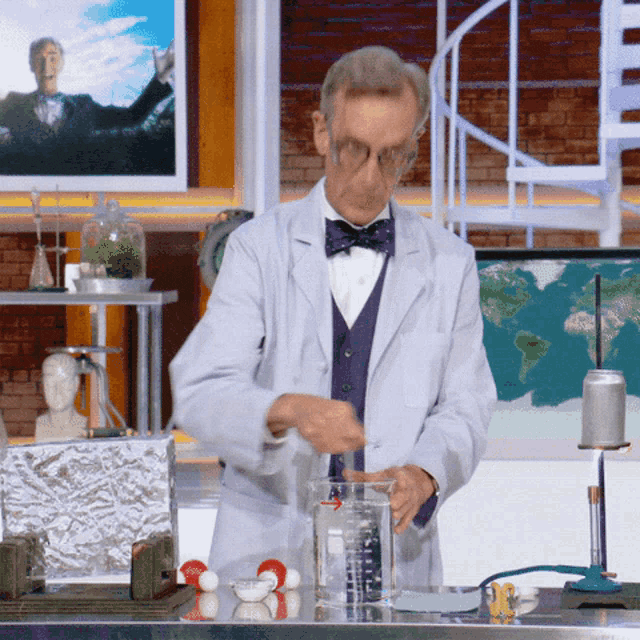
It’s straightforward, easy to use, and highly effective for tracking and analyzing the impact of changes.
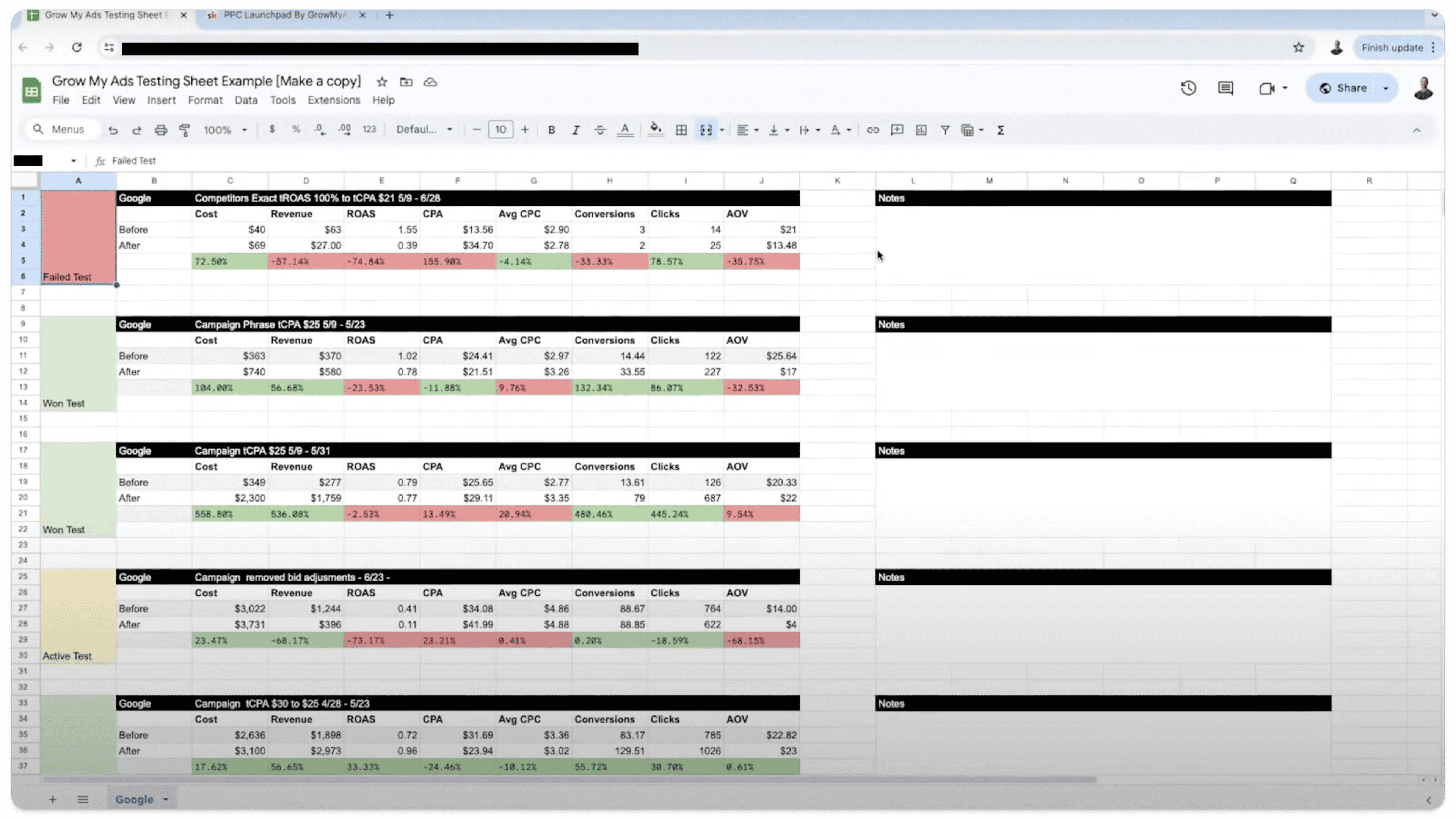
Here’s what sets it apart:
Simplicity: Built in Google Sheets, the template is accessible to anyone and doesn’t require costly tools or technical expertise.
Comprehensive Data: It captures the date, change details, and key performance metrics before and after each adjustment — making effective PPC ad testing easier than ever before. This will also help you create a long-term strategy for your ad account.
Customizable Metrics: Tailor the sheet to track metrics that matter most to your marketing campaigns, such as ROAS, revenue, or click-through rate.
Client-Friendly Reporting: Present your findings in a professional and transparent manner, showcasing the value you’re providing.
How to Use the Google Ads Testing Template
Step 1: Record Changes
Every time you make a change to your advertising campaign — whether it’s updating ad copy, tweaking targeting, or adjusting bids — log it in the template. Include:
Change Date: The exact date the change was implemented.
Change Description: A detailed note on what was modified (for example, “Adjusted CPC bids for Campaign A to increase traffic”).
Step 2: Document Before Metrics
Before implementing a change, note down the key metrics relevant to the advertising campaign’s goals.
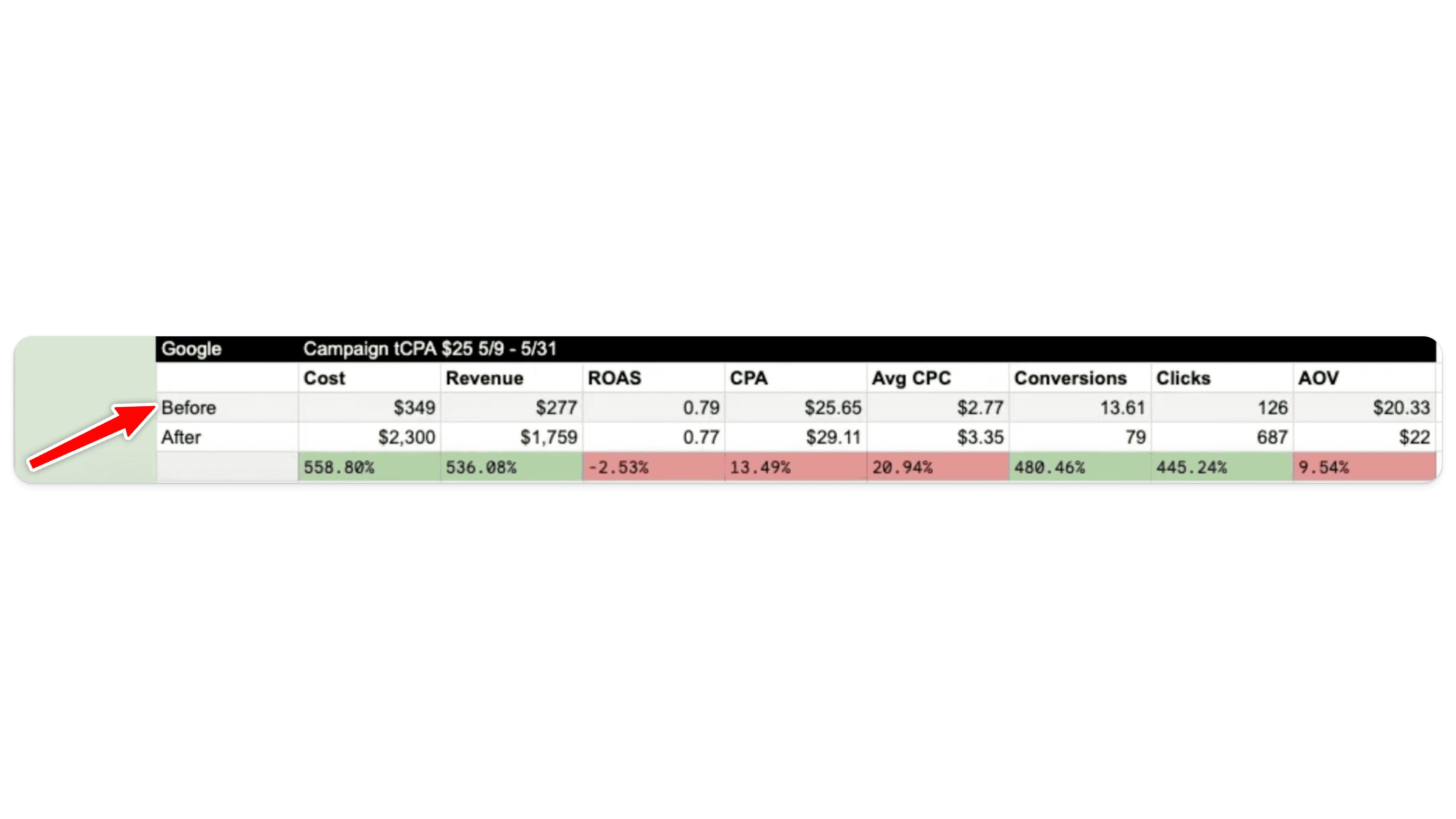
For example:
Conversion rate
Revenue
ROAS
Average order value
Step 3: Monitor and Update After Metrics
After allowing the change to run for a sufficient period of time, update the template with the after metrics. This provides a clear snapshot of the change’s impact across your advertising campaign — enabling you to track the effects for better results.
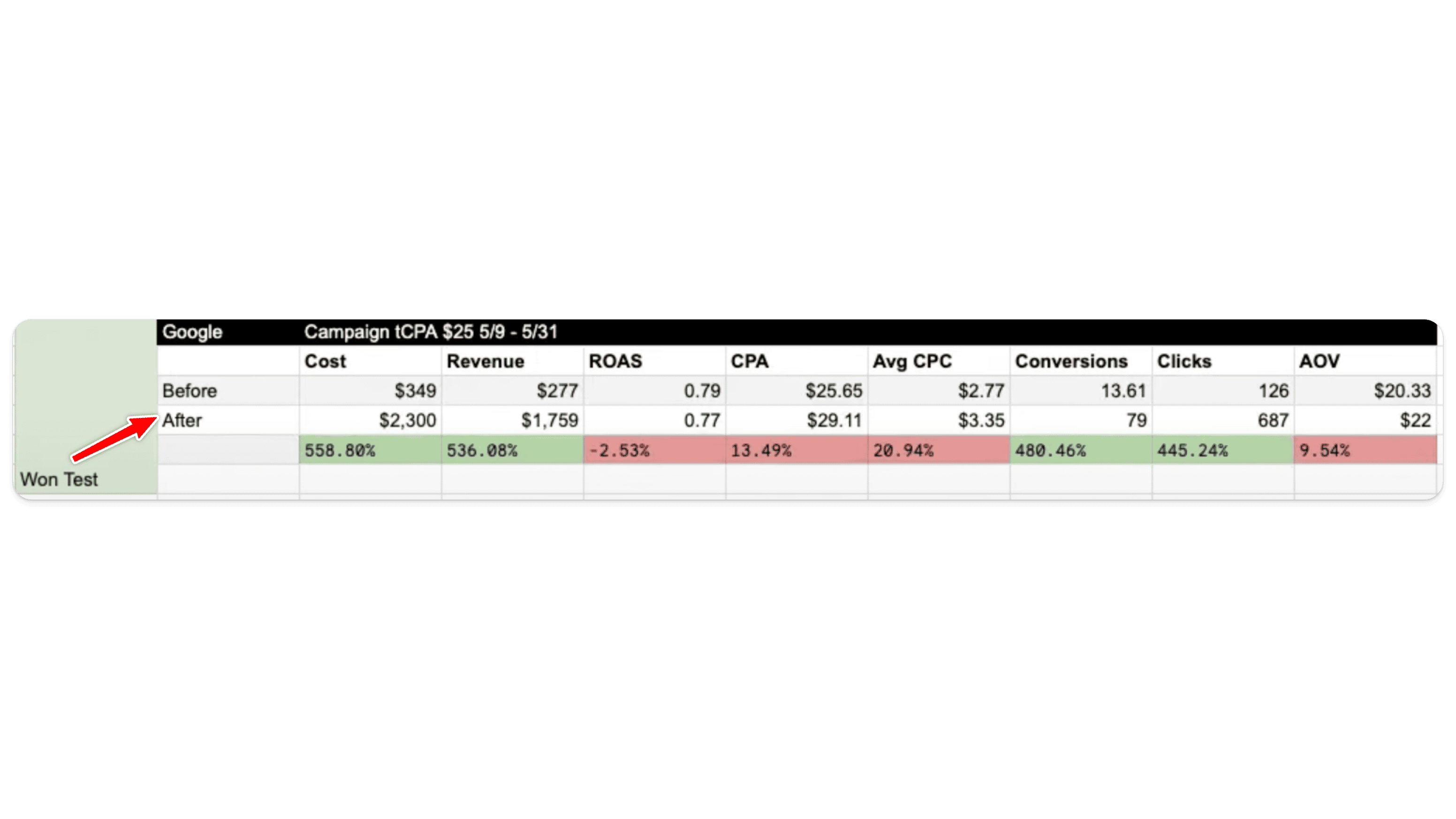
Step 4: Analyze Results
Use this before-and-after data to determine the effectiveness of your PPC testing. Did the change achieve the desired outcome? If not, document your findings to avoid repeating the same mistake in other advertising campaigns or future digital marketing efforts.
Step 5: Share Insights
If you’re working with clients on their marketing campaigns or reporting to a boss, use the template to showcase your findings. Highlight successful changes and explain why certain tests didn’t work. This transparency builds trust and positions you as a strategic digital marketing partner.

Frequently Asked Questions
1. Why not use a fancy tool?
While there are plenty of advanced tools for PPC ad management, they often come with steep learning curves (and high price tags). Our template is free, straightforward, and effective for most advertisers — enabling users to put more money toward their ad spend.
2. How often should I update the sheet?
Log changes immediately after implementation and update performance metrics once enough data has been collected (typically 1-2 weeks).
3. Can this work for in-house teams?
Absolutely! The template is perfect for in-house marketers looking to streamline their workflows and provide clear PPC ad testing reports to their teams.
4. What if I manage multiple accounts?
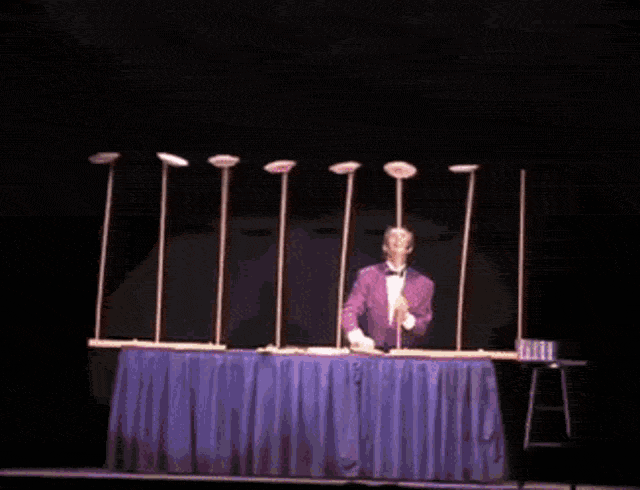
Create a separate sheet for each account. This keeps the data organized and ensures that you can drill down into the details for individual clients or digital marketing campaigns.
5. What metrics should I track?
When it comes to measuring the success of your marketing efforts, focus on metrics aligned with your ad campaign goals. For eCommerce, this might include return on ad spend (ROAS), revenue, and average order value (AOV). For lead generation, pay attention to cost per lead and conversion rate.
How to Get the Template
The template is available for free in our PPC Launchpad Community. Here’s how to access it:
Join our free community at school.com/PPC.
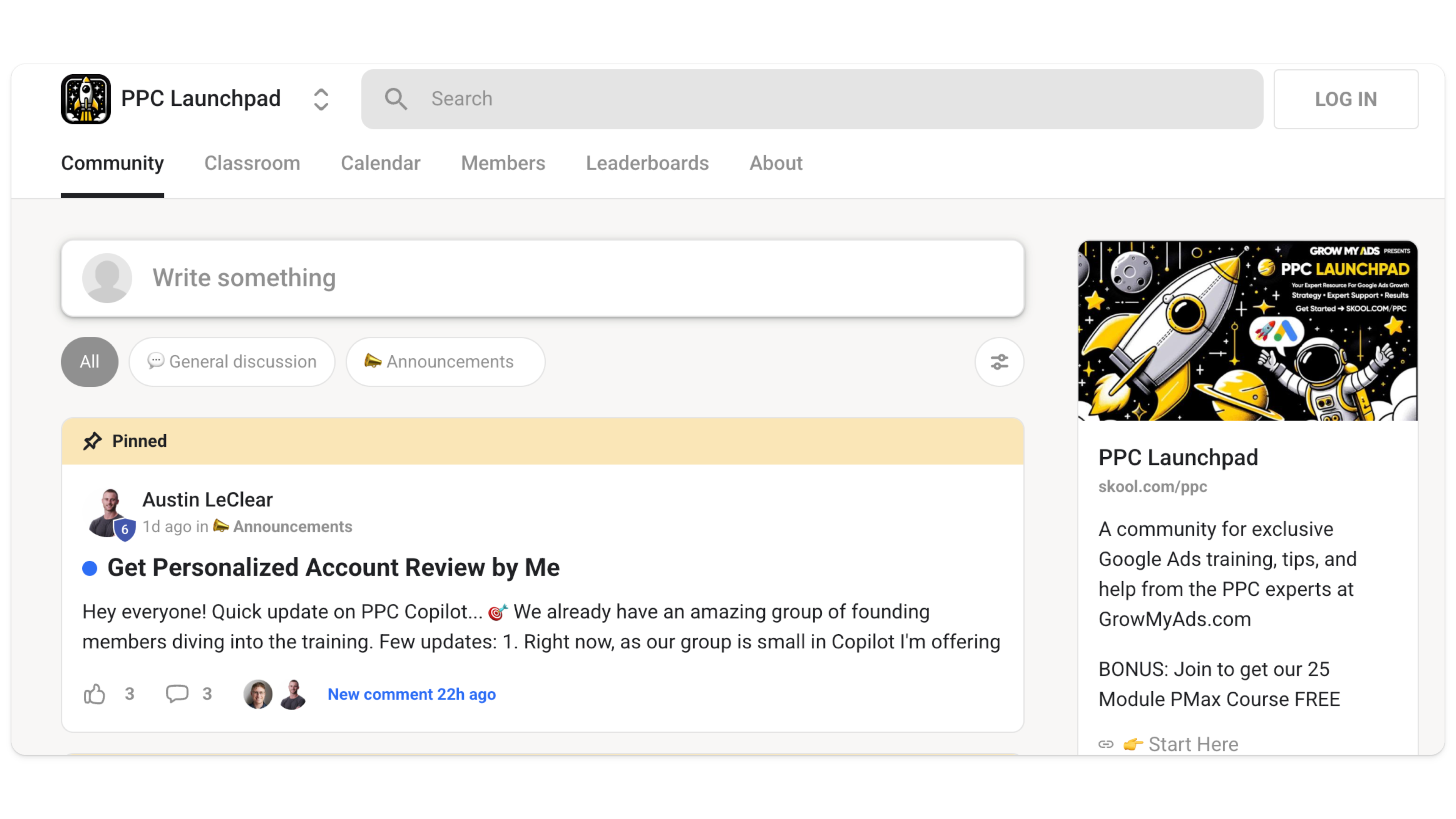
Navigate to the Classroom section.
Download the template from the Free Resources section.
Final Thoughts
Running Google Ads campaigns without a proper testing framework is like flying blind.
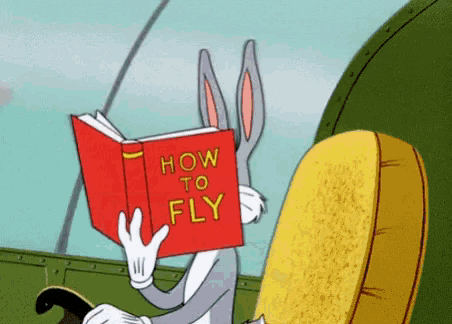
Our simple Google Ads testing method empowers you to:
Track changes with precision.
Analyze results like a scientist.
Deliver impressive insights to clients and stakeholders.
Increase learnings for use in future campaigns
Don’t let your digital marketing campaigns operate on guesswork. Download the template today, and track your account changes with clarity, confidence, and a proven system that delivers results.
Whether you’re managing millions in ad spend or just starting out, this template is the key to taking your Google Ads game to the next level.



