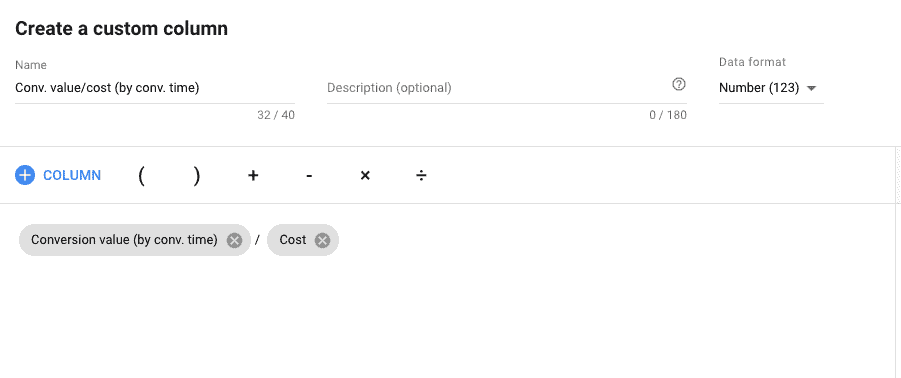Conversion tracking has historically been a—at best— a tiny bit murky on PPC ad platforms, and Google was no exception. We knew what conversions were happening, and— in most cases— what the value of those conversions were.
It was more difficult, however, to know when a conversion happened after a click. And while that seems like a small detail, knowing when conversions happen can tell advertisers an enormous amount, including more about what their customer journey looks like.
That’s where Google’s “Conversion By Time” reporting features become so useful. In this post, we’re going to take a look at the conversion by time reporting columns in Google Ads, including how to use them and what you can learn from them.
What Is Google’s “By Conversion Time” Reporting?
Google’s “By Conversion Time” reporting is a reporting metric that shows you the time frame in which conversion actions were completed as opposed to just when the ads were clicked. This can give you a much better idea of how many purchases you’re seeing in your eCommerce system are coming on a specific day from Google Ads.
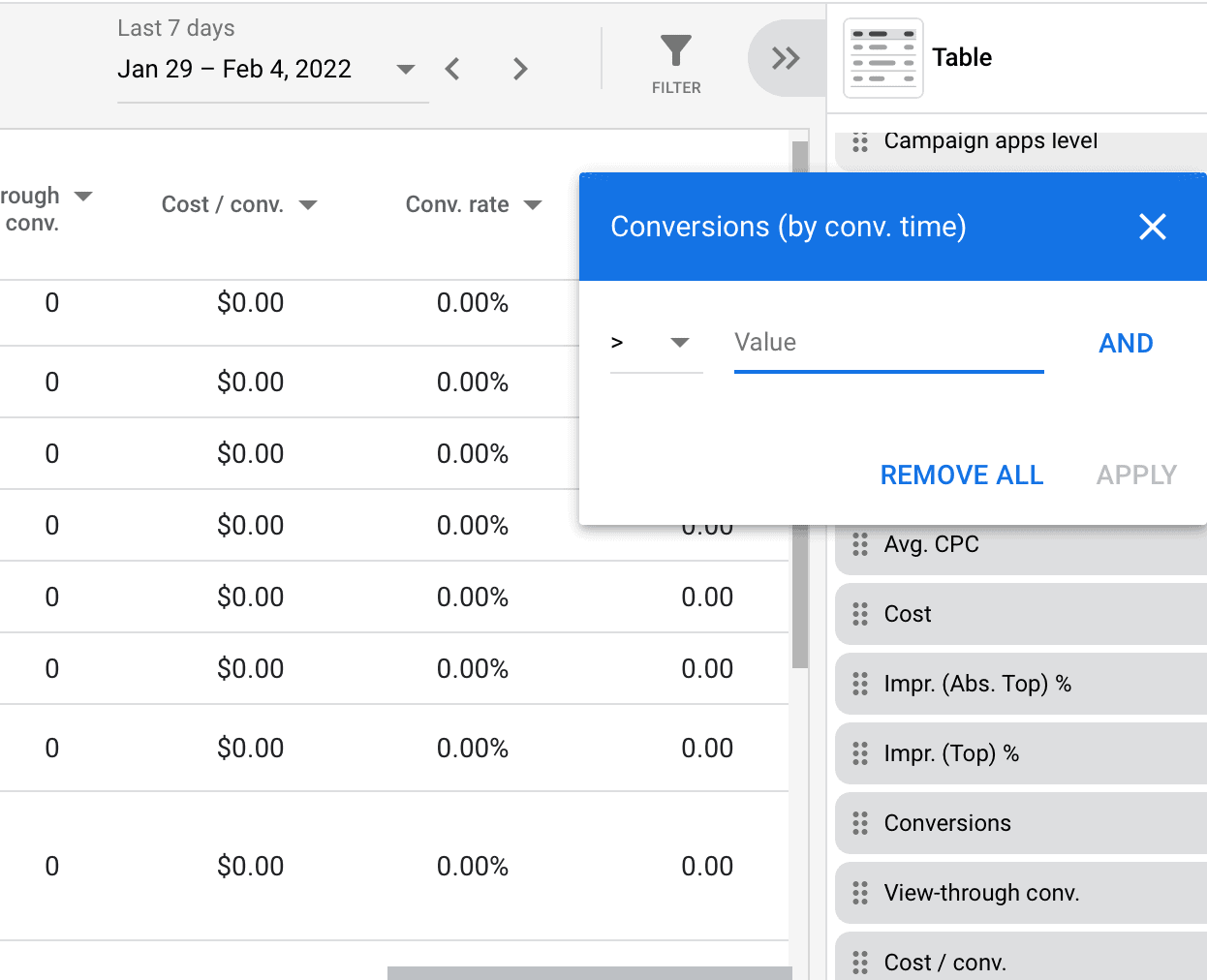
You can add this data as a metric to your standard Google Ads dashboards.
These metrics are invaluable, because in many cases users won’t click and convert in the same day, which can cause discrepancies between your Google Ads data and your Google Analytics or eCommerce platform data.
These also give you a much better understanding of how long its taking users to convert after clicking on your ad. It’s possible that users who enter the sales funnel after clicking on a search or shopping ad may have a slightly different timeline for conversion than users who find you through other methods, and this metric can help you assess that.
How to Add “By Conversion Time” Columns to Your Google Ads Reports
Adding the “by conversion time” metrics to your Google Ads reporting dashboard takes just a few clicks. Click the gray double arrows next to “filter,” which opens a drop-down menu that allows you to add metrics to your reporting dashboard.
On the right hand side, you’ll see a long list of metric categories. Find conversions and click on it, and then you can click on the individual metrics to add them to the report.
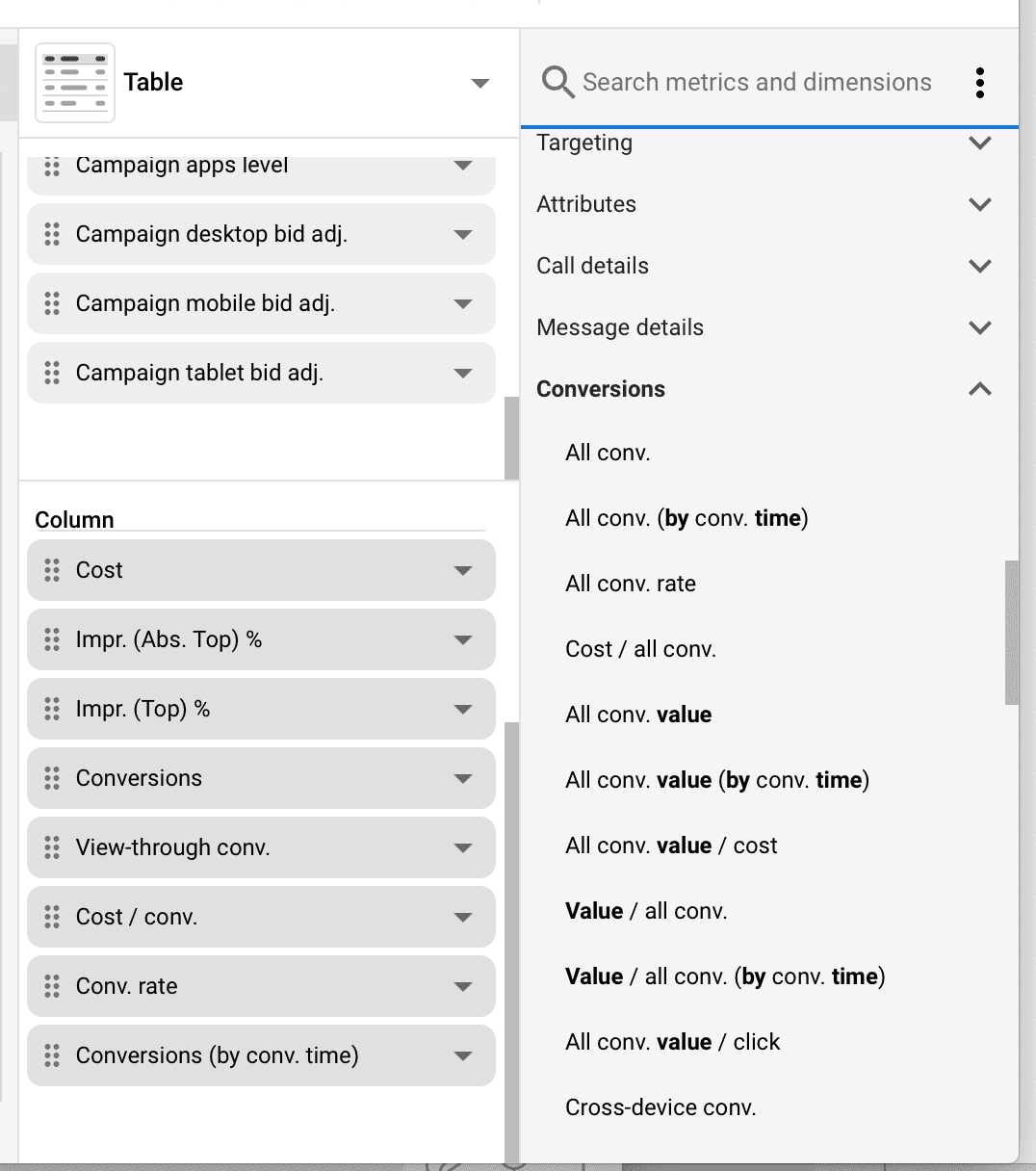
The following are the “by conversion time” reporting metrics:
- All conversions by conversion time
- All conversion value by conversion time
- Conversion value by conversion time
- Conversions by conversion time
- Value / conversion by conversion time
- Value / conversion by conversion time
The “By Conversion Time” Reporting Columns
These are the 6 specific “by conversion time” metrics and what they tell us:
- Conversions by conversion time: Your conversion count based on the day a conversion occurred, based on the time the clicks occurred.
- Conversion value by conversion time: The conversion value based on the day each conversion occurred, based on the time the clicks occurred.
- All conversions by conversion time: All conversions count based on the day the conversions occurred, based on the time the clicks occurred.
- All conversion value by conversion time: Your total conversion value based on the day the conversion occurred, based on the time when the clicks occurred.
- Value/conversion by conversion time: Your value for each conversion based on the day the conversion occurred.
- Value/ all conversions by conversion time: The value for all conversions based on the day when the conversion occurred, based on the time clicks happened
All of these metrics are available for actions taken post March 6th of 2019.
How to Use Google’s “By Conversion Time” Reporting
These metrics offer great insight that you can’t get without taking a closer look at the specific time when the conversions occurred, and there are several ways you can use the data in an actionable way.
The first is comparing the day of click compared to the day of conversion revenue. You can see a difference between the two to assess how many users purchased same-day compared to how many came back later.
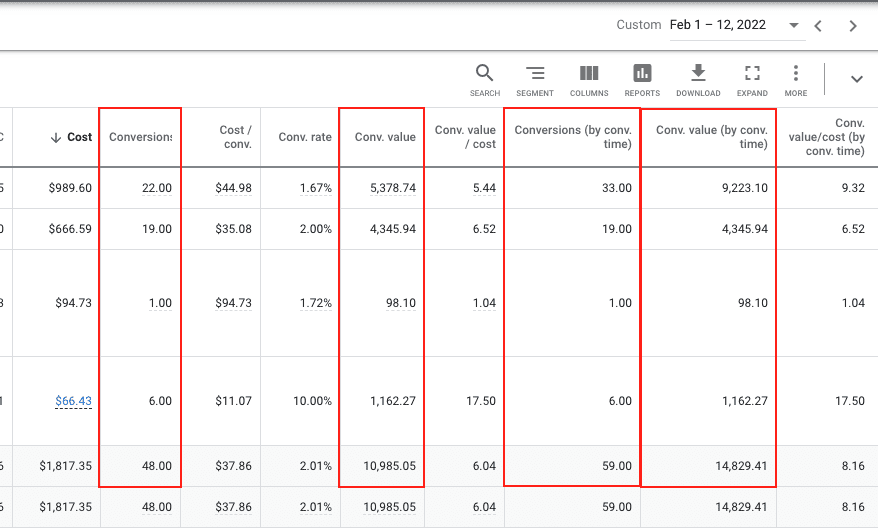
More than that, you can also compare different campaigns and keywords to see which are generating conversions at a faster pace than others. This may clue you in to more high-intent or high-value keywords, though you may have higher conversion values from users who come back several days later. Look at the data and find what brings you the most sales overall, and the highest conversion values. This data will give you clues into how you can optimize your campaigns moving forward.
Referencing the image above – you’ll notice Conv. Value is only reporting $10,985 compared to Conv. Value (by conv. time) reporting $14,829 for the present moment of February 1-12. This gives you an idea that the account performance is actually better than what you anticipate for the month and may allow you to be more aggressive.
Typically, you’ll notice the Conv. Value metric is equal to or greater than Conv. Value (by conv. time) when looking at timeframes greater than 30 days. For example, this same account for January 2022 metrics you’ll notice in the below screenshot Conv. Value reported revenue is greater than Conv. Value (by conv. time):
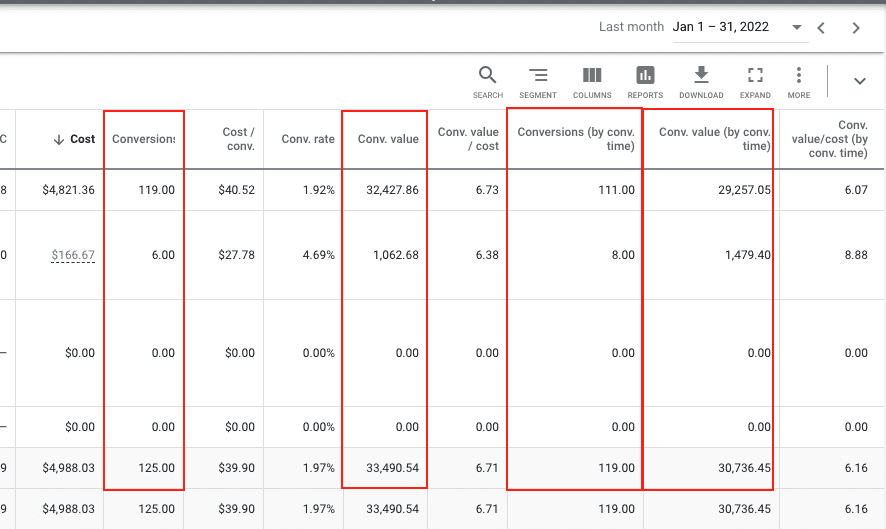
Pro Tip: Google doesn’t have a set metric from ROAS or Conv. Value / Cost for any of the “by conversion time” metrics. To add this to your reporting like you see in the attached screenshots provided above, simply create a custom column with following formula: Conv. Value (by conv. time) / Cost
Final Thoughts
The “by conversion time” reporting features are a relatively new addition to Google Ads reporting, and some advertisers have missed the metrics. The good news, though, is that adding the data to your account takes just a few clicks and it can give you a new layer of insights into how your ads are actually driving conversions (or, at least, when).
We highly recommend that all of our clients add the by conversion time Google Ads reporting to their reporting dashboards so they can take advantage of the information it has to offer, so take a few minutes to knock out this quick task.
Looking to take your campaigns several levels up? Get in touch with us to see if our data-focused Google Ads agency is a good fit to help you revamp your campaigns and your results.