Things to Consider Before Starting Google Ads




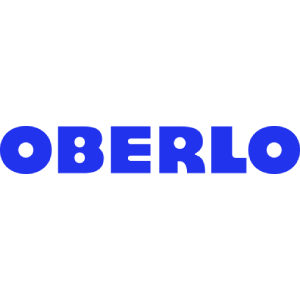
Table of Contents:
- Introduction
-
What is Google Ads and How Does It Work?
- Terms to Know
- Why Google Ads Appear
- The Google Ads Auction
- Ads vs. Adsense
-
Types of Google Ads
- Search
- Display
- Shopping
- Video
- App
-
Checklist to Set Up Google Ads
- Organizing Your Campaigns
- Kicking Off a Campaign
- Google Ads Cost
- Benefits of Google Ads for Business
- Tracking Your Google Ads with Google Analytics
- Best Practices
- Start Your Campaign
- Conclusion
Introduction
Consumers are exposed to as many as 10,000 ads every single day–and those ads influence 90% of consumers to make a purchase. And as the COVID-19 pandemic changes marketing for a continued long-term focus on digital marketing, the real question is: are you ready to meet your customers where they are?
Google Ads is one of the best ways for businesses to reach their online customer base. But first, you have to know how to use it.
Here’s an overview of Google Ads, how it works, how to set it up, what it costs, and the benefits of using it.
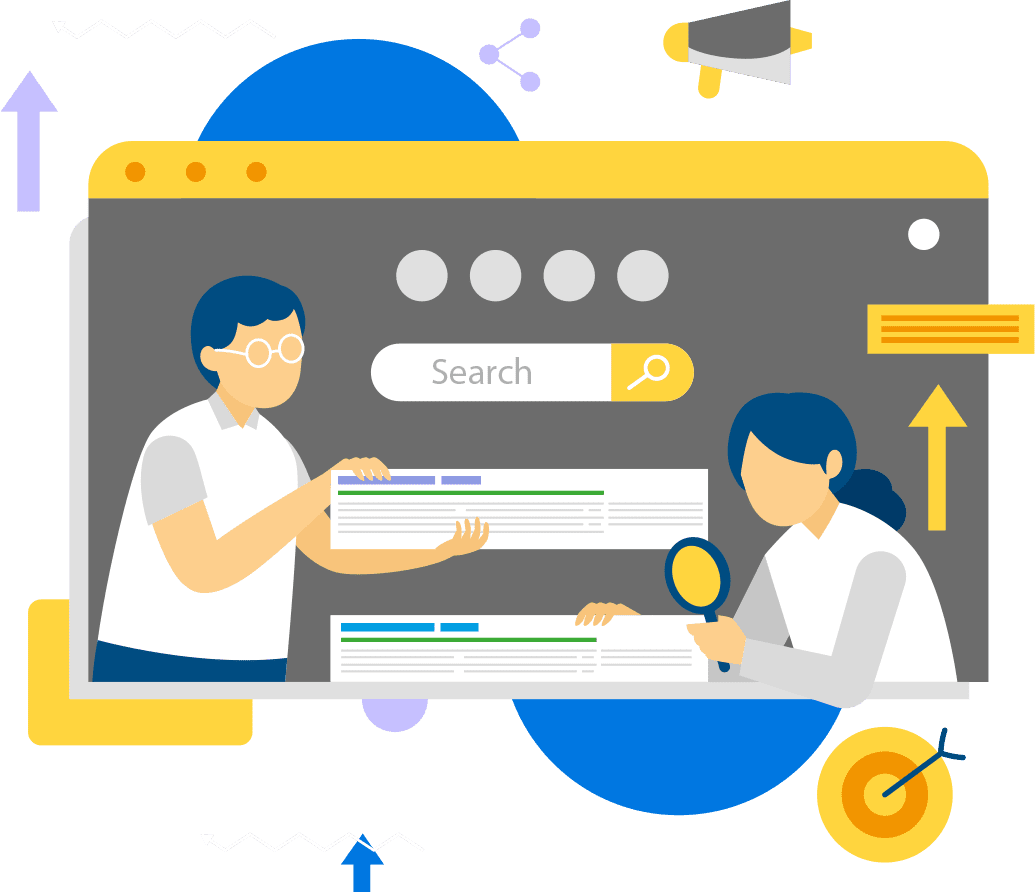
What is Google Ads and How Does It Work?
Google is the reigning Internet king. It was visited 62.19 billion times in 2019, holding 92.18% of the search engine market with over 3.5 billion searches processed per day. When you break that down, that’s an average of 40,000 searches every second.
Google Ads is Google’s online advertising program, allowing you to tap into Google’s vast and growing customer base. Through Google Ads, you can craft advertising campaigns to reach people based on their interests, ensuring that you reach customers who are interested in what you have to offer.
-
Terms to Know
In order to navigate Google Ads, you need to master a few basic terms.
First is a keyword, the basic mechanism of Google Ads and the Holy Grail of your ad campaign. A keyword is a word or phrase that people type into the search bar. In doing so, they trigger Google to parse through the Internet for the best answer–and trigger your advertising campaign based on relevancy.
However, to show up for a keyword, you have to pass Google’s relevancy metrics and the auction system.
Google earns money using cost-per-click, which means that you pay for each click on your ads. For each keyword, you submit a bid, which is the maximum amount you’re willing to pay per click (you don’t pay to show up–you only pay when someone clicks on your ad).
However, you won’t necessarily pay the full amount for every click. Part of this has to do with your Quality Score, which measures how relevant your keywords are to your ad and landing page. A higher Quality Score can lower your bid costs and improve your ad rankings.
Remember, other people are paying to show up for the same keyword. This is where ad rank comes in, which determines where your ad will show up when it’s triggered to appear. Your ad rank is determined by several factors, including your bid and quality score.
Your ultimate goal is a conversion–when someone clicks on your ad and then follows through on the action you’ve designated as important. That could be signing up for a newsletter, buying something, calling you, or whatever is important for your unique campaign.
-
Why Google Ads Appear
If Google’s code were a road, it would probably stretch for about twenty miles. The point is, Google is comprised of a complex web of algorithms, and Google does not disclose everything that governs how it rates ads (or even websites in search results, for that matter). The same thing goes for Google Ads–it’s not so an A-B-C type of thing. It’s an algorithm.
In basic terms, it goes something like this.
Google Ads is focused on keywords. After all, this is how Google identifies what the searcher is interested in. When you craft an ad, you choose a list of keywords relevant to your offering, the terms people are most likely to use when they’re interested in a product like yours.
For each keyword, you submit a bid. The bid amount, combined with your Quality Score (based on the quality of your ad) will determine which keywords you appear for and when. Again, you don’t always pay the total bid amount when someone clicks. The calculation looks like this:
(competitor ad rank / your Quality Score) + .01 = actual cost-per-click
-
The Google Ads Auction
As you can guess from the word “bid”, the entire Google Ads system rests on an auction system. This takes place every single time a user enters a keyword.
Basically, you need to win the auction. If you win the auction, your ad will appear for the relevant keyword. In order to win, you have to optimize your Quality Score and your bid amount. You see, not all bidders are positioned equally. Bidders with a higher Quality Score and optimized bid amount get better positioning, which significantly increases their odds of winning the auction.
The main determinant of your Quality Score is relevance–how relevant the ad is to the keyword, the relevance of the keyword to your ad group, the relevance of your ad to the landing page. Your history is also a key factor, namely your historical clickthrough rate and historical account performance.
-
Ads vs. AdSense
Google Ads is not to be confused with Google AdSense. Both provide a way for users to make money, but they do it in different ways.
Google AdSense allows platform owners (a blog owner, for instance) to monetize those platforms through ads for other businesses. Google Ads, on the other hand, allows you to advertise for your own business and earn money once they convert–by buying your product, for example. In Google AdSense, you earn money because another business paid you to advertise.
You want to use Google Ads when you’re interested in advertising for yourself, not someone else. The good news is that if you want to use both, they operate on almost identical auction systems, so it’s easy to transfer knowledge between the two.
Types of Google Ads
In much the same way there are a lot of different types of ads in the traditional marketing world, there are several different types of ad campaigns in Google Ads. There are five types of ad campaigns: search, display, shopping, video, and app ad campaigns.
As you can guess, each one serves a different purpose depending on what you’re hoping to achieve–which means that you need to know what ad is the right fit for your goals before you craft your campaign and start bidding.
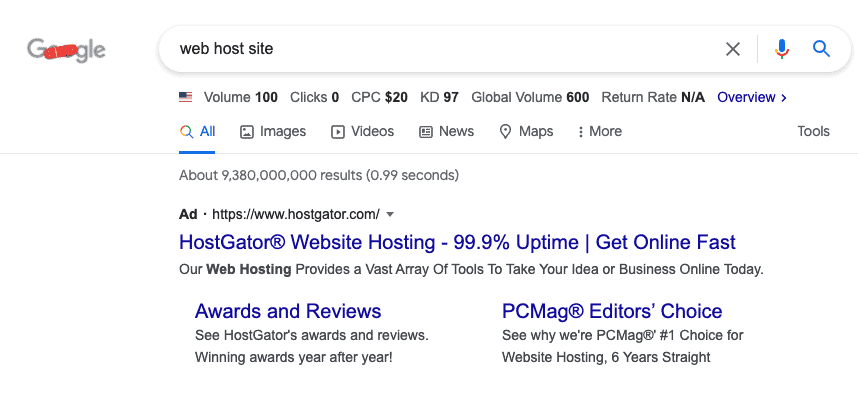
Search
In much the same way that Google Search opens up an entire world of information at your fingertips, Google Search ad campaigns open your ads to an entire world of potential customers.
Search ads are text ads displayed in Google SERPs. This allows you to display an ad in the place most people look for information first–Google itself. However, Search ads also grant access to hundreds of Google Search partners, including Google Shopping and YouTube.
In simple terms, anytime someone searches a relevant keyword with Google Search or a Search partner, they’ll see your ad.
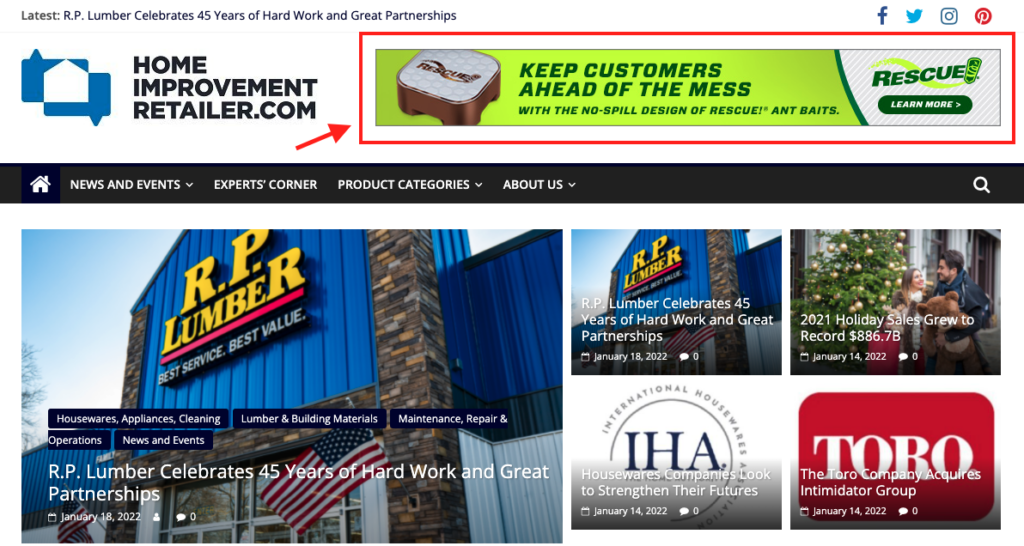
Display
A Display Network campaign takes it up a notch. These are visual ad campaigns allowing you to draw the eye from other content on a given webpage.
Like Search campaigns, Display Network campaigns provide an astonishingly broad reach. These campaigns can reach anyone who opts into the Google Display Network. Website owners get paid per impression, and advertisers get ads in front of customers who have a proven interest in their offerings.
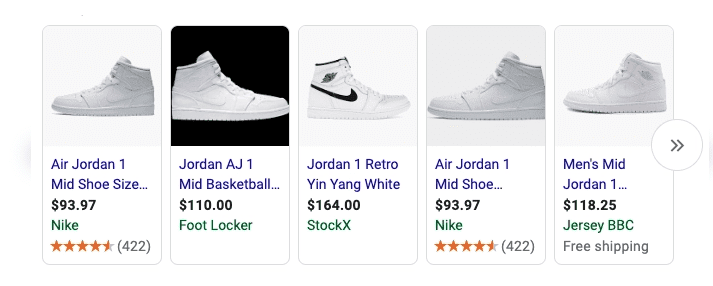
Shopping
Let’s say you want to get your ads in front of a sales-minded audience. In that case, it’s time to turn to a Shopping campaign.
Shopping campaigns are a bit quirky in that they don’t rely on keywords. Instead, Google pulls product data from your online store to determine where (and how) Google Shopping will display the ad. Each ad includes things like product details, pricing, and imagery–in short, everything a shopper is looking for.
This campaign style doesn’t allow you to promote your whole brand, but it does drive visibility toward a specific product or product line.
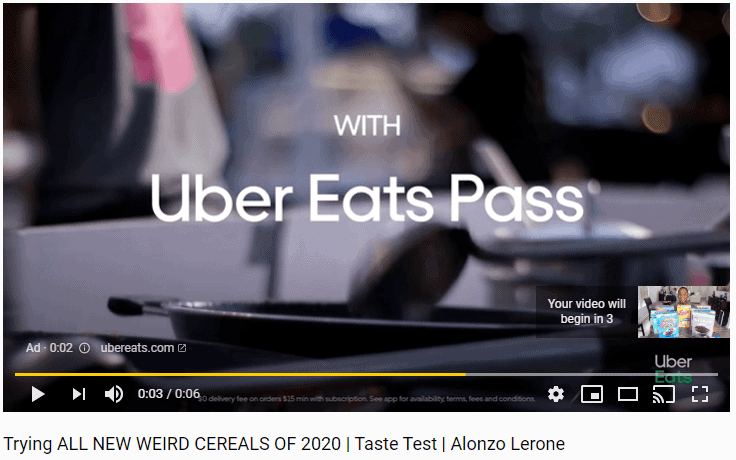
Video
Picture video ads that play before and after YouTube videos. Those are actually Video ad campaigns through Google Ads–after all, YouTube is a search engine just as much as Google (that’s why they’re a partner).
Video campaigns also display through the Google Display Network, but unlike the typical Display campaign, you can promote your brand through video content. People are most familiar with Video campaigns on YouTube, but any relevant part of the Display Network is fair game.
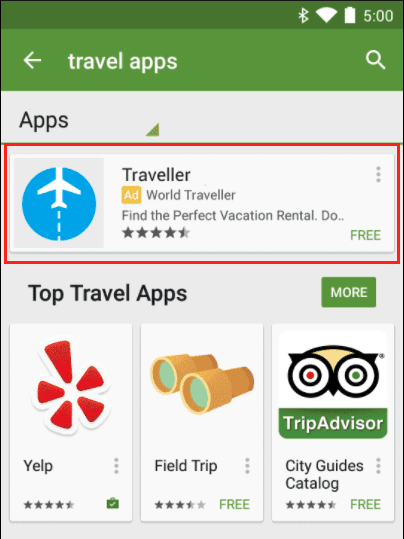
App
There’s an app for that! And an ad for that, too.
With an App campaign, you can promote your mobile app through the Google Display Network, Google Search, Google Play, Google Discover, YouTube, Google’s many search partners, and a long list of other publishers who agree to display Google app ads.
The quirky part of App campaigns is that you do not design them. Instead, you provide Google with information about your app and a bid number, and Google takes care of the rest for you. That said, you can encourage your audience to take a specific action through the campaign, whether that’s installing your app or (if they already have your app) take a certain action inside the app.
Checklist to Set Up Google Ads
Let’s say you want to set up Google Ads. The good news is that you already have all the relevant information you need to get started.
First, create your Google Ads account. This is pretty easy–all you have to do is go to your Google account, open the apps, click on Ads, and create your account.
-
Organizing Your Campaigns
There are two levels of organization in Google Ads: ad campaigns (higher level) and ad groups (lower level, with multiple ad groups in a single campaign). Before you go any further, it helps to break your products and services into categories.
This will make it easier to organize them into campaigns and ad groups, since your organization will parallel your campaign and ad group structure–think of ad groups as a specific product or service and campaigns as a category of your business. For example, if you own a craft store, paper products might be a campaign and things like scrapbooking paper or photo paper might be ad groups under it.
Organizing this way make it easier to structure your campaigns in a way that makes sense to you. It also ensures relevancy–that way, someone searching for cat food doesn’t accidentally see your ad for a dog chew toy.
-
Kicking Off a Campaign
When you’re ready to create a campaign, open your Google Ads account and click Campaigns on the left-hand side. Click the plus sign and choose “New Campaign”.
Next, set your campaign goal. You can also set a campaign with no goals, but a goal will help keep your campaign focused.
Next, you can choose the campaign type. At this stage, you should already have a clear idea of which ad type is the right fit–and have some marketing copy on hand to build it. So, choose your campaign type and click Continue.
At this point, you can set your campaign settings, such as your budget, keyword, match types, landing page, and devices you want to show up on. Once you’ve finalized your settings, you can start crafting your ad campaign.
Google Ads Cost
If you’ve been paying attention, you’ve probably already figured out that Google Ads costs are highly variable. The short answer is that Google Ads costs however much you’re willing to pay for it.
That’s part of the draw for many businesses–you have a lot of control over how much you pay, which means you never need to worry about paying more than you can afford.
Google Ads is simple. You set a budget. Google Ads never exceeds it. If you bid more per keyword, you may eat through your budget faster, but you’ll never go over the total budget. This makes it super easy to control your ad spending.
Plus, Google Ads will predict your results based on the budget you set. That way, you can decide whether to spend more or less. And if you need to change the budget, you can always modify it later.
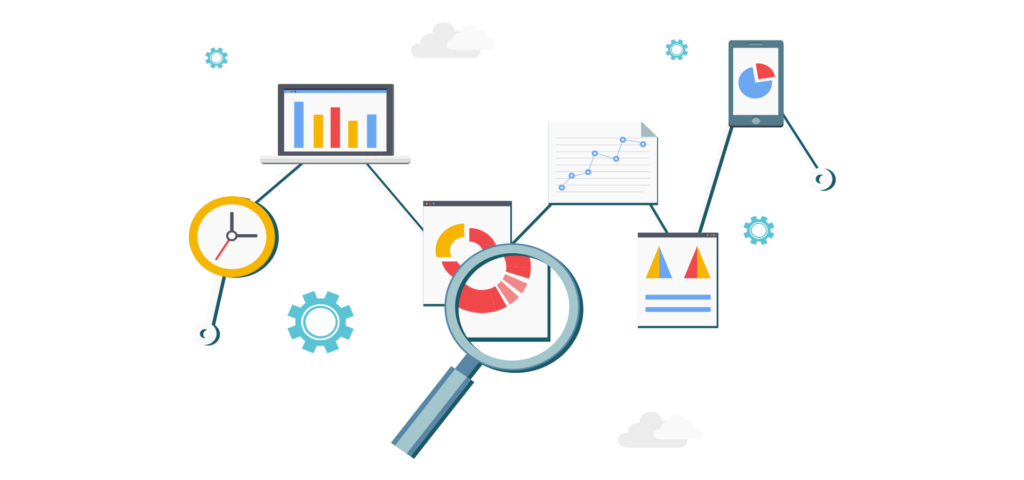
Benefits of Google Ads for Business
In terms of lead generation, Google Ads is one of the best tools on the market.
For one thing, you get access to Google’s enormous customer base. Billions of people all over the world turn to Google when they need a problem solved, and with Google Ads, you can access them.
Better still, Google Ads offers impressive targeting so that you can reach customers who are actually relevant to you. Because the entire system operates on keywords and relevancy, you only need to pay when you get clickthroughs, and the advanced targeting functionality means you can constantly refine your ad campaigns to target the right niche for your business.
It’s also quite easy to customize every ad campaign for specificity. For example, you can target customers based on location–a restaurant can use “BBQ near me” searches limited to a geographic area, ensuring that they reach customers likely to walk through the door in short order.
Plus, Google Ads offers the same level of control over your ad spending. It goes way deeper than just setting bid amounts–you can set daily ad spend limits to ensure you never go above budget.
Tracking Your Google Ads with Google Analytics
Here’s the catch: building your ads isn’t enough. You have to track ad performance over time to understand whether your ads are successful. Otherwise, any amount of success will seem like a big deal, even if it’s actually a sign that you need to change your strategy.
The good news? Tracking your Google ads is actually quite easy.
To do it, open up Google Analytics. Go to Advanced Ads, then Settings, and then Tracking. Set tracking to track using Google Analytics.
Keep in mind that if you use this technique, it will be used in place of a local tracking method. If you’d like to use a local tracking method in addition to Google Analytics, turn on local tracking, save the settings, then add the following line to your wp-config.php:
define( ‘ADVANCED_ADS_TRACKING_FORCE_ANALYTICS’, true );
After that, reload the tracking page, enter your Google Analytics publisher ID in the appropriate field, and save the settings. This will run both trackers simultaneously.
And if that all sounded like gibberish to you, stick to the simple method with Google Analytics.
Best Practices
With that in mind, there are a few best practices to have up your sleeve before you launch your first campaign.
First, always make sure you’re showing the right message to the right customer. This comes down to two things: effective audience targeting and knowing where to display your ads to find the right target audience. The best way to do this is to do your homework on your ad groups. You should know them so well that you could pick them out of a crowd.
Second, don’t forget to re-engage the customers you already have. After all, it’s far more expensive to gain a new customer than to retain an old one. To do that, use your historic metrics, figure out where you’ve engaged customers in the past, and target advertising that’s designed for returning customers.
Once you have your ducks in a row, starting a Google Ads campaign is pretty straightforward.
Start Your Campaign
First, select your advertising objective and campaign goal. There are three types of campaign goals: standard goals, account default goals, and custom goals. Standard goals include things like purchases or contacts. Account default goals are goals you’d like all your campaigns to work towards, typically the most meaningful advertising goals for your business. Custom goals are made for advanced users, where you create and combine various conversion actions.
Either way, by specifying your goals, Google Ads will have an easier time recommending a campaign type.
From there, you have to choose your campaign type (Google Ads will recommend one based on your objective and goal, but you can choose any you’d like. Your campaign type determines where customers find your ad online, such as search, video, or shopping.
Once you’ve selected a campaign type, you’ll be guided to the appropriate page to craft your campaign, and then you’re ready for action.
Conclusion
For businesses looking to reach a generation of online customers, Google Ads is a powerful and effective tool to create targeted ad campaigns. You can reach the right audience at the right moment–and your business can profit from it. We hope that this guide encourages you to take charge of your own advertising on Google so that you can grow your business.
References:
- 10 Google Search Statistics You Need to Know in 2021. (2020, April 3). Oberlo. https://www.oberlo.ca/blog/google-search-statistics
- About Google Ads. (n.d.). Google Ads Help. Retrieved October 7, 2021, from https://support.google.com/google-ads/answer/6349091
- Balis, J. (2021, March 10). 10 Truths About Marketing After the Pandemic. Harvard Business Review. https://hbr.org/2021/03/10-truths-about-marketing-after-the-pandemic
- Choose the right campaign type. (n.d.). Google Ads Help. Retrieved October 7, 2021, from https://support.google.com/google-ads/answer/2567043?hl=en
- Cost-per-click (CPC): Definition—Google Ads Help. (n.d.). Google Ads Help. Retrieved October 7, 2021, from https://support.google.com/google-ads/answer/116495?hl=en
- Discover How To Create Your Ads. (n.d.). Google Ads. Retrieved October 7, 2021, from https://ads.google.com/home/how-it-works/
- Google Ads: Definition. (n.d.). Google Ads Help. Retrieved October 7, 2021, from https://support.google.com/google-ads/answer/6319?hl=en
- How AdSense works—Google AdSense Help. (n.d.). Google AdSense Help. Retrieved October 7, 2021, from https://support.google.com/adsense/answer/6242051?hl=en
- How Consumers View Advertising: 2017 Survey | Clutch.co. (2017, December 7). Clutch.Co. https://clutch.co/agencies/resources/how-consumers-view-advertising-survey-2017
- How to Set Up Google Ads Checklist. (n.d.). Google Ads. Retrieved October 7, 2021, from https://ads.google.com/intl/en_us/home/resources/how-to-setup-googleads-a-checklist/
