How to Create a Diverse Photo Library for Display Ads
Google Display Ads have a lot of moving parts, just like all Google Ads campaigns, but they’re heavily driven by showing a well-targeted audience the right images or videos. It’s all about the images when it comes to Display Ads, making this ad type unique compared to Google’s predominantly text-heavy formats.
As a result, you want to make sure that you’re using strong, vibrant images and videos that your audience will respond to. And the only way to do that is to have a diverse photo library for your Display Ads.
In this post, we’ll talk about the different types of images and videos you’ll want to have on hand and how you can create a diverse media library that will strengthen your campaigns.
Why You Need a Diverse Media Library For Google Display Ads
You’ll notice that during the creation process, you can add up to 15 images for a single campaign, in addition to videos and multiple logos:
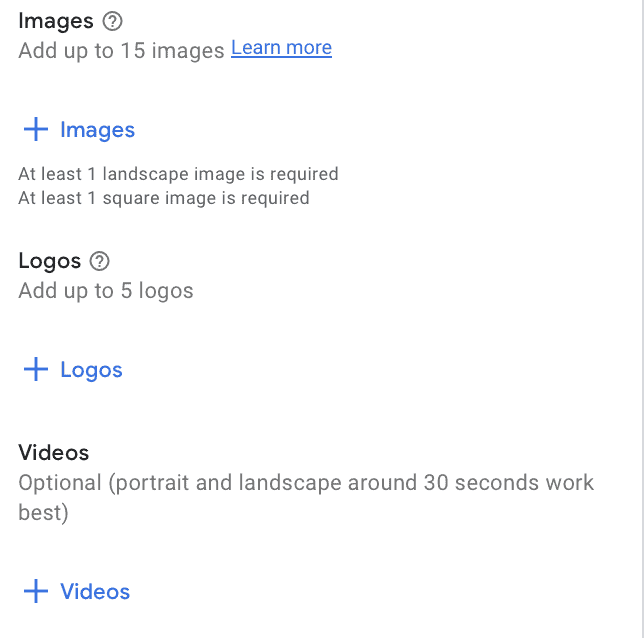
You don’t have to use all 15, but you will want to have a strong library that’s ready-to-go so you quickly add relevant media to new campaigns.
When you’re creating Google Display campaigns, there are a number of reasons why you need a diverse media library, including:
- Split testing potential. Does your audience click more on the ad with a green background or the blue one? Or do they prefer an ad showcasing a product in use, or the product sitting alone? A larger media library gives you more split testing potential.
- Different campaigns target users at different stages of the sales funnel. You need images that reflect that. Some will offer 10% off, others may promote VIP programs, and some are going to show users products that they’ve already been viewing. You don’t want to run a re-engagement retargeting campaign that introduces users to a product, for example; they need specialized cross-selling or up-selling options.
- Different audiences respond to different things. You likely have multiple audience segments, each with their own needs, pain points, and motivations. As a result, they may each need their own tailored-to-them media.
- Giving Google more to work with is a good thing. Google will automatically optimize ad delivery on your behalf, showing specific images and videos to the users that it believes will be most relevant in that individual scenario. Google’s machine learning is pretty exceptional, so you want to take advantage of this.
What Counts as a “Diverse” Photo & Media Library?
When we’re talking about a diverse media and photo library for Google Ads, we mean really covering your bases.
First, you need to have images uploaded in all the necessary formats, including at least one landscape image and one square image for each campaign (ideally, you’ll have high-value images available in both dimensions).
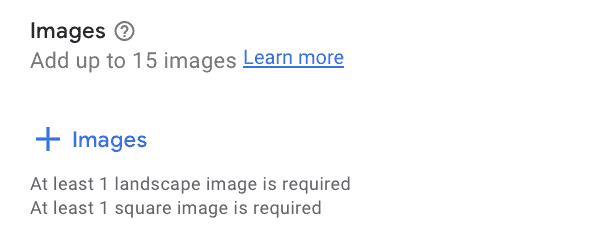
You also want to have different types of images, depending on your specific products or services offered and the campaigns you’re running. In general, it’s a good idea to have the following:
- Up-close product images

- Images showing the products in-use

- Attention-grabbing images that represent your product or service
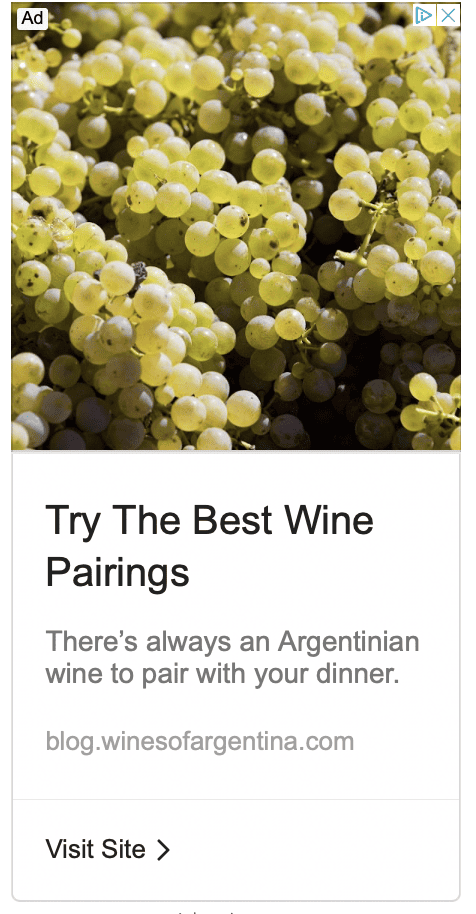
- Text overlay on images promoting discounts or other benefits

- Text-only images

- Videos of products in use
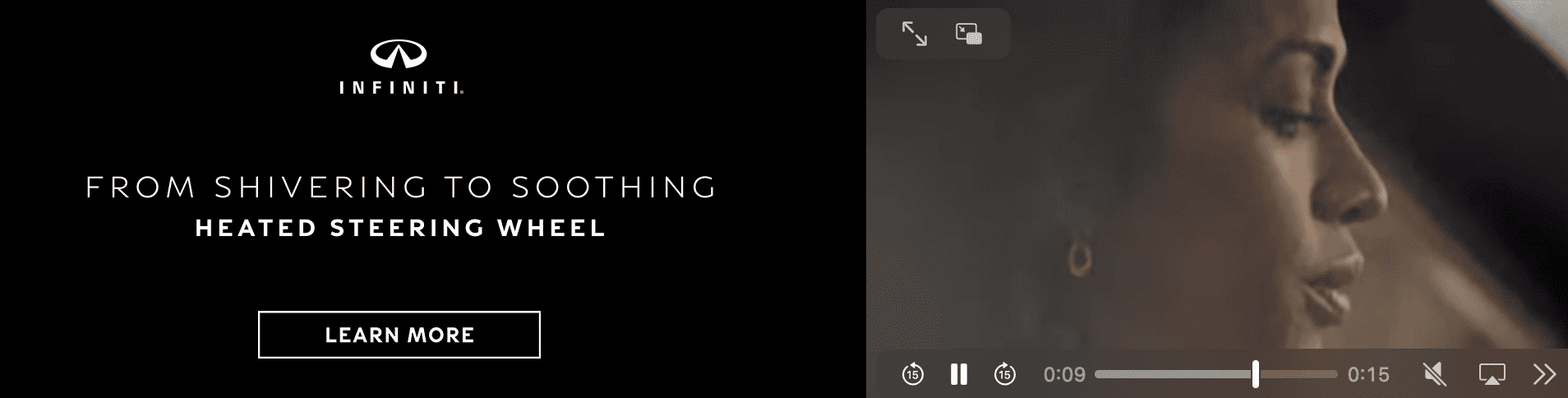
- Slideshows of different products (though Google can create these automatically from your uploaded images)
- Different logos, including just the logo itself and the logo next to your brand name
How to Create a Diverse Photo Library
If you’re like many brands, the thought of creating a diverse Google Ads media library could very well be extremely overwhelming. Photo and video, after all, can be expensive to create, and it’s a lot of content that you need to generate.
Good news, though: You likely have many of the images that you need, they’re just not uploaded to Google yet. And we’ll walk you through the process of determining what images and videos you need.
1. Make a List of All the Products You Want to Promote
First, consider what exactly you want to promote.
Are you promoting products, or services, or both? Are you focusing more on brand awareness, and what to tell your brand story?
Think about every individual aspect of your known advertising goals, and write down every product, brand, and service campaign that you intend to create.
2. Create a List of Branded Images You Want to Create
You’ve got the list of products and services (and possibly brand features) that ou want to promote, so now it’s time to determine what specific images you need to create.
If you’re selling shoes, for example, you may want to have:
- Multiple angles of each pair of shoes you’re promoting, including a view from the top of the shoes, a view from the side, just a single shoe, and one shoe laying flat while the other facing the camera.
- Pictures of individual shoes, and pictures of a multiple pairs grouped together
- An image of a shoe on someone who is tying the shoes or running
- A graphic of the shoe with text that points out different key features, like mesh for breathability or additional foam support in the sole
Having a list upfront will ensure that you aren’t forgetting anything during the initial creation process.
3. Create Images & Videos For Every Funnel Stage
The last step of the media library strategy process is to make sure that you have images that are relevant for every stage of the funnel.
Keep in mind that Google can add headlines and descriptions to your ads— that can carry a lot of weight in terms of optimizing an image for the greatest impact on individual users. This text will be added as overlay onto the images.
That being said, users who have never interacted with your brand need brand awareness-focused images. Someone who has added items to their cart should get a retargeting campaign with a 10% off discount flashing across the center of the image, and existing customers should receive ads upselling or cross-selling.
Look at your library and make sure that you’ve got images and videos that will work for users at all stages of the digital sales funnel.
Final Thoughts
Creating a diverse photo and media library for your Google Display Ads is typically going to be your best bet. Nothing requires you to add every relevant image to every campaign; you should only add the images that you think would work best for the campaigns you’re creating.
That being said, having plenty of options on hand makes campaign creation and management a much simpler and more straightforward process. You don’t need to halt campaign creation just because you need new images, and having the right combination of images, videos, and logos in your library already will make everything much easier.
Want to learn more about creating Google Display Ads? Check out our Ultimate Guide to Google Display Ads for step-by-step instructions on campaign creation and optimization!



 Optimizing Your Google Ad Display Creatives
Optimizing Your Google Ad Display Creatives