What is the Google Ads Display Network?
There are plenty of benefits that come with running Google’s Display Ads.
You get incredible reach, strong and detailed targeting options, and the option to have visual-heavy ads that are sure to catch users’ attention. Those are some big perks, especially considering that the cost of Display Ads is, on average, lower than Search or Shopping Ads.
And this is all thanks to the Google Ads Display Network.
But what exactly is the Display Network, and how does it work?
If you’re an advertiser who is considering running Google Ads, it only makes sense that you’d want to know who is involved and how it works, so let’s take a look.
What is Google Ads’ Display Network?
The Google Ads Display Network is quite literally a network of third-party and independently-owned websites, apps, and videos called “publishers.”
Publishers will add slots on their sites or apps where ads can appear, and then Google does the rest. When users come to a publisher’s site, they’ll see ads that Google has chosen based on the publisher’s preferences, the ad’s targeting criteria, and what Google knows about the individual user.
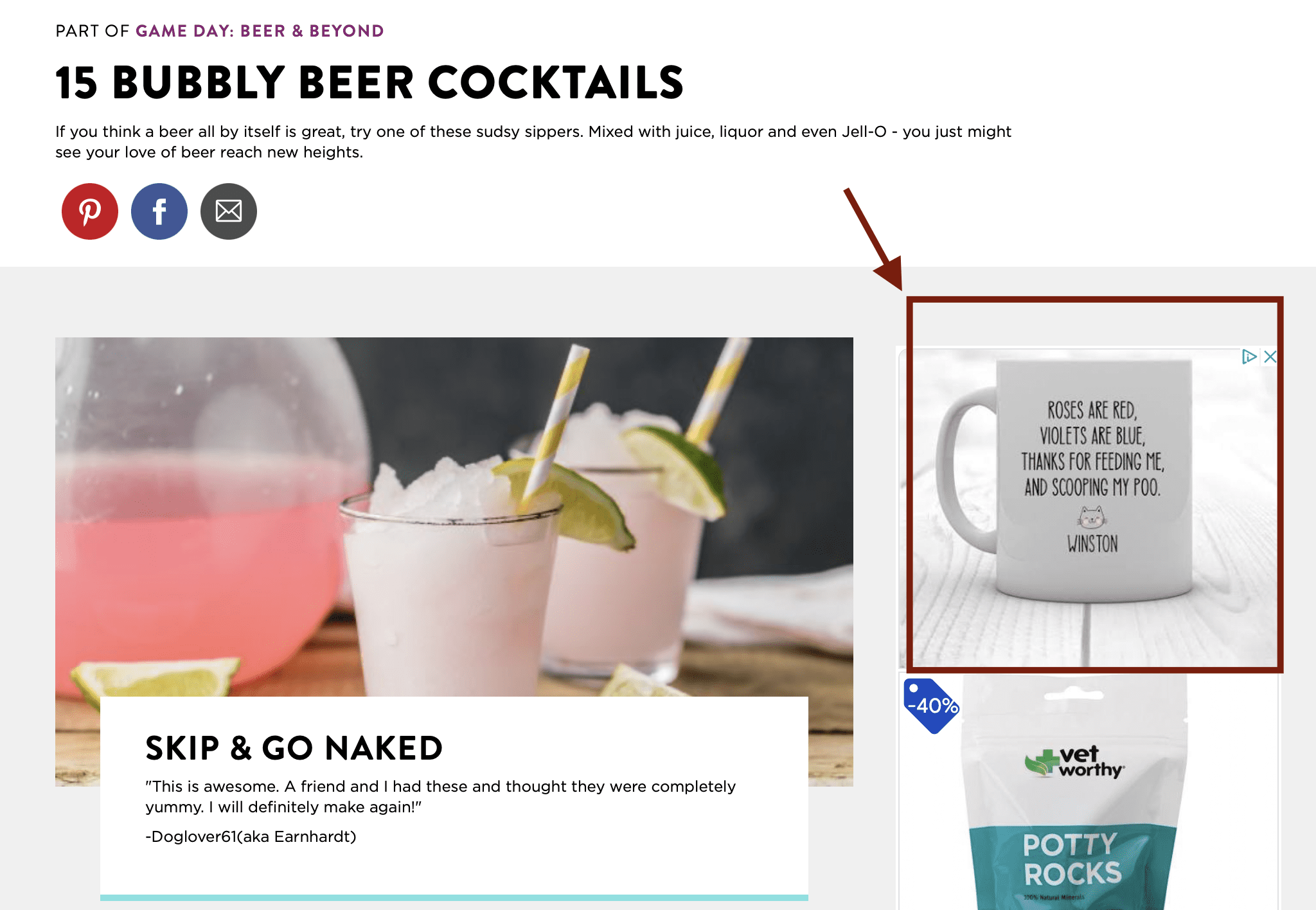
If you’ve ever wondered why you’re seeing an ad for the parka you were considering purchasing last week while reading online news or checking out a video game review, it’s because the site you’re on is participating in the Display Network.
How Many Publishers Are in The Display Network?
The Display Network is comprised of over 2 million different participating publishers across over 35 million digital properties. As of 2022, this network is so expansive it can reach about 90% of internet users worldwide on desktop, mobile, or participating video apps.
Who Can Participate in the Google Display Network?
If you have a website or app that’s truly yours and you’re creating unique and original content, there’s a good chance that you’re eligible to become a publisher.
You can sign up to become a publisher through Google’s AdSense program.
And in order to be eligible, you must:
- Own the site you want to use to participate in AdSense
- Be over the age of 18
- Have a phone number and postal address so you can get paid
- Have quality and original-to-you content
- Not have any interference with site navigation, malware, or unwanted downloads
Publishers also can’t:
- Click their own ads or use ad fraud techniques to inflate click numbers
- Encourage clicks or views on ads
- Place ads on pages receiving traffic from certain sources, including sending unwanted emails to users to the pages
- Place ads in pop-ups or email software
There is enormous flexibility here, and even if you only have a small blog with ten monthly visitors, you can apply as an AdSense publisher (though you won’t exactly be rolling in the dough on those numbers).
How the Display Network Works
Google’s Display Network is remarkably straightforward in how it works.
First, a website or app can apply to become a publisher, as we discussed above. Approval is typically fast, within a few days.
The publisher can then either set up different placements on their site, indicating where they’re okay with ads appearing. They can also opt-in to auto placements, which allows Google to determine where to place ads on their site based on potential performance.
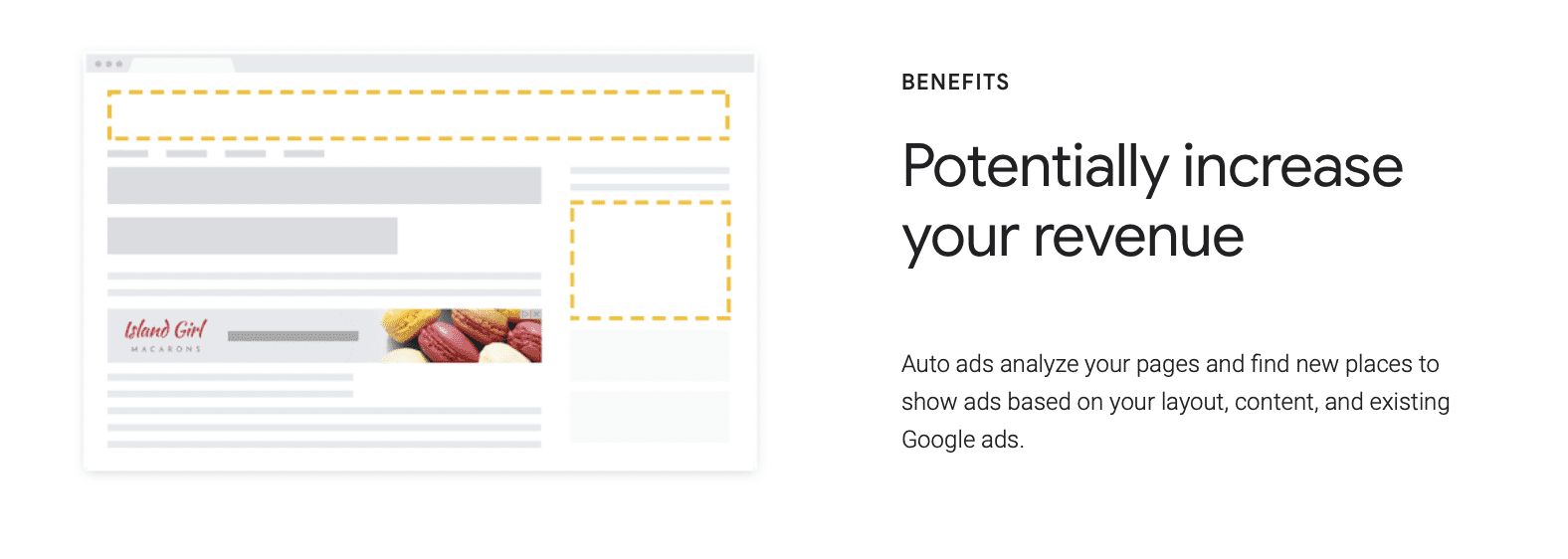
The good news is that these ads are responsive, so Google will automatically size them based on the device type being used.
Then, you’ve got advertisers who want to bid to appear on those placements.
Advertisers are able to choose targeting criteria like the following:
- Retargeting users who have interacted with their business or website in a certain way
- Targeting users of certain demographics or who have taken certain actions, like “parents” or customers researching a home purchase
- Targeting users who are interested in certain topics
- Targeting placements on specific websites
As a user heads to a publisher’s site, Google will assess which ad to show them based on:
- The user’s own history, including traits and behaviors
- The types of ads that the publisher’s site allows
- The targeting criteria of eligible ads
They’ll show the most relevant ads to the user. Then, if the user takes a certain action (like watching a video ad to completion or clicking), the publisher is paid and the advertiser is charged.
Clicked ads will take users to the advertiser’s landing page in a new tab.
What Protections Do Publishers Have?
Publishers do have certain protections that are a vital part of Google’s brand safety measures.
The last thing you’d want, for example, is to have a site meant for kids that ends up featuring a video promoting adult humor. After all, there’s a lot that’s okay within Google’s ad guidelines (or, at least, that can slip through the cracks).
The publisher, therefore, gets control over what types of ads appear on their site.
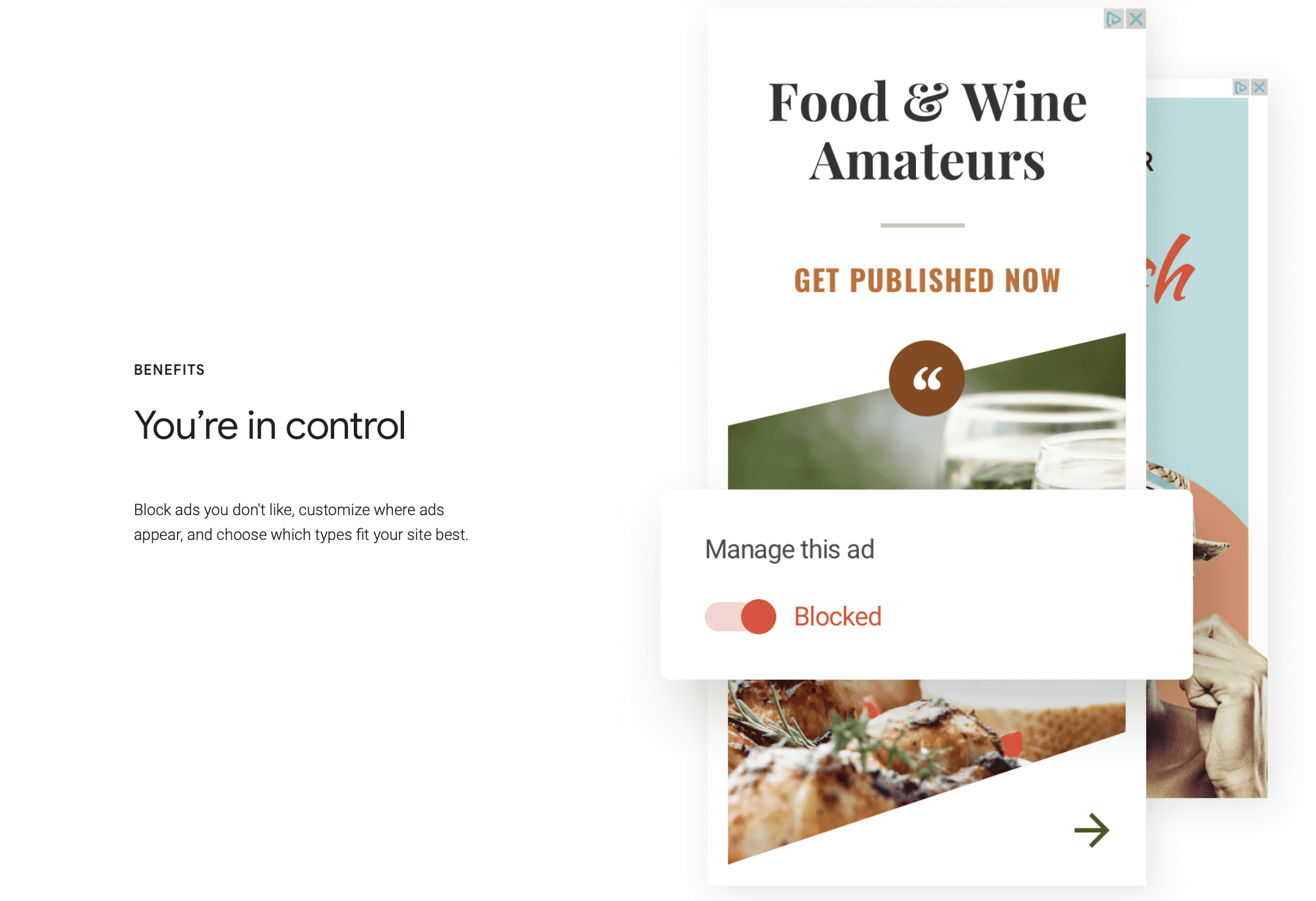
You can choose from the following options:
- Block individual ads that have already appeared on your pages (you can also report individual ads if you think they violate Google’s advertising policies)
- Block all ads that point to specific advertisers (including sites you don’t want to be associated with, or your competition)
- Block all ads related to specific sensitive topics, including religion, politics, and references to sex or sexuality
- Block a group of ads from general categories, like “real estate,” “vehicles,” or “apparel”
- Block ads from third-party ad networks, which involve ads coming from other third-party ad networks certified by Google
- Block ad behaviors or ad formats, like user-based ads or certain auction behaviors
Publishers can apply blocks to a single site that they manage, or to multiple sites if they’re running more than one.
Final Thoughts
We meant it when we said the Display Network was extraordinarily straightforward because it really is. Publishers allow ads on their content, advertisers have their ads shown, users take an action, and everyone is happy.
Next up, we’re going to be diving deep into how to drive real results with Display Ads, breaking down every part of the ad creation and management process, so take a look at our Google Ads Display Hub to get started.



 Google Display Ads vs. Search Ads: What’s the Difference?
Google Display Ads vs. Search Ads: What’s the Difference?
