Bidding for Google Display Network
Google Display Ads works almost completely differently from Google Search Ads in many ways, but one way that it’s similar is the bidding system. So if you’re starting this chapter in our Ultimate Guide to Display Ads and are already familiar with the bidding system for Search or Shopping Ads, you’re already off to a head start!
And for those who aren’t familiar with the system, or who want a refresher for how the bidding system aligns with your Google Display Ad objectives, that’s what this post is for!
Let’s take a look at your Google Display Ads Network bidding options and how to choose the ones right for your campaigns.
How Does Bidding in the Google Display Network Work?
Bidding in the Google Ad Display Network works on an auction system, just like the Search Ads and Shopping Ads.
The Google Ad auction system is simple: You’re bidding either for specific placements or to reach specific users (or, in the case of Display Ads, sometimes both) against competitors who are bidding for those same placements or impressions.
Google will typically use an automatic bidding system, entering bids on your behalf while sticking to the hard line of the budget that you’ve set. As a result, cost-per-click (CPC) can fluctuate on the same day even for the same campaigns; some placements will be worth more than others, and you’ll be charged accordingly.
Some bidding strategies will allow you to set limits or targets for how much you want to spend per action, which gives you some control; that being said, choosing to set limits may prevent you from obtaining some high-value placements in return, so it’s a balancing act that requires careful strategy.
How Much Does a Google Display Network Ad Cost?
Google Display Network costs vary depending on the placements or audience you’re targeting, the competition in the marketplace, the type of action you’re bidding on, and the bidding strategy you’ve chosen. There’s fluctuation so there isn’t a set answer.
That being said, we can go off some basic benchmark data here.
In many cases, the average CPA or CPC for Display Ads is going to be under $1, whereas most keywords will be $2-5 for Search or Shopping Ads (though some can easily go upwards of $90 or more in high-cost fields like law or plastic surgery).
So while Google Display Ads does have a slightly lower conversion or click-through rate than Search Ads or Shopping Ads, the low cost, impressive reach, and strong retargeting abilities still mke it an asset to your overall strategy.
The 7 Bidding Strategies for the Google Display Network
Let’s go ahead and dive into the seven bidding strategies for the Google Display Network and the pros and cons of each.
1. Target Cost Per Action (CPA)
This bidding strategy allows you to bid with the goal of trying to maximize conversions while targeting a specific cost per action, and it uses some of Google’s Smart Bidding features. The typical target CPA for Display campaigns is around $4.10, and you can pay for either inactions or viewable impressions.
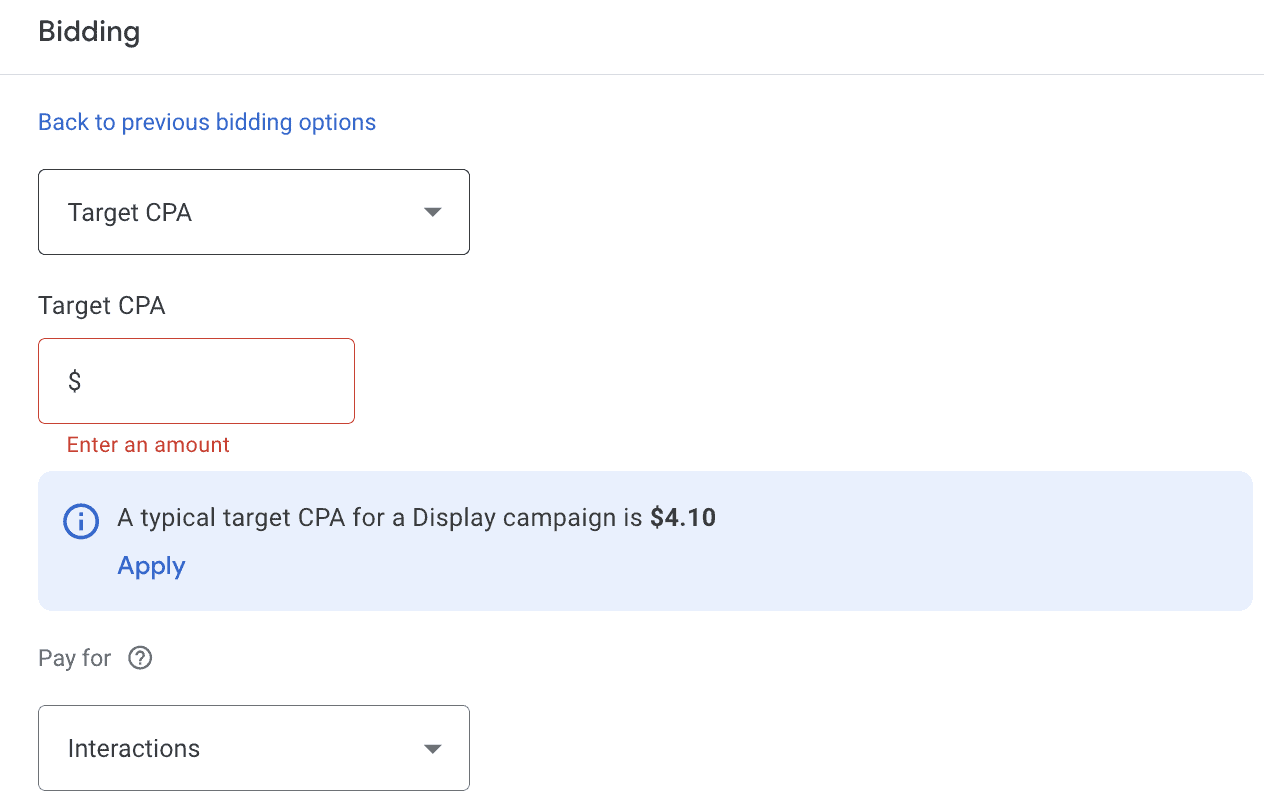
Google automatically is setting bids to get you as many conversions as possible around that target CPA. It won’t be exact— and there will likely be CPAs both over and under your target goal— but it’ll come out to an approximate average.
This is one of our go-to bidding strategies for brands ready to use Smart Bidding, as it allows you to choose a target CPA to stay on budget and profitable while still letting Google work some of its magic.
2. Maximize Conversions (CPA)
This bidding strategy focuses exclusively on maximizing conversions with an automated CPA. The idea is to drive as many conversions as possible while using up your daily budget, trying to strike a balance between quantity and quality.
You can set a target cost per action or let Google handle the bidding for you.
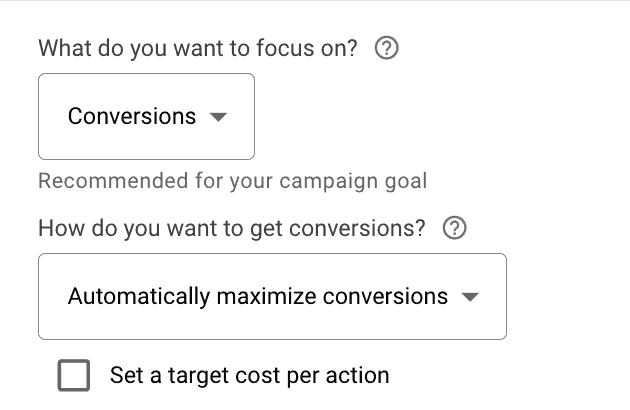
This is often a default bidding strategy that Google will recommend, depending on the campaign. It’s a good base-level bidding strategy that lets Google take most of the control when determining how to get you the results you want.
If you’re worried about high costs, you can always set that target CPA on this bidding strategy to keep Google on an approximate per-action budget, so you can take some control back if you need it.
3. Target Return on Ad Spend (ROAS)
The target ROAS bidding strategy will enable Google to set bids in an attempt to drive the highest conversion possible, focusing on return on ad spend (ROAS). You can choose the target ROAS— the typical return is 33%— to increase the likelihood that your campaigns are profitable and improve the bottom line.
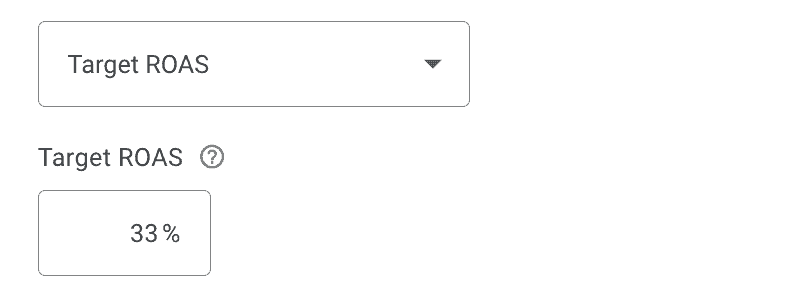
This is another bidding strategy that we’re a huge fan of here at GrowMyAds, especially once Google has enough information on your campaigns to successfully take the reigns for automated optimization.
4. Manual Cost-Per-Click (CPC)
When you optimize for conversions, you have the option to manually choose your bids. This can effectively allow you to set a bid limit, telling Google how much you’re willing to spend for individual actions.
In order to use it, you’ll need to disable the enhanced CPC option that automatically comes enabled with this strategy. Google will warn you that neglecting to use this Smart Bidding may result in lower performance and reach of your ad campaigns.
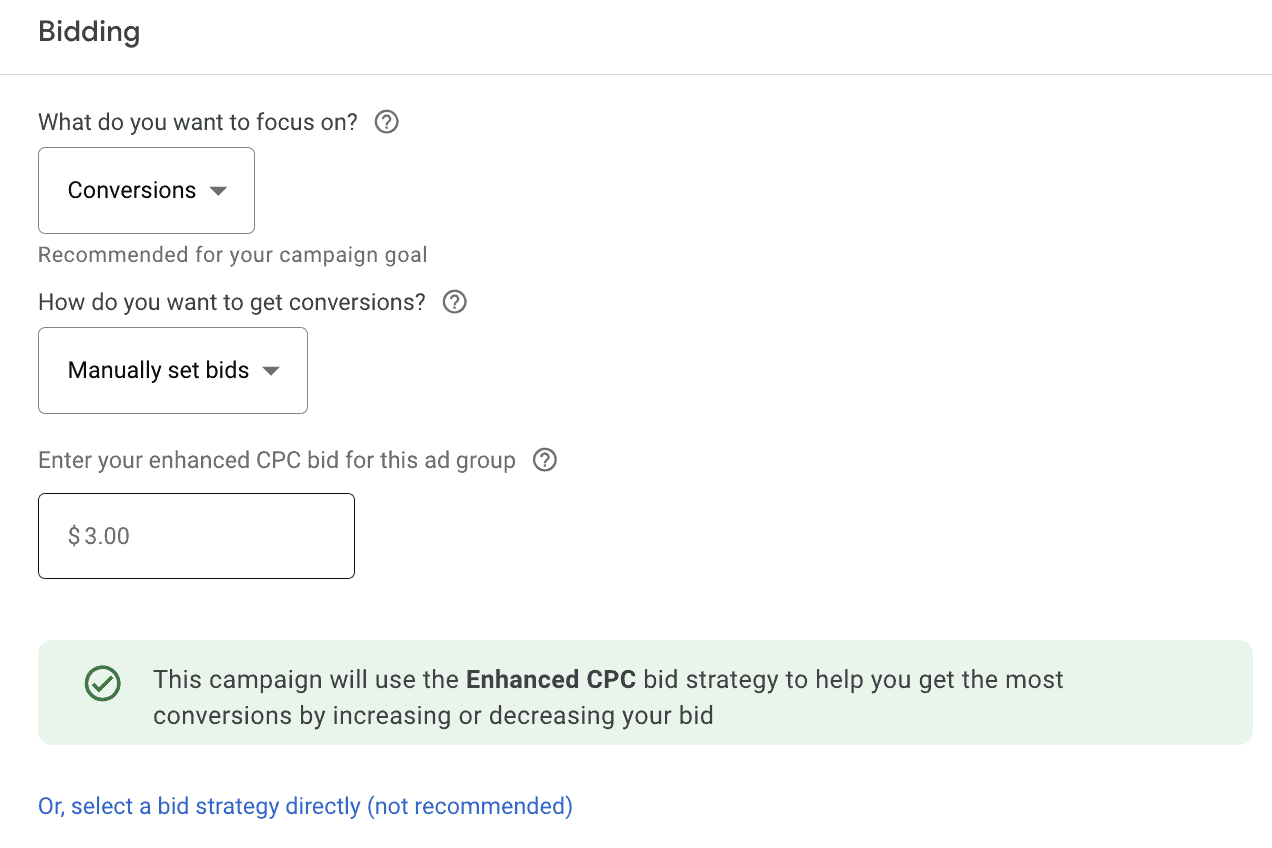
In many cases, this is not a bidding strategy that we recommend. Using some level of Google’s optimization potential is a great way to take advantage of the system, even if you’re still entirely in control, and this bidding strategy removes that optimization potential regarding bids. There’s a good chance you may miss out on high-value, high-quality placements, which can negatively impact your campaigns.
5. Enhanced Cost-Per-Click (CPC)
If you choose to optimize for conversions and then choose to manually set a bid, you’ll see the option to enable (or, rather, disable) Enhanced CPC.
The Enhanced CPC bidding strategy allows for the optimization of manual bids. It automatically tweaks that manual bid for clicks or conversions (depending on what you’re optimizing for) to show the ads in higher-quality placements or to users more likely to take the action you’re optimizing for. It does work to keep your average CPC below or at the bid that you’ve set, even with those bid adjustments in mind.
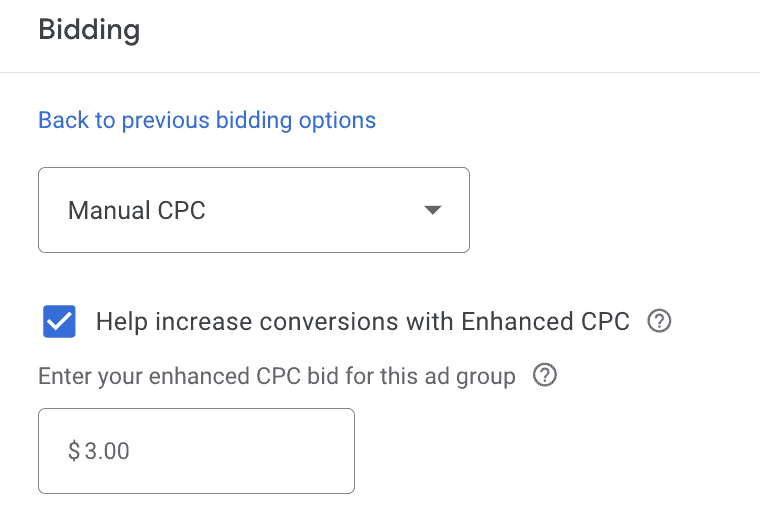
To use this bidding strategy, you need to have conversion tracking in place.
The pros here: This allows you to have a manual bid element to your campaigns while still using some of Google’s Smart Bidding features. You’re getting some of that optimization and giving a little bit of flexibility while maintaining your average bid that you’ve established.
Here at GrowMyAds, we rarely use the enhanced CPC bidding strategy as of 2022. If you want to use Smart Bidding, we recommend going straight into the Maximize Conversions or Maximize Conversion Value bidding strategies and trying setting limits on either your CPA or your ROAS.
6. Maximize Clicks
The Maximizing Clicks bidding strategy seeks to drive as many clicks on your ad as possible within your budget. You can set a maximum CPC bid limit, which prevents Google from spending more than your allotted max.
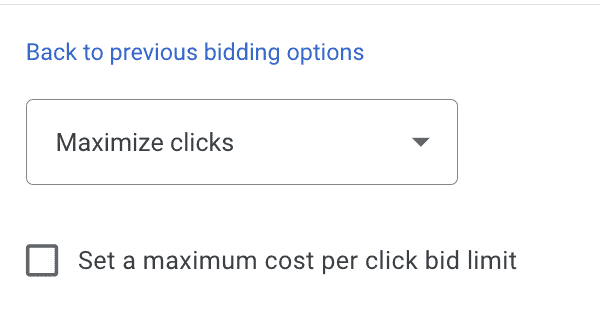
One thing to keep in mind is that quantity isn’t always quality, especially when it comes to clicks. You could get a ton of clicks but almost no conversions. For that reason, this isn’t a bidding strategy we use in many cases unless there’s a specific scenario where it would work for a specific type of brand awareness campaign.
7. Viewable Cost Per Thousand Impressions (CPM)
Last, we’ve got the Viewable Cost Per Thousand Impressions (CPM) bidding strategy. This bidding strategy prioritizes impressions, and you pay per 1,000 views.
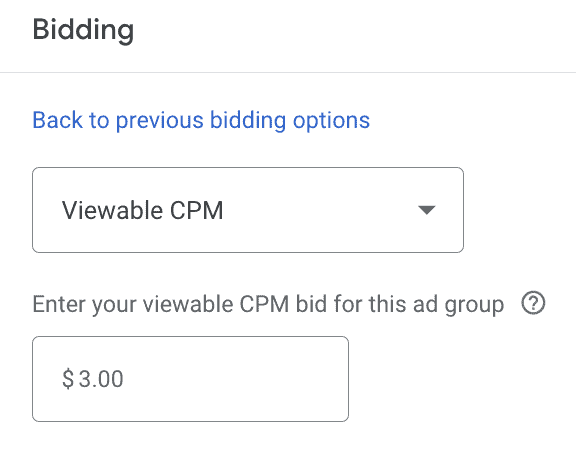
It’s a great option when you want to drive reach, especially for brand awareness or brand recognition campaigns, and you can set a viewable CPM bid manually if you choose to.
Choosing the Right Bidding Strategy
Choosing the right bidding strategy can be difficult.
Note that when you first view the Budget & Bidding part of Display Ad campaign creation, Google will recommend a bidding strategy for you. You’ll need to click on “Change bid strategy” to make a different selection.
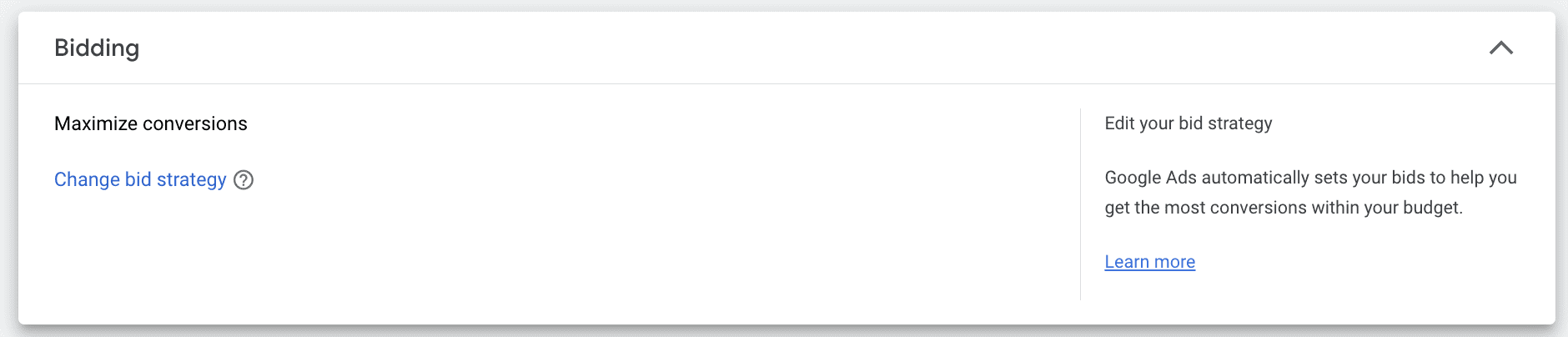
When in doubt, you can always stick with Google’s recommendation, which is based on the campaign objective you’re optimizing for and the type of campaign you’re creating.
That being said, sometimes going rogue and choosing a bidding strategy manually can help your campaigns, giving you more control and allowing you to optimize for specific actions. Bidding ultimately determines what and how you’re paying for, so there are times when you want to change things up.
We do have some best practices listed above for when to use each bidding strategy, but the most important thing is to keep your goal in mind.
Do you want to drive a large number of clicks to see what users respond to, or are you interested only in high-quality, high-intent traffic? Do you want brand awareness or immediate sales? These questions can help you make a choice.
And don’t forget: You can A/B test different ad bidding strategies for specific campaigns to see what works and what doesn’t. A small investment can give you a ton of clarity and plenty of actionable information.
Final Thoughts
Google Display Ad bidding strategies can feel confusing and overwhelming, causing many advertisers to default to Google’s recommendation without a second thought.
And while the standard recommendations are often good and can work well, there have been plenty of times when we’ve altered the recommended bidding suggestion and seen great results for our clients. Whether it was higher-quality actions or lower ad costs (or both), a quick change delivered big on ROAS.
Need help with your Google Ad campaigns? Get in touch with us to see how we can help you here.



 What is the Google Ads Display Network?
What is the Google Ads Display Network?
