The Complete Guide to Bidding Strategies for Google Ads
When Google Ads first rolled out, bidding was a massive part of a brand’s success.
The right bid meant you could be deeply competitive with high-ranking visibility consistently.
Today, however, that’s not the case. Bidding used to have much more importance in the past than it does today, especially since Google’s automated bidding strategies means that you don’t need to worry about setting the “right” bid— Google can do that for you.
Your account structure, ads, landing page, offer, and keyword selection are what will absolutely make or break your success on Google Ads today. That being said, it’s still important to understand what your bidding options are, how the different bidding strategies work, and how (and when!) to use them.
How Does Google Ads Bidding Work?
If you ask us “how much does Google Ads cost, we can’t give you an exact answer.
Different keywords can have different cost ranges, varying from as low as $0.20 per click to up to $100 per click or more. And while this seems extreme, it’s actually a great system that runs with a bidding-focused auction at its core.
Understandably, bidding is one of the aspects of Google Ads management that many clients and even some advertisers struggle with.
How much should I bid?
Which bidding strategy should I choose?
Should I set bid caps or limits?
There are so many questions around bidding with Google Ads, and in this post we’re going to answer them. This Hub Chapter is going to be focused on going over the basics of how Google Ads bidding works, different bidding options available to choose from, and what they have to offer.
What is Google Ads Bidding?
Let’s go ahead and answer this question first!
When we talk about “bidding” on Google Ads, we (and Google) are referring to the process advertisers go through in order to have their ads shown to other users.
Bidding essentially dictates what you’re willing to spend per click or per number of views for an ad and there are multiple different “bidding options” that determine how you want to do that.
Google Ads works as an auction-based marketplace. While multiple factors impact ranking, one of those factors is a strong bid.
Let’s look at an example. There are likely dozens of companies advertising for the keyword “electricians near me” within my geological location— at the minimum. But I only see ads for these three:
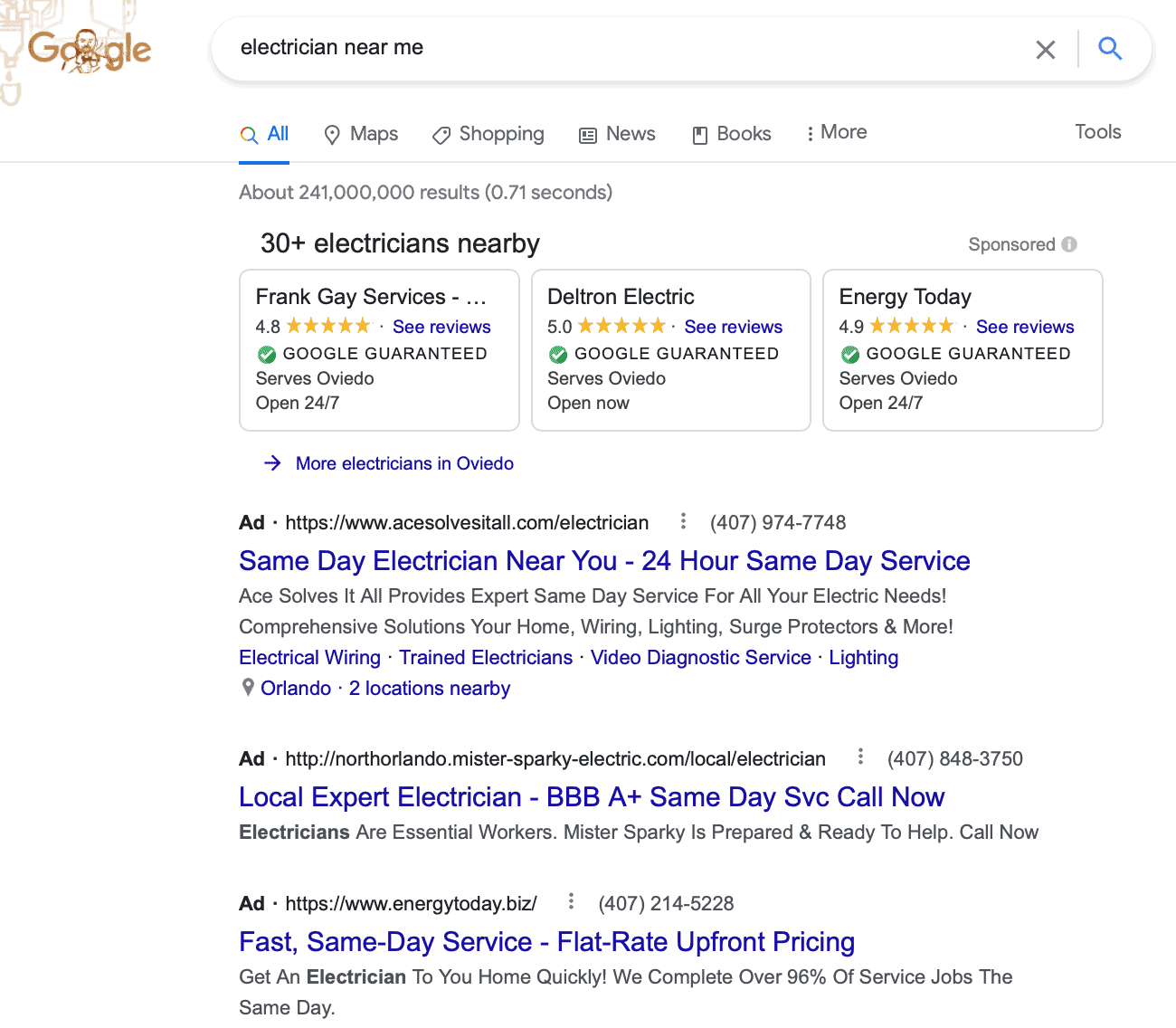
This is due to a combination of relevance (meaning they used my keyword in the context Google recognizes) and likely their bid. They were willing to pay more to get higher-ranking placements more often, and that bid combined with other ranking factors gave them strong placements.
The Other Factors That Influence The Google Ad Auction
Your bid is an important part of how you can expect to perform in the Google Ads auction— but it is not the only one, or even necessarily the most important on its own.
These are the two other factors that can influence your ad ranking and your impression share, regardless of your bid:
-
- The quality of your ads. This is reflected in your Quality Score, and it accounts for how relevant your ad is to the search. Are you including the right keywords? Is your landing page aligning with the ad? Is your CTR strong? These all influence your Quality Score.
- The “expect impact” from your other ad formats, including ad extensions. You can create multiple variations or add additional information to your ad. This includes more copy variations for Google to test, or creating extensions that provide phone numbers, links to specific pages, and more. If Google believes the extra information will benefit the user or increase CTR, that works in your favor.
Your bid is just one piece of the Google Ads puzzle.
It’s also crucial to acknowledge that these ad ranking factors can actually impact what you spend. Ads with high Quality Scores will see better placements and will lower your cost per click. Ads with poor scores will see their costs increase, and often struggle to receive good ad positions.
How Do I Know What to Bid on Google Ads?
Knowing how much to bid on different Google Ads campaigns can feel overwhelming, but there are a few good options here to help you determine what’s a bid you should pay, or that you should expect to pay.
Letting Google Handle the Bid & Bidding Strategy
When you’re creating ads on Google, regardless of the type of campaign, they’ll ready to take the reigns.
This is a budget and bidding page for a Performance Max campaign.
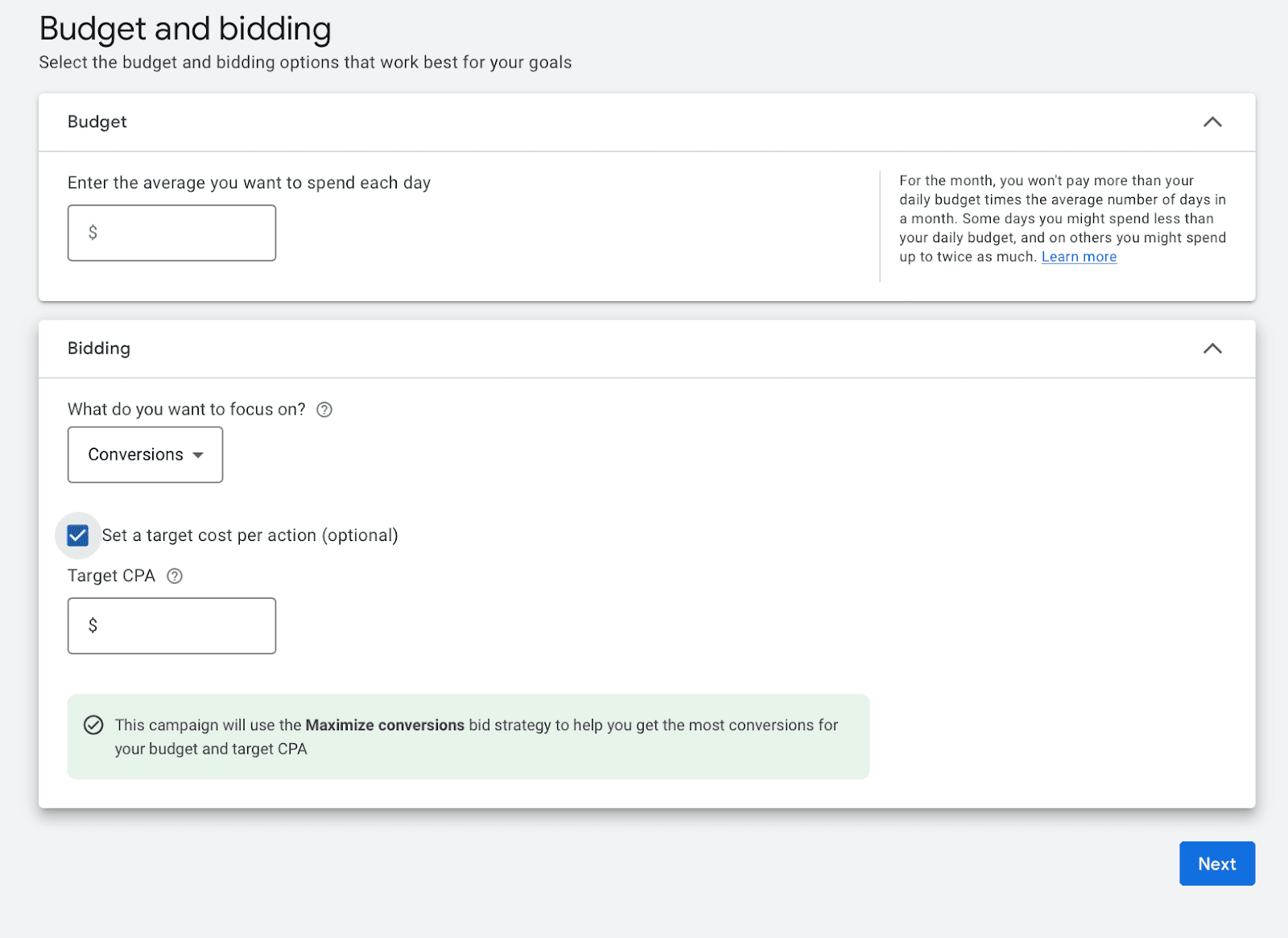
As you can see, you’re asked to enter in your budget, which is the average amount that you want to spend per day. Your budget will cap the amount that you’re spending in total. (A bid, meanwhile, will determine how much you pay per action such as the cost per click on an ad.
Below this is bidding. You can choose to maximize either conversions or conversion value (aka the number of conversions or how high-value each individual conversion is). If you choose to, you can set a target cost-per-action (CPA), which tells Google about how much you want to be paying per conversion
Notice that you don’t need to do this, however. Google will automatically place competitive bids if you don’t drop in a number here. They also have chosen the “maximize conversions” bid strategy for you.
So, if you don’t want to, you don’t need to place a specific bid at all.
Keyword Research
If you want to place a bid cap or target CPA, or even if you just want to know what you can expect to pay per click, keyword research is a good place to start.
We’ve got a detailed resource on how to conduct keyword research, and you can use the same tactics discussed there to get an idea of the price range for the keywords you’re targeting.
To do this, you can use Google’s Keyword Planner and search for the keywords you’re adding to your ad group.
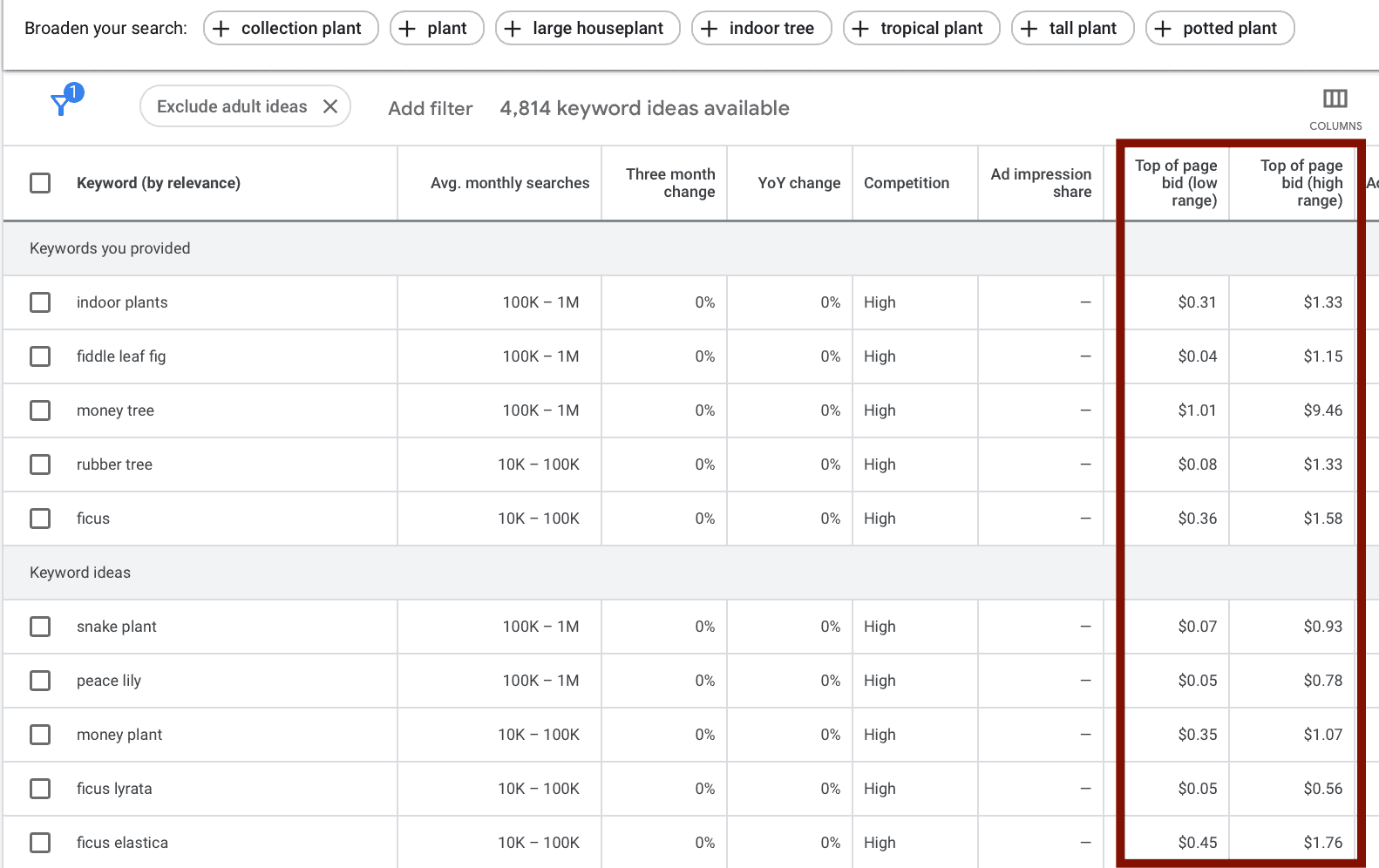
You’ll see current data about very real bid ranges. You can see what you may be paying on the low end, and what you can expect to pay on the high end of the range.
Putting More Into High-Value Keywords or Audiences
If you’re manually adjusting bids for different campaigns, one option to consider is to bid more for ad groups or audiences that are high-value.
These could be keywords and audiences with a proven track record of performing well and bringing in high-value conversions, or those that you strongly suspect are capable of doing so if you’re able to land in the top placements on Google Ads with a consistent impression share.
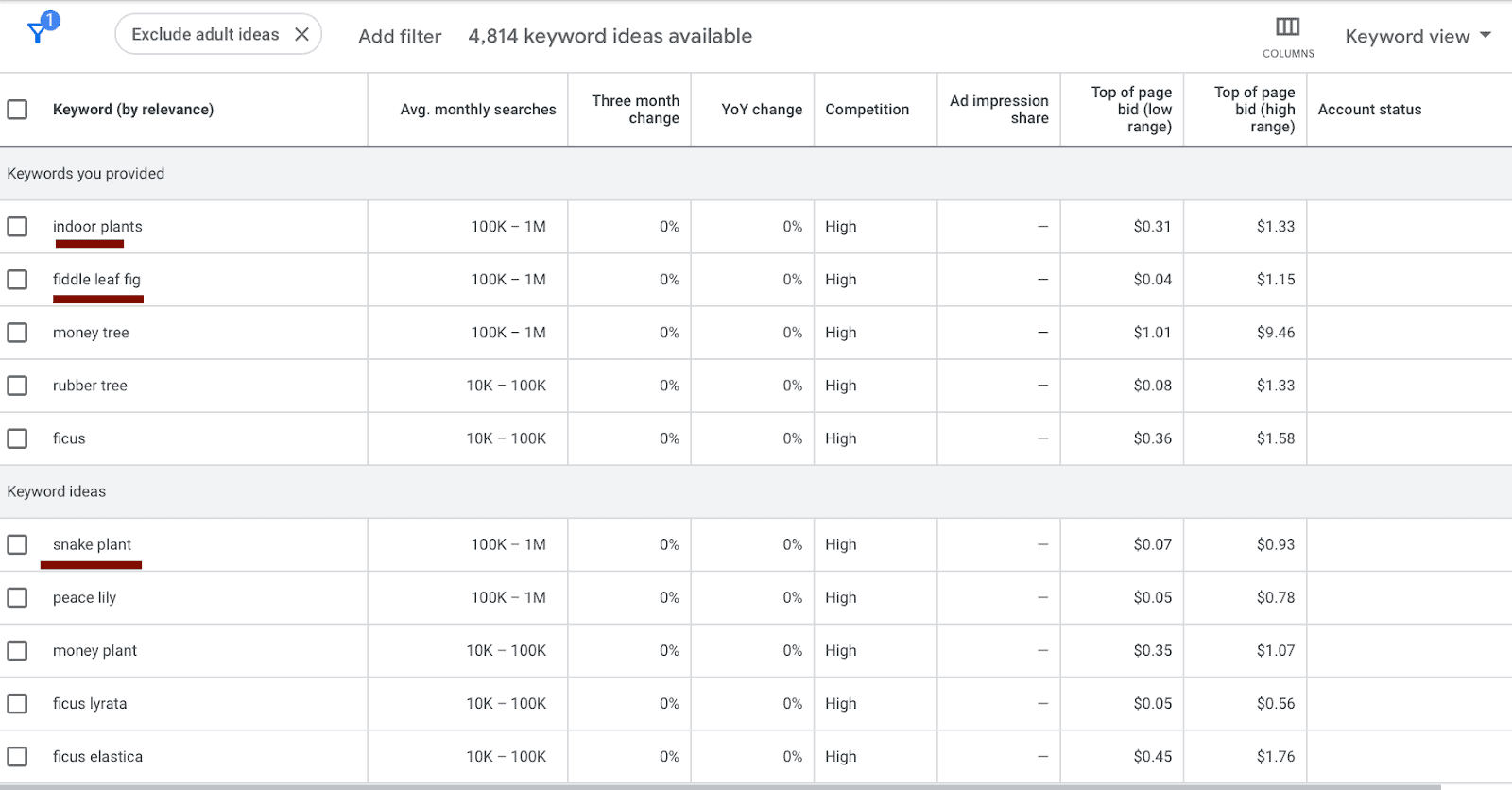
How to Set Your Bid & Bidding Strategy
When you’re clicking through and creating your campaign (see how to create Search Ads here, and Performance Max campaigns here), one of the first screens you see after choosing your campaign type and goal will be your bidding and budget.
Different bid strategies (and options like target CPAs or bid caps) will become available based on the campaign type you’re using, and the goals you choose to focus on.
We’ve already seen an example from a Performance Max campaign, where you could choose to either focus on “Conversions” or “Conversions value.”
And here’s an example from a Search campaign, where you can choose to optimize for clicks or impression share.
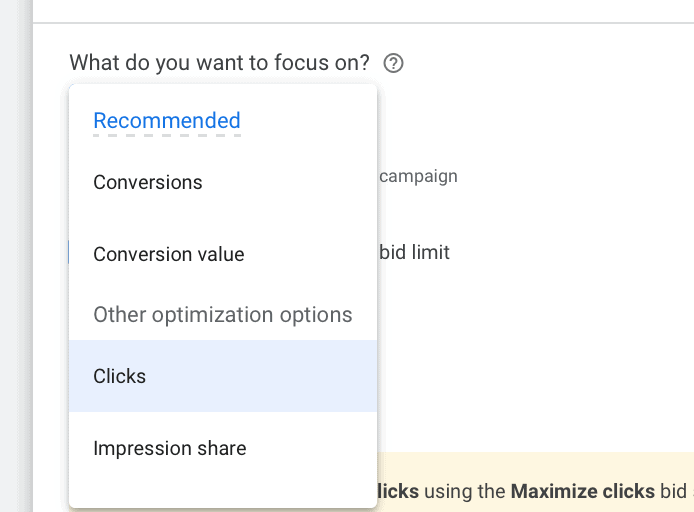
This essentially is your bid strategy, and each one may have optional bid limits or targets that you can enter.
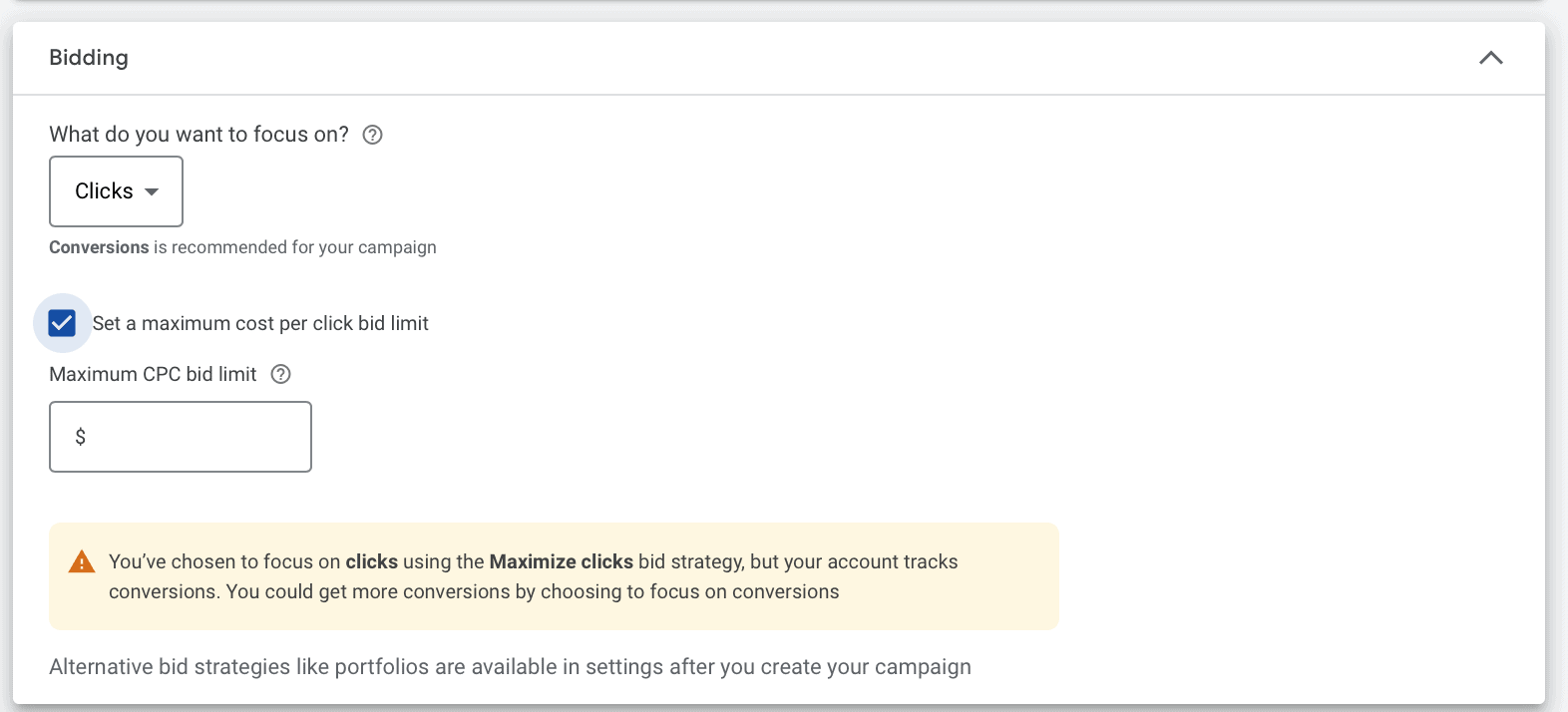
You’ll notice that each campaign you create has a recommended bid focus. This is a sales campaign prioritizing on-sale sites, focused on “Conversions.” This is the recommended focus for this particular campaign, and Google indicates that, as you can see here:
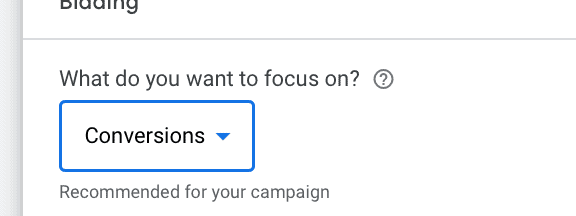
What is Smart Bidding?
You’ve really got two options when it comes to bidding with Google Ads: manual bidding or smart bidding.
Manual bidding allows you to determine what you want to pay per click. This is the reflected directly into the manual CPC bidding strategy.
Smart bidding, on the other hand, is made up of a series of automated-by-Google bid strategies that take advantage of machine learning. They focus on different objectives, like maximizing conversions or maximizing high value conversions.
Smart bidding allows you to tell Google what specific results you want to prioritize. They can set a bid for you automatically, or you can set target costs per action CPAs or results (like target ROAS).
Google Ads Bidding Strategies In-Depth Breakdown
Wondering what each Google Ads bidding strategy means for your business, and when to use them?
In this section, we’re going to take an up-close look at the eight different bidding strategies available to businesses now so you can know what each one offers.
Check out our YouTube video as well:
1. Manual CPC
First up: Manual cost-per-click (CPC).
This bidding strategy allows you to throw smart bidding out the window if you so choose. You can set a manual limit for how much you’re willing to pay for each click.
While smart bidding is highly effective for brands that have an account history (meaning plenty of information that Google can use to optimize your accounts), manual CPC does have its own benefits.
It allows you to set clear and very direct parameters around how much you’re willing to spend for each click. This gives you the chance to be in control and make sure you aren’t spending too much per click, especially while Google learns more about how to optimize your ads and ad delivery.
When You Should Use It
We recommend using the manual CPC bidding strategy on any brand new Google Ads account.
This gives you time to control how much you’re willing to spend per action to ensure profitability while Google gets the data it needs to properly optimize your campaigns moving forward.
At the end of the day, automated bidding strategies simply don’t work well without significant amounts of data in the account.
Start here for a minimum of two weeks or up to a month, and then you can look at testing automated bidding strategies. Once your results start leveling out a bit more, that’s a good sign.
2. Enhanced Cost per Click (ECPC)
The enhanced cost per click (ECPC) bidding strategy is a little like an optimization upgrade of your manual bids.
This bidding strategy works by automatically adjusting your manual bids for clicks that seem more likely to lead to a sale (or other conversion type!) on your website.
These are different from target CPAs or ROAS Smart Bidding features, which set bids based on the cost of the specific targets you’ve set. The ECPC bidding strategy will work to keep your average CPC below the max that you set, even including bid adjustments.
You must have conversion tracking set up in order to use this bidding strategy, but you can use it on Search, Shopping, and Hotel campaigns.
When You Should Use It
When you’re ready to start testing Google’s Smart Bidding but you don’t want to jump straight into their full line of automation-focused bidding strategies, this is a good baby step.
You still have full manual control over your max CPC bid limits, but you’re still giving Google the freedom and flexibility to increase your bids on searches they believe are most likely to convert, all while maintaining your average CPC.
This means that you will, on average, not pay more than the max CPC, but a few high value opportunities may cost a bit more. If you set your max CPC bid cap at $2, they might pay $2.20 for a high value click but counteract it with a $1.70 click after.
As a quick note: Here at GrowMyAds, we rarely use ECPC as of 2022. When you’re ready to start testing Smart Bidding, we recommend jumping straight in and starting with the Maximize Conversions or Maximize Conversion Value bidding strategies with limits on either your cost-per-action (CPA) or return-on-ad-spend (ROAS) goals.
3. Maximize Conversions with no tCPA Set
One of Google’s bidding objectives is to “Maximize Conversions.” The focus here is to maximize the quantity of potential conversions; they’ll show your ad to as many people as possible who are likely to convert at any level.
You can choose to simply select the “Maximize Conversions” bidding strategy without setting a target cost per action (TCPA).
This gives Google free reign to find you as many placements as possible where users are likely to convert as possible, without restrictions on cost.
When You Should Use It
This is a good bidding strategy to use when your campaign is already converting underneath your ideal CPA goal, and you’re not maxing out your full campaign budget on a daily basis.
If, for example, the CPA goal is $150 but we’re only spending $100 on the campaign daily, that’s a good sign that this may be a solid bidding strategy.
The other scenario we find ourselves using Max Conversions bid strategy is on brand new campaigns within an account that has consistent conversion data. Setting a new campaign out of the gate to Max Conversions can help get lift early and jump start the learning phase.
We only recommend using this on a new campaign that you are confident has a high chance of working and you just want to get action quicker than starting with Manual then switching to a smart bid strategy after data collection.
4. Maximize Conversions with tCPA Goal Set
This bidding strategy is a branch off of the strategy above, but with more instructions given to Google.
Recap: Your goal is maximizing the specific type of conversions you want (which can be sales, but also might be something like booked appointments or lead sign-ups), so Google is still going to show your ad to users most likely to
When You Should Use It
You have a campaign that has a consistent volume of conversions and is hitting or close to your CPA goal.
We use to recommend having at least 30-50 conversions in the last 30 days before switching to Max Conversions with tCPA goal, but now as long as the campaign has consistency even if it is less than 30-50 conversions per month, then we have had success switching over to Max Conversions with tCPA goal.
Be careful when setting your tCPA goal – you can’t force Google’s automation to magically hit your goal if historically the campaign has not been performing.
For example – if your CPA goal is $50 but the campaign over the last 30 day averages a CPA of $100 – you can’t just set a CPA goal to $50 and expect Google to hit that. The most likely outcome of setting a CPA goal that is significantly under the campaign’s historical average is the campaign will just slowly die out.
5. Maximize Conversion Value with no tROAS goal Set
Just as you can focus on quantity of conversions with the above bidding strategies, you can also prioritize maximizing the value of your conversions.
Not all conversions are created equal, after all. The ability to pay more for clicks that are likely to drive a $200 sale instead of a $100 sale, for example, would be appealing to any brand.
This particular bidding strategy seeks to maximize conversion value with no manual restrictions added by the advertiser.
When You Should Use It
You should only ever use the Maximize Conversion Value once your campaign is already converting well under your return on ad spend (ROAS) goal, and you’re not hitting your full campaign budget.
You can use this to automate and optimize what’s already working.
This particular bidding strategy works particularly well with Performance Max and Shopping Campaigns.
6. Maximize Conversion Value with tROAS Goal Set
This is an extension of the bidding strategy above. You’re still prioritizing maximizing conversions of good value, only this allows you to set a target ROAS through Google manually.
Google has plenty of ROAS-tracking features; they can see which users are purchasing higher-priced items through their Shopping platform, for example, which can help them determine which users are looking for high value items.
If you want to prioritize clicks that will, on average, have a target ROAS of 2x your ad spend, for example, you can do so with this bidding strategy. The bidding strategy won’t guarantee this, but it’s a good goal post.
When You Should Use It
Use this bidding strategy when you have a revenue-focused campaign— which will typically be a Shopping or Performance Max campaign— that is yielding a consistent volume of conversions and is either hitting or close to hitting your ROAS goal.
In the past, we recommended having at least 30-50 conversions over the past 30-day period before switching to Max Conversion Value with tROAS goal, but now as long as the campaign has consistency (even if it is less than 30-50 conversions per month!), then we have had success switching over to Max Conversion Value with tROAS goal.
Be careful when setting your tROAS goal. You can’t force Google’s automation to magically hit that goal on a campaign that wasn’t already performing.
7. Target Impression Share
The Target Impression Share bidding strategy is completely different from what we’ve looked at so far.
Instead of prioritizing a specific action, like getting as many clicks or conversions as possible, the priority here is to get as much of the impression share for your target keywords as possible.
It also tells Google that you’re willing to pay for a top ad spot, so you’re showing up in a solid ranking position.
For brands who want to aggressively expand their reach and build brand name recognition, this might be something that catches their attention.
When You Should Use It
The Target Impression Share bidding strategy is typically going to be used for Brand campaigns.
You want to always be at the top of the search results (or at least as often as possible). If you’re willing to pay top dollar for a top ad spot regardless of the ROI. Think of this one a little bit like an ego play.
8. Maximize Clicks
This bidding strategy is simple and to the point.
Want to get as many clicks as you can and let the chips fall where they may? This is the strategy for you.
The entire priority is driving clicks at the highest volume you can.
When You Should Use It
While getting plenty of clicks sounds great at a first thought, all the other bidding strategies do a much better job helping you achieve very real and specific goals more effectively.
We typically recommend avoiding this bid strategy entirely. The only real exception is if you don’t have deeply about profitability and have different reasons for advertising on specific campaigns.
An example of this might be a big spender launching a major campaign who wants to generate a lot of data quickly… even at a potential loss.
Bid Adjustments
A bid adjustment is an increase or decrease in percentage of your bids based on different factors.
You can, for example, bid more on clicks that come from smartphone users than desktop because they convert more often for your business.
You can set bid adjustments based on location, audience targeting criteria, times of day the ad is being shown, and where the ad is being displayed in Google.
There’s also the option to bid more based on campaign performance, including different high-performing keywords.
This can help you show your ad to users that you most want to prioritize.
Keep in mind that some types of campaigns and bidding strategies won’t be impacted by bid adjustments, even if you’re able to set them. You can see a thorough breakdown of this here:
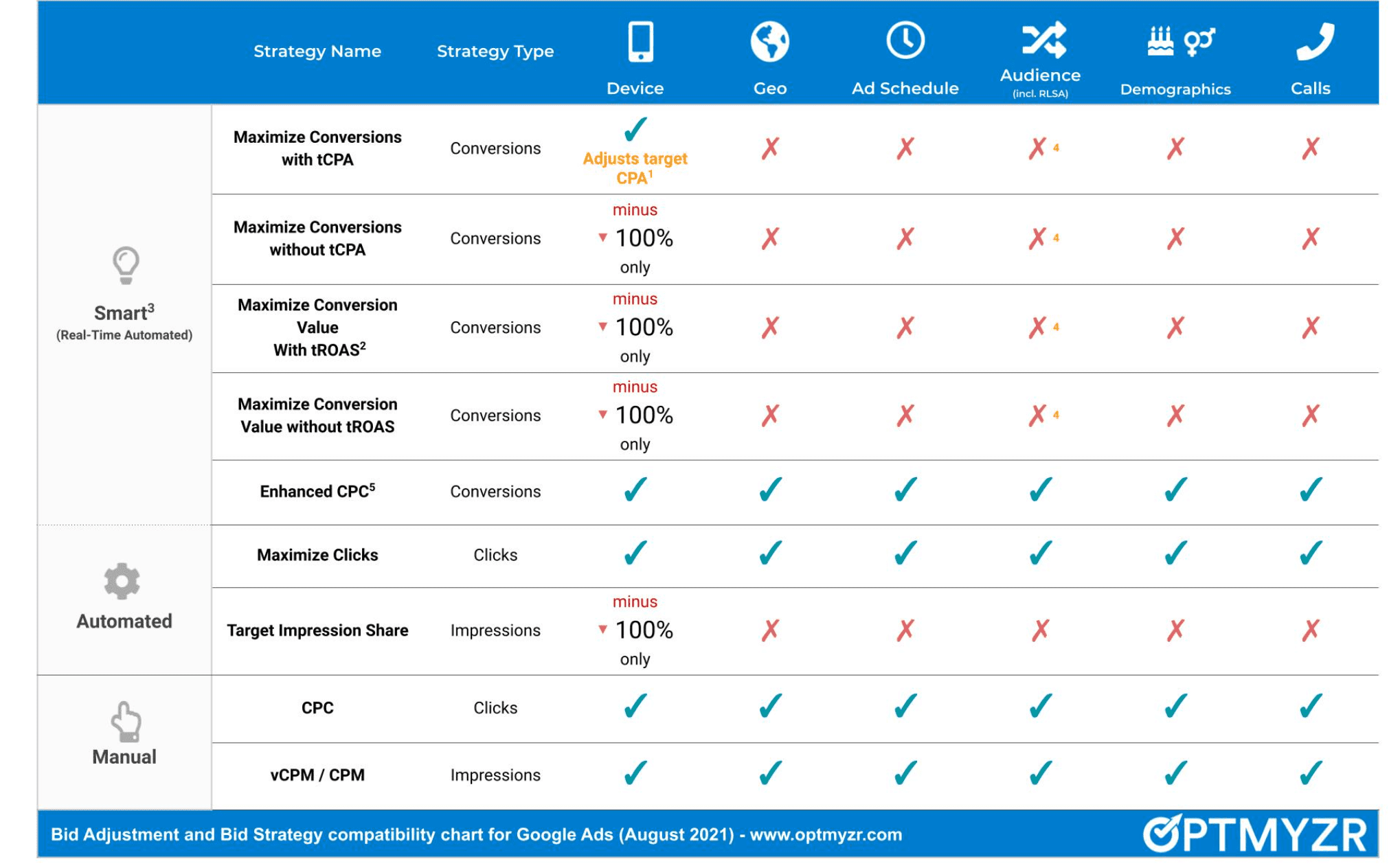
Image source: Optmyzer
Final Thoughts
Even though your bidding strategy (and the bid itself) isn’t going to completely make or break your Google Ads campaigns like it would have ten years ago, choosing the right bidding strategy can still absolutely make a big impact on your success.
Knowing which bidding strategies to choose— and at what point of campaign management to choose them— will be key. And remember that you can always change things up if your currently bidding strategy isn’t working for you.
Google Ads has a lot of moving pieces with plenty of decisions to make. We can help you sort through them all. Learn more about how we can help here.



 Google’s Ad Rank 101: How to Rank Well in Google Ads?
Google’s Ad Rank 101: How to Rank Well in Google Ads?
