Search Themes for Performance Max Campaign
Another new feature has just hit Google Ads: Search themes for Performance Max campaigns.
And when we saw “just hit” we mean it; the new feature is only available through Beta access right now (as of November 2023), so most accounts actually don’t have it yet.
Because we do have access to it through several of our client accounts, and because it’s always important for businesses and advertisers to know exactly what’s coming up so they know how to leverage it, we’re going to dive deep into the new search themes feature today.
In this post, we’re going to go over what the new search themes are, why they matter, how much they matter, and how to use them.
Search Themes for Performance Max Campaigns: The Video Breakdown
Not feeling like reading through a blog post today, or just love video more? You can watch our video breakdown going over Performance Max search themes here:
What Are Performance Max Search Themes?
Here’s the simple explanation: Search themes are a new additional signal that will help bridge the gap between what Google will know what to target based on your landing pages, assets, or product feed.
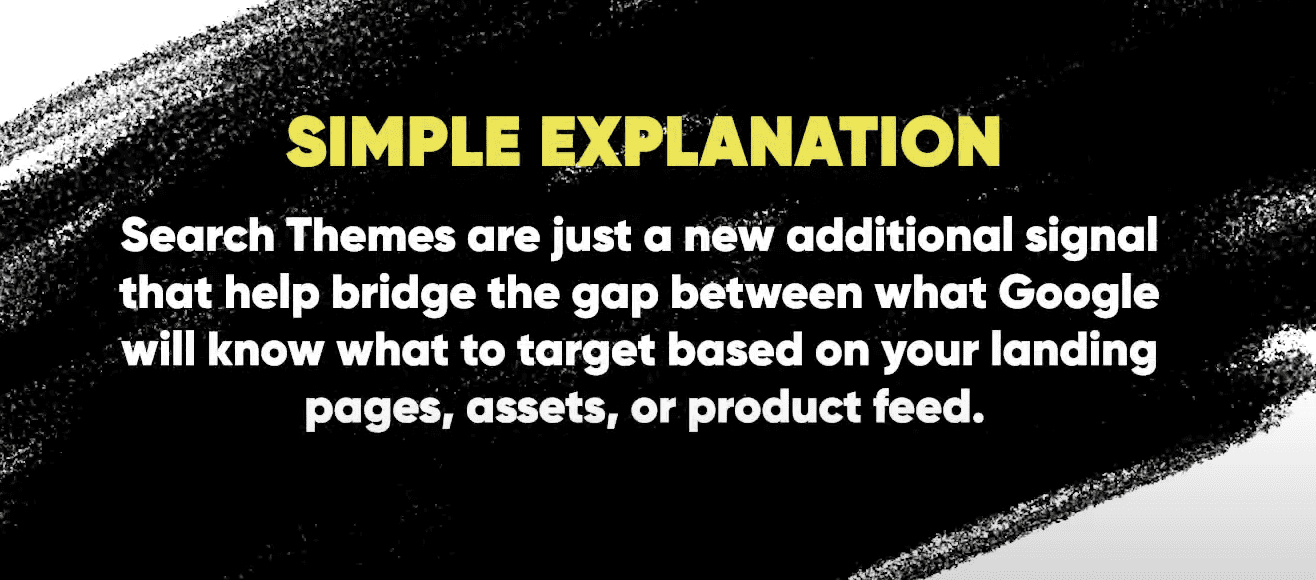
And now for the more in-depth breakdown:
If you’re familiar with audience signals, then you’re likely somewhat familiar with the notion already.
If you aren’t: Signals are not targeting. They don’t tell Google exactly who to target, the way your keyword lists or audience targeting criteria do. Instead, it’s almost like giving Google context and suggestions about where to start looking when it comes to who your show your ad to.
Search themes are exactly that: They’re a new type of signal available for Performance Max campaigns. They’re keywords or phrases that you add in a designated spot during the ad creation process, like “LG TV” or “smart TV.”
You can use to search themes add in business or product information that Google may find helpful to better understand what you’re selling. The idea is to give Google context to point it in the right direction.
Are Search Themes Replacing Search-Based Custom Segments?
Search themes are new to the scene, and they are a little similar to search keyword custom segments if you’re familiar with those.
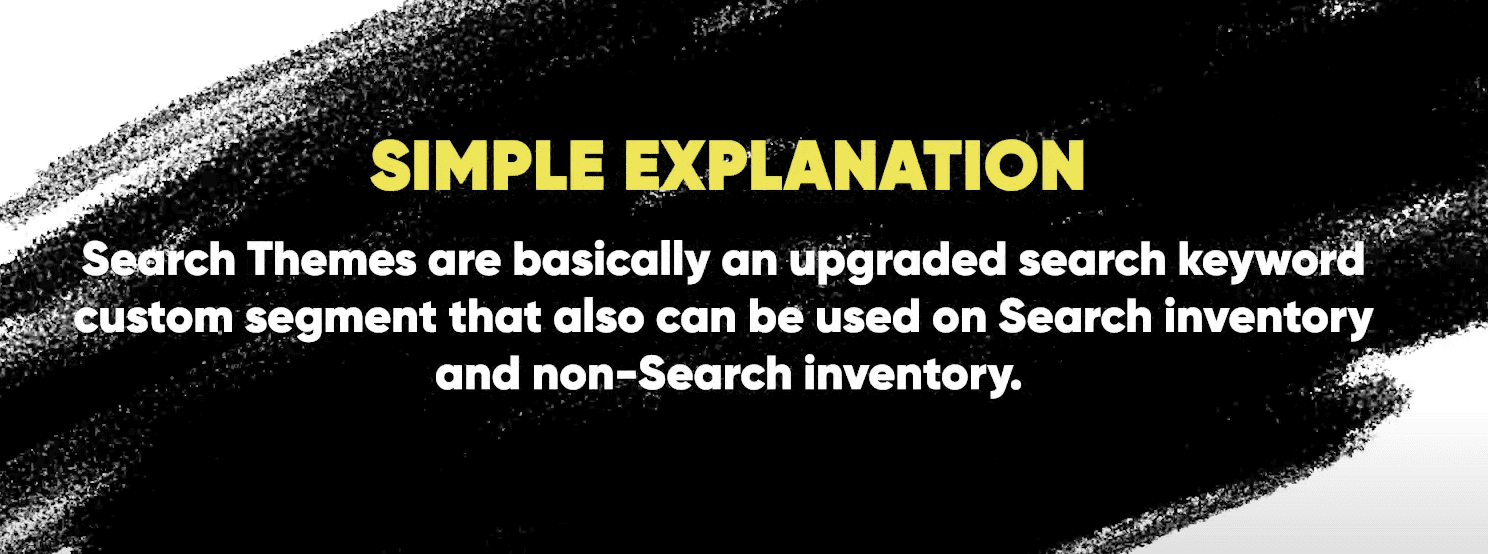
Search-based custom segments, however, are being phased out, and search themes are like the new and upgraded version.
And here’s the big difference: custom segments were used on non-search inventory, so they only impacted other ad placements, like those in YouTube or the Google Display Network.
Search themes, however, will also impact search inventory for potential search placements in Performance Max campaigns.
Google did note that custom segments based on customer intent are being upgraded to search themes in early 2024 for all users, but that the segments that are already part of your saved audience segments or existing Performance Max campaigns will continue to work in the future in addition to your search themes.
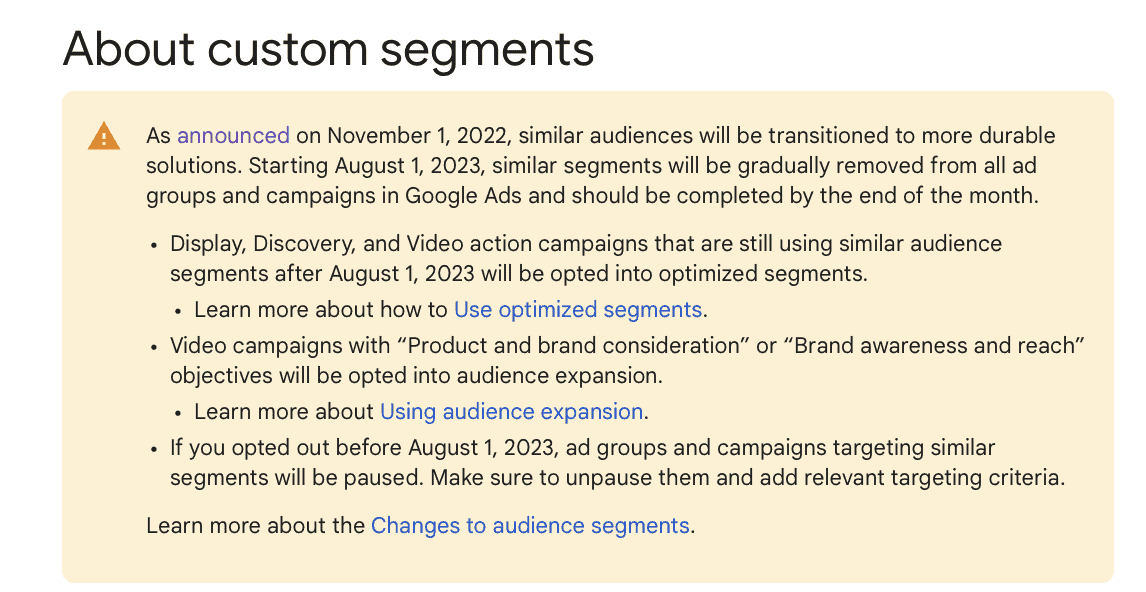
Of course, we already know that signals become less impactful overtime as Google has real conversion data to work for, so these will become less and less relevant to already-created campaigns.
How Performance Max Search Themes Work
Performance Max search campaigns essentially allow you to provide Google with queries or terms that you think your customers are looking for to act as a signal.
We want to stress again: Signals, including search themes, are not targeting. Google doesn’t have to follow the search themes, so you don’t want to use them as if they’re keyword lists or targeting criteria for your performance max campaigns.
What they can do, however, is steer Google towards the type of ad placements you want while Google learns and optimizes on its own.
Performance Max campaigns (like most other Google Ads formats) rely heavily on machine learning. Google will serve your ad and see what types of users are most likely to click and convert, and potentially at what value. It’s effective… but it can take some time.
Search themes help get Google off to the right foot while it’s early in the campaign and Google doesn’t yet have that invaluable conversion data. In theory (and in practice, from what we’ve seen so far), it can speed up that initial learning process and get your campaigns producing faster.
You can also use search themes to bridge the gap between what you know people are searching for your product and service, and what Google should go off and find regarding placements.
Keep in mind that Google will bypass the signals overtime as they learn from conversion data, so this is feature is most valuable early on during the creation of new campaigns.
A few things to note:
- You can add up to 25 different search terms, though really we think that’s overkill in most cases and involves a lot of redunancy.
- Google will respect brand exclusions in Performance Max campaigns, and account-level negative keywords, even if there’s overlap with the search themes
- Results from search themes will bring customers to the designated landing page you set with your URL contains and final URL expansion settings.
- After your campaign has been running, you can see which search categories your ad matched to under your search terms insights at campaign and account levels
How Does This Work with Search Priority?
If you’ve been running Performance Max campaigns, you’ve likely noticed that these campaigns can have a tendency to cannabalize your Search campaigns, snagging placements you’d maybe have preferred to go to Search.
Here’s the good news: Search themes will not automatically take precedence over your search campaigns.
Here’s what Google has told us so far:
- Exact match keywords in Search campaigns take precedence, and shouldl be awarded the placement
- Phrase and broad match keywords, however, are “equally eligible” to the Performance Max campaigns using the same terms for search themes
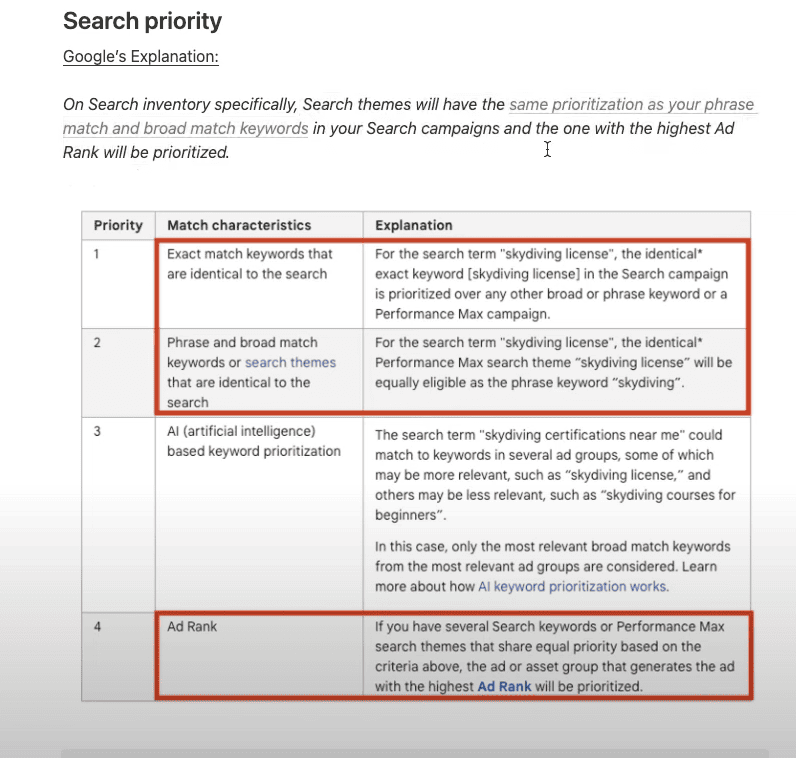
That being said, we believe that that Google yields to Performance Max campaigns when all else is equal, and that will likely be the case here. We think that in a broad match/phrase match and search themes situation, Google will yield to the Performance Max campaign.
This is really the only way that Search Ads will be impacted by search themes.
The solution here is to use more exact match keywords on more campaigns, especially high-value or high-priority campaigns. We’ve had extremely high success with exact match keywords in general, but knowing that it protects these campaigns from being deprioritized for Performance Max is another bonus.
How to Use Performance Max Search Themes
Now that you know how Performance Max search themes work, let’s show you how to use them.
We’re using a client account here, so we’ve got some information blocked out for their privacy.
During Performance Max campaign creation, you’ll create your campaigns as you normally would. Under the “Assets group,” however, you’ll notice “Signals” over on the right hand side.
We’ve got it circled and highlighted here, and you’ll want to click on that pencil next to “Signals.”
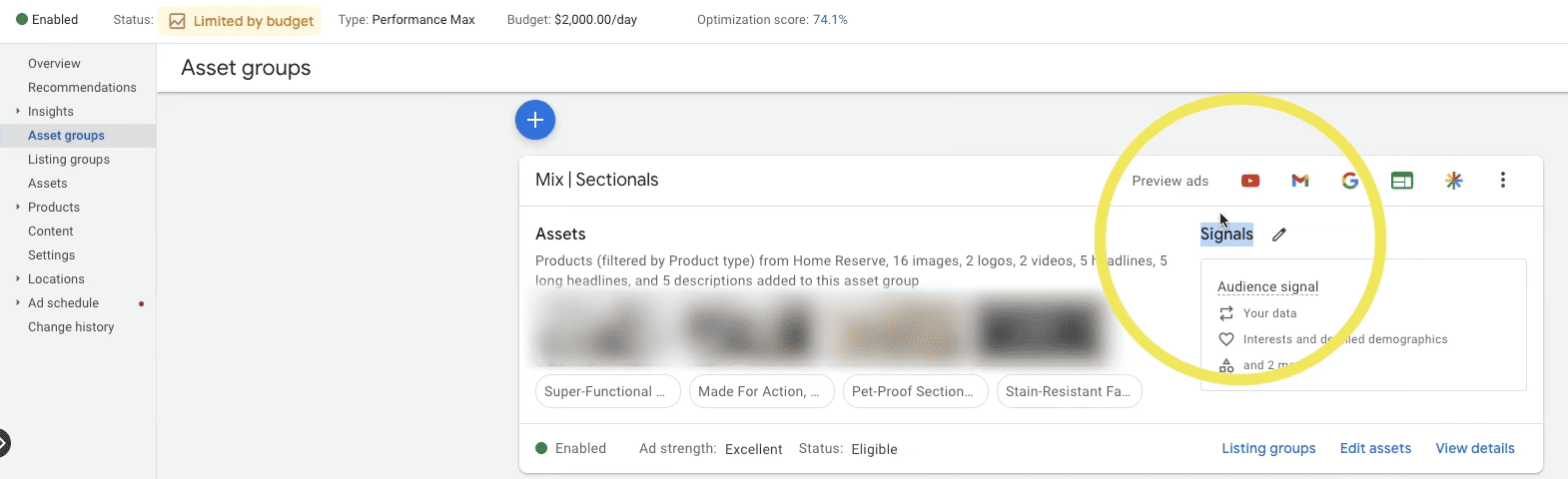
If you’re already using audience signals, this will look familiar, but now you’ll see “Search themes” at the top.
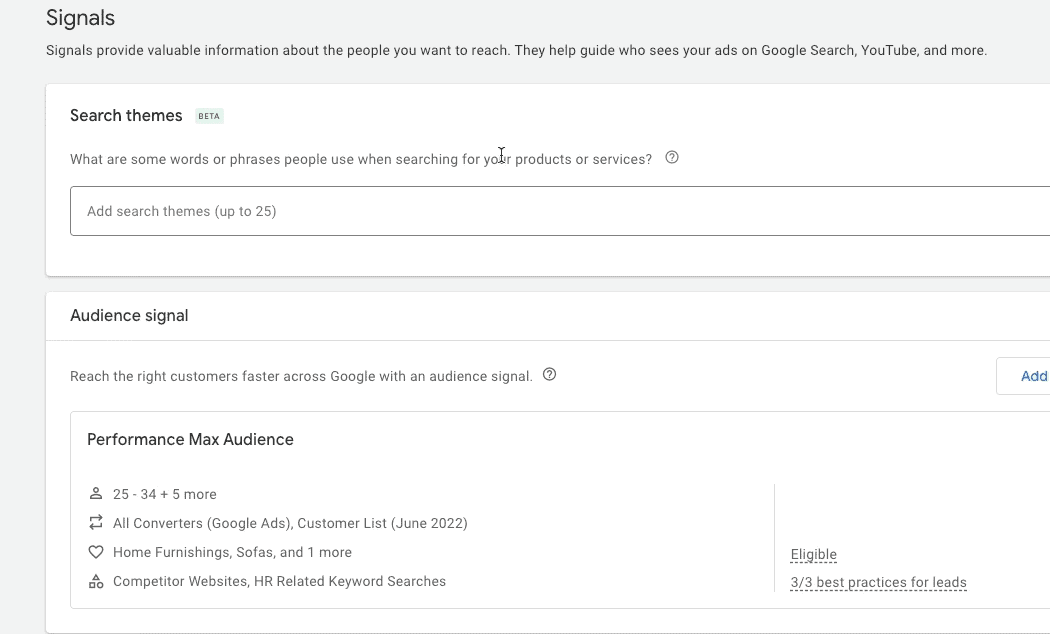
Enter in up to 25 search terms that you want to use as search themes. That’s it— easy as that, and then you can move on with the rest of your campaign creation.
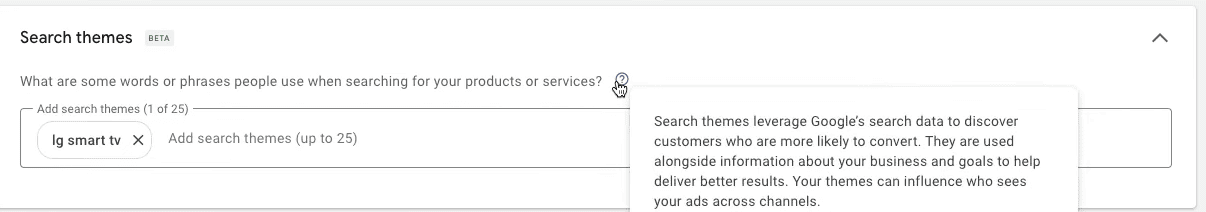
We typically recommend being slightly broad (avoiding exact-match keywords) but without going too long-form. So you probably wouldn’t want to use the exact TV model you’re selling, but sticking with “LG smart TV,” “smart TV,” or “LG TV” is probably fine.
You can test more broad themes, like” television,” but this will depend on your product or service offered.
Ultimately, products and product categories are good options here.
And as a reminder— you do not have to use all 25. Use what you need and leave it at that.
Final Thoughts
So, all this being said, search themes for Performance Max campaigns will be an asset, especially when it comes to warming up new campaigns that don’t yet have conversion data.
This isn’t exactly a game-changer. It’s a nice feature to have, and when used strategically it will likely help accelerate that learning period.
But we personally don’t think audience signals are as important as other advertisers think, especially long-term: They’re valuable in the beginning, but we don’t expect to see an enormous amount of needle-moving. And from the limited testing we’ve done so far with the Beta version of the tool, search themes seem to behave the same way as audience signals.
So we’ll leave you with these thoughts:
- Use search themes to warm up new Performance Max campaigns
- If you see search term gaps in insight reports, see if search themes help
- Test adding search themes to existing campaigns (though we haven’t seen a major uptick- we’ll keep testing since it’s early)
And remember, these are just signals. We can’t say that enough. It’s a signal to Google’s AI, so use it to your advantage but know its limitations.
Want to learn more about creating killer Performance Max campaigns? Check out our ultimate guide here.



 How to Create Google Performance Max Campaigns
How to Create Google Performance Max Campaigns
