Choosing Your Google Ads Attribution Model
User journeys are winding and complex.
Think about how many ads you see, landing pages you click on, or emails you get before you make a single purchase.
And if you’re like many users, it’s common for you to search for a product online, click on an ad, maybe save the link, and click away… only to purchase it a few days later.
If you’ve ever wondered how Google tracks sales days after the click occurred and how it does so accurately, the answer is attribution.
The tricky part is that there are different attribution models to choose from, which can directly impact what conversions are reported. Understanding how to choose your Google Ads attribution model— and understanding what they mean— is a crucial part of ad reporting, and we’ll go over all that and more.
What Are Attribution Models & How Do They Impact Reporting?
An attribution model is going to tell Google how to attribute credit for a conversion to different ads in the funnel.
Consider the following situation:
- A user is searching for a “Christmas ornament storage box.” They click on a product ad, view your site, and click away.
- Two days later, they come back, and they search for your brand name with “ornament storage.” They click on that ad and convert.
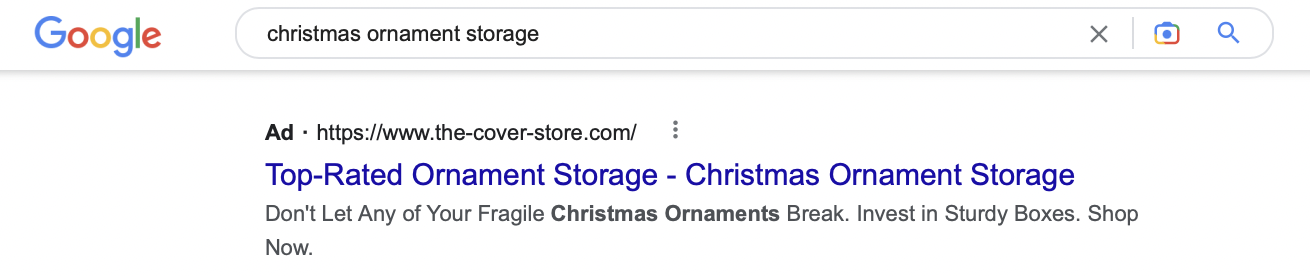
Which ad gets the credit for the conversion? Should it be the first ad that introduced the product to the customer, because without that first click the user would have never known about you? Or should it be the second, which had some USP information listed in the ad that helped persuade the very interested user to convert?
And what if the answer is “both” — what then?
There are different attribution models that will allocate credit for that conversion in different ways. You can choose the model that works best for you to have a better full-funnel understanding of which ads are driving meaningful actions and real sales.
Some models will give 100% credit to the first or last click tracked in the sales funnel, while others will divide up attribution. It’s just about choosing which is right for your brand.
The Google Ads Attribution Models
There are several Google Ads attribution models to choose from. Let’s take a look at the pros and cons of each.
First-Click Attribution

First-click attribution is a single-click attribution model that assigns all credit to the first ad clicked within the lookback window. It doesn’t matter how many clicks came after, or which happened right before the conversion. It also gives all credit to the corresponding keyword of the first ad that was clicked.
The Pros and Cons
The biggest advantage of first-click attribution is that it’s easy to see which ad campaigns within your lookback window may have helped push users into the buyer’s journey. This can be helpful to see, because it can give you insight into how you first engaged the customer, even if it took multiple ad campaigns after the fact to convert them.
The idea is that it doesn’t necessarily matter as much what came after, because without that first click the conversion may not have ever happened.
There are two big downsides to this model, however:
- The first ad clicked in the lookback window isn’t necessarily the first ad clicked ever, so it may not even be an accurate representation of what introduced the buyer to your brand
- Users may click on your ad, click away, and forget; ignoring the later stages of funnel disregards campaigns that were likely crucial in actually driving the conversion
As a result, we typically don’t recommend that our clients use the first-click attribution model.
Last-Click Attribution

Google’s last-click attribution model is another single-click model, meaning it’s only going to take one specific click into account. It’s the opposite of first-click, and self-explanatory: The ad that the user last clicked within the attribution model will receive credit for the conversion.
For many years, last-click was Google’s default attribution model (though this has now changed.
The Pros and Cons
The pros of a last-click model is that it’s going to show you, in theory, the ad that drove users to convert. By looking at the last click, you’re looking at the last ad that users interacted with before deciding to purchase.
There are, however, some big downsides with single-click attribution models, and this is applicable here, too.
Disregarding the entire funnel— including the ad that first pushed users into the buying process— can limit your understanding of how your campaigns are benefitinging your results
It’s possible that the ad that drove users to make a purchasing decision wasn’t the last one. While more rare, a user may click on the second-to-last ad and decide to convert, but get distracted only to later on search for your brand and click on an ad to buy then. Even if the user added an item to their cart on the second to last click, it’s the last click that will get credit.
While last-click was the default model, we’re glad that Google has moved onto a multi-click model as the default now. We’ll talk more about that in a minute.
Linear Attribution Model

Google Ads’ linear attribution model is straightforward: Every ad interaction within your set lookback window times are given equal attribution for conversions.
The first ad clicked four days ago is given the same attribution as the ad clicked five days ago, and the ad clicked today right before the user converted.
The Pros and Cons
This is the first model that takes the full customer journey (at least pre-conversion) into account in conversion reporting data, so that’s an automatic plus. We know that it takes customers multiple interactions with a brand, in many cases, to feel comfortable converting, and this model does reflect that.
The downside is that it may give too much credit to mid-funnel interactions that didn’t have the power of helping users find your brand, and that also may not have been powerful enough on their own to drive users to convert. In some cases, this can muddle your reporting data, too.
Time-Decay Attribution Model

The time-decay attribution model is another multi-click option. In this model, all interactions within the lookback window receive some attribution, but the amount of attribution declines the further away the click was before the conversion.
The first ad interacted with, for example, will receive the smallest amount of attribution, and the last ad will receive the most attribution.
The Pros and Cons
This model assumes that there’s a clear progression of ad campaigns that pushes users closer towards the conversion you’re optimizing for, like each touchpoint plays a vital role in getting users to that end goal.
Sometimes that’s true, and this model can be great. In many cases, however, it’s a little more complicated than that. Many argue that the first click should get more importance than the second, especially if there are multiple ad clicks later before a conversion. This may not be an entirely accurate look at campaign importance.
Position-Based Attribution Model

The position-based attribution model is multi-click, and it gives all ad interactions in the lookback windows credit, but not equally.
The first click and the last click split the largest share of attribution between them equally. All other ad interactions falling between them divide the remaining attribution equally.
The Pros and Cons
The position-based model takes every touchpoint into consideration while also assigning increased value to the ad that theoretically pushed users into the buying process with you and the ad that sealed the deal and drove the conversion.
That’s useful, as those are two core events that can be helpful to track.
The downside to this is that it doesn’t account for any significant traction that happens throughout the buyer’s journey as they move throughout the sales funnel, which isn’t always an accurate representation.
Data-Driven Attribution Model

Last but certainly not least, we have Google’s data-driven attribution model. This multi-click attribution model is now Google’s default for most campaign types now, and it distributes credit for conversions based on past data for the conversion action.
It’s different from other models— there’s no set formula. Instead, it uses data accumulated from your account in the past to calculate more accurate contributions from each interaction throughout the conversion journey.
This model looks at data from your website, store visits, Google Analytics, and different types of Google Ads. It’s thorough, and makes it easier for you to optimize your bidding and learn which ads and keywords really impact your campaigns.
The Pros and Cons
Overall, we’re pretty happy with the Google Ads data-driven attribution model. It’s able to use machine learning to give you a much better idea of which ads actually impacted conversion success. If this option is available, we recommend always selecting this model.
The only small downside is that you don’t know exactly how they’re giving you this data, but overall, we’ve found it to be an accurate representation that gives advertisers a great big picture view. Some accounts are also not eligible for this attribution model because they do not have enough past user data or spend in the account.
How Do Lookback Windows Impact Attribution Models?
If there’s a potential glaring red-flag-styled flaw in first-click attribution models, it’s the amount of time it may take for a user to convert. If someone clicks on your ad and then doesn’t convert until they click on the ad a year later, should that first ad really get the conversion.
The answer is no, and that’s where lookback windows come into play.
Recency matters in attribution, so Google Ads allows you to set lookback windows. The lookback window will tell you the window in which a click can be counted towards that conversion.
If you’ve got a 7-day lookback window, then any clicks before that won’t be counted towards the conversion, even in first-click attribution models.
Most attribution models allow you to set a lookback window between 1 and 30 days. The 7-day lookback window is the default for most Google Ads campaigns, though view-through conversions may have a default lookback window of 1-day.
You can learn more about lookback windows and how to customize them here.
What’s The Default Google Ads Attribution Model & Lookback Window?
The default Google Ads attribution model used to be last-click, but is now the data-driven attribution model.
It’s also important to factor in lookback windows here. Lookback windows tell Google how long the conversion window is kept open after an ad is viewed or clicked. So if your lookback window is 30 days after a click and the user comes back to convert on day 31, the ad last clicked won’t be getting attributed with the conversion.
The default lookback window is 30 days for clicks. It’s three days for engaged views, and one day for view-through conversions.
How to Change Your Google Ads Attribution Models
Changing your Google Ads attribution model is easy, but it will take some time as you need to do it for each individual action or conversion type that you’re optimizing for.
To start, go to your “Tools and settings” at the top of the navigation bar in your Google Ads dashboard. Find “Measurements” and then “Conversions” and click on it.
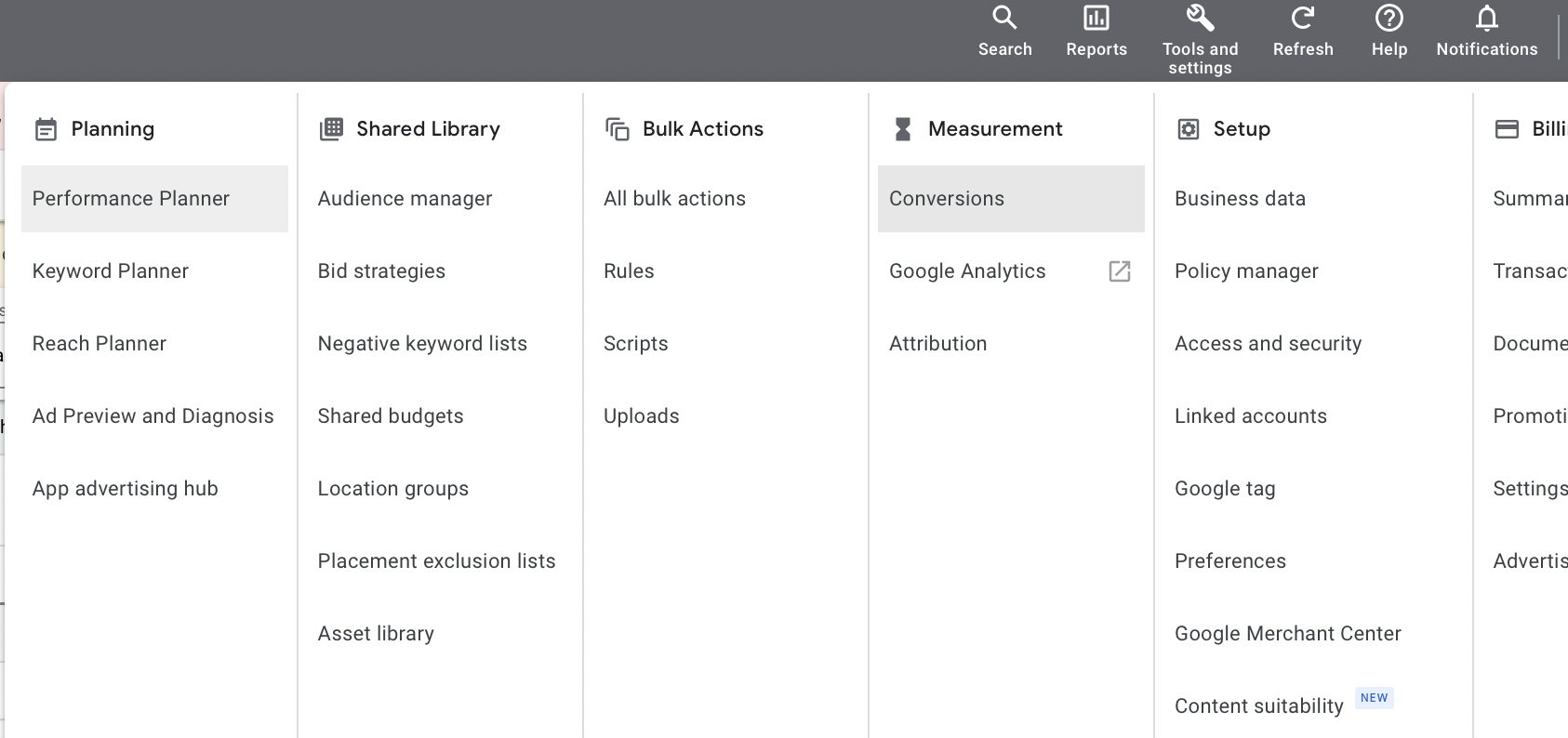
On this page, you’ll see a list of conversion actions that you’ve created, like customers downloading an app, placing an order, or completing a landing page lead form. You’ll need to click on the specific action for which you want to change the attribution model.
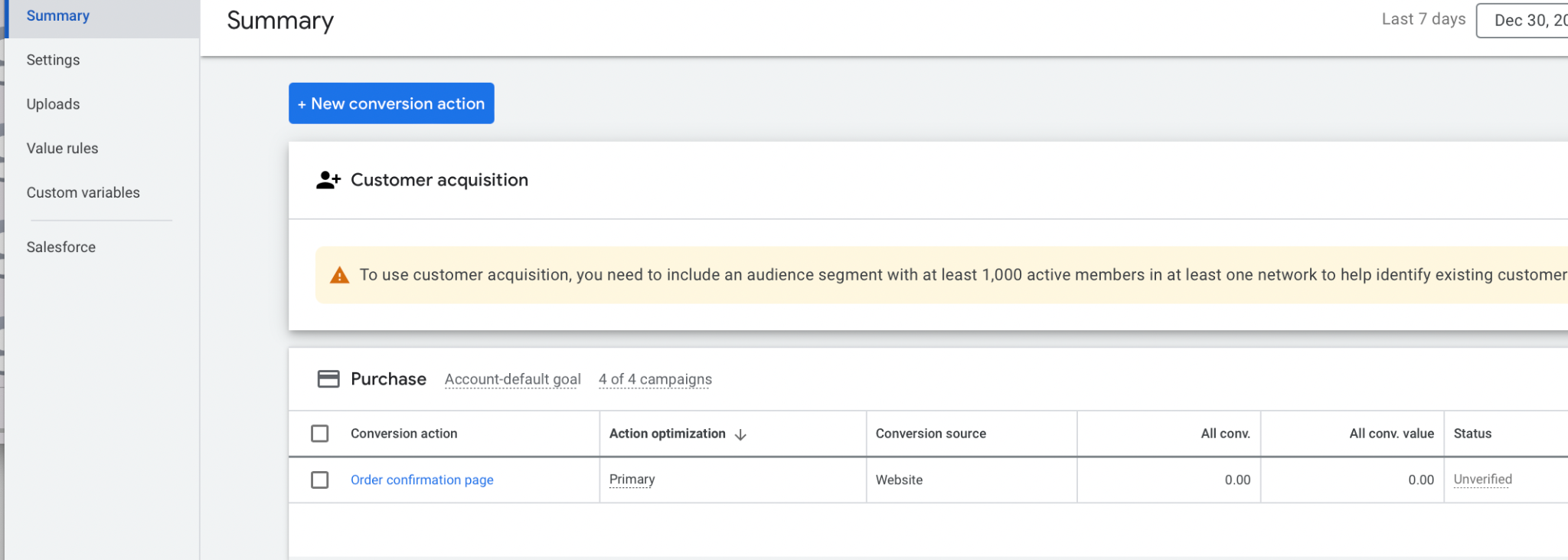
This will open up a page showing you the settings for the conversion type, which will include the attribution model. You can see that the attribution model below is “data-driven,” which in this case was the default and recommended attribution model for a purchases goal. To change this, click on “Edit settings” near the bottom right corner.
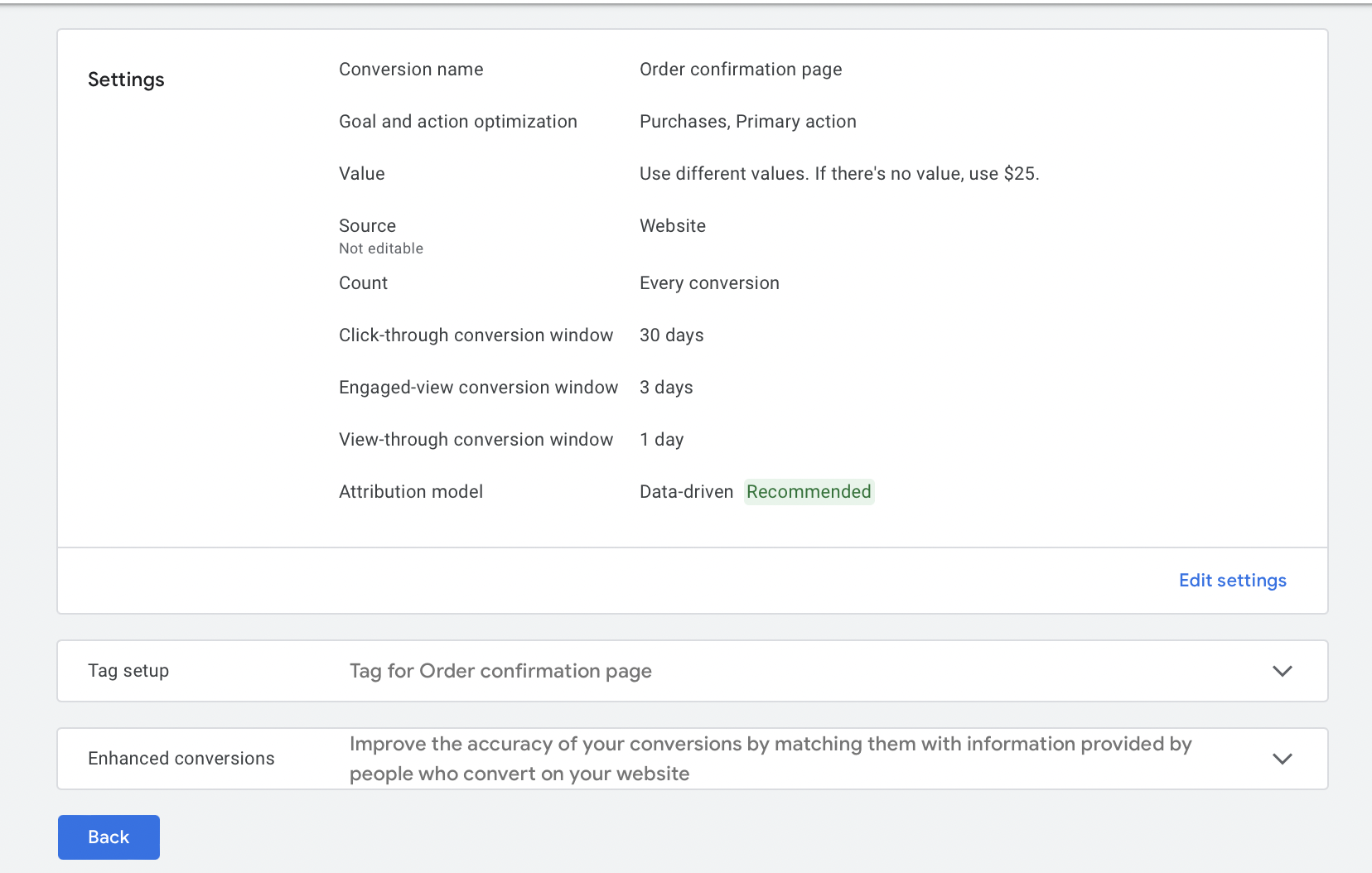
Once you’re in Edit mode, you can click on the drop-down menu next to “Attribution model.” This will allow you to choose the model of your choice. Google will show you which one they recommend. Once you make your choice, click on “Save” in the tab, and then “Done” at the bottom of the screen.
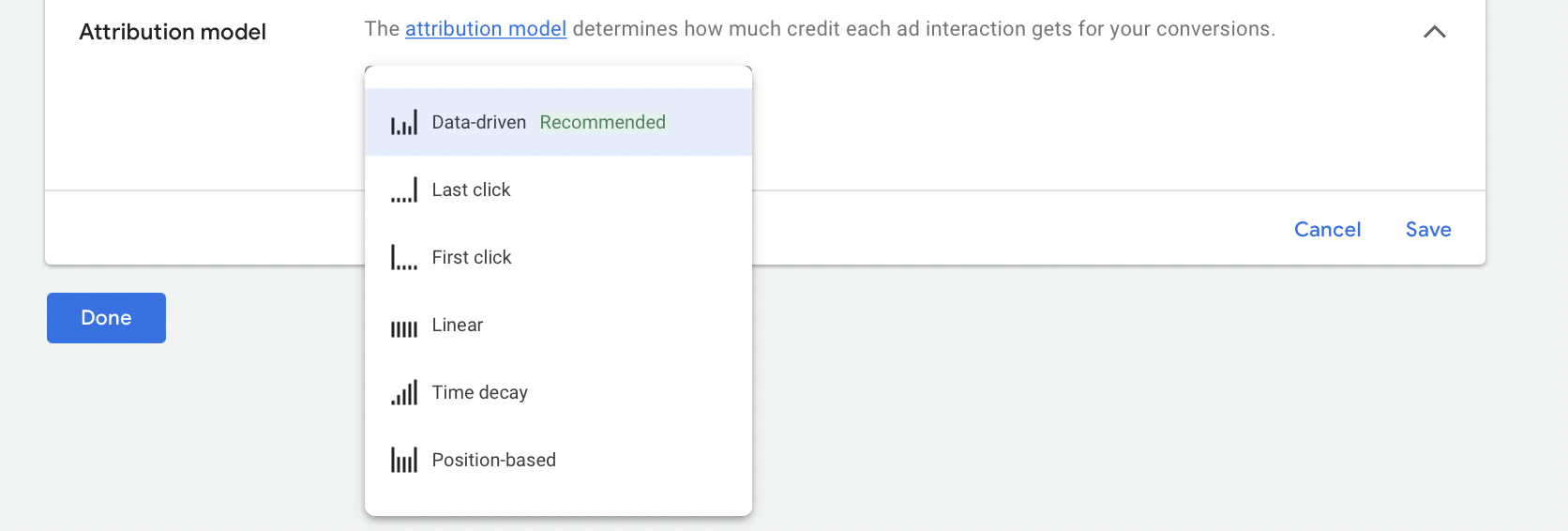
Keep in mind that doing this only adjusts the attribution model for your Google Ads reporting. Google Analytics has its own attribution tracking, so you may need to adjust attribution models there to ensure your data is lining up.
How to Compare Different Attribution Models
Attribution models can have an impact on how you’re interpreting conversions.
If you want to compare different attribution models when choosing if you should change yours, Google Ads has a great feature for that. To access it, go to “Tools and settings” again, find “Conversions,” and this time click “Attribution.”
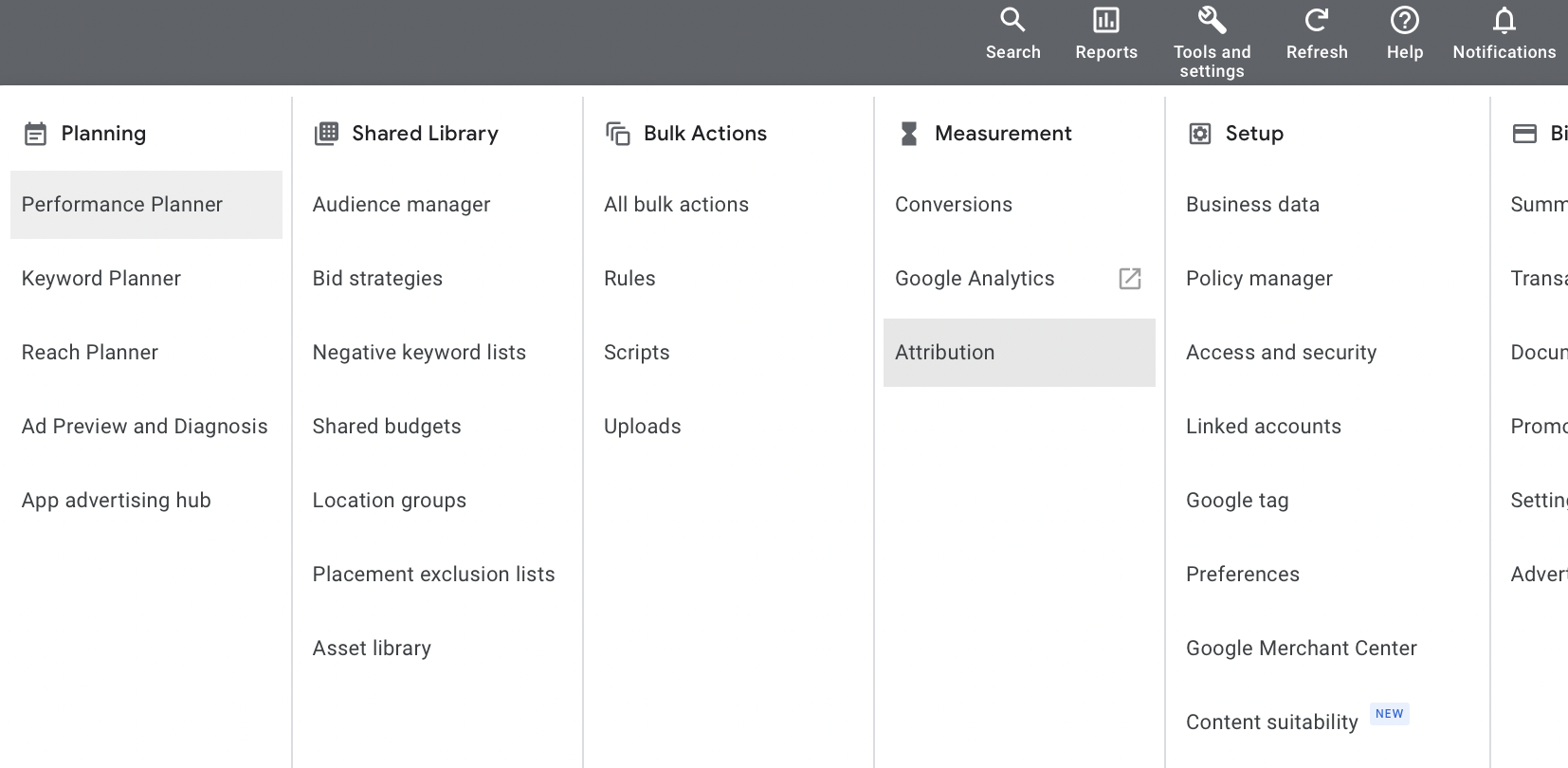
On this page, find “Model Comparison” in the left hand navigation bar. This will open a tab that allows you to view specific campaigns while comparing their results using different lookback windows and while comparing two different attribution models. This can help you assess whether your attribution model is giving you the full picture.
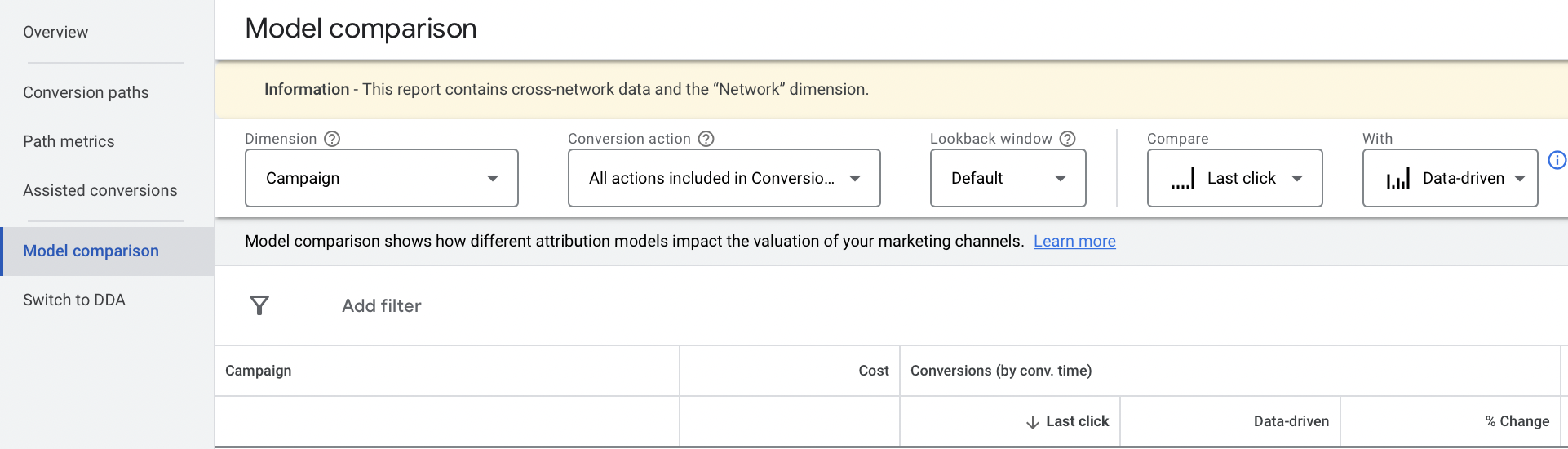
Final Thoughts
Google Ads attribution is a crucial concept to understand, even if you aren’t planning on actually changing the model from the default selections. You need to understand how attribution is assigned, because it ensures there are no blind spots in how you’re looking at your conversion reporting data.
Most accounts stick to the default attribution models; they work for the majority of accounts, but there’s nothing wrong with changing yours or even just giving it a test. And remember that if you don’t love the new model, you can always change it back at any time.
Want to learn more about how to get the most out of your campaign? Check out our Google Ads Hub with detailed guides breaking down every aspect of Google Ads.



 Google Ads Conversion Tracking
Google Ads Conversion Tracking
