Remarketing Lists for Search Ads (RLSA)
The biggest focus on Google Search Ads has always been around helping brands reach high intent cold audiences at scale.
The ability to show an ad to users who is looking for the exact thing that you’re selling? Who would say no to that?
It’s important to keep in mind, however, that Google Search Ads also have additional features that offer more use cases than just reaching cold traffic, and they can be an important part of any campaign.
Because cold traffic is great, but what about when you want to reach users that you’re already connected with?
That’s where Remarketing Lists for Google Search Ads come into play, and in this chapter of our Search Ads Hub, we’re going to show you why you need them and how to use them.
What Are Remarketing Lists for Search Ads?
Let’s start from the basics: Remarketing is the practice of using marketing messaging to reach back out to an existing audience that’s already had some sort of interaction with your brand. This could have been making a purchase, visiting a specific page on your site, or opting-in to an email list.
Remarketing Lists for Search Ads (RLSA) allow you to upload specific lists containing an audience segment to Google using information like a user’s name and email address. Google will then only show that specific ad to users within that audience member, even if other non-audience members could have triggered the ad if the targeting wasn’t in place.
This allows you to reach different segments of your audience with laser-focused messaging designed to appeal specifically to them.
When You Should Use Remarketing Lists for Search Ads
Remarketing lists for search ads should obviously only been used when you want to exclude most people from seeing a specific ad campaign— and only show it to certain users.
This can make it easier to show users the right message based on where they’re at at the digital sales funnel, increasing the odds of a purchase from a warm audience.
There are a few particular instances when you may want to consider using RLSAs as a part of your campaigns:
- You want to reach warm audiences again, partially to make sure that your competitors’ ads don’t snag traffic away from you
- You want to bid on highly competitive, high CPC keywords but narrow the audience to warm RLSA audiences only to increase the chances of making these keywords profitable
- Your brand has a longer buyer journey with long consideration periods and extensive research
- You want to automate some campaigns with Dynamic Search Ads, but still want to narrow down the audience to know what copy will be most effective
What Types of Audiences Can I Target with RLSAs?
You can create a variety of distinct audience segments that you can use to target specific users with RLSAs.
You can create your own custom segments, but common data segments include:
- Abandoned cart users who have added an item to their cart but didn’t purchase
- All visitors to your site, who have visited within a certain time frame
- People who have searched for local deals or offers on your site
- Users who have viewed specific local deals on your site
- An “AdWords optimized list” segment, based on different data sources
- General visitors to your site who didn’t specific deals or (in the cases or hotels or rentals) view specific property locals
- Users who haven’t converted in the past but viewed your site or a deal
- Users who have converted in the past
- People who have interacted in some way with your YouTube channel
- People who have downloaded, visited, or taken a certain action within your App
- Lists of leads or customers that you upload manually
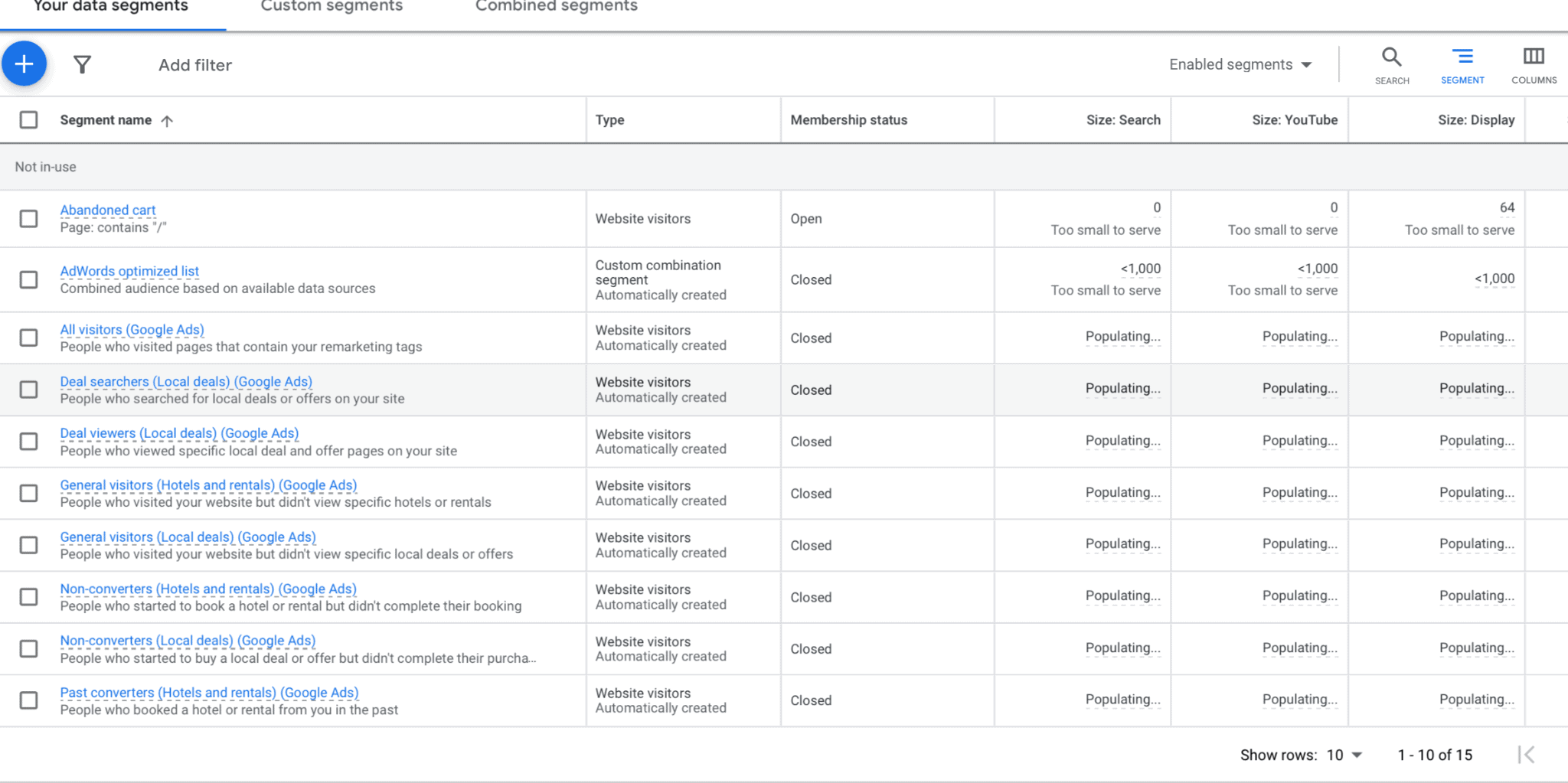
And as we mentioned, you can also create different custom segments or combine individual segments into one for retargeting purposes.
How to Run Ads with Remarketing Lists for Search Ads
First: Get familiar with the basics of how to create Google Search Ads.
Then you’re going to want to look at creating audience segments.
Creating RSLA Audience Segments
Head over to your Audience Manager and assess your existing remarketing lists. Here, you’ll see the option to review existing audience segments (and see if they qualify for use), and create new ones:
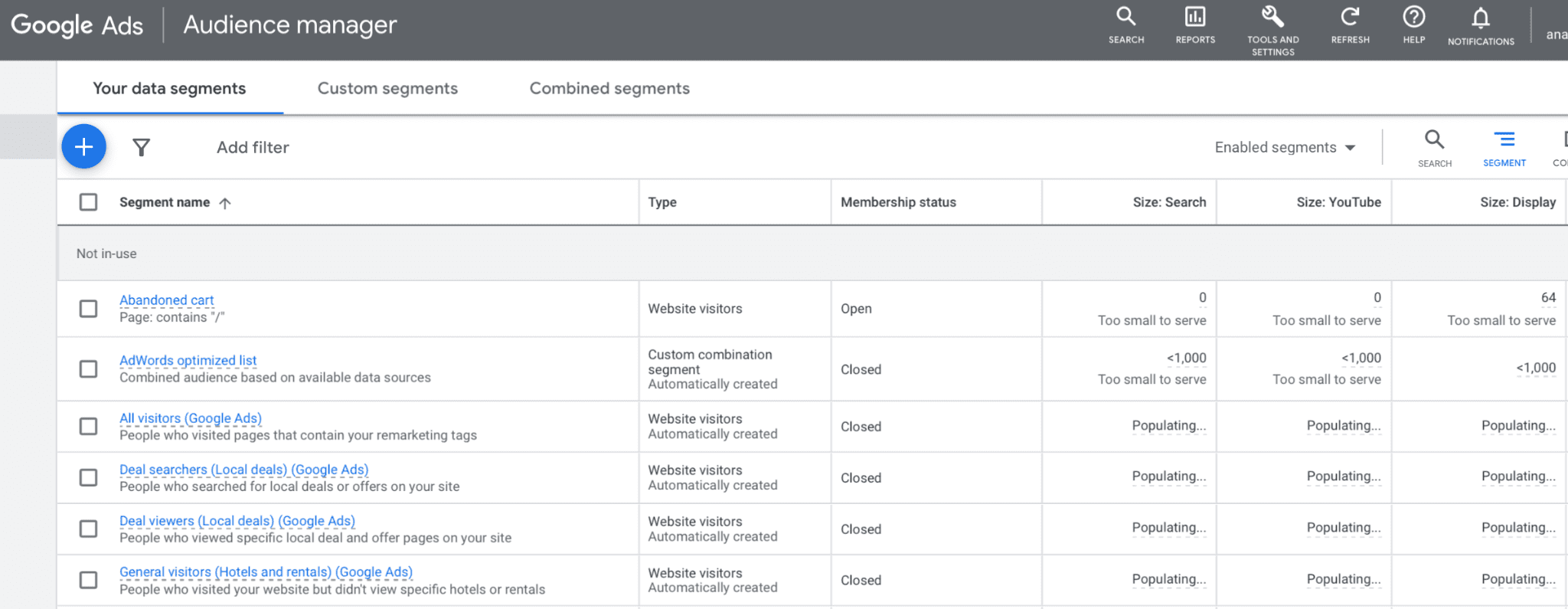
You’re going to view the “Your Data segments” tab that you can see above, and then click the blue + button.
You’re then going to select what data source you want to use to create a new segment. You can choose from website visitors, app users, YouTube users, an uploaded customer list, or a custom combination. Note that you must have app data connected in order to use the app option.
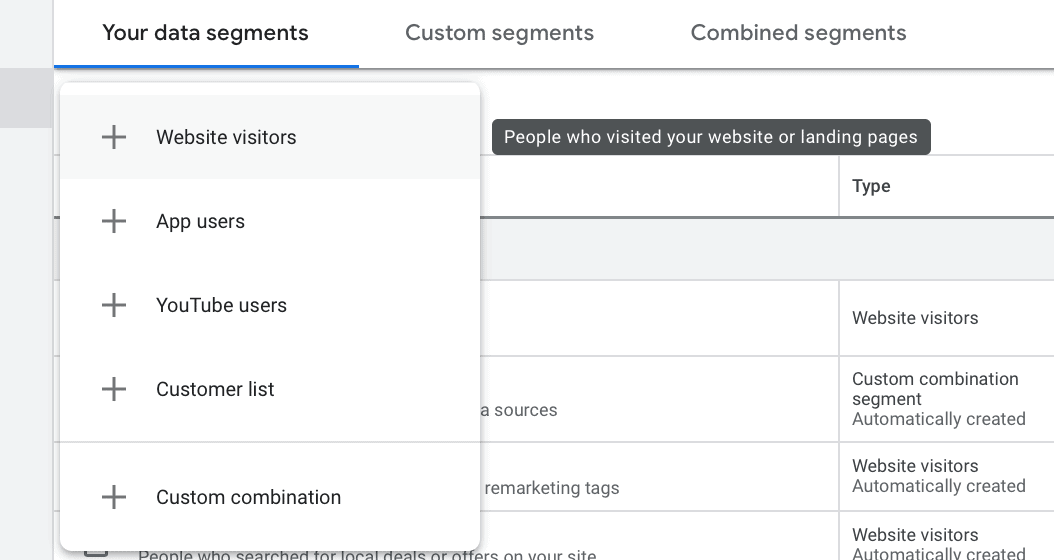
Each segment will give you clear instructions on what information is needed (if any) to create the distinct segments, and allow you to choose additional criteria (like visiting certain pages of your site within the past 30 days).
For your Customer list, you can use Google’s template to upload a file of customer data to create a Customer Match segment. You’re always going to want to include their email, but you can choose other criteria to help Google match the users in the segment for your ads.
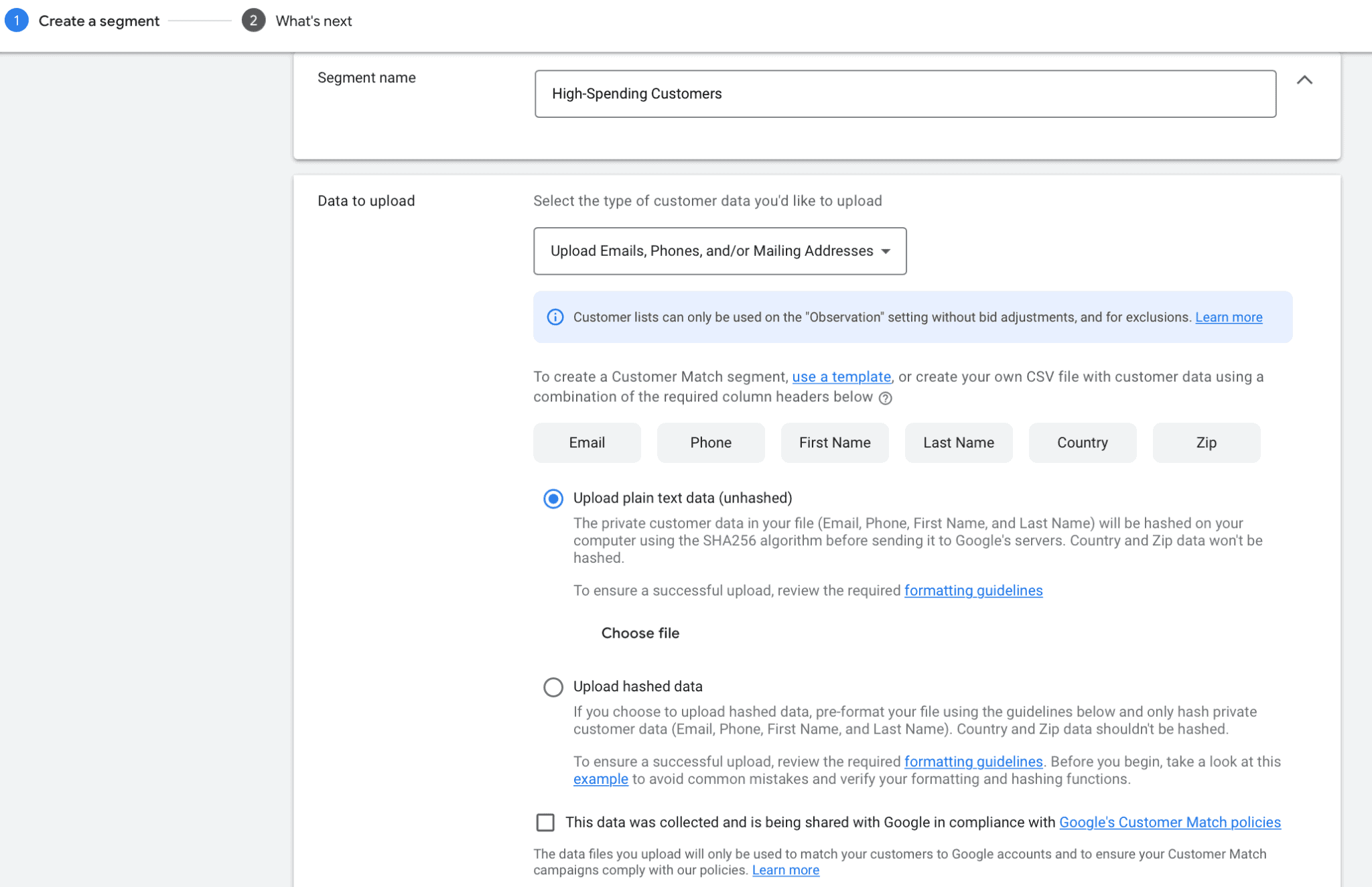
Running Your RSLA Ads
Head through and create your Search Ad as you normally would, until you get to the page where you choose your location and languages for the campaign.
Towards the bottom of this page, you’re going to see “Audience Segments.” It’s small and easy to miss, but that’s where you’re going. Click on the drop-down menu next to it.
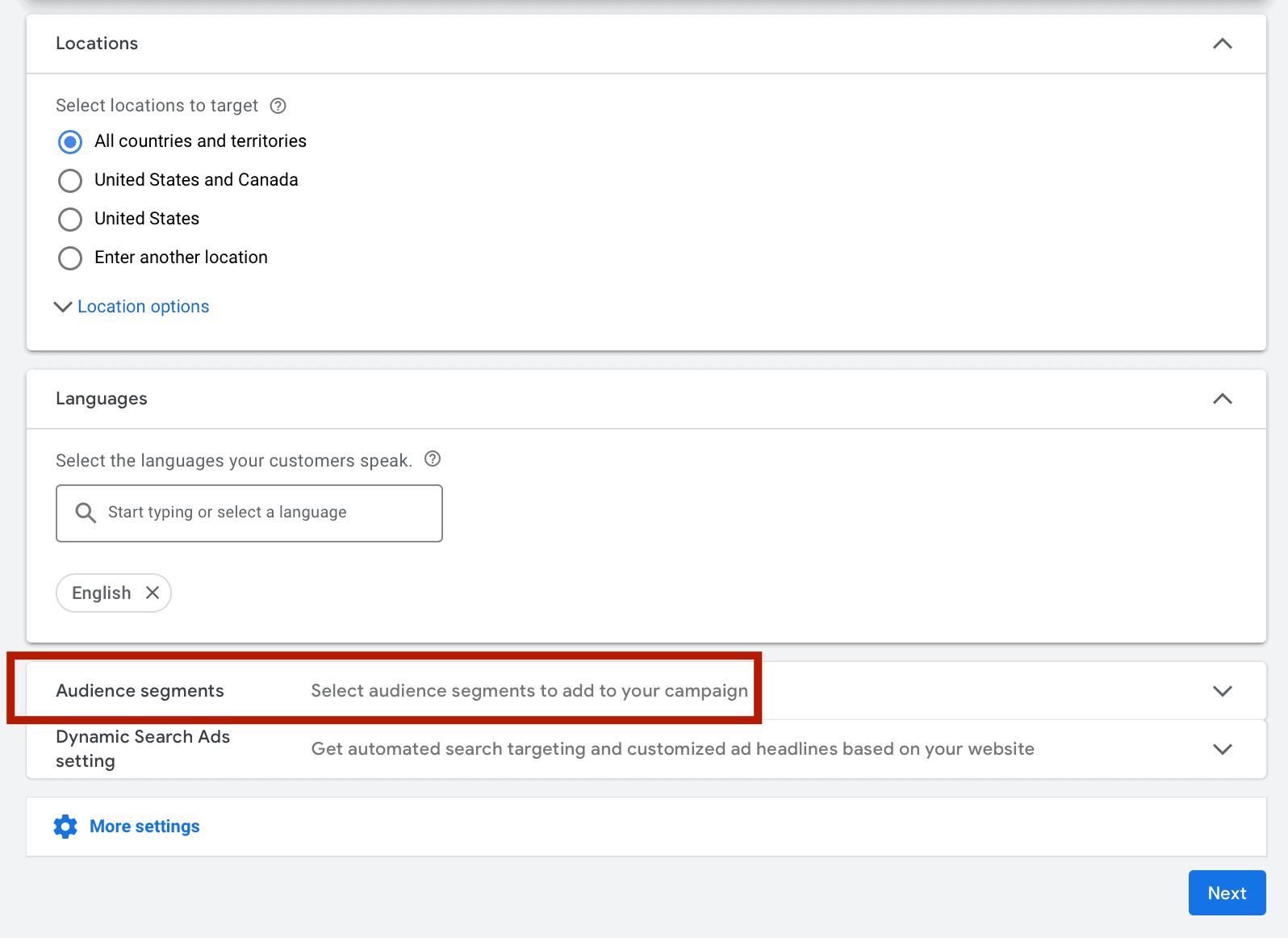
Then go to “Browse” And find “How they have interacted with your business.”
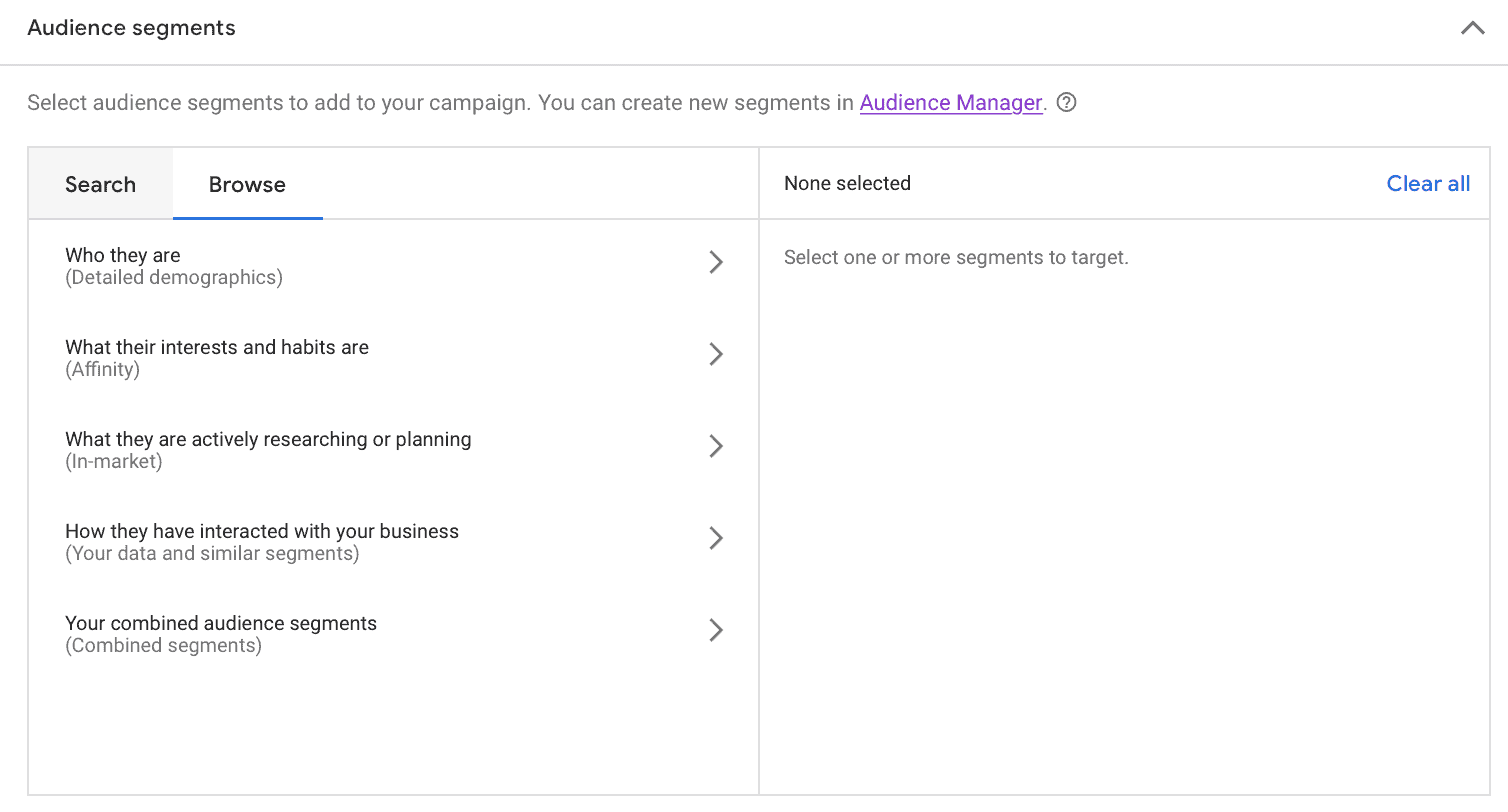
This will open drop down menus showing eligible audience segments you’ve created for retargeting. Choose which one you want to use for this campaign.
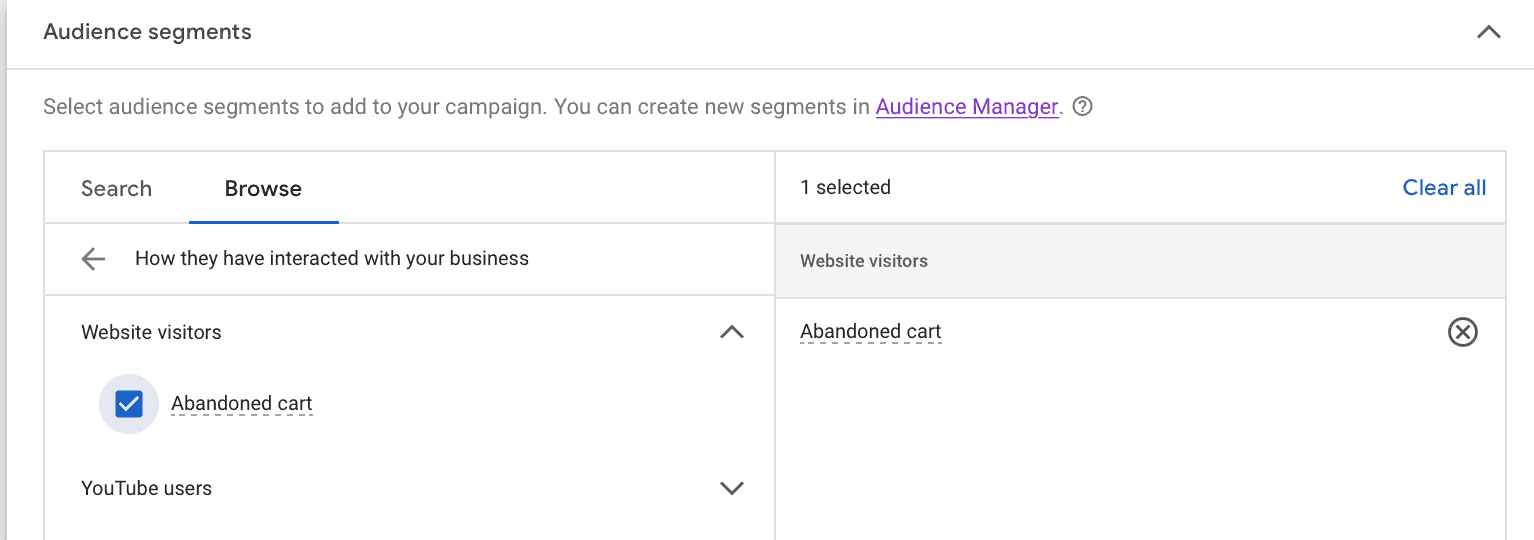
At the bottom of this section, you’ll see the option to choose between “Targeting” and “Observation.” Targeting means that your ad will only be shown to users in this audience. Observation doesn’t narrow the reach of your campaign, but instead allows you to bid more on certain segments.
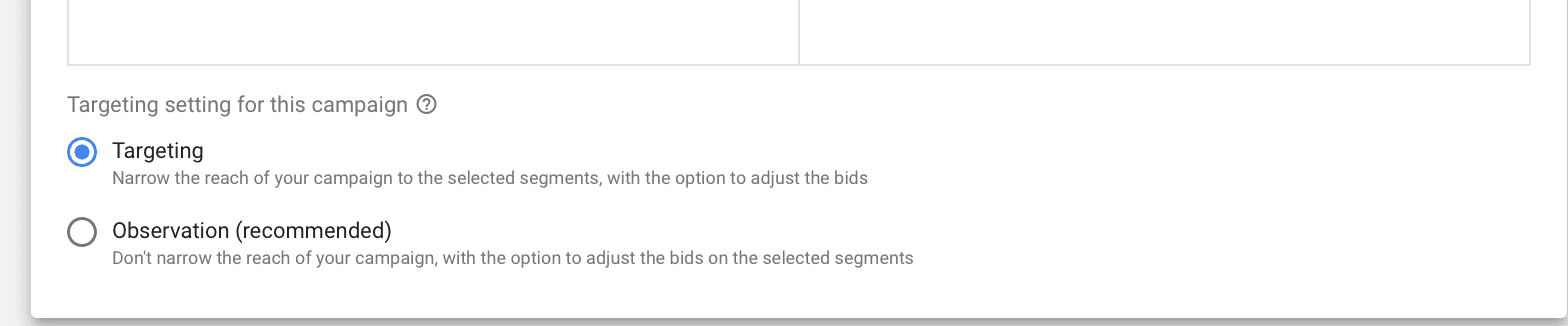
Best Practices for Remarketing Lists With Search Ads
Get the most out of RLSAs with these tips and best practices:
- Be strategic about choosing Targeting or Observation. If you only want to reach the desired audience segment and no one else, choose targeting. But if you want to run a more general campaign and increase the odds of getting warm audiences to click during the research phase, you can choose observation and bid more on retargeted audiences.
- Make sure your customer lists are always up to date. Data that comes from your site, app, and YouTube are all going to be up to date… but your customer lists might not be. Imagine targeting a list of leads that’s a year old with an ad campaign promising $100 off their first month… only to have 25% of that list made up of users who have already purchased from you.
- Explore different bid strategies to see what works. In many cases, retargeted audiences are more likely to convert than cold audiences. If this is true for your campaigns, you can afford to spend a little more per click or action since the quality of leads is high and you’re getting results.
Final Thoughts
Remarketing lists for search ads gives you a great avenue for reconnecting with users who are stuck somewhere in your pipeline. It makes sure that your initial investment into the click from the first campaigns don’t go to waste whenever possible, and it increases the likelihood of purchases from high-intent users.
This is valuable, but remember that they shouldn’t dominate your campaigns. We still recommend the majority of your budget be used to push users into the sales funnel. Our solution-driven Google Ads services can help with that.
Looking for new ways to scale your campaigns quickly without sacrificing results or profit? We’ve got you covered. Learn more about our unique approach to helping our clients.



 Google’s Dynamic Ad Copy Features
Google’s Dynamic Ad Copy Features
