The First 90 Days of a New Google Ads Search Campaign: Here’s Exactly What to Do
Launching a new Google search ads campaign can be both exciting and daunting. Whether you’re an experienced advertiser or just starting out, setting up a new search campaign with new keywords, requires taking a strategic approach. It’s also worth bearing in mind that success doesn’t come overnight.
So what time expectations should you be setting for yourself in order to start making money? What do you need to keep an eye on as far as Google Ads performance goes? And how do you know when to adjust, and when to let your search ads collect data?

In this blog post, we break down exactly what you can expect month by month. We’ll guide you through managing (and optimizing) your Google search ads campaign over these crucial first three months, emphasizing realistic expectations and step-by-step strategies (as well as whatyou need to pay attention to when) that will take you from month one to month three with ease. Or, you can check out our ‘what to expect in the first 90 days of a new Google Search campaign video:
Setting Initial Expectations
Still with us? Good. Because before diving into the specifics of managing your brand new Google Ads search campaign, it’s essential to set realistic expectations. Whether you’re handling campaigns for clients, stakeholders, or your own business, it’s crucial to understand and communicate that new campaigns, especially those involving new keywords, will not yield immediate results. Plus, success with existing campaigns does not guarantee instant profitability with new ones, because you’re starting (essentially) from scratch.
You could be Best Buy, running Google Ads for your appliances and doing really, really well. Let’s say you wanted to set up new search campaigns for computers. Your performance on appliances doesn’t matter, because the people buying appliances are totally different from the people buying computers. Google’s algorithm has no data, and needs time to learn how to find this new audience.
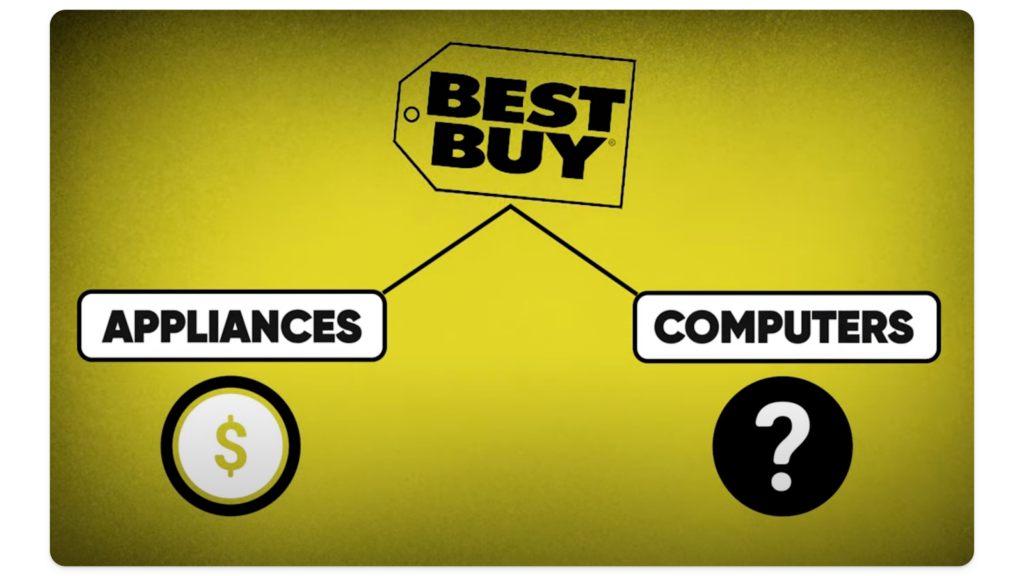
So the goal in this initial 3-month period is to gather data in Google Ads and optimize progressively, aiming for profitability by the end of 90 days.
How do Google search ads work?
Before we explore what to expect each month, it’s important to define what exactly search ads are (and how they work). Google Search Ads appear at the top or bottom of the search results, marked as sponsored links, and are triggered by specific keywords entered by users. In order to create a Search campaign, you’ll need to select relevant keywords that potential customers might use to find your products or services. When a user searches using these keywords, Google’s algorithm determines which ads to show based on factors like bid amount, ad quality, and relevance. As an advertiser, you will only pay when users click on your ads. It’s a great way to target potential customers precisely when they are searching for related information, making it an effective tool for driving traffic and conversions.
Now that the basics are out of the way, let’s dive in:
Month One: Generate Clicks and Conversions
Month one of your new Google Ads search campaign is all about generating clicks and conversions.
Goal:
- Aim for at least 10 clicks per day to gather sufficient data.
- Start generating some conversion volume.
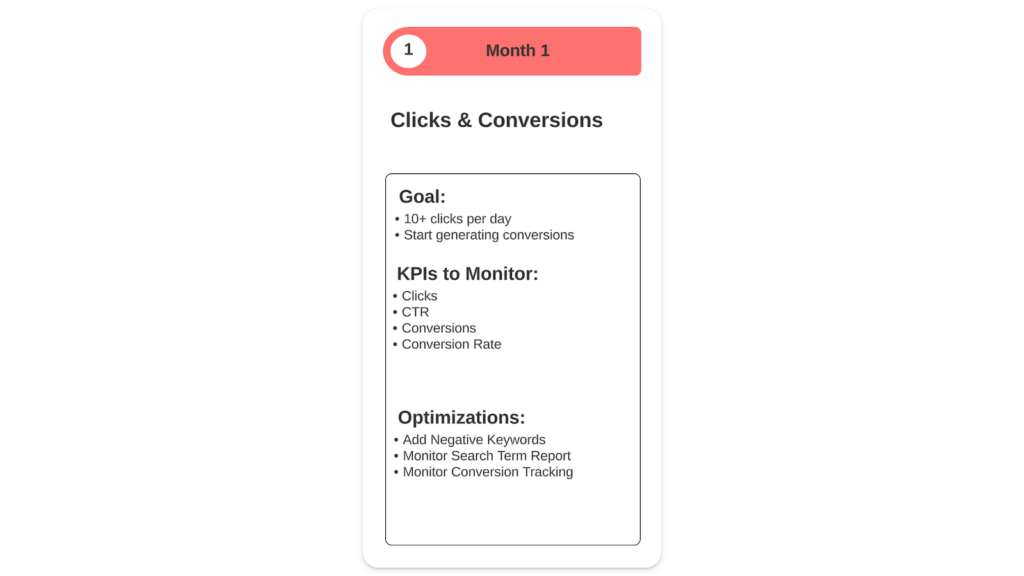
Key Performance Indicators (KPIs) to Monitor:
- Clicks: Ensure you’re getting enough click volume. Aim for 10 clicks per day (or around 300 clicks per month), which will give you the data baseline you need to analyze your Google Ads performance.
- Click-Through Rate (CTR): Aim for a click-through of 2% or higher. A click-through rate of 2% or higher indicates that your ads are relevant to the search queries. If your click-through rate is below 2%, something is wrong and you need to investigate.
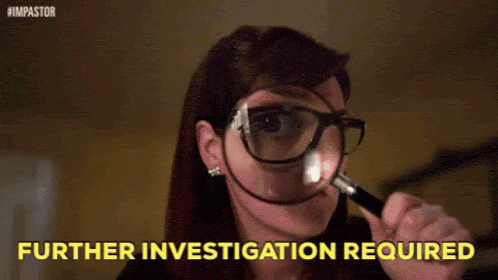
Whether it’s the ad or the keywords, there is a misalignment somewhere that needs to be fixed to get your google ads campaign back on track. *You’ll need to run the campaign for several days if not a week to get a clear idea of your click-through rate, as you’ll need enough click volume for accuracy.
- Conversions: Monitor conversion data to ensure your tags are set up correctly. If you have 100 clicks and no conversions, it might be a sign that your conversion tracking is not set up properly or your landing page is not optimized for Google Ads.
- Conversion Rate: This will be more important in months 2 and 3, but it’s good to get into the habit of monitoring it now.
Optimizations:
- Add Negative Keywords: Daily addition of negative keywords to filter out irrelevant traffic is crucial for success with Google search ads. This helps in refining your traffic to more relevant searches and improving overall campaign efficiency in Google Ads. Not sure how to find and add negative keywords? Check out our video on YouTube
- Monitor Search Term Report: This report helps you identify irrelevant terms that should be added as negative keywords and potential high-performing terms that could be added to your keyword list. It is important to review the search terms generating the most clicks in Google Ads regularly.
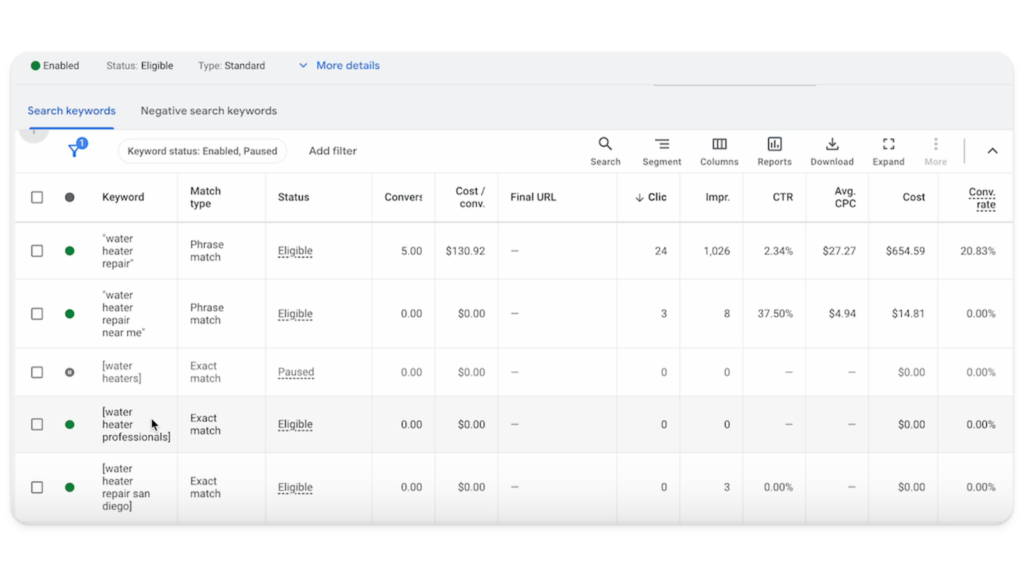
- Monitor Conversion Tracking: Make sure conversion tracking is correctly set up and functioning. Without proper tracking, you can’t measure the success of your search ads campaign.
Month Two: Review and Optimize Clicks and Conversions
In month two, you’re looking to take the clicks and conversions you generated in month one and review the data to optimize your Google Ads account further.
Goal:
- Continue reviewing and optimizing based on the data collected in month one
Month two is all about volume. Aim to achieve 30+ conversions to enable effective use of smart bidding strategies later. (Want more information on bidding strategies? Check out our comprehensive bidding strategies video on YouTube)
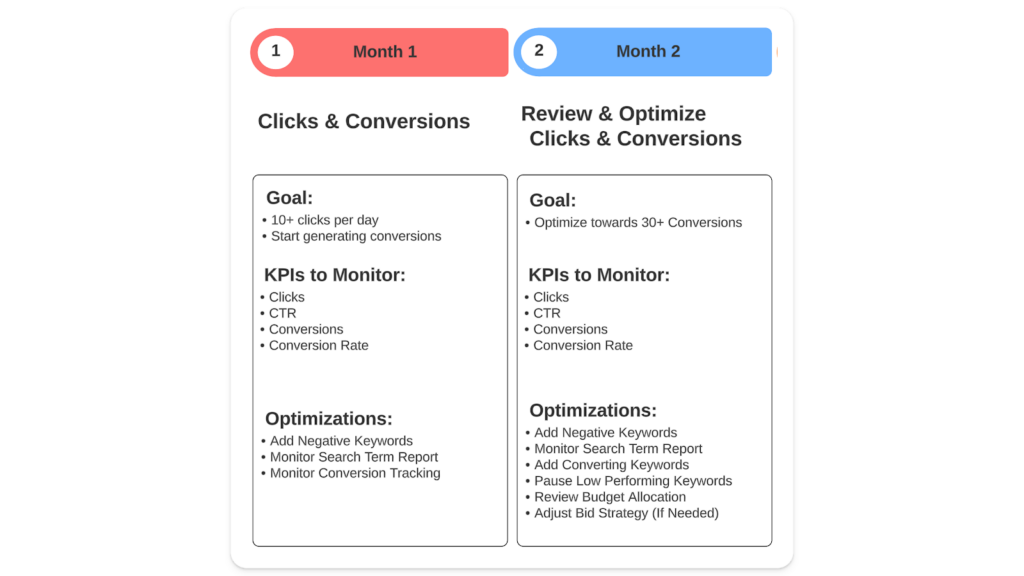
Key Performance Indicators to Monitor:
In month two, you’ll want to keep an eye on the same KPIs as month one:
- Clicks
- Click-Through Rate
- Conversions
- Conversion Rate: Start paying more attention to the conversion rate in month two, as you gather more data. Your conversion rate helps you better understand how well your landing page and overall offer are performing, and is key for optimization in your Google Ads account.
Optimizations
- Add Negative Keywords
- Monitor Search Term Report
- Add Converting Keywords: Incorporate high-performing search terms as keywords. This expands your keyword list with proven performers and can help increase your overall conversions in the Google Ads platform.
- Pause Low-Performing Keywords: Identify and pause keywords that are underperforming. If a keyword has had several hundred clicks but no conversions, it might be time to pause it.
- Review Budget Allocation: Ensure your budget is appropriately distributed across Google search ads to maximize performance. For example, if certain keywords are driving the majority of conversions, consider allocating more budget towards those keywords.
- Test Bid Strategies (If Needed): Transitioning to smart bidding strategies in Google Ads can help optimize your bids automatically based on conversion data. If enough conversion volume is achieved, test smart bidding strategies like Max Conversions.
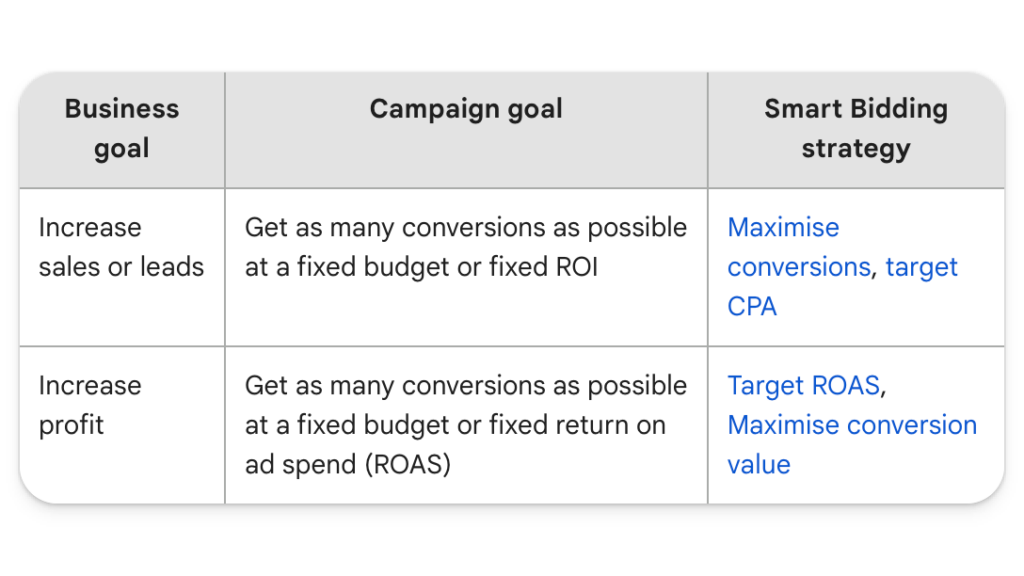
Month Three: Scaling and Profitability
By month three, you should feel confident in what’s working (and what’s not). This is where your Google Ads campaign should be getting dialed in, which is why month three is all about scaling and profitability.
Goal:
- Reach 30+ conversions in Google Ads
- Optimize towards scale or profit goals
- Dive deeper into additional KPIs like Return on Ad Spend (ROAS) and Cost per Acquisition (CPA)
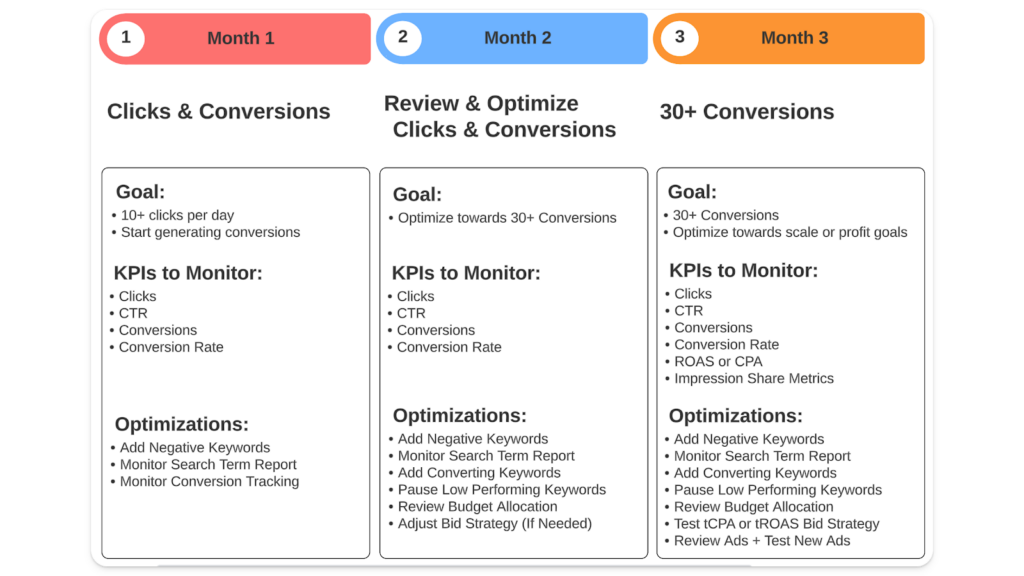
Key Performance Indicators to Monitor:
In month three, you’ll want to continue monitoring:
- Clicks
- Click-Through Rate
- Conversions
- Conversion Rate
As well as:
- Return on Ad Spend (ROAS) or Cost Per Acquisition (CPA): These metrics help you evaluate the financial performance of your campaigns in Google Ads. Usually, ecommerce companies will measure return on ad spend (or ROAS), and lead generation businesses will focus on cost per acquisition (or CPA). For instance, if your ROAS goal is 300% and you’re currently at 150%, you may need to adjust your search ads strategy.
- Impression Share Metrics: Analyze your impression share to adjust bidding strategies for better placement. For example, if your volume of conversions is high, but your profitability (as measured by return on ad spend (ROAS) or cost per acquisition (CPA) is low, look at your impression share. If your impression share is very high, you might be bidding too aggressively. If your impression share is low, then you might have a conversion rate issue (or a more fundamental problem).
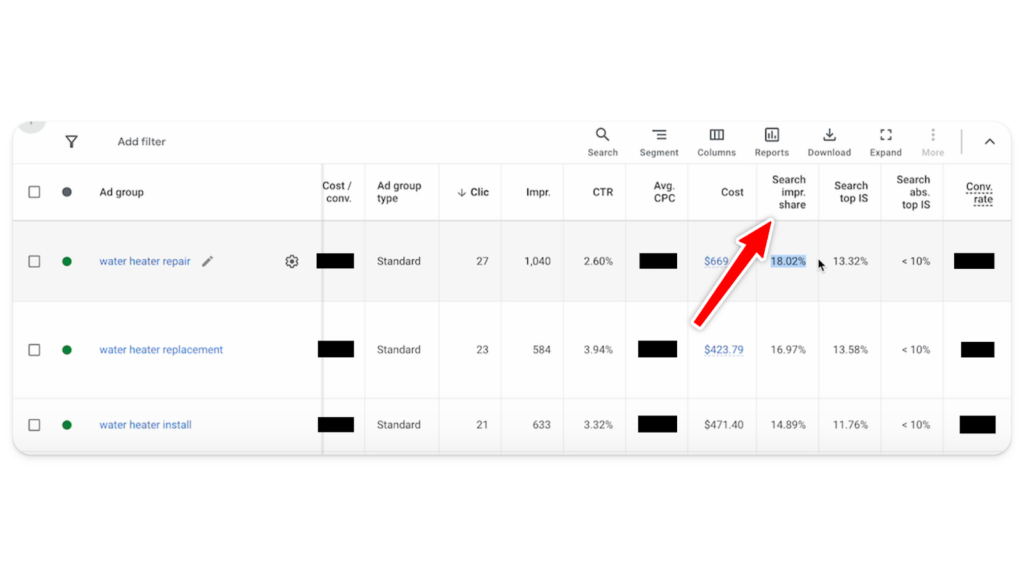
Optimizations
- Add Negative Keywords
- Monitor Search Term Report
- Add Converting Keywords
- Pause Low-Performing Keywords
- Review Budget Allocation
- Test Target CPA (tCPA) or Target ROAS (tROAS) bid strategies: These strategies help in automating your bids to achieve specific cost per acquisition or return on ad spend goals in Google Ads.
- Review and Test New Ads: Based on collected data, review and test new ad copy for your search ads in the Google Ads platform. This involves creating variations of your search ads to see which performs best, and is essential to the long-term success of your advertising efforts.
General Tips and Considerations for Google Search Ads
When you’re setting up new search ads in Google Ads, it’s critical to set expectations from the beginning. Start with a 90 day game plan, so you’ll know what to expect, which key performance indicators to look for, and how to determine whether or not your Google search ads are performing at an optimal level.
To summarize:
- Set Proper Expectations: Communicate clearly with clients or stakeholders about the realistic timeline for achieving profitability. We find that about 90 days is the sweet spot for profitability with Google search ads.
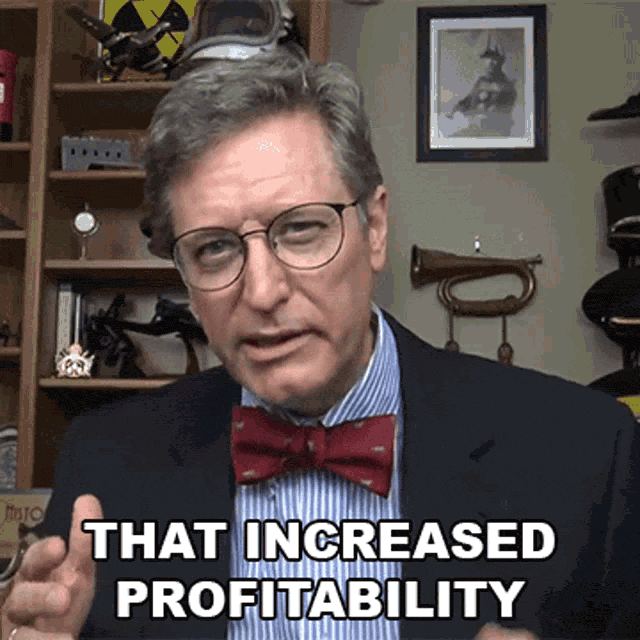
- Focus on Data Collection: The first 90 days are about gathering data and initial optimization rather than immediate profitability. Give the Google Ads algorithm space to learn.
- Make Informed Decisions: Use the collected data to make strategic adjustments to the campaign.
- Continuous Learning: Utilize available resources, such as videos and masterclasses, to deepen your understanding of Google Ads management and optimization. Our YouTube channel is a great resource for additional Google Ads learning.
By following this structured approach, you can effectively manage and optimize your new search ads campaign over a 90-day period, setting the foundation for long-term success. Patience, realistic expectations, and systematic optimizations are key to navigating the initial phases of your Google search ads campaign successfully.
Ready to get started with Google Ads? We can help. Learn more about our approach here.



 Audience Layering for Google Search Ads
Audience Layering for Google Search Ads
