Google Performance Max Campaign Optimization Tips
Google’s Performance Max campaigns are still relatively new, all things considered, and we’ve found that while many businesses are starting to use them, they aren’t exactly sure how to optimize them.
That’s what we’re going to talk about today: How to optimize your Google Performance Max campaigns with strategies and tactics that we’ve been testing over the last year.
1. Add Negative Keywords
If you’re running any keyword-based campaigns (and Performance Max does include keywords,) then you want to be using negative keywords, too.
Negative keywords allow you to tell Google what you don’t want to rank for. So if you’re targeting keywords like “sports shoes” but you specifically don’t want to show up in searches for “running cleats,” that would be your negative keyword. It ensures that you’re showing up in the right searches and that you’re not wasting money on irrelevant clicks that had nothing more than an extremely low chance of conversion.
And, if you’re already running Search Ads, you may find that you’re showing up for certain searches you don’t want to. You can always add these to your negative keyword list after the fact for those campaigns.
Here’s the catch: In order to add negative keywords with Performance Max campaigns, you need to contact Google Support. You can’t do it on your own like you can with Search Ads.
Because of this, we strongly recommend running Search Ads first (which you likely already have) and conducting some keyword research to come up with a list of negative keywords before you start running the equivalent Performance Max campaign.
It’s definitely worth it to add negative keywords, but the process is undeniably a pain, so you want to have a list upfront so you only have to call once if you can help it. You can get in touch with Google Support here.
2. Check Google’s Strength Metrics
When you’re creating a Performance Max campaign, in the “Asset” part of the creation process, you’ll see an “Ad strength” meter at the top of the page. It will stay at “incomplete” until you enter all of the required fields (so three headlines, one long headline, etc.) for your campaigns.
After you’ve entered in the bare minimum for requirements, you’ll be given a strength rating. For this example, we phoned it in— so it’s at “poor.”
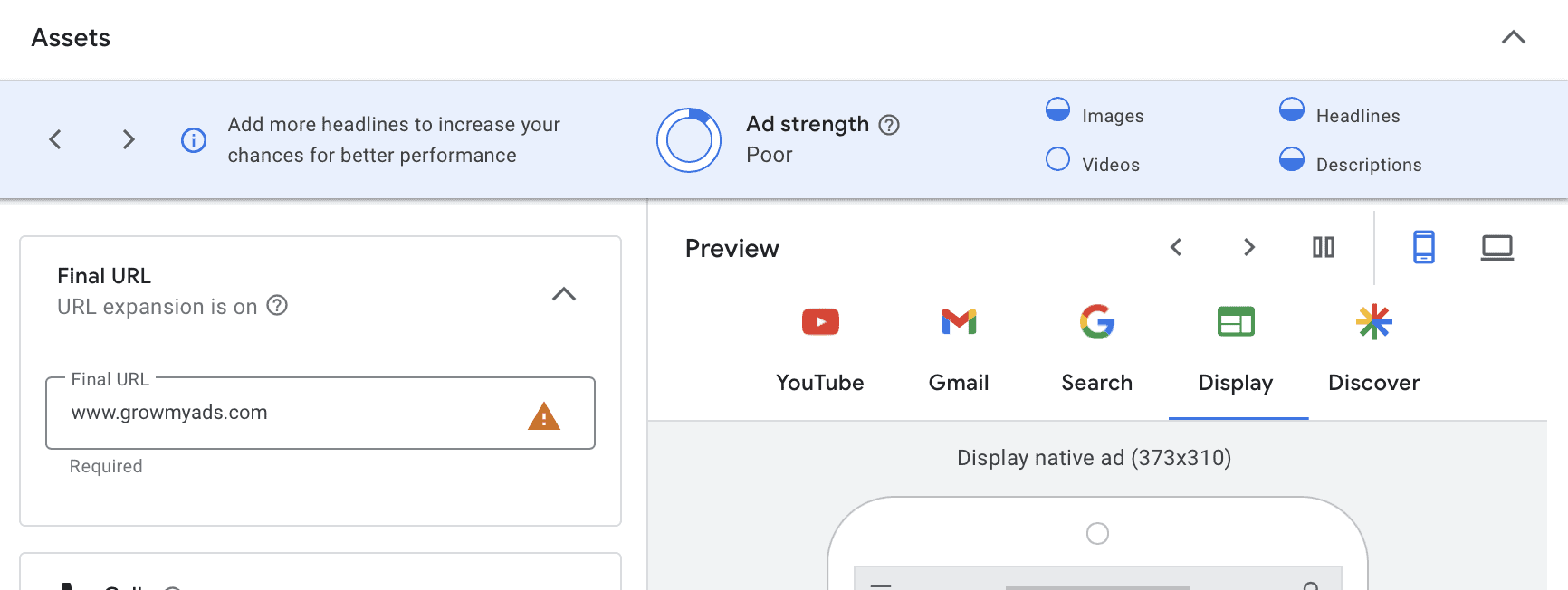
While the strength advisor isn’t everything— you can create a “bare minimum” campaign and actually have everything perfect and exactly as you need it to be— in general it’s not a bad idea to pay attention to it.
Keep in mind that Google’s perception of your ad strength can influence how they feel about the quality of your ad overall, which may impact reach, Quality Score, and your results.
The good news is that Google does provide helpful hints about why your ad strength isn’t where it could be. For this example, they strongly recommend adding more headlines, at least one video, and more descriptions and images. As we added each, the bar ticked up.
Again, though, remember that you need to be optimizing your copy yourself. The ad strength meter does not assess the quality of your images or copy— just the number of variations you’re using.
You can also keep an eye on how Google feels about your ad in the Metrics section. There are four different status: “Pending,” “low,” “good,” and “best.” Once your ad moves out of pending, you’ll receive one of the latter three scores.
3. Take Time to Optimize Your Product Feed
Shopping Ads are an integrated part of Performance Max campaigns, and the ads that show up in the Google Shopping section are only ever as strong as the product listings themselves.
Because of this, it’s important to make sure your product feed is in top shape. We have an entire guide about optimizing your Shopping Ads product feed, which we strongly recommend reading. For a quick recap though, here are some of the most important tactics to follow:
- Optimize your shopping feed’s titles and descriptions with keywords
- Add product categories to product titles
- Put qualifying information into product titles and descriptions
- Ensure your data is up to date
- Consider shopping feed tools
4. Develop Your Own Creatives
When you’re creating a Performance Max campaign, you’ll notice that Google will provide suggestions for copy. It will may suggest photos that it’s pulled from your site or social media.
While you can use these creatives as inspiration, we strongly recommend creating your own. Google’s automatically generated copy is fine, but it’s just fine. It’s not nearly as good as what you can create on your own. You also should rely on your own videos instead of letting them create a slideshow; you can use the free Director Mix tool to generate videos quickly.
In most cases, Google will pull snippets of text from your site, landing pages, or social media. It may hit the nail on the hand, but in a lot of cases, the copy is relatively generic.
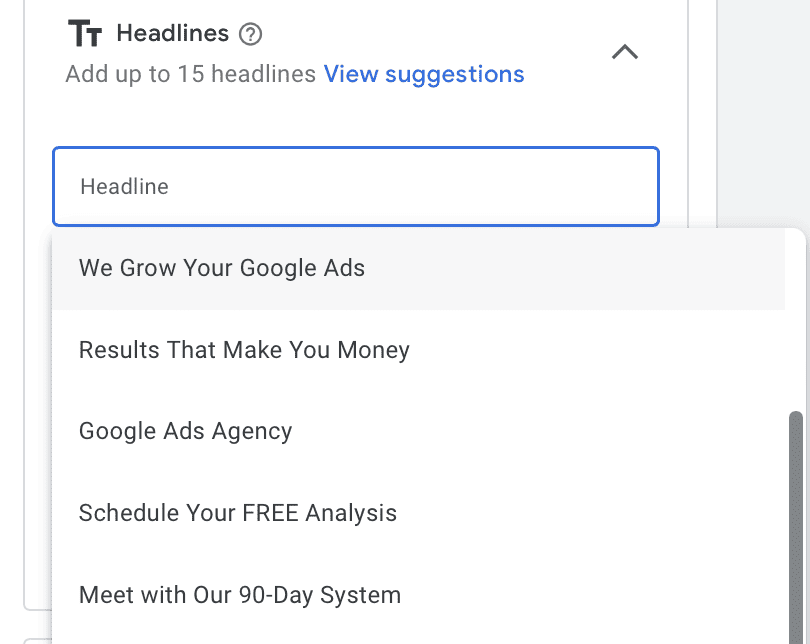
From our site, for example, they suggested headlines like “Meet with Our 90-Day System” (which doesn’t even make sense), and “Results That Make You Money.” Neither of these are strong enough to serve as headlines themselves, and fail to highlight why someone should work with us.
You want to create perfect-for-Google and perfect-for-your-targeted-audience creatives that will jump out at users, centered around a specific campaign’s objectives.
5. Budget
While there isn’t technically a minimum that you have to invest into Performance Max campaigns, your campaigns will absolutely struggle if you aren’t investing enough.
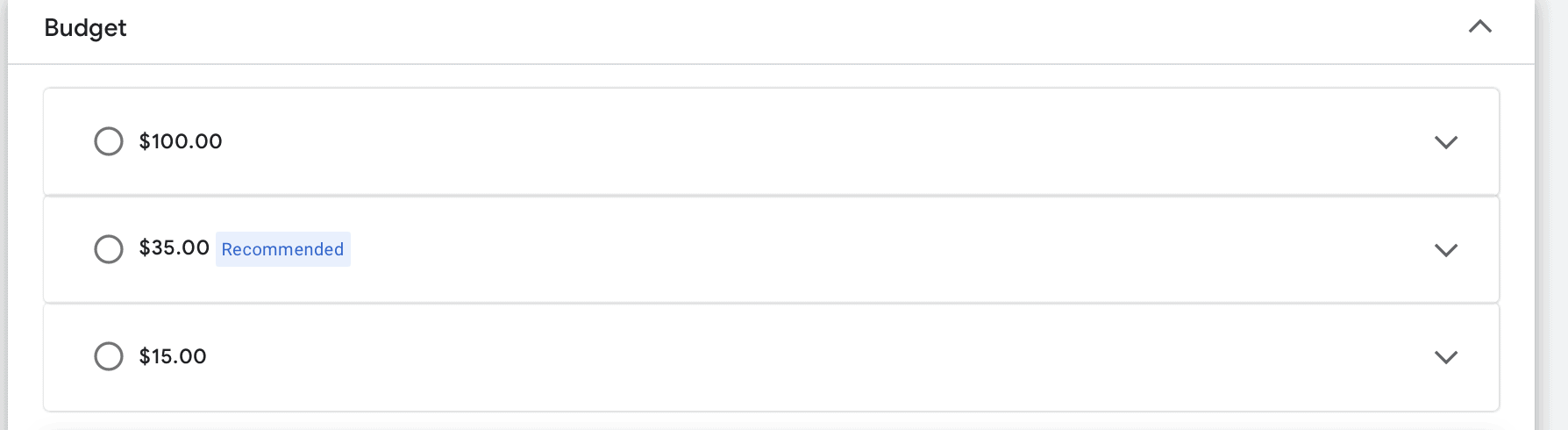
In our experience, that “enough” level is $50 per day minimum. If you aren’t spending $50 per day on each Performance Max campaign, there’s a good chance that said campaign will struggle, despite the fact that Google has a recommendation of a minimum of a $35 daily budget.
6. Leverage Google Ad Assets
Google Ad Assets— which were previously known as “extensions”— are invaluable for Google Ads. You can add Google Ad Assets to your Performance Max campaigns, and we strongly recommend doing so.
As a quick recap, Google Ad Assets are snippets of copy that you can add to an ad campaign, adding more context, clickable links, pricing information, lead forms, and additional information. They’re used in Search campaigns, and they’re directly correlated with an increased click-through rate and conversion rate. This is thanks to the fact that they take up more space in the SERPs, drawing attention, and they also allow you to add more information that users may find useful during their research process.
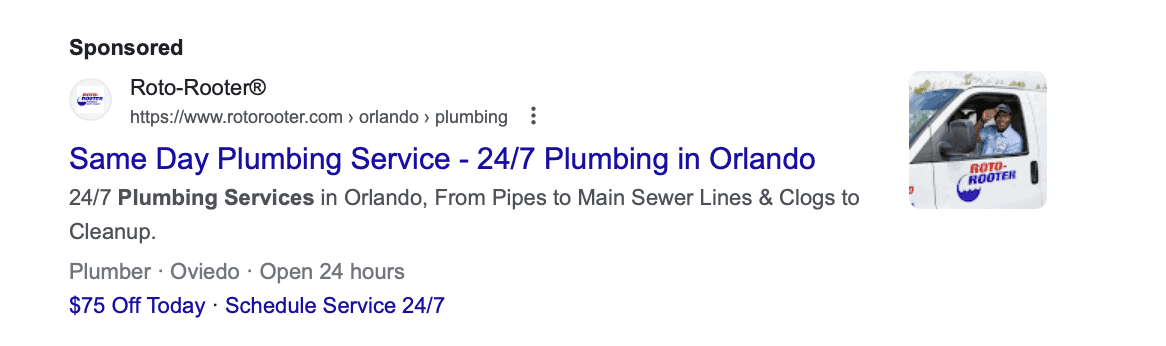
You can find Assets at the bottom of the ad creation screen, under “More asset types.”
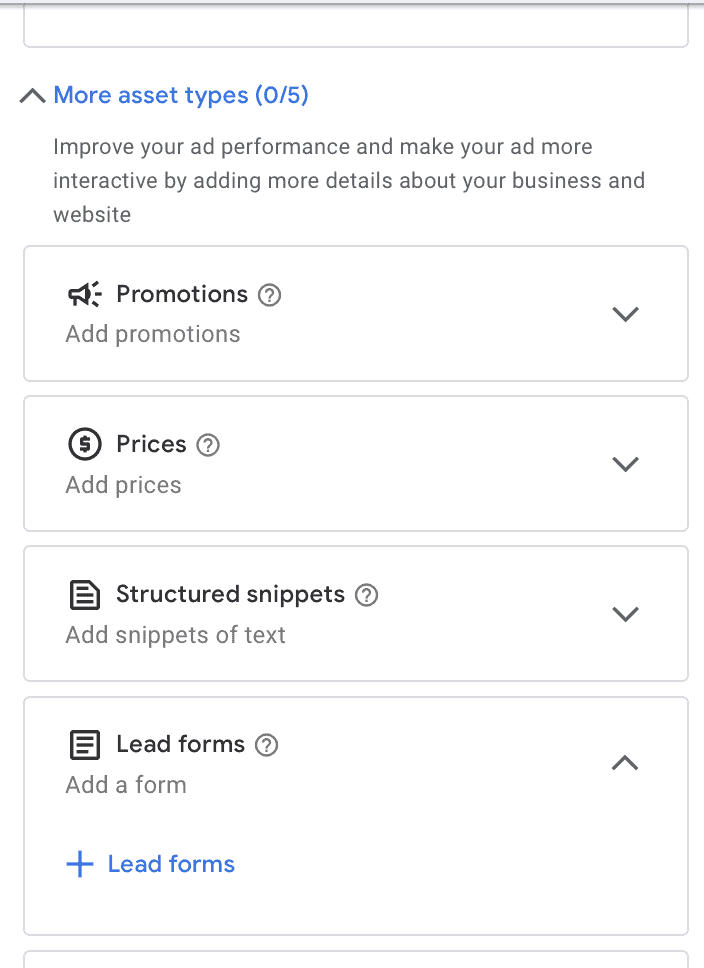
7. Consider Using The “New Customer Acquisition” Feature
While Google Search Ads and Shopping Ads can use remarketing, it’s typically a central part of many Google Display campaigns. Either way, sometimes you want to ensure that you’re reaching new customers, because while targeting is great, you need to expand your funnel to truly scale.
That’s where Performance Max’s “New Customer Acquisition” feature can come into play. This is a targeting feature that allows you to target customers that you aren’t already connected to.
This feature is under the Bidding section of the ad creation process. You can choose to “Optimize campaign for acquiring new customers.” Once you do this, you can either bid higher for new customers than existing customers or only bid for new customers exclusively.
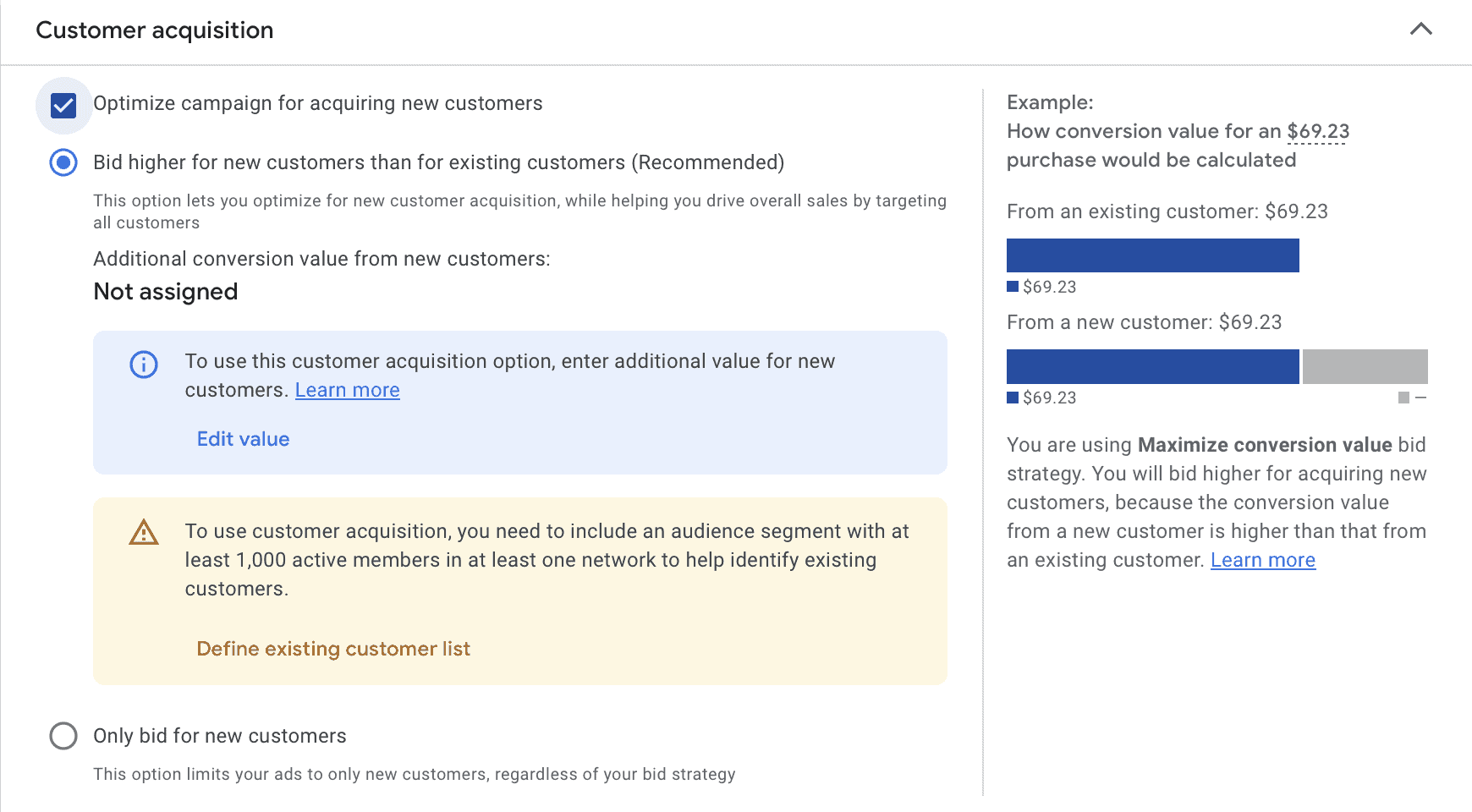
In order to use this feature, you need tohave an audience segment with at least 1,000 active members in at least one network to help identify existing customers so that Google knows who is and isn’t a customer.
Keep in mind that we still recommend keeping some of your standard and remarketing campaigns going, but this is a great feature to use when you’re creating campaigns specifically designed to attract new customers.
8. Keep Bidding on Branded Keywords
Bidding on your branded keywords is a standard strategy for Google Search Ads, and it carries over to Performance Max campaigns, too.
Branded keywords include those that include your brand name or product names, like “Samsung television” instead of just “television.” It allows you to show up in ad results when people search for you, preventing other competitors from snagging your own traffic.
We strongly recommend that you have at least one Performance Max campaign with this strategy included. Adding them to your keyword list can help you stay at the top of teh search results for your own branded searches, allowing you to keep more of traffic that was meant for your brand to begin with.
9. Focus On Google Ads Reporting, Not Google Analytics
You should always use Google Ads to assess the efficacy of your ad campaigns, and not rely on Google Analytics. There are discrepancies between the two for a number of reasons, including relying on different attribution models or having a delay in reporting data.
For this reason, stick to Google Ads reporting when assessing your Performance Max campaigns. It’s the primary source of data, and it also offers more insights into the ad performance (including ad quality score, number of clicks, and the cost per click) that Google Analytics won’t tell you.
Final Thoughts
Performance Max campaigns are capable of driving outstanding results, and we’ve seen it ourselves when running campaigns for some of our clients. While they don’t replace Shopping Ads, Search Ads, and Display Ads, knowing how to optimize your Performance Max campaigns can be a game changer.
Want help optimizing your campaigns? Learn more about how we can help you in just 90 days.



 How to Create Feed Only Performance Max Campaigns in Google Ads (Step-by-Step Guide)
How to Create Feed Only Performance Max Campaigns in Google Ads (Step-by-Step Guide)
