Ultimate Guide to Google Ad Rank
When you’re looking at improving your Google Ad performance, there are a lot of terms that we discuss: Quality Score, impression share, and ad position are brought up a lot. You’ll likely also hear about Google Ad Rank, especially when talking about Search campaigns.
So what is Google Ad Rank, and how is it different from your Quality Score, ad positions, and impression share? That’s a good question, and it’s an important distinction to understand if you want to consistently dominate with your ad campaigns in the results.
In this guide to Google Ad Rank, we’re going to go over what this value is, why it matters, and the different factors that impact it.
What is Google Ad Rank?
Google Ad Rank is a value that’s used to determine your ad position— or where your ad is displayed on a page compared to other ads— for any given search. It impacts whether your ad appears at all, and if it does, where in the order it falls.
Your Google Ad Rank isn’t exactly a metric, like your Quality Score or your impression share. It’s not even a “black box metric” (which means that Google has a set number and it just doesn’t explain exactly how it got it). You don’t ever see a Google Ad Rank score; you just see the impact that it may have on your ads.
It’s also very important to note that your Google Ad Rank is extraordinarily fluid. It will change as other competing campaigns come into the system, and as other factors— like bid, context, and ad quality of both your and your competitors’ campaigns— fluctuate.
For this reason, while you want to take actions that will improve your Ad Rank, the end goal is to make choices that improve the overall quality and strength of your ad and bid to consistently improve your ad positioning.
How is Google Ad Rank Different Than My Quality Score?
Your Quality Score is a metric shared by Google that assesses the relevance and quality of your individual ad campaigns. It looks at factors like landing page quality, ad relevance to keywords in the ad group, and click-through rate (CTR).
Your Quality Score is a factor that impacts your Google Ad Rank, which directly influences your ad position.
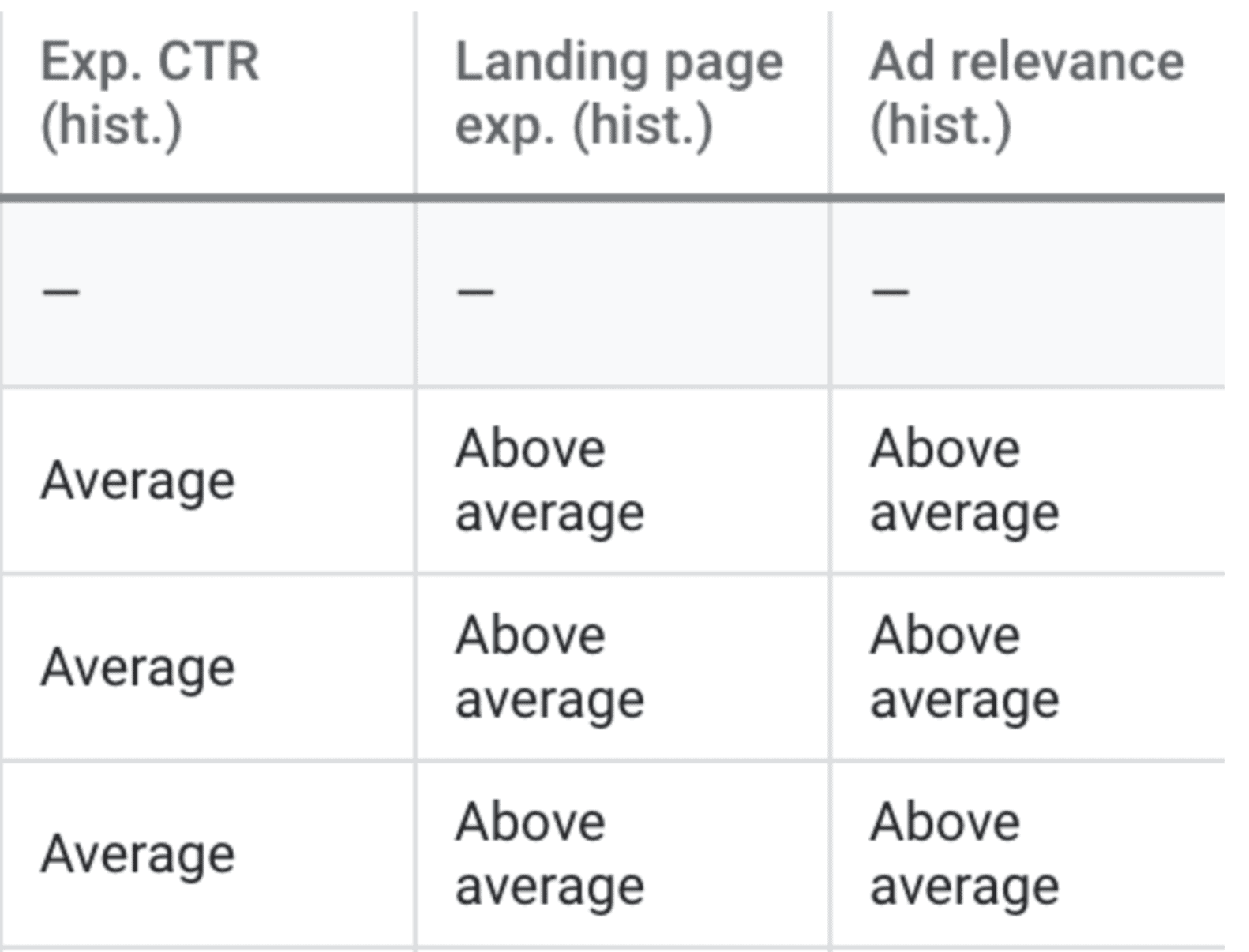
How Does Google Ad Rank Impact My Impression Share?
Your Google Ad Rank directly impacts your impression share. As your Ad Rank increases, you’ll likely receive more placements towards the top of the SERPs. This will directly impact your impression share, because the better the ad rank, the higher your impression share will become.
Why Does Google Ad Rank Matter?
If you’ve been reading along so far, you know we’ve answered this a bit: Google Ad Rank matters because it directly influences where your ads show up in the SERPs and how often.
Ad Rank determines if your ad shows up in the top ad positions eight times out of ten, or if it is struggling to show up in the top ad positions at all. You want your ad to show up in as many relevant searches as often and as high as possible, and Ad Rank is key to this.
When is Your Ad Rank Calculated?
Your Ad Rank is extraordinarily fluid— it’s recalculated every time your ad is eligible to appear in a placement and competes in an auction. This is why you could be having great visibility one day, and low visibility on your ads the next.
Your ad rank will fluctuate based on your own ad, your bid, the competition, the context of the search, and your Quality Score at that exact moment.
6 Google Ad Ranking Factors
There are 6 Google Ad Rank factors that we know directly influence your Rank and ad position. Let’s go over each one and what you can do to optimize them for improved performance.
1. Your Bid Amount
Bid plays a big role in how your ad measures up in the marketplace and auction, so it’s no surprise that it directly impacts your ad rank.
With bid, both the bidding strategy and your bid amount are important here. Your bid is the actual amount you say you’re willing to pay (though you can let Google do automatic bidding if you want), and your bidding strategy tells Google how you want to bid on specific results.
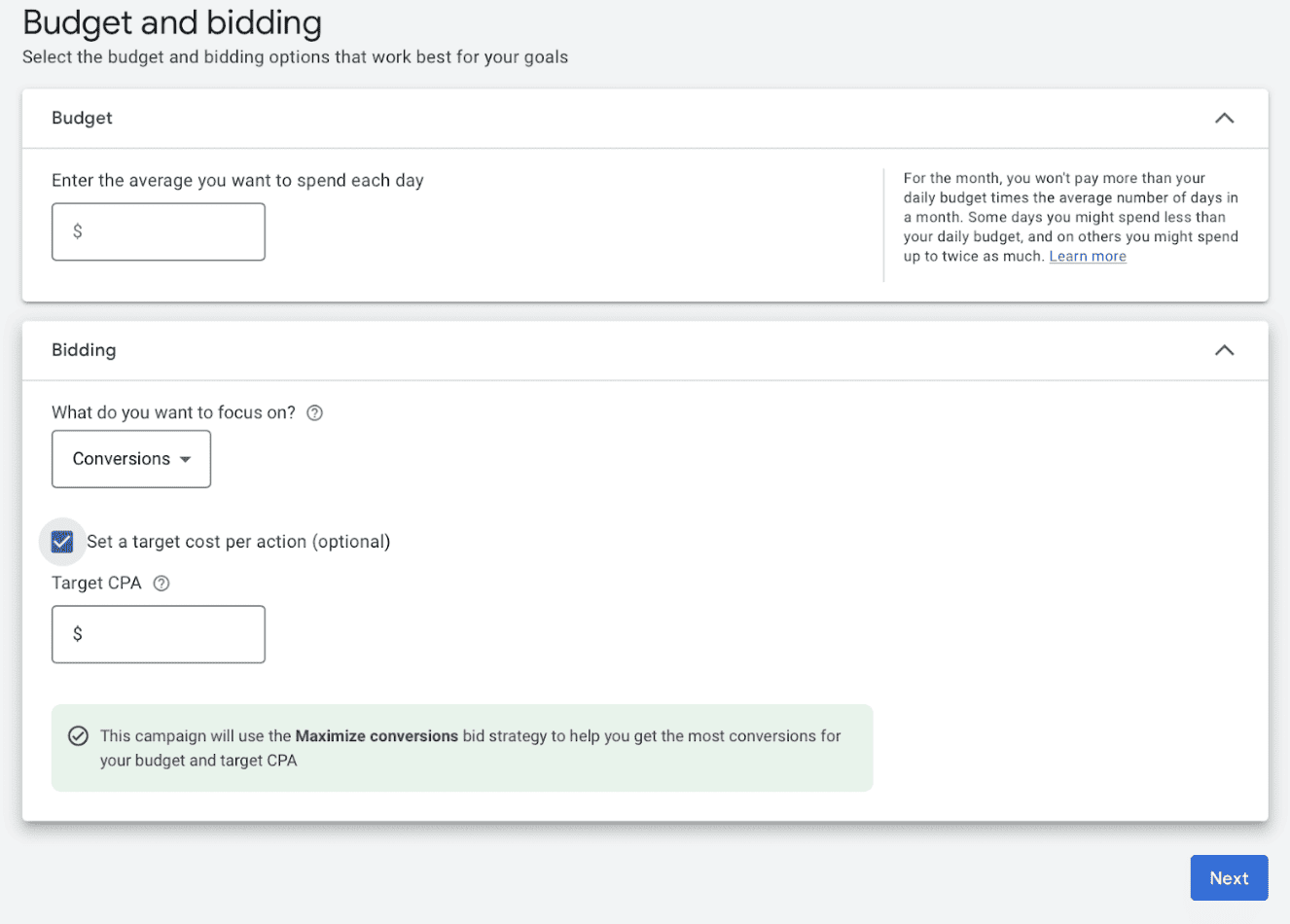
A few things to consider here to improve your Ad Rank with bids and bidding strategies:
- We recommend choosing a manual CPC bidding strategy for new campaigns while Google learns about your business instead of jumping straight into smart bidding
- You can test your bids over time; you want to have bids competitive enough that you’re Ad Rank is getting you good placements often, but you don’t want to spend too much unnecessarily to the point where you’re shooting yourself in the foot with too-high ad spend. Find a good starting point and then you can test scaling your bid up and down over two week periods to see how performance is impacted.
- When in doubt, you can let Google set your bids for you. You only have to set a target CPA or a specific bid if you’re trying to keep your ad costs per action or conversion at a certain number. Letting Google run a campaign for a bit and seeing where the bid ends up can be helpful.
- Know that your ideal bid will change over time. Just as Ad Rank fluctuates due to plenty of factors (including bid), the ideal bid to be in the top positions may change, too. It’s common for holiday prices to go up, for example, and to see prices change as consumer behavior shifts or new competitors enter the marketplace. What works now may not work in a month, so don’t keep yourself stuck “because it worked once.”
2. Your Auction-Time Ad & Landing Page Quality
Unsurprisingly, your actual ad and your landing page quality are going to account for a lot when it comes to Ad Rank.
Google looks at how your ad— and the landing page you’re sending users too— actually align with the search intent of both the keywords you’re targeting and each individual user’s perceived search intent. This is why it’s so important to only choose relevant keywords for your ad campaigns and to eliminate keywords that aren’t seeming to work for you.
Here are a few tips to help with this:
- Create landing pages for different ad campaigns if needed. If you’re promoting different products of services, you want to be able to send people to the exact location that’s relevant to them. If this means creaitng multiple landing pages, go that route— it increases relevance.
- Follow landing page best practices. Landing pages are not an afterthought, so see how to create high-converting landing pages for your Google Ads that Google loves.
- Only choose relevant keywords. You can create multiple different campaigns for niche products, services, or topics. Single keyword ad groups or tight ad groups with just a few keywords is often a good strategy for this reason, but make sure that you’re only applying immediately relevant keywords to your campaign (and use negative keywords to help).
- Add Assets to your campaigns. Google Ad Assets (previously known as “Extensions”) are a great way to increase the quality and relevance of your ad. There are multiple different Assets you can add to your campaign, which provides additional information, links, or features like lead forms to make your ad relevant to users. Google automatically chooses which assets to ad (if any) when your ad appears, so ad as many as you’d like.
Keep in mind that one of the things Google is looking at here is expected click-through rate. This is tied to your Quality Score, so see how to boost CTR here.
3. Signals & Attributes of the User Searching
This isn’t something that you can control as the advertiser, but it’s good to consider how it impacts you.
Every time a potential ad placement shows up and a search is fired, Google looks at who is making the search to determine what campaigns will be most relevant.
They’ll look at the following:
- The location of the user (thresholds can vary by country)
- Whether they’re on desktop or mobile
- The type of device and operating system (so they’ll show App ads to the right users based on iOS or Android)
All you can do here is consider who may be searching and what they may be looking for. Having ads for niche audiences when possible (like using dynamic keywords to feature different locations, or having dedicates ads for both Android and iOS users for app installs) is a good option.
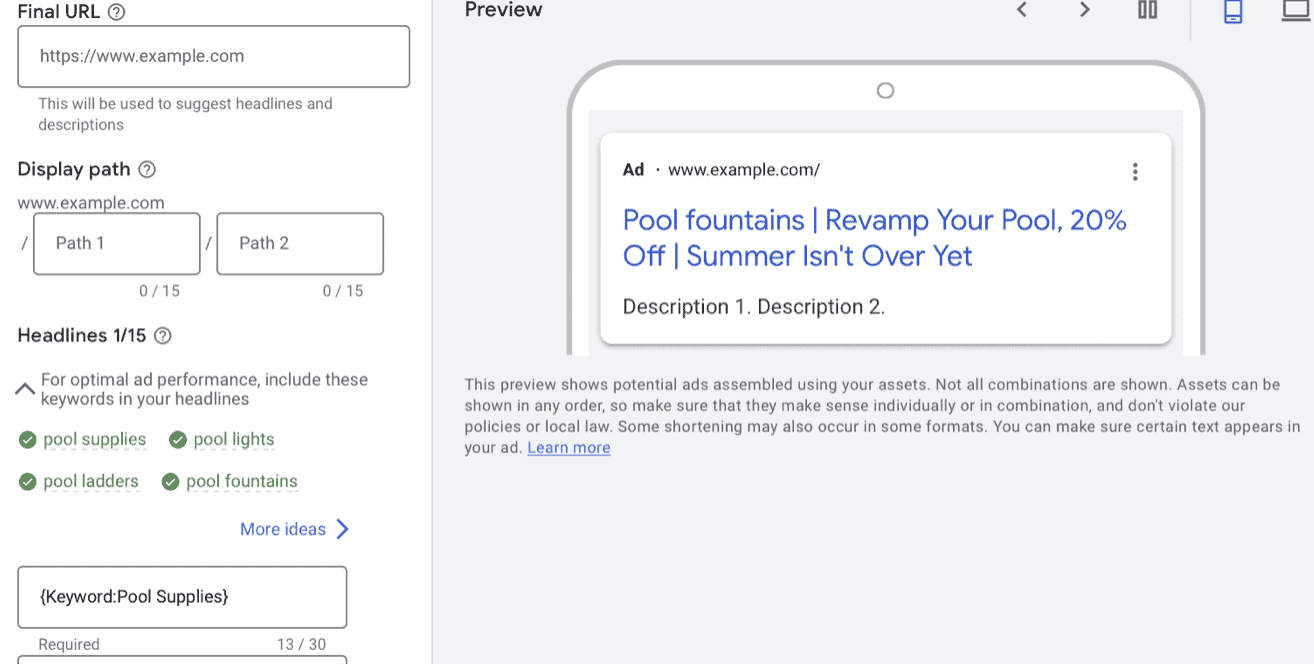
4. The Competitiveness of the Auction
The auction is dynamic. It’s constantly fluctuating, and sometimes it will feel like there’s not all that much competition and other times it’ll feel like you’re drowning. When new competitors come in with strong campaigns and high bids, it will impact your Ad Rank even if you’re running high-performing and well-optimized campaigns.
There’s not much you can do here except to pay close attention to your positioning and watch for shifts. If something does change, this allows you to react quickly, whether that’s by changing up your campaigns, adjusting your bid, or trying something new.
If you want to keep a close eye on your competition, tools like SpyFu can be great. You can see who is ranking for the PPC keywords you’re targeting, giving you a better understanding of that “big picture view” that advertisers aren’t always privy to.
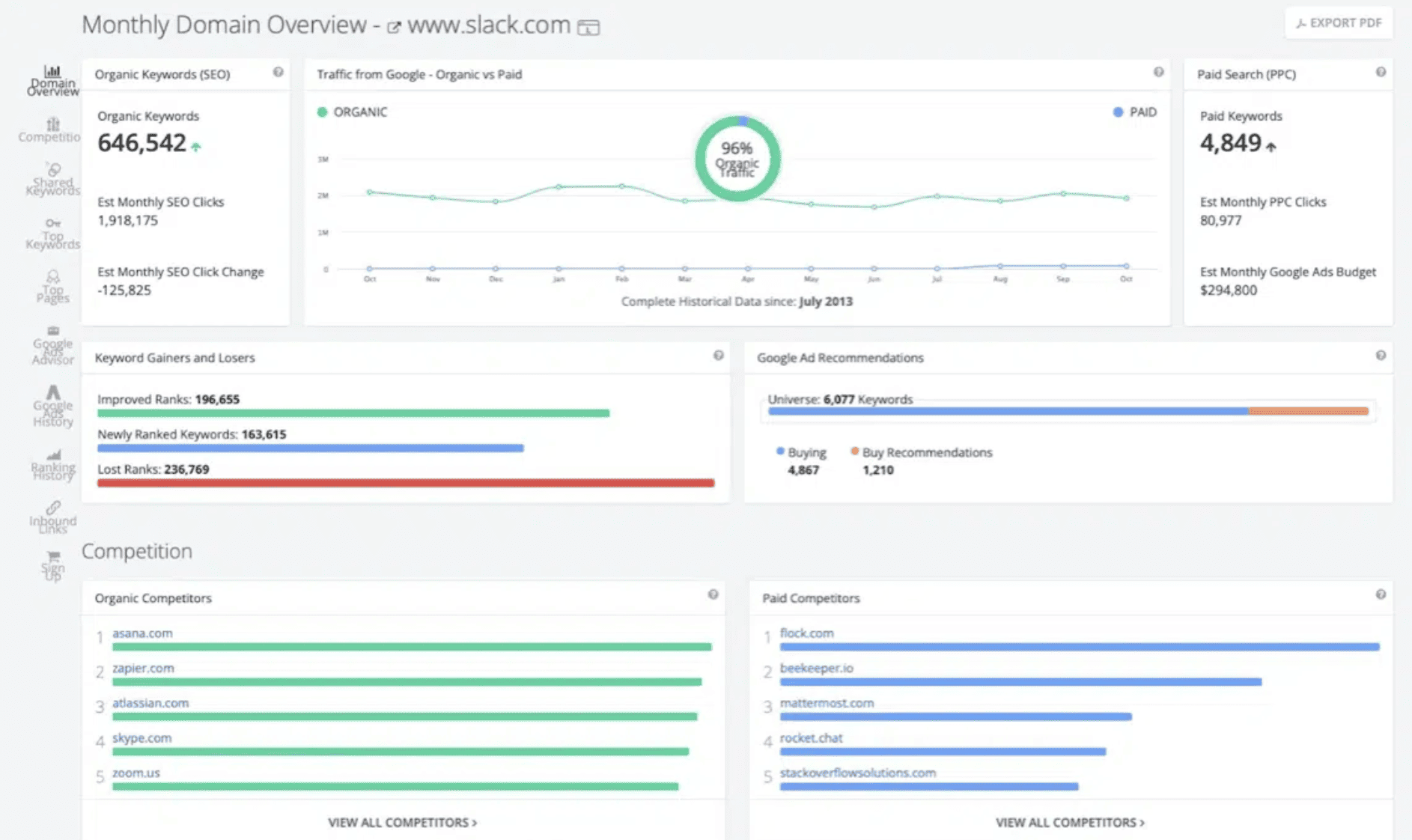
5. The Expected Impact of Assets & Other Ad Formats
We’ve already mentioned Ad Assets as a helpful tool for increasing ad relevance, but they can actually impact your potential Ad Rank in and of themselves, too.
Google looks at the expected impact of Assets and other ad formats in terms of relevance, clickthrough rates, and the prominence of either Assets or the selected formats on the search results page.
Again— you can add as many Assets to your ad as you want, Google will only show them when relevant. Having plenty of options for Google to choose from is a huge advantage, because they’ll select the ones that are most relevant and it may give you a bump in the Ad Rank.
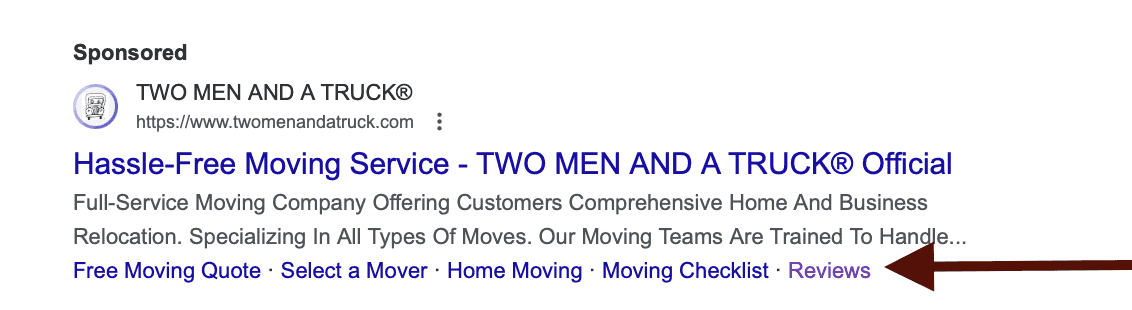
6. The Nature of the Search Terms
A user can type in the phrase “home security” and mean a variety of different things. Do they just want home security equipment like a Ring camera? Do they want an entire professional monitoring service?
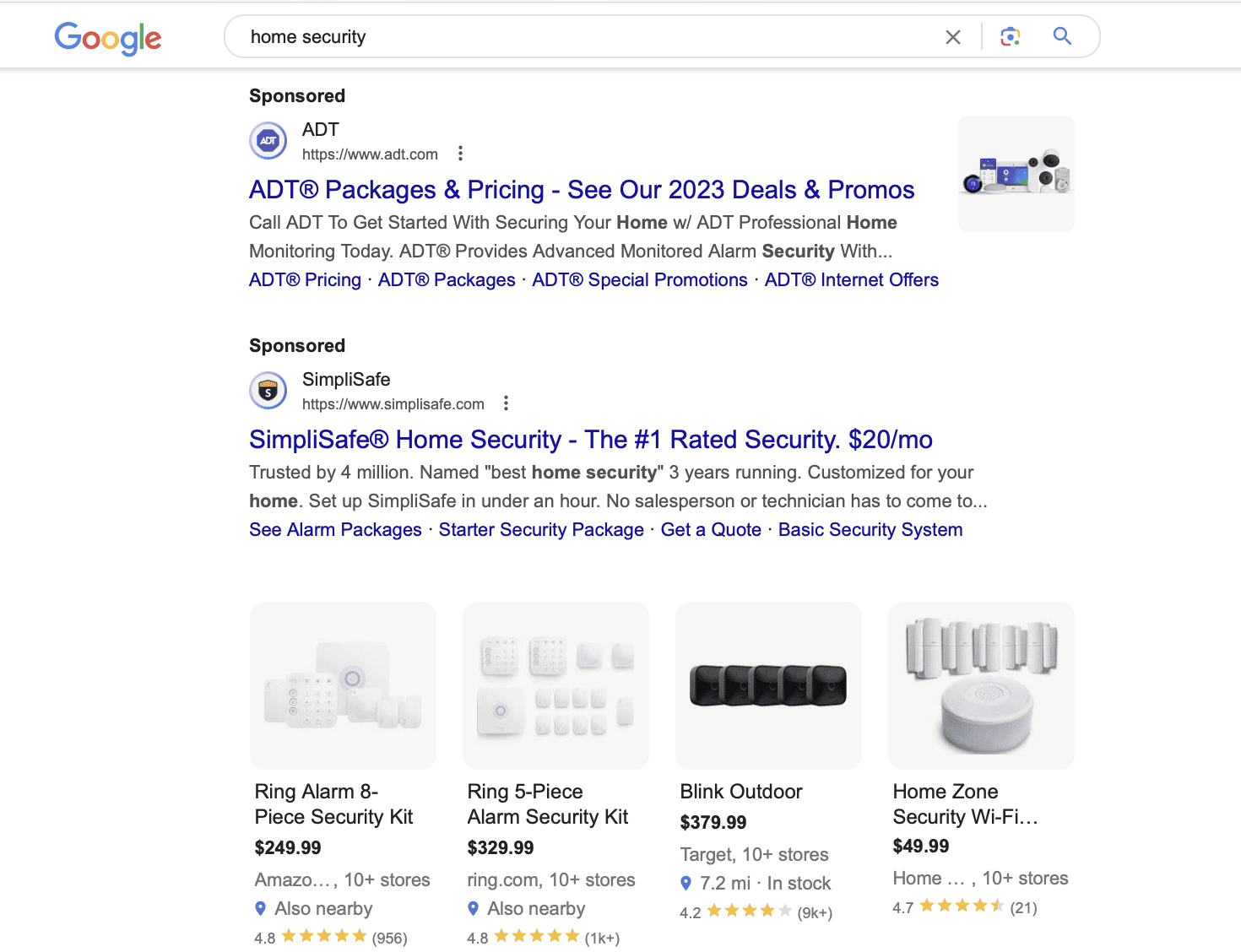
Google won’t always know exactly, but based on other user searches and known attributes, Google is typically pretty solid at showing relevant ads to the right people, even if the search intent may be a bit murky.
If your ads align with the desired search intent, especially if you’re using broad match keywords, that works in your favor for your Ad Rank for that particular placement.
How to Monitor Your Google Ad Rank
Unlike other aspects of Google Ads— like your Quality Score, your impression share, or your CTR—, you won’t find an “ad rank” metric under your campaign details in the Google Ads dashboard. That’s because your ad rank can change each time your ad is eligible to appear in the search results. You’ll need to look at other metrics instead.
In order to keep an eye on how your ad rank may be impacting performance, you want to look for how often your ads are ranking in the top positions of the search ads. That’s a good indicator of a strong ad rank, and it means that all of the factors discussed above are lining up in your favor.
So, you’re going to look at the following:
- Search absolute top impression rate (“Impr. (Abs. Top) %”), which tells you how often you’re at the very top of the ad placements
- Search top impression rate (“Impr. (Top) %”) , which tells you how often your ad is showing up in the top 5 search results
Whlie you’re unlikely to ever have a 100% absolute top impression share, even on your own branded keywords, you can keep an eye on the impression shares overall to track your positioning and seeing how your campaigns are measuring up. These metrics do not show the order of your ads compared to others, but the actual location of your ads in the SERPs.
As a note: Hotel campaigns are calculated on where your ad appears in the Hotel ads booking module. You can learn more about this here.
Final Thoughts
Since your Google Ad Rank changes with each new placement, there’s no way to monitor it directly. Even as data-driven advertisers who go deep in the weeds of Google Ads metrics, the thought is headache-inducing. But, the good news is that taking steps to improve your overall ad quality (and strengthening your bid where needed) can go a long way to improving Ad Rank, even on a case-by-case basis.
Looking for more ways to improve your Google Ads? Check out our Ultimate Guides to Google Ads to learn everything you need to know.



 Ultimate Guide to Google Ads Metrics
Ultimate Guide to Google Ads Metrics
