How Google Ads Works?
Do you know how Google Ads works?
Google Ads is one of the most powerful pay-per-click (PPC) platforms, and knowing exactly how it works is essential to getting results.
Knowing how Google Ads works can also help small brands see how accessible it is, feeling more confident in the fact that the platform can work for them, too.
So if you have questions about how Google Ads works, this is the post for you. We’ll go over everything you need to know about how the Ads system on Google works, what your options are, and why they’re so effective.
How Do Google Ads Work?
Google Ads has a self-serve ad creation tool that allows advertisers to create, monitor, and manage their ad campaigns independently.
You can create a Google Ads account for free at any point; you’ll just need to share some information about your website and business, and a few clicks later you’ll have a ready-to-go account. You can manage this account yourself or have a professional Google Ads company to do it for you.
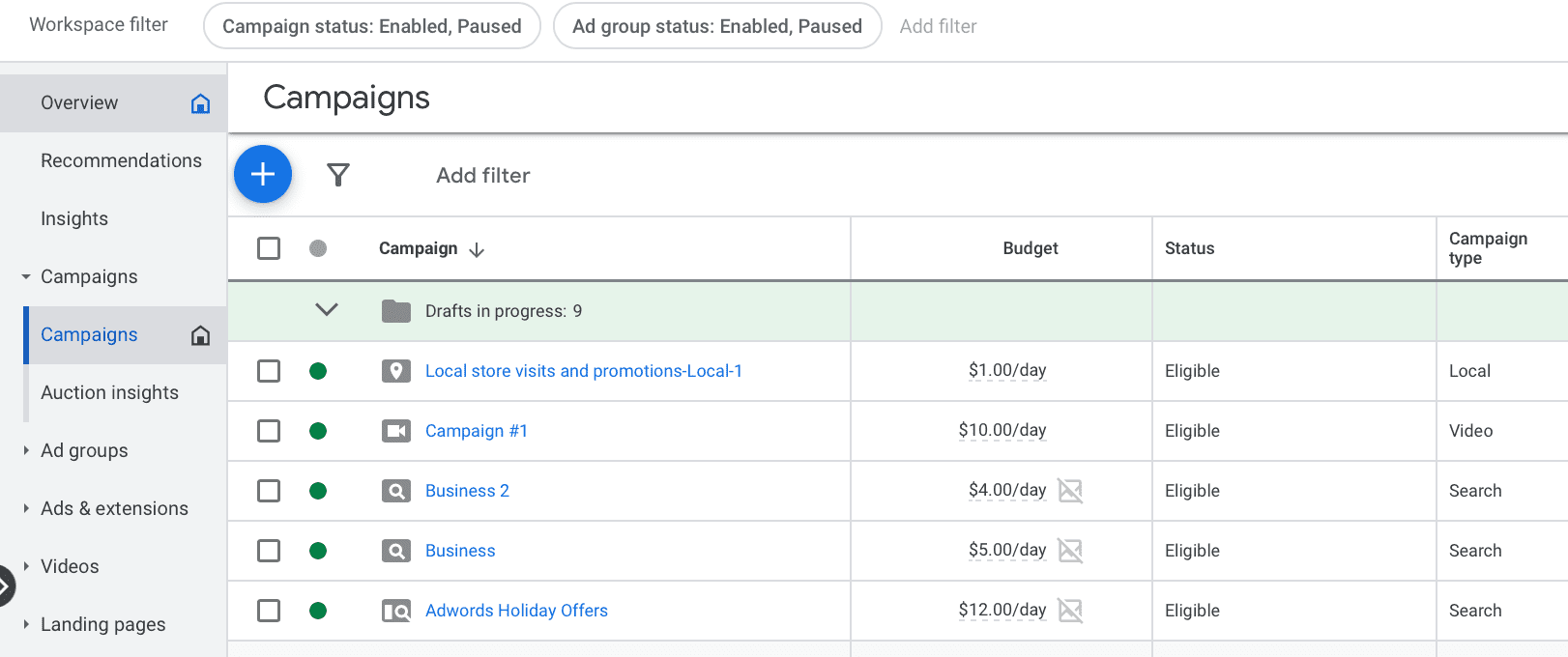
Once you create accounts, Google Ads primarily works on pay-per-click (PPC) system. Users see an ad, click, and are then brought to your chosen landing page that was selected for that specific ad.
As your campaigns run, you’ll receive data every 24 hours to gain more insights into how your ads are performing. This allows you to optimize them as you gain more data, and allows Google to optimize your campaigns automatically, too.
There are a variety of different Google Ads (all of which we’ll discuss a little lower down), which allow you to reach users at different points of the digital sales funnel.
Some ads allow you to show up in search, and others allow you to show visual ads to users as they browse different sites in the audience network.
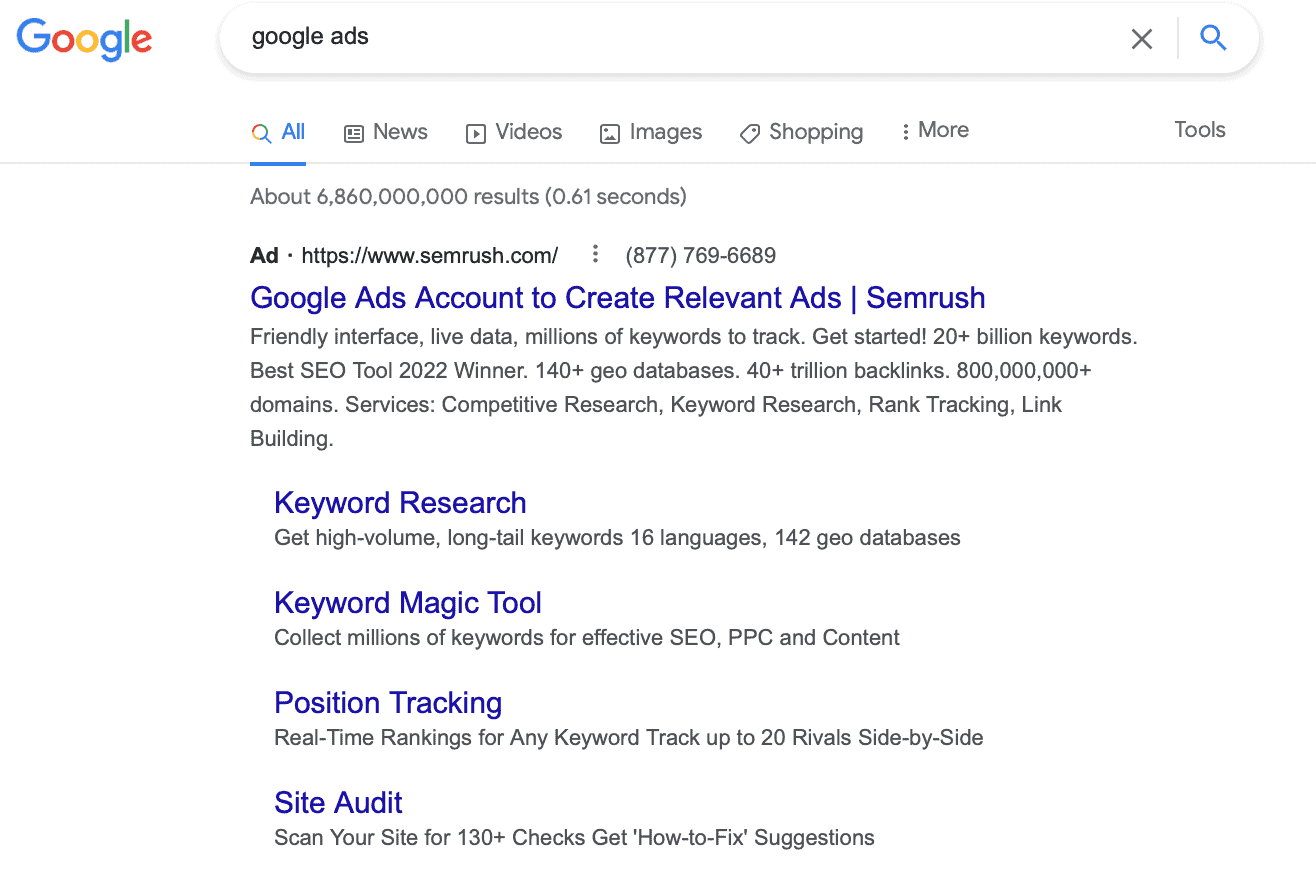
How Does the Google Ad Auction Work?
We mentioned above that Google Ads is a pay-per-click platform.
What you pay, however, depends on what’s happening in the Google Ads marketplace.
The Google Ads marketplace runs on an auction-based system. This means that you’re bidding against competitors for placements for the keywords or audience selections you’ve chosen.
Your bid is one part of the equation. Google’s perception of how relevant your ad campaigns are (which is determined by Quality Score) and the expected impact of extensions and other add-ons.
It’s important to note that some keywords or audience segments may have higher cost-per-click ranges than others. This is why intensive keyword research is so important; not only will you find high-value terms, but you can also get a better idea of how much they’ll cost.
The more relevant your ad and the better the bid, the better your chance at ranking well and often. This means you can get a higher percentage of the impression share (which is how much your ad appears for target keywords) and potentially top-ranked positions.
The Different Types of Google Ads
There are several different types of Google Ad campaigns that you can run. Let’s take a quick look at each one.
Google Search Ads
Google Search Ads are likely the first thing you think of when you hear the term “Google Ads.”
These ads show up in search results when a user enters in a particular keyword. They’re text-based ads that allow for three headlines and three short ad copy descriptions. You can use Google Ads Extensions to add more information (and copy!) to your ads.
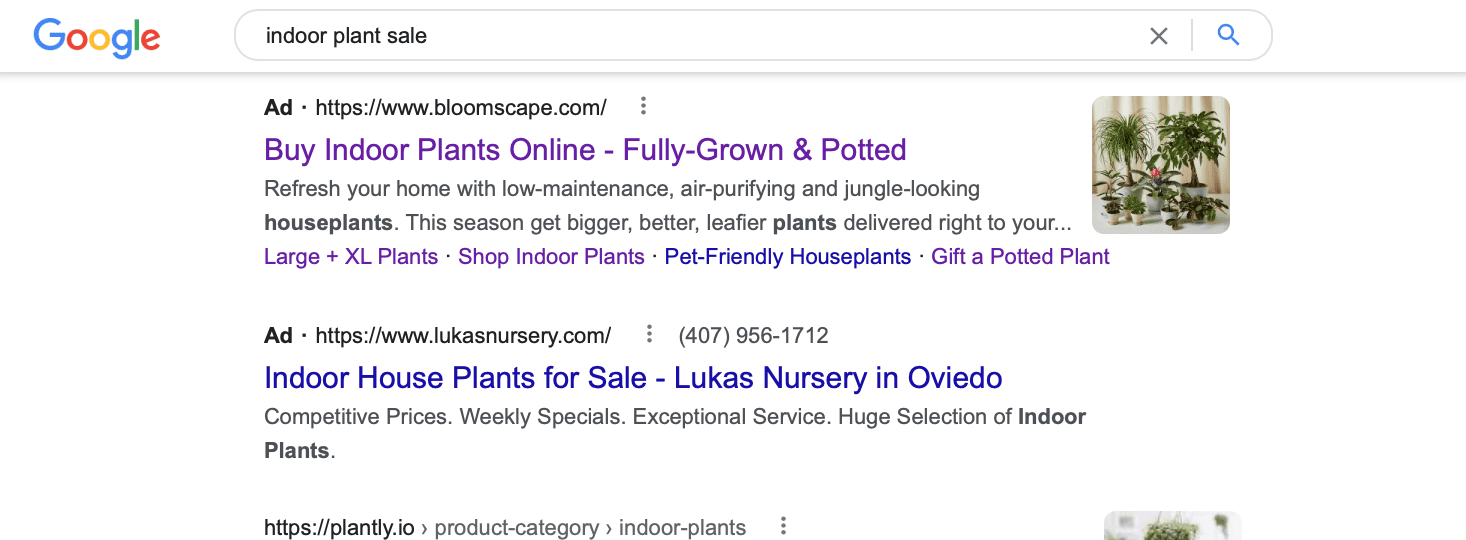
Search ads are keywords-based. This means that you’ll give Google a list of keywords that, when searched for, your ad can appear in the search results. Keyword strategy is an important part of Google search ads, and you’ll need to account for different keyword match types as well as negative keywords.
These ads are so effective because they allow you to reach high-intent users at a pivotal point in their research and buying decisions. They’re searching for what you’re offering, and as long as you’ve got the right keyword strategy, copy, and landing page combo, you’re off to a great start.
Google Shopping Ads
Google Shopping Ads is a little like an extension of Google Ads. It’s keywords-based, and the goal is to have your products show up in searches for relevant search terms.
Shopping Ads can show up in initial search results in a featured ads section, and they can also help you gain more visibility when users are browsing the Shopping tab. The ads include (at minimum) an image, a product title, a price, and the name of the retailer. They may also show unique value offers like “free shipping,” discounts, or customer review ratings.
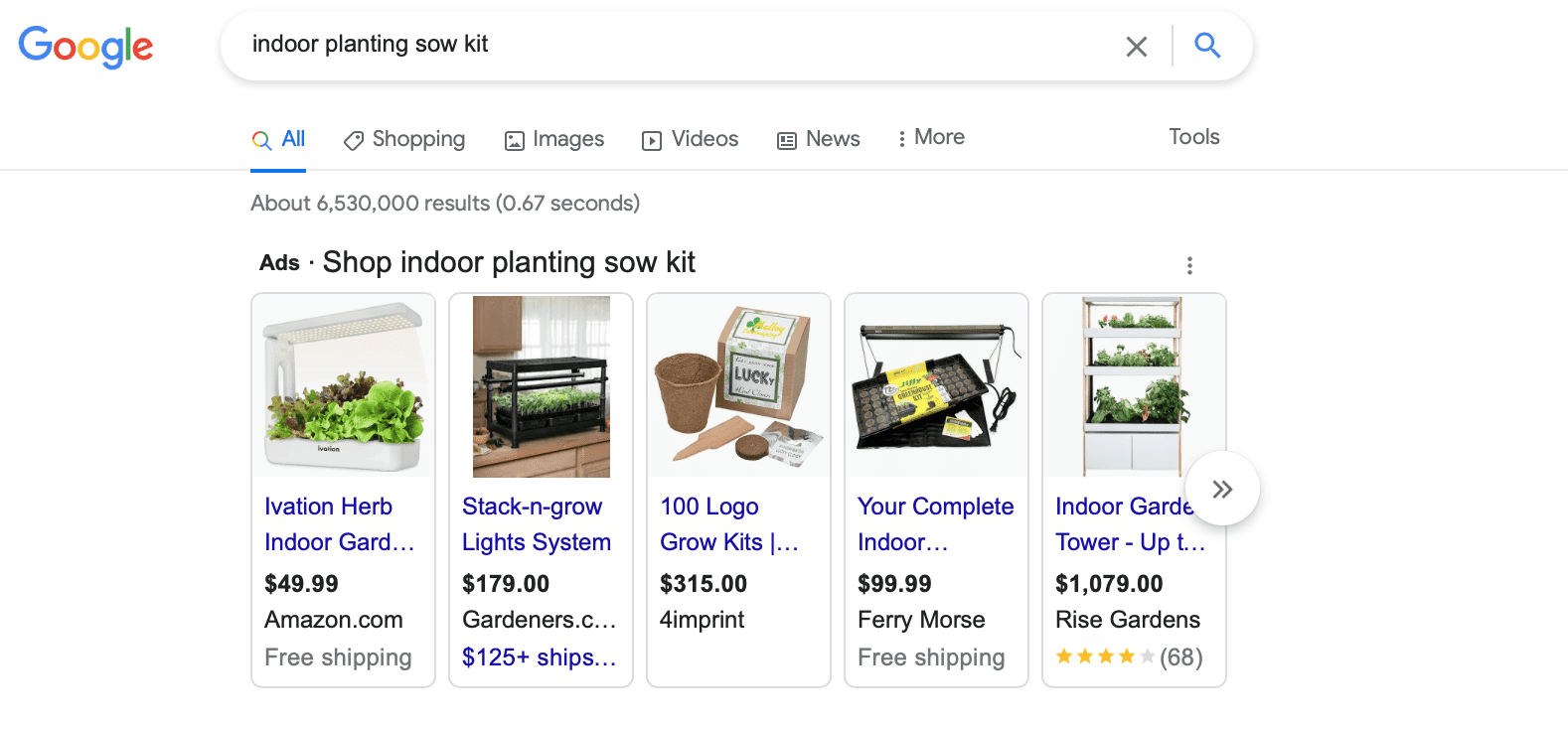
These ads are set up and managed through your product feeds in the Google Merchant Center. They’re exceptionally effective because they allow you to show your product to high-intent audiences looking for what you’re selling.
Google Display Ads
Google Display Ads work very differently from the two options we’ve looked at so far.
These ads are not triggered by a search. Instead, they’ll be shown to relevant audiences on third-party publisher sites in Google’s network. Any site online can apply to become a publisher, and once accepted, they can drop in ad slots where ads can appear.
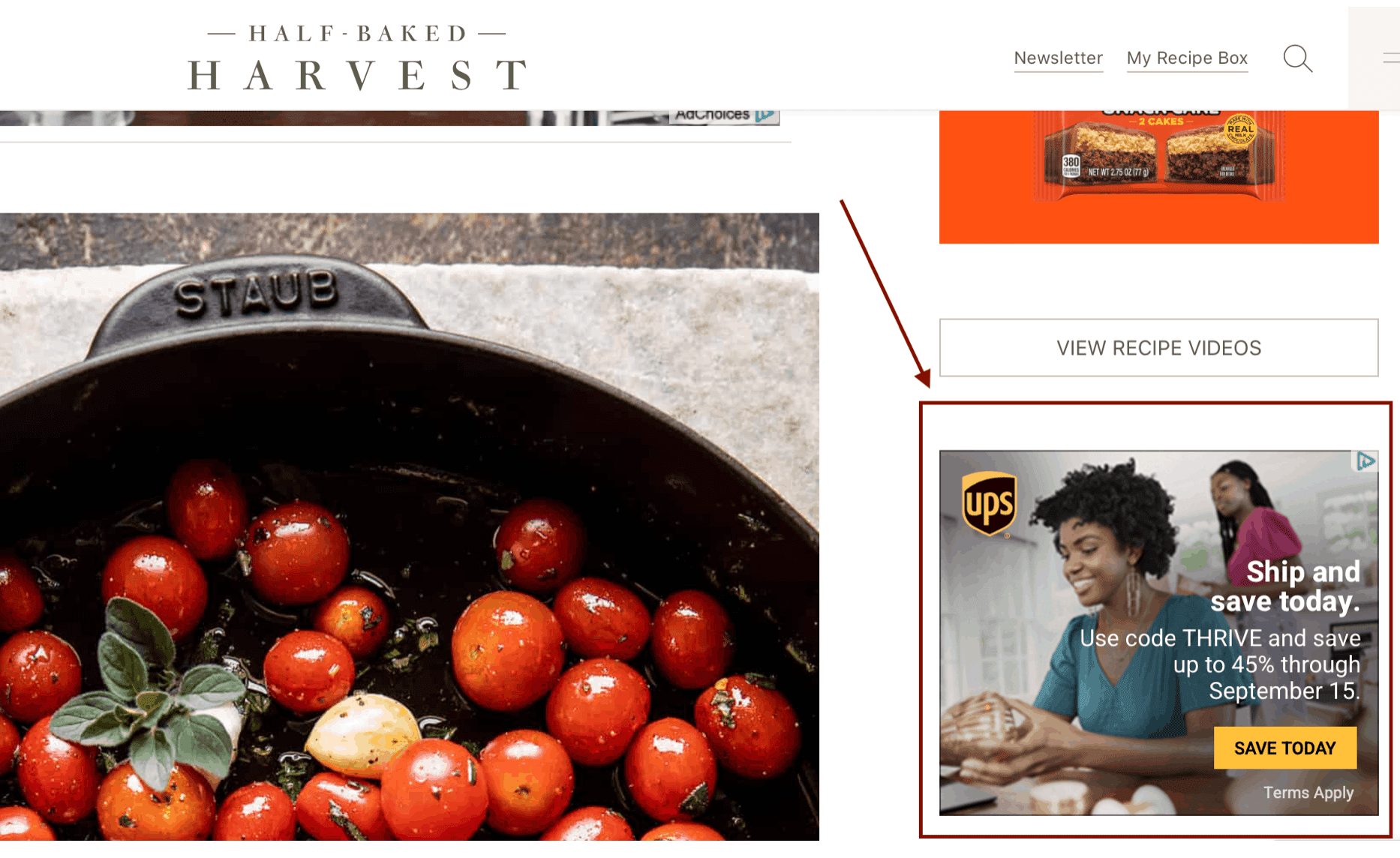
Display ads typically use some form of site targeting (meaning you’re showing ads to users browsing on certain categories of websites), audience targeting, or retargeting through the Customer Match feature. This means you can show ads to users who have already interacted with your ad, or to users who you know fit into certain segments of your target audience.
Responsive display ads don’t have as high CTR or conversion rates as Search or Shopping Ads, but they can help you create more touchpoints at different stages of the sales funnel. It’s an easy way to follow up with your target audience and increase sales that might have otherwise been lost.
Google Performance Max Campaigns
Google’s Performance Max campaign is a relatively new type of campaign that allows you to create streamlined ads across Google’s entire inventory with a single campaign while using more of Google’s automated optimization.
Performance Max campaigns are becoming more crucial for brands to understand and to know how to use, especially if you’re using Shopping Ads already. Because of this, we’re going to send you straight to our Performance Max Hub so you can get all the details there on exactly what these campaigns are, why they matter, and how to use them correctly.
YouTube Ads
YouTube Ads are, as you might expect, entirely video ads that show up before or during a video that a user has chosen to watch. They can be up to 15-seconds long, and different types may allow you to skip part of the ad.

YouTube Ads can be great for retargeting, recapturing high-intent users you already have a relationship with. They’re also good for brand awareness and product education.
Gmail Ads
Gmail ads are one of the least commonly used ad types in Google’s entire inventory, but they’re still a great option when you know how to use them.
They allow advertisers to send ads that look like emails (but are, of course, labeled as being ads) directly into a user’s inbox.
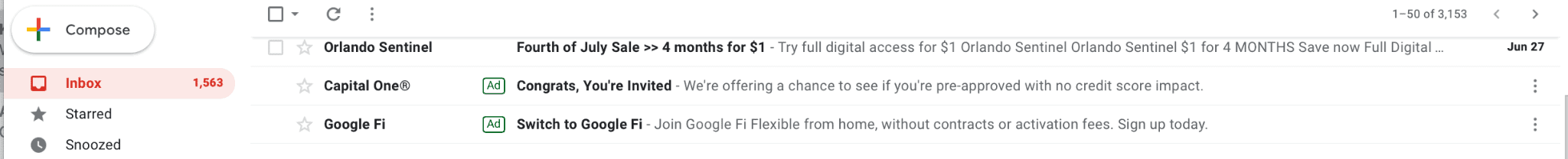
A nice thing about these ads is that when users click, they’ll see an entire email with images, text, and links. They’ll get a full-picture experience, and since there will only be a few ads at a time (and just one email open at a time) it may be easier to grab user attention.
You can learn more about these ads here.
Why Are Google Ads So Effective
We know Google Ads are effective. There are plenty of statistics that back this up (check out here and here to start).
If you’re wondering “why do Google Ads work so well,” the answer is that Google has found a way to create high-value experiences for users at each touchpoint and every stage of the digital sales funnel.
Search and Shopping ads allow you to capture high-intent users who are in the research stage. You can show up with excellent visibility in searches you may not have even ranked for otherwise, with ads tailored to the specific keywords in use.
Display ads allow you to expand your reach to users who may not be actively searching for you but who still have need for your product or service. Whether you’re using them to introduce users to your brand and products or retarget users, this can help you cast a wider net.
And YouTube and Gmail ads allow you to reach more users in new places where they’re already engaged— their email and YouTube videos.
Final Thoughts
Google Ads may seem complicated at first, but the self-serve ad manager is actually very accessible and relatively easy to learn— even with so many different options available to you.
With the right strategies in place, your campaigns can be exceptionally powerful. And if you’re not sure where to start, we can help.
Aiming for a breakthrough with Google Ads? A tailored PPC strategy can get you there. Whether it’s a Detroit PPC Agency for manufacturing expertise, a Denver PPC Agency for reaching the Mountain region, or a Tampa PPC Agency for thriving in the Florida market, local experts can provide a competitive edge. See how they can transform your visibility.




