Google Smart Shopping 101: What You Need to Know
Google Shopping is an outstanding feature that can yield exceptional ROI on both organic and PPC listings. The feature can expand your reach and help you sell more to a high-intent audience.
That’s great… but the platform is also a lot to manage. All of your listings need to be up-to-date in real time, and managing PPC campaigns surrounding those listings can get overwhelming fairly quickly.
For brands with large inventories and high-volume campaigns, Google Smart Shopping might be the solution.
What is Google Smart Shopping?
Google Smart Shopping is an automated optimization option for advertisers. It combines Shopping Ads with standard and responsive Google Display remarketing campaigns, expanding the reach of your paid listings in new locations.
With this feature, Google uses advanced machine learning to gather information that allows them to automatically show your ads to customers who are more likely to purchase, or who are more likely to convert at higher values.
This feature also implemented automated bidding and ad placement so that you’ll always have the ability to reach the right customers at the right times without needing to micro-manage your account.
You can see more here:
Google Shopping Ads & Smart Shopping Campaigns: What’s The Difference?
Google Smart Shopping campaigns are like an extension of Google Shopping Ads, but they’re different in several key ways.
Both campaigns rely on product data from feeds in your Google Merchant Center account, and both use the paid ad system. Both can show your ads in the Shopping tab.
That’s where the similarities end, however.
With Google Smart Shopping, you’re not manually creating individual ads; Google does that for you based on what they’ve learned about your account, products, and audience. They handle bidding and placements on an automated basis.
And when it comes to placements, the placement options are much more extensive. Shopping Ads are strictly for the Shopping section of Google, but Smart campaigns can appear in a variety of different locations in the Google network. You can see a few examples of Smart shopping campaigns across different networks a few sections down.
The most important difference is this: Smart campaigns utilize machine learning. They create a large number of ads to test, they see what your audience responds to so that you can hit your target ROAS, and then they optimize all of your ads automatically in the Smart campaigns moving forward. This is an extremely hands-off approach that can work for some advertisers if you have a large enough budget for Google to work with.
Why You Should Use Google Smart Shopping Campaigns
Google’s machine learning will take your product feeds and then create a large number of different ads that can appear across different paid ad networks.
They’ll test different combinations of image and text assets, different placements, and different customers to see what your target audience is most responsive to. They’ll then optimize your ad on their behalf… and this can be almost insanely profitable.
According to Google’s research, Smart Shopping Campaigns can lead to a 20% higher conversion value at a similar CPC once the machine learning has had time to do its thing. That’s a massive margin of growth in results and profit right there.
Potential results aside, Smart Shopping campaigns can be downright convenient, making the ad management process much easier for advertisers who are working at scale. These are the streamlining benefits that the feature offers:
- Instant optimization, with Google creating different ads to split test and then using that data to create the highest-performing ads possible without any work on your part
- Automatic bidding and ad placement to maximize your results, which works by bidding for the maximum conversion value at your given budget
- Easy to integrate with third-party platforms like Shopify or WooCommerce for enhanced marketing and tracking
- They’re exceptionally easy to scale, as you get to be more hands off
Where Will My Google Smart Shopping Campaigns Appear?
Your Google Smart Shopping campaigns can and likely will appear outside of just the Shopping tab. Let’s take a look at each of the potential placements that Google may show your ad and why they can be so beneficial.
Google Search & Google Shopping Ads
Your ads can show up in Google search results in the Shopping section, including in the Product Shopping Ads and local inventory ads.
You can see how Pottery Barn appeared in the Shopping Ads section here:
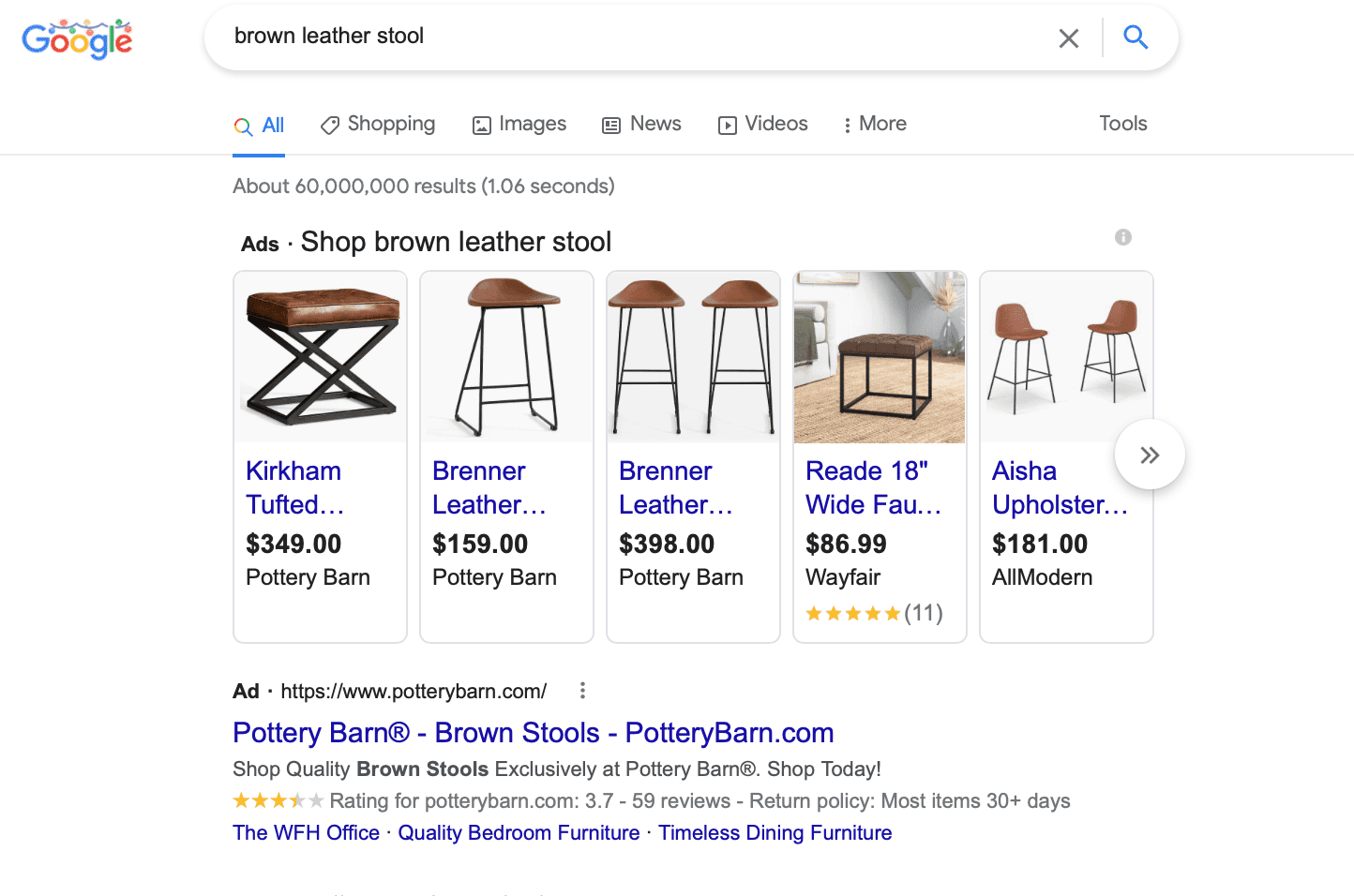
Search ads are invaluable for capturing high-intent users who are searching for products exactly like yours.
YouTube
YouTube has several different options for ad placements when it comes to Smart Shopping campaigns, and you can see a few here.
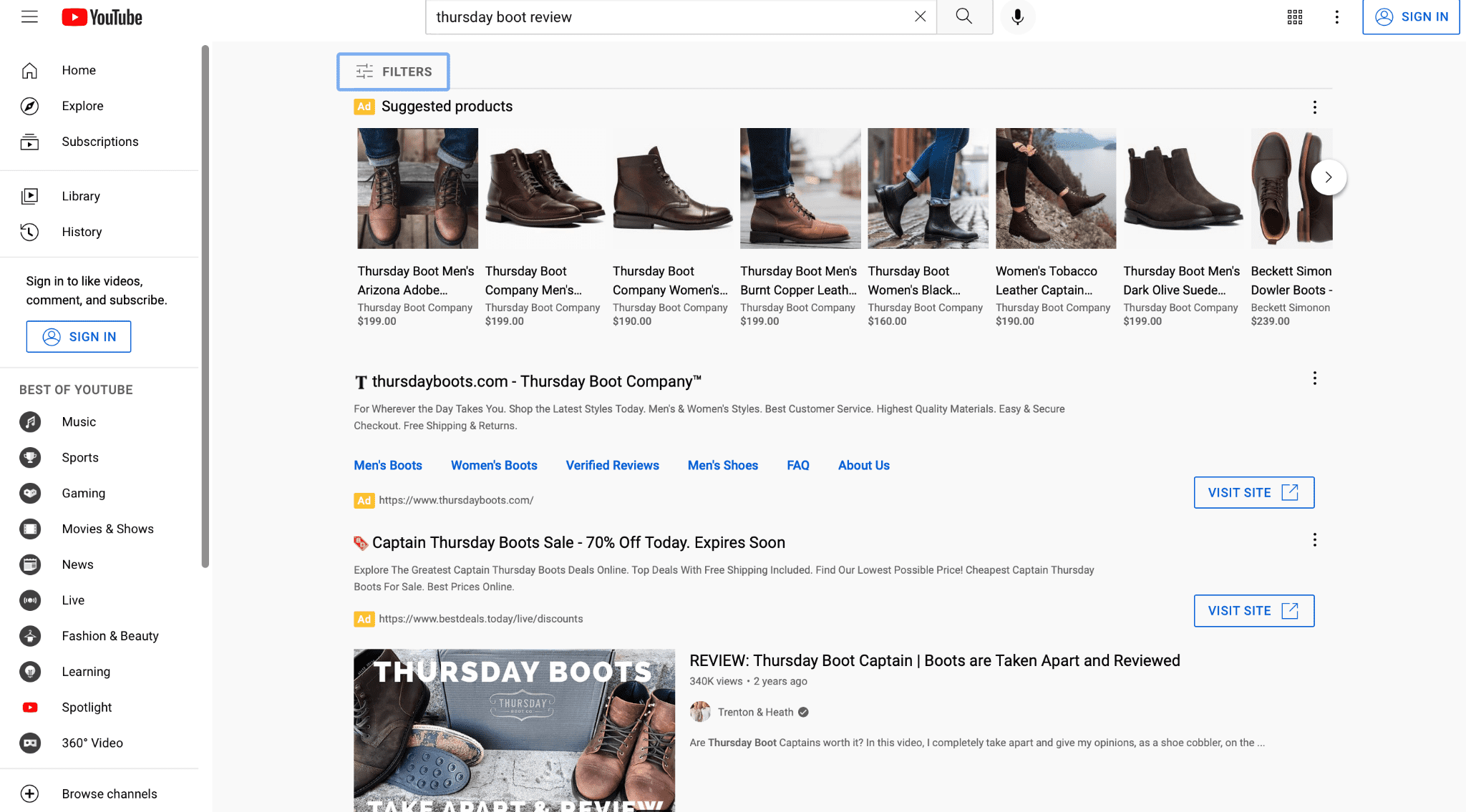
YouTube placements are excellent for brand discovery and for remarketing purposes. You can have your products appear in relevant searches, or show your ads to users who have interacted with your brand before.
Gmail
With Smart campaigns, your product listings can be featured in email ads through Gmail placements. Users will see an email in their inbox (particularly under their “promotions” tab), and when they click to open it, they’ll see different product listings.
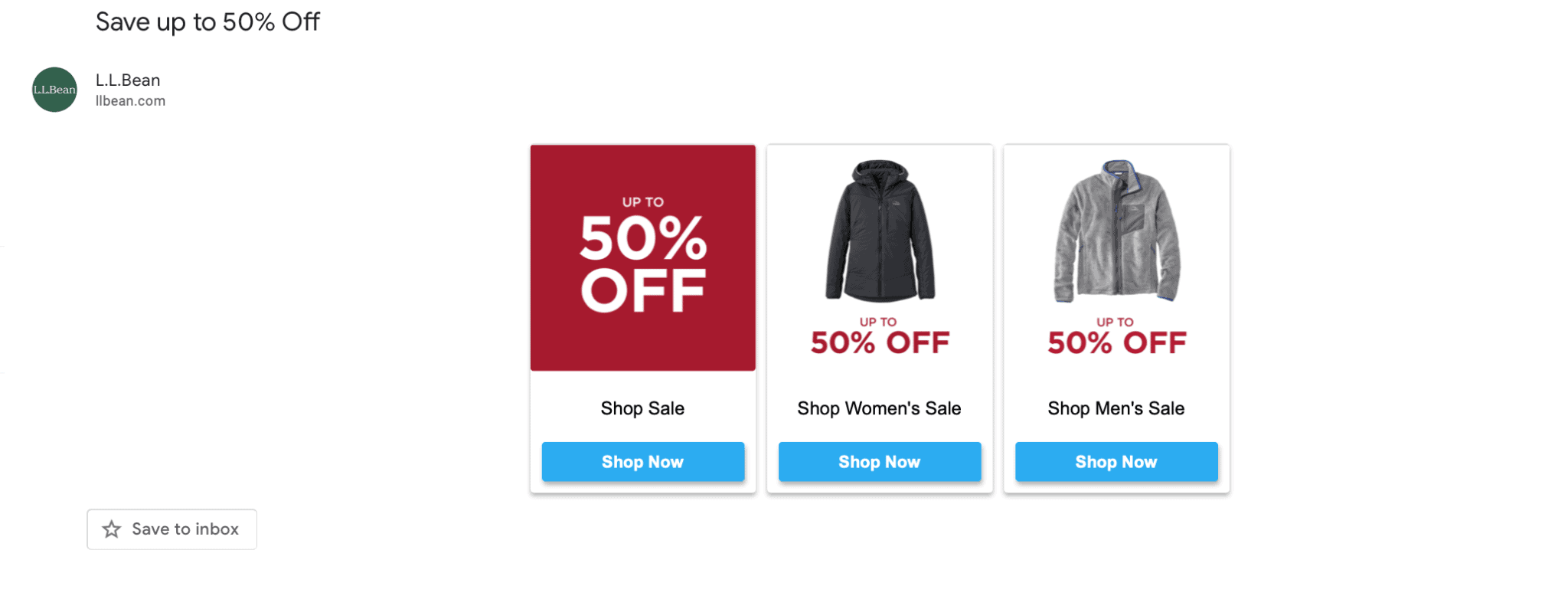
Here’s why this is so great: Email gives you a great way to demand attention from users, who need to open the email (or at least delete it) to clear out their inbox. It has high visibility and relatively low competition from other ads. It’s a great platform for generating demand or remarketing.
Google Display Network
The Google Display Network is made up of third-party sites and domains that are part of the Display network. Publishing sites will feature ad slots in different locations, and Google will place ads that appeal to individual users on each one. These can include image, video, and text-style ads.
You’ll see this all over the internet. Private bloggers have joined, as have major sites like Food and Wine.
Google Display Network is excellent for remarketing. You can create Custom Lists to reach out to users with specific products, and nothing is as effective as this as Smart campaigns.
Who Can Create Google Smart Shopping Campaigns?
Any customer who has a Google Merchant Center Product Feed up and running is eligible to create a Smart Shopping campaign.
If you do use Smart Shopping campaigns, you can create up to 100 enabled or paused campaigns in your Google Ads account at one time. For the best performance, however, it’s recommended to consolidate your campaigns where possible since Google will handle so much of the optimization.
In Europe, this feature can be used with any Comparison Shopping Service (CSS) that you’re already working with.
See how to create Google Smart Shopping Campaigns
When You Shouldn’t Use Google Smart Shopping Campaigns
Smart Shopping campaigns sound great so far, right?
While they’re undeniably a useful tool in many situations, they aren’t right for every advertiser or every brand.
We don’t recommend using Google Smart Shopping campaigns in two different situations…
1. You’re Just Starting Out
If you’re just getting started with Shopping Ads, we almost always recommend not jumping straight into Smart Shopping.
This is largely because you haven’t given Google enough data to work with, and the higher quality data you can give them for their machine learning before they’re off and running, the better.
So start by setting up a standard Shopping campaign, optimizing it until you reach your target ROAS.
Once you’ve got that in place and dialed in (with consistent results for at least a week), then you’re safe to go ahead and test Smart Shopping. This allows Google to understand what’s led to your success and optimize further, instead of setting it loose with no context for it to work with.
2. You Need More Control
The reality is that sometimes the hands-off nature of Smart Shopping campaigns won’t align with certain strategies.
Sometimes, advertisers want or need more control over specific segments of products. Smart Shopping doesn’t allow for this, since you only get to control the ad and ROAS setting.
If you need more control for any reason at all, or even just temporarily, it’s best to turn Smart Shopping features off.
5 Best Practices for Google Smart Shopping Campaigns
Interested in running Google Smart Shopping campaigns? We’re going to show you how to set up your campaigns in a future post in-detail, but for now, these are the best practices to keep in mind:
- Use remarketing lists. Google’s Custom Lists and remarketing features allow you to target users who have previously interacted with your brand in some way. This can increase the success of your campaigns.
- Give the learning phase enough time to actually learn. When it comes to any kind of Google automation, machine learning is the base of that automation. They rely heavily on the data your campaigns have generated in the past. As a result, it’s essential to give Google time to see what’s going on, what works, and why. This is the learning period, and it’s typically between two days to two weeks.
During this time, you can expect to see big performance swings. Try to stick it out for the full two weeks before you see things level off— then you can make a decision. - Don’t ask too much from Smart Bidding at first. With Smart Shopping, you have the option to set or not set a tROAS goal. Google will try to operate at a 200% ROAS if no goal is set.
Start your campaign with an average ROAS that you’re already getting within your standard Shopping campaigns, or push 10% higher. That gives Google a realistic goal to start with. - Watch your conversions carefully. Since this is a more hands-off approach, it’s important to keep a close eye on what’s happening with your campaigns to make sure that the ads are paying off and products/product categories are performing well and which ones are operating at a loss..
- Consider running standard Shopping campaigns and Smart shopping campaigns simultaneously. If you want the convenience of automatic optimization at scale but don’t trust Smart features entirely and want some control, you can run both types of campaigns at once! This may help you gain insight into what works and what doesn’t, allowing for manual optimization moving forward, too.
That being said: Google Smart Shopping will override standard Shopping ads. Google will always yield to Smart Shopping first when you’re promoting the same products, so be aware of that and disable the Smart campaigns if needed.
Final Thoughts
Google’s Smart Shopping campaigns are an excellent feature for brands with large inventories who are investing a solid chunk of ad spend into Shopping campaigns. The automatic optimization potential is extraordinary, and many of our clients have seen great results.
That being said, knowing when to use Google Smart Shopping campaigns is important. If you’re unsure, don’t be afraid to get in touch with us here to learn more about how we can help you optimize your campaigns. Find out how our data-driven Google Ads services can help you drive better campaigns.
And in the meantime, don’t forget to check out our Google Shopping Hub for in-depth and detailed instructions about how to run Shopping Ads and Smart Shopping campaigns!



 Google Shopping Ads vs. Text Search Ads: What’s the Difference
Google Shopping Ads vs. Text Search Ads: What’s the Difference
